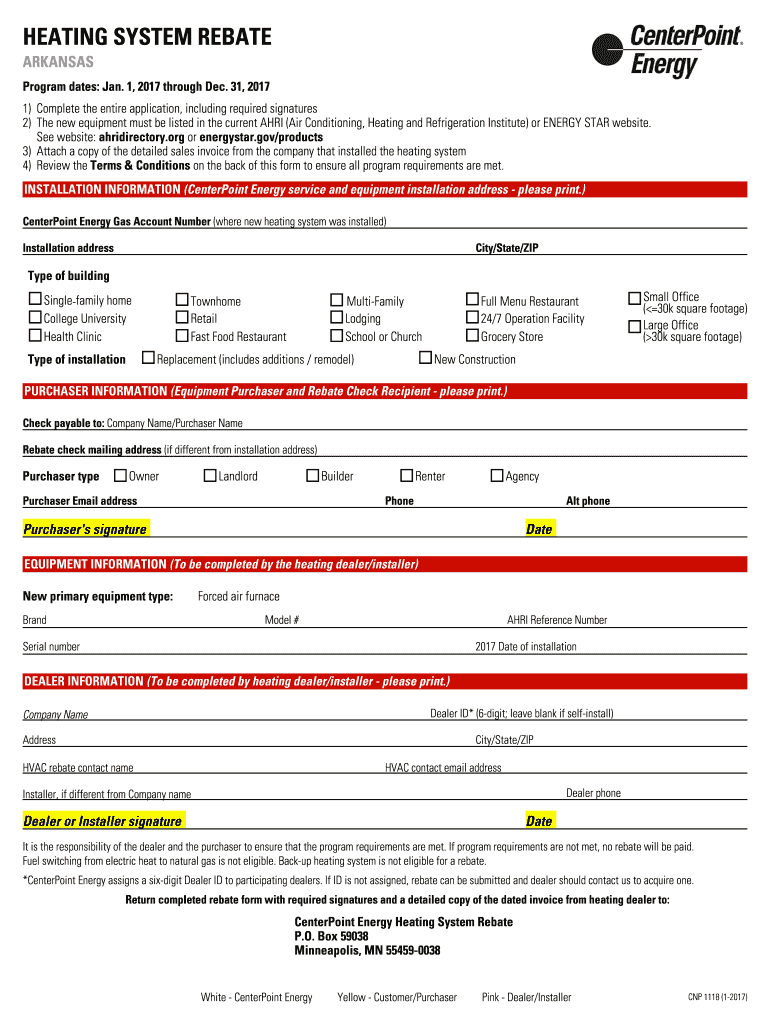
Centerpoint Energy Rebate Forms 2017-2026


What are Centerpoint Energy Rebate Forms?
The Centerpoint Energy Rebate Forms are official documents required for customers seeking rebates on energy-efficient appliances and services. These forms facilitate the application process for various rebates offered by Centerpoint Energy, including those for furnaces, water heaters, and other energy-saving upgrades. Completing these forms accurately is crucial for ensuring that customers receive their entitled rebates in a timely manner.
How to Use the Centerpoint Energy Rebate Forms
Using the Centerpoint Energy Rebate Forms involves several straightforward steps. First, customers should download the appropriate form from the Centerpoint Energy website or obtain a physical copy. Next, fill out the form with accurate information, including personal details, appliance specifications, and purchase dates. It is essential to review the completed form for any errors before submission. Finally, submit the form via the designated method, which may include online submission, mailing, or in-person delivery.
Steps to Complete the Centerpoint Energy Rebate Forms
Completing the Centerpoint Energy Rebate Forms requires careful attention to detail. Follow these steps for a successful application:
- Download the correct rebate form from the Centerpoint Energy website.
- Provide your personal information, including name, address, and account number.
- Detail the appliance or service for which you are claiming the rebate, including model numbers and purchase dates.
- Attach any required documentation, such as receipts or proof of purchase.
- Review the form for accuracy and completeness before submission.
Eligibility Criteria for Centerpoint Energy Rebates
To qualify for Centerpoint Energy rebates, customers must meet specific eligibility criteria. Generally, these criteria include:
- Being a residential customer of Centerpoint Energy.
- Purchasing eligible energy-efficient appliances or services.
- Submitting the rebate form within the specified time frame after purchase.
- Providing all necessary documentation, such as receipts and proof of installation, if applicable.
Required Documents for Centerpoint Energy Rebate Forms
When applying for a rebate through the Centerpoint Energy Rebate Forms, certain documents are typically required to support the application. These may include:
- Proof of purchase, such as a receipt or invoice.
- Product specifications or model numbers for the purchased items.
- Any additional documentation specified in the rebate guidelines.
Form Submission Methods
Customers can submit their completed Centerpoint Energy Rebate Forms through various methods. The common submission options include:
- Online submission via the Centerpoint Energy website, where customers can upload their completed forms and supporting documents.
- Mailing the forms to the designated address provided in the rebate guidelines.
- In-person submission at a local Centerpoint Energy office, if available.
Quick guide on how to complete centerpoint energy rebate forms 2017 2019
Accomplish Centerpoint Energy Rebate Forms seamlessly on any device
Digital document management has gained traction among corporations and individuals. It offers an ideal environmentally friendly substitute for conventional printed and signed documents, allowing you to locate the appropriate form and securely store it online. airSlate SignNow equips you with all the tools necessary to create, modify, and eSign your documents swiftly without delays. Manage Centerpoint Energy Rebate Forms on any platform with airSlate SignNow Android or iOS applications and streamline any document-related task today.
How to modify and eSign Centerpoint Energy Rebate Forms effortlessly
- Obtain Centerpoint Energy Rebate Forms and then click Get Form to commence.
- Employ the tools we offer to finish your document.
- Highlight signNow sections of the documents or redact sensitive information with the tools that airSlate SignNow provides specifically for that purpose.
- Generate your eSignature using the Sign feature, which takes mere seconds and carries the same legal validity as a traditional handwritten signature.
- Review all the details and then click on the Done button to save your changes.
- Choose how you want to send your form: via email, text message (SMS), invitation link, or download it to your computer.
Forget about lost or mislaid documents, tedious form searches, or mistakes that require printing new copies. airSlate SignNow fulfills all your document management needs in just a few clicks from any device you select. Edit and eSign Centerpoint Energy Rebate Forms and ensure effective communication at any stage of the document preparation process with airSlate SignNow.
Create this form in 5 minutes or less
Find and fill out the correct centerpoint energy rebate forms 2017 2019
FAQs
-
How do I fill out the UPSEAT 2017 application forms?
UPESEAT is a placement test directed by the University of Petroleum and Energy Studies. This inclination examination is called as the University of Petroleum and Energy Studies Engineering Entrance Test (UPESEAT). It is essentially an essential sort examination which permits the possibility to apply for the different designing projects on the web. visit - HOW TO FILL THE UPSEAT 2017 APPLICATION FORMS
-
How many forms are filled out in the JEE Main 2019 to date?
You should wait till last date to get these type of statistics .NTA will release how much application is received by them.
-
How do I fill out the CAT Application Form 2017?
CAT 2017 registration opened on August 9, 2017 will close on September 20 at 5PM. CAT online registration form and application form is a single document divided in 5 pages and is to be completed online. The 1st part of CAT online registration form requires your personal details. After completing your online registration, IIMs will send you CAT 2017 registration ID. With this unique ID, you will login to online registration form which will also contain application form and registration form.CAT Registration and application form will require you to fill up your academic details, uploading of photograph, signature and requires category certificates as per the IIMs prescribed format for CAT registration. CAT online application form 2017 consists of programme details on all the 20 IIMs. Candidates have to tick by clicking on the relevant programmes of the IIMs for which they wish to attend the personal Interview Process.
Create this form in 5 minutes!
How to create an eSignature for the centerpoint energy rebate forms 2017 2019
How to create an eSignature for the Centerpoint Energy Rebate Forms 2017 2019 online
How to create an eSignature for the Centerpoint Energy Rebate Forms 2017 2019 in Chrome
How to make an eSignature for putting it on the Centerpoint Energy Rebate Forms 2017 2019 in Gmail
How to generate an electronic signature for the Centerpoint Energy Rebate Forms 2017 2019 straight from your smartphone
How to make an eSignature for the Centerpoint Energy Rebate Forms 2017 2019 on iOS
How to make an electronic signature for the Centerpoint Energy Rebate Forms 2017 2019 on Android devices
People also ask
-
What are CenterPoint rebates for 2024?
CenterPoint rebates for 2024 are financial incentives offered by CenterPoint Energy, aimed at encouraging energy-efficient upgrades and investments. These rebates can signNowly reduce the upfront costs for businesses and homeowners looking to implement energy-saving solutions.
-
How can I apply for CenterPoint rebates in 2024?
To apply for CenterPoint rebates in 2024, you typically need to complete an application form provided by CenterPoint Energy. Submissions often require documentation of your energy-efficient purchases and services, ensuring you meet eligibility requirements for available rebates.
-
What types of products are eligible for CenterPoint rebates 2024?
Eligible products for CenterPoint rebates in 2024 typically include energy-efficient appliances, HVAC systems, lighting upgrades, and insulation improvements. Each rebate program may have specific requirements, so it's essential to check the CenterPoint Energy website for detailed product qualifications.
-
Are there any deadlines for CenterPoint rebates 2024?
Yes, there are specific deadlines for applying for CenterPoint rebates in 2024. It's crucial to review the program details on the CenterPoint Energy website, as deadlines may vary based on the type of rebate and available funding for that year.
-
What benefits do businesses gain from CenterPoint rebates 2024?
Businesses engaging with CenterPoint rebates in 2024 can enjoy substantial cost savings on energy-efficient upgrades, reducing operational expenses. Additionally, these rebates often help companies enhance their sustainability efforts, leading to improved energy management and a positive public image.
-
Can I combine CenterPoint rebates 2024 with other incentives?
Yes, you can often combine CenterPoint rebates for 2024 with other local, state, or federal incentives. This means you could receive additional savings beyond the CenterPoint rebate, maximizing the financial benefits of your energy-efficient investments.
-
How can airSlate SignNow assist with CenterPoint rebates 2024 documentation?
airSlate SignNow can streamline the process of submitting documentation for CenterPoint rebates in 2024 by allowing users to eSign all necessary forms efficiently. This makes it easier to manage rebate applications and ensure that you meet all submission requirements promptly.
Get more for Centerpoint Energy Rebate Forms
- Consent and waiver of notice florida form
- Dental screening form 17941645
- Form fin 438 coloured fuel account certification sbr gov bc
- Guidance notes for form r432013
- Counterpoints textbook pdf form
- Home oxygen program ontario form
- Cobra enrollment form
- Maine revenue services certificate of maine gov maine form
Find out other Centerpoint Energy Rebate Forms
- Electronic signature Michigan Education LLC Operating Agreement Myself
- How To Electronic signature Massachusetts Finance & Tax Accounting Quitclaim Deed
- Electronic signature Michigan Finance & Tax Accounting RFP Now
- Electronic signature Oklahoma Government RFP Later
- Electronic signature Nebraska Finance & Tax Accounting Business Plan Template Online
- Electronic signature Utah Government Resignation Letter Online
- Electronic signature Nebraska Finance & Tax Accounting Promissory Note Template Online
- Electronic signature Utah Government Quitclaim Deed Online
- Electronic signature Utah Government POA Online
- How To Electronic signature New Jersey Education Permission Slip
- Can I Electronic signature New York Education Medical History
- Electronic signature Oklahoma Finance & Tax Accounting Quitclaim Deed Later
- How To Electronic signature Oklahoma Finance & Tax Accounting Operating Agreement
- Electronic signature Arizona Healthcare / Medical NDA Mobile
- How To Electronic signature Arizona Healthcare / Medical Warranty Deed
- Electronic signature Oregon Finance & Tax Accounting Lease Agreement Online
- Electronic signature Delaware Healthcare / Medical Limited Power Of Attorney Free
- Electronic signature Finance & Tax Accounting Word South Carolina Later
- How Do I Electronic signature Illinois Healthcare / Medical Purchase Order Template
- Electronic signature Louisiana Healthcare / Medical Quitclaim Deed Online