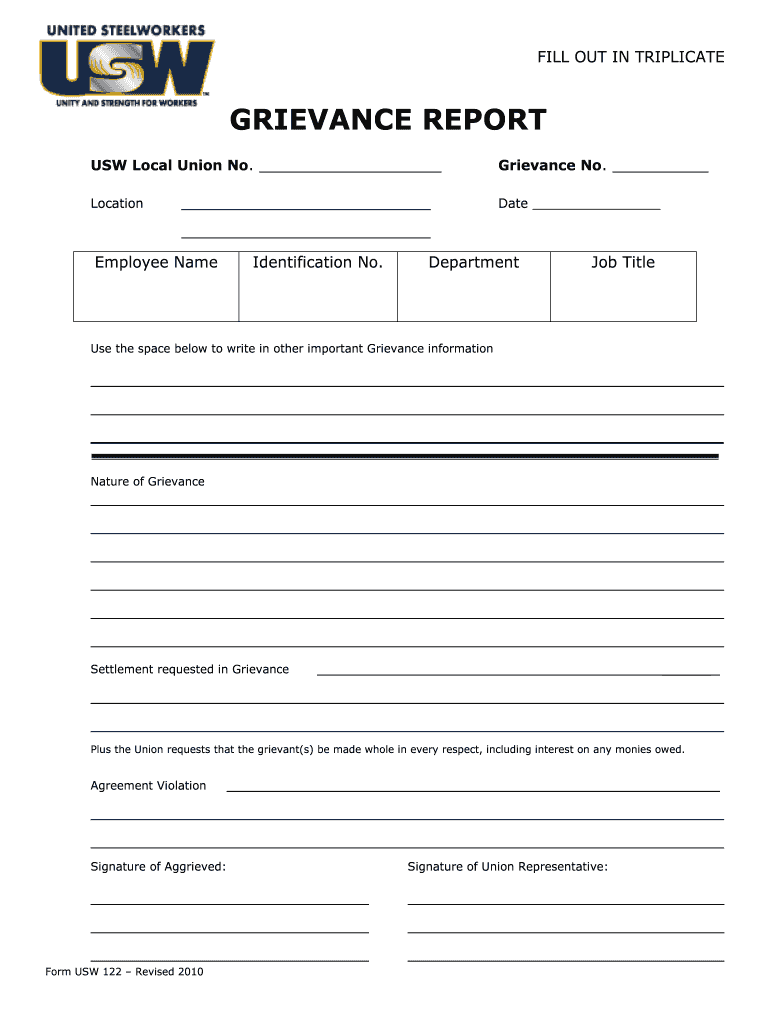
Usw Grievance Form 2010-2026


What is the Usw Grievance Form
The Usw grievance form is an essential document used by members of the United Steelworkers to formally report grievances related to workplace issues. This form serves as a structured way to communicate concerns regarding violations of labor agreements, workplace safety, discrimination, or other employment-related disputes. By utilizing this form, members can ensure their grievances are documented and addressed through the appropriate channels within the union.
How to Use the Usw Grievance Form
Using the Usw grievance form involves several straightforward steps. First, obtain the form, which can typically be found on the United Steelworkers' official website or through your local union representative. Next, fill in the required sections, including your personal information, details of the grievance, and any relevant dates. It is crucial to be clear and concise when describing the issue to facilitate a thorough review. Finally, submit the completed form to your union representative or designated grievance officer for processing.
Steps to Complete the Usw Grievance Form
Completing the Usw grievance form effectively requires attention to detail. Begin by gathering all necessary information, such as your name, membership number, and the specifics of your grievance. Follow these steps:
- Clearly state the nature of the grievance, including any relevant incidents.
- Provide dates and times associated with the grievance to establish a timeline.
- Include any witnesses or supporting evidence that may strengthen your case.
- Review the form for accuracy and completeness before submission.
Key Elements of the Usw Grievance Form
The Usw grievance form contains several key elements that are vital for a successful submission. These include:
- Personal Information: Your name, contact details, and membership number.
- Grievance Description: A detailed account of the issue, including specific violations of the labor agreement.
- Supporting Evidence: Any documents, emails, or witness statements that corroborate your claims.
- Signatures: Both the grievant's and the union representative's signatures are often required to validate the submission.
Legal Use of the Usw Grievance Form
The Usw grievance form is legally significant as it establishes a formal record of workplace disputes. This documentation can be crucial in negotiations, arbitrations, or legal proceedings. It is important to ensure that the form is completed accurately, as errors or omissions may affect the grievance's validity. The form must comply with relevant labor laws and union agreements to be considered legally binding.
Form Submission Methods
There are various methods for submitting the Usw grievance form, depending on the union's guidelines. Common submission methods include:
- Online Submission: Many unions provide a secure online portal for electronic submission.
- Mail: You may also send the completed form via postal service to your local union office.
- In-Person: Submitting the form in person allows for immediate confirmation of receipt.
Quick guide on how to complete grievance form 2010 draft united steelworkers assets usw
The simplest method to access and endorse Usw Grievance Form
On a corporate level, ineffective procedures regarding document authorization can take up a signNow amount of labor hours. Approving documents like Usw Grievance Form is an inherent aspect of operations across all sectors, which is why the effectiveness of each agreement’s lifecycle signNowly influences the organization’s overall success. With airSlate SignNow, endorsing your Usw Grievance Form can be as straightforward and rapid as possible. You’ll discover on this platform the newest version of virtually any document. Even better, you can endorse it immediately without needing to install additional software on your computer or printing out hard copies.
How to obtain and endorse your Usw Grievance Form
- Explore our collection by category or use the search bar to find the document you require.
- Check the document preview by clicking Learn more to confirm it’s the correct one.
- Click Get form to start modifying right away.
- Fill out your document and incorporate any needed details using the toolbar.
- When finished, click the Sign feature to endorse your Usw Grievance Form.
- Select the signature method that is most suitable for you: Draw, Generate initials, or upload an image of your handwritten signature.
- Click Done to finish editing and proceed to document-sharing options as required.
With airSlate SignNow, you have everything necessary to manage your documentation efficiently. You can find, complete, revise, and even send your Usw Grievance Form all within a single tab without any trouble. Simplify your workflows by utilizing one, intelligent eSignature solution.
Create this form in 5 minutes or less
Find and fill out the correct grievance form 2010 draft united steelworkers assets usw
FAQs
-
How does one run for president in the united states, is there some kind of form to fill out or can you just have a huge fan base who would vote for you?
If you’re seeking the nomination of a major party, you have to go through the process of getting enough delegates to the party’s national convention to win the nomination. This explains that process:If you’re not running as a Democrat or Republican, you’ll need to get on the ballot in the various states. Each state has its own rules for getting on the ballot — in a few states, all you have to do is have a slate of presidential electors. In others, you need to collect hundreds or thousands of signatures of registered voters.
-
How did you go to start your journey to the United States? What forms did you fill out? How long did it take? My best friend wants to come here and I will help him until he gets his green card.
I worked hard at school to get good grades, went to university, studied hard, graduated, got a series of better and better jobs, and finally transferred across as an international manager under an L1-A visa (executive management).After a year my lawyer submitted my green card paperwork, and a few months later I was approved.Your friends experience may differ - there are MANY ways of ending up with a green card - hard work, education, and business success is one of the easiest, but not the only way.You can be lucky (diversity lottery), rich (investment), talented (internationally recognised artists, athletes and scientists), or have family in the USA.ALL these options require you to either pay a lawyer, or actually learn the process yourself.Your friend should start by obtaining a visa which allows them to legally reside and work in the USA - that’s the first step in the process.Simply “wanting to come to the USA” isn’t enough - it’s a start. Now your friend needs to learn the process and apply themselves.U.S. Visas
Create this form in 5 minutes!
How to create an eSignature for the grievance form 2010 draft united steelworkers assets usw
How to make an electronic signature for your Grievance Form 2010 Draft United Steelworkers Assets Usw in the online mode
How to generate an electronic signature for the Grievance Form 2010 Draft United Steelworkers Assets Usw in Chrome
How to make an eSignature for putting it on the Grievance Form 2010 Draft United Steelworkers Assets Usw in Gmail
How to generate an electronic signature for the Grievance Form 2010 Draft United Steelworkers Assets Usw straight from your mobile device
How to make an eSignature for the Grievance Form 2010 Draft United Steelworkers Assets Usw on iOS
How to create an eSignature for the Grievance Form 2010 Draft United Steelworkers Assets Usw on Android
People also ask
-
What is the united steelworkers grievance form?
The united steelworkers grievance form is an essential document used by union members to formally address workplace issues or disputes. This form allows employees to initiate a grievance process and ensure their concerns are acknowledged and documented. Utilizing airSlate SignNow makes completing and submitting the united steelworkers grievance form simple and efficient.
-
How can airSlate SignNow streamline the united steelworkers grievance form process?
airSlate SignNow provides a user-friendly interface that enables quick completion and electronic signing of the united steelworkers grievance form. The platform also allows you to track the status of your submissions in real-time, ensuring that your grievances are promptly addressed. With its easy access and functionalities, you can efficiently manage your workplace grievances.
-
Is there a cost associated with using the united steelworkers grievance form through airSlate SignNow?
Yes, while there are various pricing plans available for airSlate SignNow, the solution is designed to be cost-effective for users. By choosing airSlate SignNow to manage the united steelworkers grievance form, you can benefit from affordable solutions that save time and resources. Check the pricing page on our website for detailed plans.
-
What features does airSlate SignNow offer for managing the united steelworkers grievance form?
airSlate SignNow provides several features that enhance the management of the united steelworkers grievance form, including customizable templates, document tracking, and secure cloud storage. These features facilitate an organized workflow and help ensure that grievances are handled professionally. Additionally, users can integrate the platform with other tools for improved efficiency.
-
Are there any integrations available for the united steelworkers grievance form in airSlate SignNow?
Yes, airSlate SignNow offers integrations with various applications, allowing for seamless management of the united steelworkers grievance form within your existing workflow. Popular integrations include CRM systems, cloud storage services, and productivity tools. These integrations enhance efficiency and help to centralize all related documentation.
-
How does airSlate SignNow enhance security for the united steelworkers grievance form?
Security is a top priority at airSlate SignNow, especially when dealing with documents like the united steelworkers grievance form. The platform employs industry-standard encryption and secure data cabal policies to protect sensitive information. Users can confidently submit their grievances knowing that their data is safe and secure.
-
Can multiple users collaborate on the united steelworkers grievance form in airSlate SignNow?
Absolutely! airSlate SignNow allows multiple users to collaborate on the united steelworkers grievance form. Users can share the document electronically, enabling teams to discuss and finalize the details together in real-time, thereby speeding up the grievance process and enhancing communication among stakeholders.
Get more for Usw Grievance Form
Find out other Usw Grievance Form
- Electronic signature Texas Education Separation Agreement Fast
- Electronic signature Idaho Insurance Letter Of Intent Free
- How To Electronic signature Idaho Insurance POA
- Can I Electronic signature Illinois Insurance Last Will And Testament
- Electronic signature High Tech PPT Connecticut Computer
- Electronic signature Indiana Insurance LLC Operating Agreement Computer
- Electronic signature Iowa Insurance LLC Operating Agreement Secure
- Help Me With Electronic signature Kansas Insurance Living Will
- Electronic signature Insurance Document Kentucky Myself
- Electronic signature Delaware High Tech Quitclaim Deed Online
- Electronic signature Maine Insurance Quitclaim Deed Later
- Electronic signature Louisiana Insurance LLC Operating Agreement Easy
- Electronic signature West Virginia Education Contract Safe
- Help Me With Electronic signature West Virginia Education Business Letter Template
- Electronic signature West Virginia Education Cease And Desist Letter Easy
- Electronic signature Missouri Insurance Stock Certificate Free
- Electronic signature Idaho High Tech Profit And Loss Statement Computer
- How Do I Electronic signature Nevada Insurance Executive Summary Template
- Electronic signature Wisconsin Education POA Free
- Electronic signature Wyoming Education Moving Checklist Secure