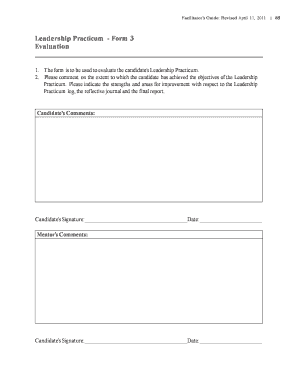
Pqp Practicum Final Report Form


What is the PQP Practicum Final Report
The PQP practicum final report is a formal document that summarizes the experiences and learning outcomes of a practicum, which is often a requirement for academic programs. This report typically includes an overview of the practicum setting, the objectives set at the beginning, and an evaluation of the experiences gained during the practicum. It serves as a crucial tool for both students and educational institutions to assess the practical application of theoretical knowledge.
How to Use the PQP Practicum Final Report
Using the PQP practicum final report involves several steps that ensure it meets the required standards. First, clearly outline the objectives of your practicum. Next, document your experiences in detail, including challenges faced and skills developed. Make sure to reflect on how these experiences relate to your academic learning. Finally, format the report according to your institution's guidelines, ensuring clarity and professionalism throughout.
Steps to Complete the PQP Practicum Final Report
Completing the PQP practicum final report requires a structured approach. Start with an introduction that states the purpose of the report. Follow this with a detailed description of the practicum site and your role. Include sections on the objectives, activities undertaken, and outcomes achieved. Conclude with reflections on the overall experience and suggestions for future practicum students. Review the report for clarity and coherence before submission.
Key Elements of the PQP Practicum Final Report
Essential elements of the PQP practicum final report include an introduction, objectives, a description of the practicum setting, and a detailed account of activities undertaken. It should also feature reflections on learning experiences, challenges encountered, and how these experiences align with academic theories. A conclusion summarizing key insights and recommendations for future students adds value to the report.
Legal Use of the PQP Practicum Final Report
The legal use of the PQP practicum final report is significant, especially in academic and professional settings. It is essential that the report is completed honestly and accurately, as misrepresentation can lead to academic penalties. Additionally, when submitted to employers or institutions, it may serve as a legal document showcasing your practical experience and qualifications. Ensure compliance with any relevant institutional policies regarding the submission and content of the report.
Examples of Using the PQP Practicum Final Report
Examples of using the PQP practicum final report vary across different fields. For instance, in education, a student might detail their teaching experiences and methodologies applied during the practicum. In healthcare, a report could highlight patient interactions and clinical skills developed. These examples illustrate how the report can effectively demonstrate practical application of skills and knowledge in real-world settings.
Quick guide on how to complete pqp practicum final report
Effortlessly Prepare Pqp Practicum Final Report on Any Device
Digital document management has become increasingly popular among businesses and individuals. It serves as an ideal eco-friendly substitute for conventional printed and signed documents, allowing you to access the proper form and safely store it online. airSlate SignNow provides you with all the necessary tools to create, modify, and eSign your documents swiftly without any delays. Handle Pqp Practicum Final Report on any device using airSlate SignNow's Android or iOS applications and enhance any document-centric procedure today.
The Simplest Method to Modify and eSign Pqp Practicum Final Report with Ease
- Obtain Pqp Practicum Final Report and click Get Form to initiate the process.
- Utilize the tools we offer to submit your document.
- Highlight key sections of your documents or obscure sensitive information with the tools provided by airSlate SignNow specifically for this purpose.
- Generate your eSignature using the Sign tool, which only takes seconds and holds the same legal validity as a traditional wet ink signature.
- Review all the details and click on the Done button to save your changes.
- Choose your preferred delivery method for your form, whether by email, SMS, invitation link, or download it to your computer.
Say goodbye to lost or misplaced files, tedious form searching, or mistakes that necessitate printing new copies of documents. airSlate SignNow meets your document management needs in just a few clicks from any device you select. Modify and eSign Pqp Practicum Final Report and ensure effective communication at every stage of your form preparation process with airSlate SignNow.
Create this form in 5 minutes or less
Create this form in 5 minutes!
How to create an eSignature for the pqp practicum final report
How to create an electronic signature for a PDF online
How to create an electronic signature for a PDF in Google Chrome
How to create an e-signature for signing PDFs in Gmail
How to create an e-signature right from your smartphone
How to create an e-signature for a PDF on iOS
How to create an e-signature for a PDF on Android
People also ask
-
What is a PQP practicum final report and how is it created?
A PQP practicum final report is a comprehensive document that encapsulates the learning and outcomes from a practicum experience. You can create this report using airSlate SignNow by utilizing our document templates and eSign capabilities, ensuring your final report is professional and complete.
-
How does airSlate SignNow assist in the completion of a PQP practicum final report?
airSlate SignNow streamlines the process of generating a PQP practicum final report by allowing easy document customization and secure electronic signatures. This ensures that all parties can collaborate efficiently, making the completion of your report faster and hassle-free.
-
Is there a cost associated with using airSlate SignNow for my PQP practicum final report?
Yes, airSlate SignNow offers various pricing plans to accommodate different user needs. Our cost-effective solutions are designed to help you create, manage, and eSign your PQP practicum final report without exceeding your budget.
-
What features does airSlate SignNow provide for creating a PQP practicum final report?
airSlate SignNow offers features like document templates, real-time collaboration, and a user-friendly interface for creating your PQP practicum final report. Additionally, our electronic signature capabilities ensure that your report is legally binding and securely handled.
-
Can I integrate airSlate SignNow with other tools for my PQP practicum final report?
Absolutely! airSlate SignNow integrates seamlessly with various applications, enhancing your workflow for creating a PQP practicum final report. This means you can connect it with tools you already use, streamlining your document management process.
-
What are the benefits of using airSlate SignNow for a PQP practicum final report?
Using airSlate SignNow for your PQP practicum final report offers numerous benefits, including improved efficiency, enhanced document security, and easier collaboration. These features ensure that you can focus on your content while we handle the technical details.
-
Can I track changes made to my PQP practicum final report using airSlate SignNow?
Yes, airSlate SignNow provides tracking features that allow you to see all changes made to your PQP practicum final report. This transparency ensures that you can effectively manage revisions and maintain the integrity of your document.
Get more for Pqp Practicum Final Report
Find out other Pqp Practicum Final Report
- Sign Ohio Police Promissory Note Template Easy
- Sign Alabama Courts Affidavit Of Heirship Simple
- How To Sign Arizona Courts Residential Lease Agreement
- How Do I Sign Arizona Courts Residential Lease Agreement
- Help Me With Sign Arizona Courts Residential Lease Agreement
- How Can I Sign Arizona Courts Residential Lease Agreement
- Sign Colorado Courts LLC Operating Agreement Mobile
- Sign Connecticut Courts Living Will Computer
- How Do I Sign Connecticut Courts Quitclaim Deed
- eSign Colorado Banking Rental Application Online
- Can I eSign Colorado Banking Medical History
- eSign Connecticut Banking Quitclaim Deed Free
- eSign Connecticut Banking Business Associate Agreement Secure
- Sign Georgia Courts Moving Checklist Simple
- Sign Georgia Courts IOU Mobile
- How Can I Sign Georgia Courts Lease Termination Letter
- eSign Hawaii Banking Agreement Simple
- eSign Hawaii Banking Rental Application Computer
- eSign Hawaii Banking Agreement Easy
- eSign Hawaii Banking LLC Operating Agreement Fast