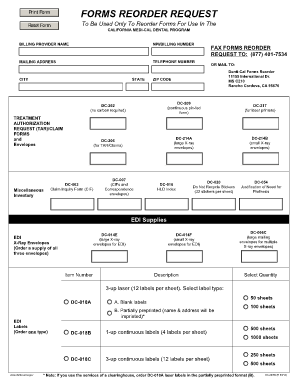
Medi Cal Rendering Provider ApplicationDisclosure Denti Form


What is the Medi Cal Rendering Provider Application Disclosure Denti
The Medi Cal Rendering Provider Application Disclosure Denti is a crucial form used by dental providers seeking participation in California's Medi-Cal program. This application facilitates the enrollment of dental professionals in the Medi-Cal system, allowing them to provide services to eligible patients. The form requires detailed information about the provider's qualifications, practice location, and compliance with state regulations. Completing this application is essential for dental providers aiming to receive reimbursement for services rendered to Medi-Cal beneficiaries.
How to use the Medi Cal Rendering Provider Application Disclosure Denti
Using the Medi Cal Rendering Provider Application Disclosure Denti involves several key steps. First, gather all necessary documentation, including proof of dental licensure and any relevant certifications. Next, fill out the application form accurately, ensuring that all required fields are completed. It is important to review the information for accuracy before submission. Once the form is completed, it can be submitted online or via mail, depending on the preferred method of the provider. Keeping a copy of the submitted application for personal records is also advisable.
Steps to complete the Medi Cal Rendering Provider Application Disclosure Denti
Completing the Medi Cal Rendering Provider Application Disclosure Denti involves a series of methodical steps:
- Gather required documents, such as your dental license and tax identification number.
- Access the application form through the appropriate state portal or agency website.
- Fill in personal and professional information, ensuring all details are accurate.
- Review the completed form for any errors or omissions.
- Submit the application either online or by mailing it to the designated address.
- Monitor the application status through the state’s tracking system, if available.
Legal use of the Medi Cal Rendering Provider Application Disclosure Denti
The legal use of the Medi Cal Rendering Provider Application Disclosure Denti is governed by state regulations that ensure compliance with Medi-Cal program requirements. This form must be completed truthfully and accurately, as any misrepresentation can lead to penalties, including denial of application or legal action. Providers must also adhere to confidentiality and privacy laws when handling patient information throughout the application process. Ensuring compliance with these legal standards is essential for maintaining eligibility within the Medi-Cal system.
Eligibility Criteria
Eligibility to complete the Medi Cal Rendering Provider Application Disclosure Denti is primarily based on the applicant's qualifications and professional standing. Dental providers must hold a valid dental license issued by the state of California. Additionally, they must not have any disqualifying factors, such as previous disciplinary actions or criminal convictions related to their practice. Meeting these criteria is essential for successful enrollment in the Medi-Cal program, allowing providers to serve a broader patient base.
Required Documents
To successfully complete the Medi Cal Rendering Provider Application Disclosure Denti, several documents are required. These typically include:
- A copy of the dental license issued by the California Dental Board.
- Proof of professional liability insurance.
- Tax identification number or Social Security number.
- Any relevant certifications or additional credentials.
- Documentation of practice location and ownership structure.
Quick guide on how to complete medi cal rendering provider applicationdisclosure denti
Complete Medi Cal Rendering Provider ApplicationDisclosure Denti effortlessly on any device
Online document administration has gained popularity among businesses and individuals. It offers an ideal eco-friendly substitute for traditional printed and signed documents, allowing you to locate the right form and securely store it online. airSlate SignNow equips you with all the tools necessary to create, modify, and eSign your paperwork quickly without delays. Manage Medi Cal Rendering Provider ApplicationDisclosure Denti on any platform using airSlate SignNow Android or iOS applications and simplify any document-related process today.
How to modify and eSign Medi Cal Rendering Provider ApplicationDisclosure Denti without any hassle
- Locate Medi Cal Rendering Provider ApplicationDisclosure Denti and click Get Form to begin.
- Utilize the tools we provide to fill out your form.
- Emphasize important sections of your documents or conceal sensitive information with tools specifically designed by airSlate SignNow for that purpose.
- Create your signature using the Sign feature, which takes mere seconds and carries the same legal validity as a traditional hand-signed signature.
- Review the information and click on the Done button to save your changes.
- Choose how you wish to send your form—via email, SMS, invite link, or download it to your computer.
Say goodbye to lost or misplaced documents, tedious form searching, or mistakes that necessitate printing new document copies. airSlate SignNow fulfills your document management needs in a few clicks from any device you select. Modify and eSign Medi Cal Rendering Provider ApplicationDisclosure Denti and ensure excellent communication at every step of your form preparation process with airSlate SignNow.
Create this form in 5 minutes or less
Create this form in 5 minutes!
How to create an eSignature for the medi cal rendering provider applicationdisclosure denti
How to create an electronic signature for a PDF online
How to create an electronic signature for a PDF in Google Chrome
How to create an e-signature for signing PDFs in Gmail
How to create an e-signature right from your smartphone
How to create an e-signature for a PDF on iOS
How to create an e-signature for a PDF on Android
People also ask
-
What is the Medi Cal Rendering Provider ApplicationDisclosure Denti?
The Medi Cal Rendering Provider ApplicationDisclosure Denti is a necessary document for healthcare providers to enroll and disclose relevant information to receive reimbursements from Medi-Cal. This application ensures that providers meet all regulatory requirements and helps streamline the process of obtaining necessary approvals.
-
How does airSlate SignNow help with the Medi Cal Rendering Provider ApplicationDisclosure Denti?
airSlate SignNow simplifies the process of completing and submitting the Medi Cal Rendering Provider ApplicationDisclosure Denti by allowing users to fill out, sign, and share documents electronically. This saves time and reduces errors that can occur with traditional paper methods.
-
Is airSlate SignNow cost-effective for submitting the Medi Cal Rendering Provider ApplicationDisclosure Denti?
Yes, airSlate SignNow offers a cost-effective solution for healthcare providers needing to submit the Medi Cal Rendering Provider ApplicationDisclosure Denti. Our pricing plans are designed to provide value for businesses of all sizes, ensuring you only pay for the features you need.
-
What features does airSlate SignNow offer for the Medi Cal Rendering Provider ApplicationDisclosure Denti?
airSlate SignNow includes robust features like customizable templates, secure eSigning, and automated workflows that facilitate the completion of the Medi Cal Rendering Provider ApplicationDisclosure Denti. These features enhance efficiency and accuracy, helping providers maintain compliance effortlessly.
-
Can I integrate airSlate SignNow with other software for the Medi Cal Rendering Provider ApplicationDisclosure Denti?
Absolutely! airSlate SignNow supports integrations with various applications that healthcare providers commonly use. This allows for seamless data transfer and management when handling the Medi Cal Rendering Provider ApplicationDisclosure Denti, making the overall process more efficient.
-
What benefits does using airSlate SignNow provide for managing the Medi Cal Rendering Provider ApplicationDisclosure Denti?
Using airSlate SignNow offers multiple benefits, including increased efficiency through eSigning, reduced processing time, and enhanced document security. These advantages signNowly streamline the management of the Medi Cal Rendering Provider ApplicationDisclosure Denti, leading to quicker reimbursements.
-
How user-friendly is airSlate SignNow for completing the Medi Cal Rendering Provider ApplicationDisclosure Denti?
airSlate SignNow is designed with user-friendliness in mind, ensuring that even those unfamiliar with digital signing can easily navigate the platform. Its intuitive interface makes completing the Medi Cal Rendering Provider ApplicationDisclosure Denti straightforward, saving users time and frustration.
Get more for Medi Cal Rendering Provider ApplicationDisclosure Denti
- Breach lease tenant 497324569 form
- Pennsylvania violating form
- Pa provisions form
- 3 day notice to pay rent or lease terminated 15 or 30 day seasonal eviction period pennsylvania form
- Pennsylvania affidavit consent form
- Business credit application pennsylvania form
- Individual credit application pennsylvania form
- Interrogatories to plaintiff for motor vehicle occurrence pennsylvania form
Find out other Medi Cal Rendering Provider ApplicationDisclosure Denti
- Can I Electronic signature South Dakota Engineering Proposal Template
- How Do I Electronic signature Arizona Proforma Invoice Template
- Electronic signature California Proforma Invoice Template Now
- Electronic signature New York Equipment Purchase Proposal Now
- How Do I Electronic signature New York Proforma Invoice Template
- How Can I Electronic signature Oklahoma Equipment Purchase Proposal
- Can I Electronic signature New Jersey Agreement
- How To Electronic signature Wisconsin Agreement
- Electronic signature Tennessee Agreement contract template Mobile
- How To Electronic signature Florida Basic rental agreement or residential lease
- Electronic signature California Business partnership agreement Myself
- Electronic signature Wisconsin Business associate agreement Computer
- eSignature Colorado Deed of Indemnity Template Safe
- Electronic signature New Mexico Credit agreement Mobile
- Help Me With Electronic signature New Mexico Credit agreement
- How Do I eSignature Maryland Articles of Incorporation Template
- How Do I eSignature Nevada Articles of Incorporation Template
- How Do I eSignature New Mexico Articles of Incorporation Template
- How To Electronic signature Georgia Home lease agreement
- Can I Electronic signature South Carolina Home lease agreement