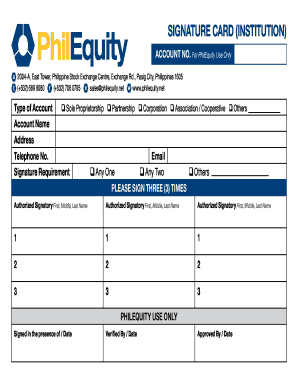
Philequity Redemption Form


What is the Philequity Redemption Form
The Philequity Redemption Form is a document used by investors to request the redemption of their shares in the Philequity Fund. This form is essential for initiating the process of withdrawing funds from the investment, allowing investors to convert their shares back into cash. It typically includes important details such as the investor's account information, the amount of shares to be redeemed, and any necessary signatures to authorize the transaction.
How to Use the Philequity Redemption Form
Using the Philequity Redemption Form involves a series of straightforward steps. First, investors should obtain the form, which can often be found on the fund's official website or through customer service. Next, fill out the required fields accurately, ensuring that all personal and account information is correct. After completing the form, it must be signed and submitted according to the instructions provided, which may include mailing it to a specific address or submitting it electronically through a secure platform.
Steps to Complete the Philequity Redemption Form
Completing the Philequity Redemption Form requires careful attention to detail. Here are the steps to follow:
- Obtain the form from the official source.
- Fill in your personal information, including your name, address, and account number.
- Specify the number of shares you wish to redeem.
- Provide any additional information requested, such as bank details for fund transfer.
- Sign and date the form to validate your request.
- Submit the form as per the provided instructions.
Key Elements of the Philequity Redemption Form
The Philequity Redemption Form contains several key elements that are crucial for processing the redemption request. These elements typically include:
- Investor Information: Name, address, and contact details.
- Account Number: Unique identifier for the investor's account.
- Redemption Amount: Number of shares or total dollar amount to be redeemed.
- Signature: Required to authorize the transaction.
- Date: The date when the form is completed and submitted.
Legal Use of the Philequity Redemption Form
The legal use of the Philequity Redemption Form is governed by various regulations that ensure the protection of both the investor and the fund. For the form to be considered legally binding, it must be completed accurately and submitted according to the fund’s guidelines. Additionally, the form must comply with relevant financial regulations, which may include provisions under the Securities and Exchange Commission (SEC) rules. Proper execution of the form helps prevent disputes and ensures that the redemption request is processed smoothly.
Form Submission Methods
Investors can submit the Philequity Redemption Form through several methods, depending on the fund's policies. Common submission methods include:
- Online Submission: Many funds offer a secure online portal for submitting forms electronically.
- Mail: Investors can print the completed form and send it via postal service to the designated address.
- In-Person: Some investors may prefer to submit the form in person at a local office or branch.
Quick guide on how to complete philequity redemption form 75274031
Effortlessly Prepare Philequity Redemption Form on Any Device
Web-based document management has become increasingly favored by companies and individuals alike. It offers a fantastic eco-friendly substitute for traditional printed and signed documents, enabling you to access the appropriate form and securely store it online. airSlate SignNow equips you with all the necessary tools to create, modify, and electronically sign your documents swiftly without interruptions. Manage Philequity Redemption Form across any platform using airSlate SignNow applications for Android or iOS and streamline any document-related tasks today.
Effortless Methods to Modify and Electronically Sign Philequity Redemption Form
- Obtain Philequity Redemption Form and click on Get Form to begin.
- Utilize the tools provided to complete your form.
- Emphasize pertinent sections of the documents or obscure sensitive details using the tools that airSlate SignNow has specifically designed for this purpose.
- Create your signature with the Sign feature, which takes just seconds and holds the same legal validity as a conventional wet ink signature.
- Review the information and click on the Done button to save your modifications.
- Choose your method of sending your form, whether by email, text message (SMS), invitation link, or download it to your computer.
Say goodbye to lost or misfiled documents, tedious form searches, or mistakes that necessitate reprinting new copies. airSlate SignNow fulfills all your document management requirements in just a few clicks from any device of your choice. Modify and electronically sign Philequity Redemption Form to guarantee excellent communication at every stage of your form preparation process with airSlate SignNow.
Create this form in 5 minutes or less
Create this form in 5 minutes!
How to create an eSignature for the philequity redemption form 75274031
How to create an electronic signature for a PDF online
How to create an electronic signature for a PDF in Google Chrome
How to create an e-signature for signing PDFs in Gmail
How to create an e-signature right from your smartphone
How to create an e-signature for a PDF on iOS
How to create an e-signature for a PDF on Android
People also ask
-
What is the philequity redemption form?
The philequity redemption form is a specialized document that allows investors to request the redemption of their shares in the Philequity Fund. It includes essential information such as investor details and the number of shares to be redeemed. Completing this form accurately is crucial to ensure a smooth transaction process.
-
How can I access the philequity redemption form?
You can easily access the philequity redemption form by visiting the official Philequity website or contacting customer support for assistance. airSlate SignNow also offers a convenient way to fill out and eSign this form online, ensuring quick processing. Simply navigate to the designated section for redemption forms to get started.
-
What are the fees associated with the philequity redemption form?
Fees related to the philequity redemption form may vary based on the fund's policies. Generally, there are no redemption fees for standard requests, but it's advisable to check the fund’s documentation for any specific charges. Utilizing airSlate SignNow can help track any potential fees thanks to its transparent pricing features.
-
What are the benefits of using airSlate SignNow for my philequity redemption form?
Using airSlate SignNow for your philequity redemption form provides several advantages such as ease of eSigning, secure document storage, and real-time tracking of your submission. The platform's user-friendly interface simplifies the process, ensuring that you can complete your requests without hassle. Plus, you benefit from reliable customer support throughout the transaction.
-
Can I integrate the philequity redemption form with other applications?
Yes, you can integrate the philequity redemption form with various applications using airSlate SignNow's seamless integration features. This allows for a smooth flow of data between platforms, enhancing your overall workflow efficiency. Integrations can help manage your investment documents alongside other business operations.
-
How long does it take to process the philequity redemption form?
The processing time for the philequity redemption form can vary, but typically, it takes a few business days once submitted. Factors influencing this duration include the volume of requests and the fund's internal processing procedures. Using airSlate SignNow can expedite the process by eliminating manual steps and providing instant notifications.
-
Is my information safe when submitting the philequity redemption form via airSlate SignNow?
Absolutely! When you submit the philequity redemption form through airSlate SignNow, your information is protected with advanced encryption and security protocols. The platform prioritizes data security, ensuring that your sensitive details are transmitted and stored safely. You can trust airSlate SignNow for secure and compliant eSigning solutions.
Get more for Philequity Redemption Form
- Pa acknowledgment form
- Pennsylvania civil form
- Mutual wills containing last will and testaments for man and woman living together not married with no children pennsylvania form
- Notice social form
- Mutual wills package of last wills and testaments for man and woman living together not married with adult children pennsylvania form
- Mutual wills or last will and testaments for man and woman living together not married with minor children pennsylvania form
- Non marital agreement 497324601 form
- Pa paternity form
Find out other Philequity Redemption Form
- How Can I eSignature New Jersey Police Document
- How Can I eSignature New Jersey Real Estate Word
- Can I eSignature Tennessee Police Form
- How Can I eSignature Vermont Police Presentation
- How Do I eSignature Pennsylvania Real Estate Document
- How Do I eSignature Texas Real Estate Document
- How Can I eSignature Colorado Courts PDF
- Can I eSignature Louisiana Courts Document
- How To Electronic signature Arkansas Banking Document
- How Do I Electronic signature California Banking Form
- How Do I eSignature Michigan Courts Document
- Can I eSignature Missouri Courts Document
- How Can I Electronic signature Delaware Banking PDF
- Can I Electronic signature Hawaii Banking Document
- Can I eSignature North Carolina Courts Presentation
- Can I eSignature Oklahoma Courts Word
- How To Electronic signature Alabama Business Operations Form
- Help Me With Electronic signature Alabama Car Dealer Presentation
- How Can I Electronic signature California Car Dealer PDF
- How Can I Electronic signature California Car Dealer Document