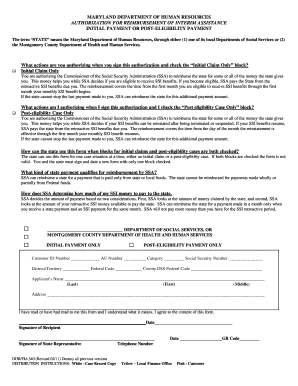
Tdap 340 Form Baltimore City 2011


What is the Tdap 340 Form Baltimore City
The Tdap 340 Form, specifically used in Baltimore City, is a critical document for individuals applying for the Temporary Disability Assistance Program (TDAP). This form is designed to collect necessary information from applicants seeking financial assistance due to temporary disabilities. It ensures that the application process is standardized and that all relevant data is captured to assess eligibility effectively.
How to obtain the Tdap 340 Form Baltimore City
To obtain the Tdap 340 Form in Baltimore City, individuals can visit the local Department of Social Services (DSS) office or access the form online through the Maryland Department of Human Services website. It is advisable to ensure that the most recent version of the form is used to avoid any delays in processing. Additionally, applicants may contact the DSS office directly for assistance in acquiring the form and understanding any specific requirements.
Steps to complete the Tdap 340 Form Baltimore City
Completing the Tdap 340 Form involves several key steps to ensure accuracy and compliance:
- Begin by gathering all necessary personal information, including identification details and financial status.
- Carefully read the instructions provided with the form to understand the required information.
- Fill out the form completely, ensuring that all sections are addressed.
- Review the completed form for any errors or omissions before submission.
- Submit the form either online, by mail, or in person, depending on the preferred method of submission.
Legal use of the Tdap 340 Form Baltimore City
The Tdap 340 Form is legally binding and must be completed truthfully to ensure compliance with state regulations. Providing false information may lead to penalties, including denial of assistance or legal repercussions. The form is governed by specific state laws that dictate its use and the responsibilities of both the applicant and the issuing agency.
Eligibility Criteria
Eligibility for the TDAP program, as indicated on the Tdap 340 Form, includes specific criteria that applicants must meet. Generally, applicants must demonstrate a temporary disability that affects their ability to work, meet income limits set by the state, and provide necessary documentation to support their claims. It is essential for applicants to review these criteria thoroughly to ensure they qualify before completing the form.
Form Submission Methods (Online / Mail / In-Person)
Applicants have multiple options for submitting the Tdap 340 Form. They can choose to submit the form online through the Maryland Department of Human Services portal, which allows for a quicker processing time. Alternatively, the form can be mailed to the appropriate local DSS office or submitted in person. Each method has its own processing times and requirements, so applicants should select the one that best suits their needs.
Quick guide on how to complete tdap 340 form baltimore city 66402547
Effortlessly Prepare Tdap 340 Form Baltimore City on Any Device
The management of online documents has become increasingly popular among organizations and individuals. It offers a fantastic eco-friendly replacement for conventional printed and signed papers, allowing you to find the necessary form and securely store it online. airSlate SignNow equips you with all the tools needed to create, modify, and eSign your documents swiftly without any delays. Manage Tdap 340 Form Baltimore City on any platform using the airSlate SignNow Android or iOS applications and simplify any document-related process today.
How to Modify and eSign Tdap 340 Form Baltimore City with Ease
- Locate Tdap 340 Form Baltimore City and select Get Form to begin.
- Make use of the tools we offer to complete your form.
- Emphasize essential sections of your documents or conceal sensitive information with tools that airSlate SignNow provides specifically for this purpose.
- Generate your eSignature using the Sign tool, which takes seconds and has the same legal validity as a conventional wet ink signature.
- Review the details and click the Done button to save your changes.
- Select how you wish to send your form, whether by email, SMS, invitation link, or download it to your computer.
Eliminate the worry of lost or misplaced documents, tedious form searches, or mistakes that necessitate printing new copies. airSlate SignNow meets all your document management requirements in just a few clicks from your preferred device. Edit and eSign Tdap 340 Form Baltimore City and ensure excellent communication at every stage of the form preparation process with airSlate SignNow.
Create this form in 5 minutes or less
Find and fill out the correct tdap 340 form baltimore city 66402547
Create this form in 5 minutes!
How to create an eSignature for the tdap 340 form baltimore city 66402547
How to create an electronic signature for a PDF online
How to create an electronic signature for a PDF in Google Chrome
How to create an e-signature for signing PDFs in Gmail
How to create an e-signature right from your smartphone
How to create an e-signature for a PDF on iOS
How to create an e-signature for a PDF on Android
People also ask
-
What is the Maryland TDAP Form 340?
The Maryland TDAP Form 340 is a document used for documenting tetanus, diphtheria, and pertussis vaccinations in Maryland residents. This form is essential for schools and healthcare providers to ensure that individuals meet immunization requirements. Completing the Maryland TDAP Form 340 is crucial for children's enrollment in school.
-
How can I easily fill out the Maryland TDAP Form 340?
You can fill out the Maryland TDAP Form 340 quickly and efficiently using airSlate SignNow. Our platform allows you to upload, edit, and sign the form seamlessly. With our user-friendly interface, you can complete the Maryland TDAP Form 340 from anywhere, ensuring convenience and speed.
-
Is there a cost associated with using airSlate SignNow for the Maryland TDAP Form 340?
Yes, there is a cost to use airSlate SignNow, but we offer various pricing plans to fit different budgets. Our plans are designed to provide cost-effective solutions for eSigning documents, including the Maryland TDAP Form 340. You can choose a plan that aligns with your needs, ensuring you get the best value for your investment.
-
Can I integrate airSlate SignNow with other applications?
Absolutely! airSlate SignNow offers integrations with many popular applications, which can simplify your workflow when managing documents like the Maryland TDAP Form 340. This means you can connect with your existing tools and streamline the documentation process for better efficiency.
-
What are the benefits of using airSlate SignNow for the Maryland TDAP Form 340?
Using airSlate SignNow for the Maryland TDAP Form 340 offers several benefits, including secure eSigning, document tracking, and the ability to send forms easily. These features allow you to manage your documents securely and efficiently, ensuring that you can comply with vaccination documentation requirements effortlessly.
-
How secure is my information when using airSlate SignNow for the Maryland TDAP Form 340?
Security is a top priority at airSlate SignNow. We use advanced encryption and security measures to protect your information while filling out and signing the Maryland TDAP Form 340. You can have peace of mind knowing that your sensitive data is safe and secure throughout the entire process.
-
Can I save the completed Maryland TDAP Form 340 for future use?
Yes, with airSlate SignNow, you can easily save your completed Maryland TDAP Form 340 for future reference. Our platform allows you to store signed documents securely, making it easy to access them whenever needed. This feature is particularly useful for families needing to provide proof of vaccination over time.
Get more for Tdap 340 Form Baltimore City
Find out other Tdap 340 Form Baltimore City
- eSignature Arkansas Courts LLC Operating Agreement Now
- How Do I eSignature Arizona Courts Moving Checklist
- eSignature Wyoming Real Estate Quitclaim Deed Myself
- eSignature Wyoming Real Estate Lease Agreement Template Online
- How Can I eSignature Delaware Courts Stock Certificate
- How Can I eSignature Georgia Courts Quitclaim Deed
- Help Me With eSignature Florida Courts Affidavit Of Heirship
- Electronic signature Alabama Banking RFP Online
- eSignature Iowa Courts Quitclaim Deed Now
- eSignature Kentucky Courts Moving Checklist Online
- eSignature Louisiana Courts Cease And Desist Letter Online
- How Can I Electronic signature Arkansas Banking Lease Termination Letter
- eSignature Maryland Courts Rental Application Now
- eSignature Michigan Courts Affidavit Of Heirship Simple
- eSignature Courts Word Mississippi Later
- eSignature Tennessee Sports Last Will And Testament Mobile
- How Can I eSignature Nevada Courts Medical History
- eSignature Nebraska Courts Lease Agreement Online
- eSignature Nebraska Courts LLC Operating Agreement Easy
- Can I eSignature New Mexico Courts Business Letter Template