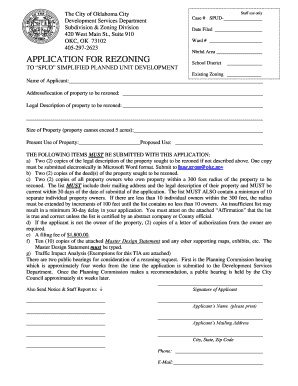
Rezoning from Okc Form


What is the Rezoning From Okc Form
The Rezoning From Okc Form is a legal document used in the process of changing the zoning designation of a property within Oklahoma City. This form is essential for property owners and developers who wish to alter the use of their land, whether for residential, commercial, or industrial purposes. The form typically requires detailed information about the property, including its current zoning classification, the proposed new zoning, and the reasons for the request. Understanding the implications of rezoning is crucial, as it can affect property values, development opportunities, and community planning.
How to use the Rezoning From Okc Form
Using the Rezoning From Okc Form involves several key steps. First, gather all necessary information about your property, including its legal description and current zoning status. Next, fill out the form accurately, ensuring that you provide all requested details about the proposed changes. It is important to include any supporting documentation that may strengthen your application, such as site plans or impact assessments. Once completed, submit the form to the appropriate city planning department, either online or in person, depending on local procedures.
Steps to complete the Rezoning From Okc Form
Completing the Rezoning From Okc Form requires careful attention to detail. Follow these steps for a successful submission:
- Review the form requirements to ensure you have all necessary information.
- Fill out the property details, including address and current zoning classification.
- Specify the proposed zoning and provide a justification for the change.
- Attach any supporting documents, such as maps or plans.
- Double-check the form for accuracy and completeness.
- Submit the form according to your local guidelines, ensuring you meet any deadlines.
Legal use of the Rezoning From Okc Form
The legal use of the Rezoning From Okc Form is governed by local zoning laws and regulations. This form must be completed and submitted in compliance with these laws to be considered valid. The information provided in the form is used by city planners and zoning boards to evaluate the proposed changes and their potential impact on the community. It is essential to ensure that all information is truthful and accurate, as any discrepancies can lead to delays or rejection of the application.
Key elements of the Rezoning From Okc Form
Several key elements must be included in the Rezoning From Okc Form to ensure its effectiveness. These elements typically include:
- Property Information: Address, legal description, and current zoning classification.
- Proposed Changes: Details of the new zoning classification and intended use.
- Justification: Reasons for the rezoning request, including benefits to the community.
- Supporting Documents: Any additional materials that provide context or rationale for the request.
Form Submission Methods
The Rezoning From Okc Form can be submitted through various methods, depending on local regulations. Common submission methods include:
- Online Submission: Many jurisdictions allow for electronic submission through their official websites.
- Mail: Physical copies of the form can be sent to the appropriate city planning office.
- In-Person: Applicants may also choose to deliver the form directly to the planning department during business hours.
Quick guide on how to complete rezoning from okc form
Prepare Rezoning From Okc Form with ease on any device
Managing documents online has gained popularity among businesses and individuals alike. It serves as an ideal environmentally friendly alternative to conventional printed and signed papers, allowing you to access the needed forms and securely store them online. airSlate SignNow provides you with all the tools necessary to generate, modify, and electronically sign your documents swiftly without delays. Manage Rezoning From Okc Form on any device through the airSlate SignNow apps for Android or iOS and enhance your document-focused workflow today.
How to modify and electronically sign Rezoning From Okc Form effortlessly
- Obtain Rezoning From Okc Form and then click Get Form to begin.
- Utilize the tools we provide to complete your document.
- Emphasize signNow sections of the documents or conceal sensitive information with the tools that airSlate SignNow supplies specifically for that purpose.
- Create your electronic signature using the Sign feature, which takes mere seconds and carries the same legal validity as a conventional wet ink signature.
- Verify the details and then hit the Done button to save your modifications.
- Choose how you wish to send your form, either via email, text message (SMS), or invitation link, or download it to your computer.
Eliminate concerns about lost or mislaid documents, frustrating form searches, or errors that require printing new copies. airSlate SignNow addresses all your document management requirements in just a few clicks from any of your preferred devices. Alter and electronically sign Rezoning From Okc Form and guarantee outstanding communication at every step of your document preparation journey with airSlate SignNow.
Create this form in 5 minutes or less
Create this form in 5 minutes!
How to create an eSignature for the rezoning from okc form
How to create an electronic signature for a PDF online
How to create an electronic signature for a PDF in Google Chrome
How to create an e-signature for signing PDFs in Gmail
How to create an e-signature right from your smartphone
How to create an e-signature for a PDF on iOS
How to create an e-signature for a PDF on Android
People also ask
-
What is the Rezoning From Okc Form?
The Rezoning From Okc Form is a legal document used in Oklahoma City to initiate the process of changing the zoning designation for a property. This form is essential for landowners looking to modify how their property can be used, whether for residential, commercial, or mixed-use purposes. Completing this form accurately ensures compliance with local regulations.
-
How do I fill out the Rezoning From Okc Form?
Filling out the Rezoning From Okc Form requires careful attention to detail. You need to provide specific information about the property, including its current zoning, the requested zoning, and additional information as required by local authorities. Using airSlate SignNow can streamline this process with templates and eSigning features, ensuring your form is filled out correctly.
-
Is there a fee associated with submitting the Rezoning From Okc Form?
Yes, there typically is a fee associated with submitting the Rezoning From Okc Form. The amount may vary depending on the specifics of the rezoning request and local jurisdiction. It's important to check with the Oklahoma City planning department for the most accurate and updated fee schedule.
-
How long does it take to process the Rezoning From Okc Form?
The processing time for the Rezoning From Okc Form can vary based on several factors, including the complexity of your request and the volume of applications currently being handled. Generally, it may take several weeks to a few months for your application to be reviewed and a decision to be made. Staying in touch with city planning officials can help keep you updated on your submission.
-
What are the benefits of using airSlate SignNow for the Rezoning From Okc Form?
Using airSlate SignNow to manage your Rezoning From Okc Form offers numerous benefits, including ease of use, secure electronic signatures, and the ability to track the status of your document in real-time. This platform simplifies the submission process, making it more efficient and less time-consuming. Moreover, it ensures that you have all necessary documents organized and accessible.
-
Can I edit my Rezoning From Okc Form after submission?
Once the Rezoning From Okc Form is submitted, it is typically a final document. However, if you find that changes are necessary, you may contact the city planning department to inquire about the process for amending your application. Using airSlate SignNow allows for quick revisions to your initial submission if you need to prepare an updated version before applying.
-
What integrations does airSlate SignNow offer for managing forms like the Rezoning From Okc Form?
airSlate SignNow integrates with popular software solutions like Google Drive, Dropbox, and various CRM platforms to help manage your documents, including the Rezoning From Okc Form. These integrations ensure that your documents are easily accessible and can be shared seamlessly with other team members or stakeholders involved in the rezoning process.
Get more for Rezoning From Okc Form
Find out other Rezoning From Okc Form
- How To eSignature Maryland Doctors Word
- Help Me With eSignature South Dakota Education Form
- How Can I eSignature Virginia Education PDF
- How To eSignature Massachusetts Government Form
- How Can I eSignature Oregon Government PDF
- How Can I eSignature Oklahoma Government Document
- How To eSignature Texas Government Document
- Can I eSignature Vermont Government Form
- How Do I eSignature West Virginia Government PPT
- How Do I eSignature Maryland Healthcare / Medical PDF
- Help Me With eSignature New Mexico Healthcare / Medical Form
- How Do I eSignature New York Healthcare / Medical Presentation
- How To eSignature Oklahoma Finance & Tax Accounting PPT
- Help Me With eSignature Connecticut High Tech Presentation
- How To eSignature Georgia High Tech Document
- How Can I eSignature Rhode Island Finance & Tax Accounting Word
- How Can I eSignature Colorado Insurance Presentation
- Help Me With eSignature Georgia Insurance Form
- How Do I eSignature Kansas Insurance Word
- How Do I eSignature Washington Insurance Form