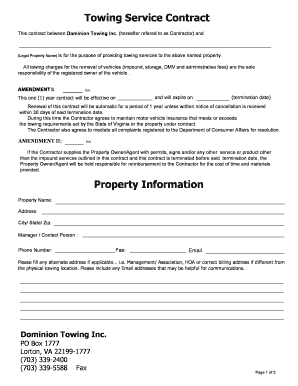
Dominion Wrecker Form


What is the Dominion Wrecker?
The Dominion Wrecker is a specialized service designed for vehicle towing and recovery. It operates primarily within the United States, offering assistance in various situations such as accidents, breakdowns, and unauthorized vehicle removals. This service is essential for ensuring that vehicles are safely and efficiently transported to designated locations, whether it be a repair shop or an impound lot. The Dominion Wrecker service is known for its reliability and professionalism, making it a trusted choice for both individuals and businesses.
How to Use the Dominion Wrecker Service
Utilizing the Dominion Wrecker service is straightforward. First, you need to contact the service provider, either via phone or through their website. Provide details about your location, the type of vehicle, and the nature of the situation. The dispatcher will then send a wrecker to your location promptly. It is important to have all necessary information ready to ensure a smooth and efficient process. Once the wrecker arrives, the driver will assess the situation and proceed with the towing or recovery as needed.
Steps to Complete the Dominion Wrecker Form
Completing the Dominion Wrecker form involves several key steps to ensure accuracy and compliance. Begin by gathering all relevant information, such as your personal details, vehicle information, and the circumstances surrounding the need for towing. Fill out the form clearly, ensuring that all sections are completed. Once the form is filled, review it for any errors before submitting it. This can typically be done online or in person, depending on the service provider's options.
Legal Use of the Dominion Wrecker
The legal use of the Dominion Wrecker service is governed by state and local regulations. It is essential to understand these laws to ensure compliance. For instance, towing services must adhere to specific guidelines regarding notification, consent, and the handling of vehicles. Failure to comply with these regulations can result in penalties or legal issues. Therefore, it is advisable to familiarize yourself with the relevant laws in your area before engaging the services of a wrecker.
Key Elements of the Dominion Wrecker Service
Several key elements define the Dominion Wrecker service. These include:
- Response Time: Quick response is critical in emergency situations.
- Equipment: Modern tow trucks and equipment ensure safe vehicle handling.
- Trained Personnel: Skilled operators are essential for effective towing and recovery.
- Compliance: Adherence to local laws and regulations is mandatory.
State-Specific Rules for the Dominion Wrecker
Each state has its own set of rules governing the operation of wrecker services. These rules may include licensing requirements, operational boundaries, and procedures for handling abandoned vehicles. Understanding these state-specific regulations is crucial for both service providers and customers to ensure that all towing activities are conducted legally and ethically. It is recommended to consult local authorities or legal resources to stay informed about the applicable laws in your state.
Quick guide on how to complete dominion wrecker
Prepare Dominion Wrecker effortlessly on any device
Online document management has gained popularity among businesses and individuals. It offers a fantastic eco-friendly alternative to conventional printed and signed documents, as you can obtain the proper form and securely store it online. airSlate SignNow provides all the tools you need to create, modify, and eSign your documents quickly without setbacks. Manage Dominion Wrecker on any device using airSlate SignNow's Android or iOS applications and simplify any document-related process today.
How to modify and eSign Dominion Wrecker with ease
- Obtain Dominion Wrecker and then click Get Form to begin.
- Utilize the tools we offer to complete your form.
- Highlight important sections of your documents or obscure sensitive information with tools that airSlate SignNow provides specifically for that purpose.
- Generate your eSignature using the Sign tool, which takes mere seconds and carries the same legal validity as a traditional wet ink signature.
- Verify the details and then click on the Done button to save your modifications.
- Choose how you want to send your form, whether by email, text message (SMS), or invitation link, or download it to your computer.
Eliminate the worry of lost or misplaced documents, tedious form hunting, or errors that require printing new document copies. airSlate SignNow addresses your document management needs in just a few clicks from any device you prefer. Modify and eSign Dominion Wrecker and ensure effective communication at every stage of the form preparation process with airSlate SignNow.
Create this form in 5 minutes or less
Create this form in 5 minutes!
How to create an eSignature for the dominion wrecker
How to create an electronic signature for a PDF online
How to create an electronic signature for a PDF in Google Chrome
How to create an e-signature for signing PDFs in Gmail
How to create an e-signature right from your smartphone
How to create an e-signature for a PDF on iOS
How to create an e-signature for a PDF on Android
People also ask
-
What services does dominion wrecker service provide?
Dominion wrecker service offers a comprehensive range of towing solutions, including emergency towing, vehicle recovery, and roadside assistance. Our team is equipped to handle various situations, ensuring prompt and reliable service. Whether you're locked out of your car or need a vehicle transported, dominion wrecker service has you covered.
-
How much does dominion wrecker service charge for towing?
Pricing for dominion wrecker service can vary based on distance, type of vehicle, and specific service requested. We strive to provide competitive rates while ensuring high-quality service. For an exact quote, contact us directly to discuss your towing needs and get the best price.
-
Is dominion wrecker service available 24/7?
Yes, dominion wrecker service operates 24 hours a day, 7 days a week to ensure you have access to towing assistance whenever you need it. Our team is always on standby for emergencies, providing peace of mind at any hour. Call us for reliable and quick response times.
-
What makes dominion wrecker service different from other towing companies?
Dominion wrecker service stands out due to our commitment to customer satisfaction and experienced staff. We utilize state-of-the-art equipment and techniques to handle your vehicle with care. Our focus is on providing efficient, safe, and cost-effective solutions tailored to your needs.
-
Does dominion wrecker service have any partnerships or integrations?
Yes, dominion wrecker service has partnered with various auto clubs and insurance companies to enhance our service offerings. These partnerships allow us to provide a seamless experience for our customers, from quick dispatch to billing. We continually seek to improve our service network for even better support.
-
Can dominion wrecker service handle large vehicles?
Absolutely! Dominion wrecker service is equipped to tow a wide range of vehicles, including large trucks and RVs. Our specialized towing equipment ensures that we can safely handle larger vehicles without any issues. Contact us to discuss your specific needs for large vehicle towing.
-
Are there any additional services offered by dominion wrecker service?
In addition to towing, dominion wrecker service provides roadside assistance, lockout services, and fuel delivery. We aim to be a one-stop solution for all your vehicle-related emergencies. Our team is trained to respond quickly and effectively to a variety of situations.
Get more for Dominion Wrecker
- Brick mason contractor package south carolina form
- Roofing contractor package south carolina form
- Electrical contractor package south carolina form
- Sheetrock drywall contractor package south carolina form
- Flooring contractor package south carolina form
- Trim carpentry contractor package south carolina form
- Fencing contractor package south carolina form
- Hvac contractor package south carolina form
Find out other Dominion Wrecker
- eSignature Courts Word Oregon Secure
- Electronic signature Indiana Banking Contract Safe
- Electronic signature Banking Document Iowa Online
- Can I eSignature West Virginia Sports Warranty Deed
- eSignature Utah Courts Contract Safe
- Electronic signature Maine Banking Permission Slip Fast
- eSignature Wyoming Sports LLC Operating Agreement Later
- Electronic signature Banking Word Massachusetts Free
- eSignature Wyoming Courts Quitclaim Deed Later
- Electronic signature Michigan Banking Lease Agreement Computer
- Electronic signature Michigan Banking Affidavit Of Heirship Fast
- Electronic signature Arizona Business Operations Job Offer Free
- Electronic signature Nevada Banking NDA Online
- Electronic signature Nebraska Banking Confidentiality Agreement Myself
- Electronic signature Alaska Car Dealer Resignation Letter Myself
- Electronic signature Alaska Car Dealer NDA Mobile
- How Can I Electronic signature Arizona Car Dealer Agreement
- Electronic signature California Business Operations Promissory Note Template Fast
- How Do I Electronic signature Arkansas Car Dealer Claim
- Electronic signature Colorado Car Dealer Arbitration Agreement Mobile