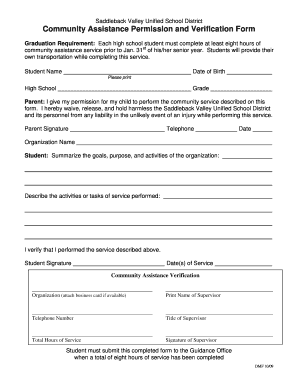
Community Service Form 10 09 DOC


What is the Community Service Form 10 09 doc
The Community Service Form 10 09 doc is a legal document often required for individuals engaging in community service as part of a court order or other legal stipulation. This form serves to document the hours completed, the nature of the service, and the organization involved. It is essential for ensuring that the service is recognized by the court or relevant authority, providing a formal record of compliance with community service requirements.
How to use the Community Service Form 10 09 doc
Using the Community Service Form 10 09 doc involves several steps. First, ensure that you have the correct version of the form, which can typically be obtained from the issuing authority or organization overseeing your community service. Once you have the form, fill in the necessary details, including your name, contact information, and specifics about the service performed. After completing the form, submit it to the appropriate authority, ensuring you keep a copy for your records.
Steps to complete the Community Service Form 10 09 doc
Completing the Community Service Form 10 09 doc requires careful attention to detail. Follow these steps:
- Obtain the form from a reliable source.
- Fill in your personal information accurately.
- Document the community service hours completed, including dates and a brief description of the activities.
- Have the supervising organization or individual sign the form to verify your completion of the service.
- Review the form for any errors before submission.
- Submit the completed form to the designated authority, either online or in person, as required.
Legal use of the Community Service Form 10 09 doc
The legal use of the Community Service Form 10 09 doc is crucial for individuals fulfilling court-mandated community service. The form must be completed accurately to ensure it is considered valid by the court. It serves as proof of compliance and can impact any legal proceedings related to the individual. Failure to submit the form correctly may result in penalties or additional legal consequences.
Key elements of the Community Service Form 10 09 doc
Key elements of the Community Service Form 10 09 doc include:
- Personal information of the individual completing the service.
- Details of the community service organization.
- Dates and hours of service performed.
- Description of the activities completed.
- Signature of the supervising authority to verify completion.
Who Issues the Form
The Community Service Form 10 09 doc is typically issued by local courts, probation departments, or community service organizations. It is important to obtain the form from the appropriate source to ensure it meets all legal requirements and is accepted by the relevant authorities.
Quick guide on how to complete community service form 10 09 doc
Complete Community Service Form 10 09 doc effortlessly on any device
Digital document management has gained traction among businesses and individuals. It offers an ideal eco-friendly alternative to conventional printed and signed paperwork, as you can easily locate the appropriate form and securely store it online. airSlate SignNow equips you with all the tools necessary to create, edit, and eSign your documents promptly without interruptions. Manage Community Service Form 10 09 doc on any device with airSlate SignNow's Android or iOS applications and streamline any document-related procedure today.
How to edit and eSign Community Service Form 10 09 doc seamlessly
- Obtain Community Service Form 10 09 doc and click on Get Form to begin.
- Utilize the tools we offer to fill out your document.
- Emphasize important sections of your documents or obscure sensitive data with tools that airSlate SignNow provides specifically for this purpose.
- Generate your eSignature using the Sign tool, which takes just seconds and holds the same legal validity as a traditional handwritten signature.
- Review the details and click on the Done button to save your modifications.
- Select your preferred method of sending your form, whether by email, text message (SMS), invitation link, or download it to your computer.
Forget about losing or misplacing files, tedious form searching, or mistakes that necessitate printing new document copies. airSlate SignNow addresses all your document management requirements with just a few clicks from your chosen device. Alter and eSign Community Service Form 10 09 doc and ensure optimal communication at any stage of the form preparation process with airSlate SignNow.
Create this form in 5 minutes or less
Create this form in 5 minutes!
How to create an eSignature for the community service form 10 09 doc
How to create an electronic signature for a PDF online
How to create an electronic signature for a PDF in Google Chrome
How to create an e-signature for signing PDFs in Gmail
How to create an e-signature right from your smartphone
How to create an e-signature for a PDF on iOS
How to create an e-signature for a PDF on Android
People also ask
-
What is the Community Service Form 10 09 doc?
The Community Service Form 10 09 doc is a specific document used to formally log and track community service hours. It is designed to ensure accuracy and accountability for those involved in community service activities.
-
How does airSlate SignNow help with the Community Service Form 10 09 doc?
airSlate SignNow simplifies the process of filling out and signing the Community Service Form 10 09 doc by allowing users to securely eSign documents online. This streamlines the workflow, reduces paper usage, and ensures timely approval.
-
Is there a cost associated with using the Community Service Form 10 09 doc in airSlate SignNow?
airSlate SignNow offers various pricing plans that include the ability to use the Community Service Form 10 09 doc. You can choose from different packages tailored to meet your organization’s needs, ensuring you get the most cost-effective solution for document management.
-
What features are available for the Community Service Form 10 09 doc in airSlate SignNow?
Features for the Community Service Form 10 09 doc in airSlate SignNow include customizable templates, eSigning capabilities, document tracking, and cloud storage. These functionalities enhance efficiency and flexibility for users managing their community service documentation.
-
Can I integrate the Community Service Form 10 09 doc with other applications?
Yes, airSlate SignNow provides integrations with numerous applications that can enhance your use of the Community Service Form 10 09 doc. These integrations enable seamless data transfer and improved collaboration across various platforms.
-
What are the benefits of using airSlate SignNow for the Community Service Form 10 09 doc?
Using airSlate SignNow for the Community Service Form 10 09 doc offers numerous benefits including convenience, enhanced security, and reduced administrative workload. The platform ensures that your documents are handled swiftly and securely, improving overall productivity.
-
How can I access the Community Service Form 10 09 doc in airSlate SignNow?
To access the Community Service Form 10 09 doc in airSlate SignNow, simply sign up for an account and navigate to the document templates section. You can easily locate and customize the form as per your community service requirements.
Get more for Community Service Form 10 09 doc
- South carolina identity form
- Sc theft form
- Identity theft by known imposter package south carolina form
- South carolina personal form
- Essential documents for the organized traveler package south carolina form
- Essential documents for the organized traveler package with personal organizer south carolina form
- Postnuptial agreements package south carolina form
- Letters of recommendation package south carolina form
Find out other Community Service Form 10 09 doc
- Electronic signature Oregon Finance & Tax Accounting Lease Agreement Online
- Electronic signature Delaware Healthcare / Medical Limited Power Of Attorney Free
- Electronic signature Finance & Tax Accounting Word South Carolina Later
- How Do I Electronic signature Illinois Healthcare / Medical Purchase Order Template
- Electronic signature Louisiana Healthcare / Medical Quitclaim Deed Online
- Electronic signature Louisiana Healthcare / Medical Quitclaim Deed Computer
- How Do I Electronic signature Louisiana Healthcare / Medical Limited Power Of Attorney
- Electronic signature Maine Healthcare / Medical Letter Of Intent Fast
- How To Electronic signature Mississippi Healthcare / Medical Month To Month Lease
- Electronic signature Nebraska Healthcare / Medical RFP Secure
- Electronic signature Nevada Healthcare / Medical Emergency Contact Form Later
- Electronic signature New Hampshire Healthcare / Medical Credit Memo Easy
- Electronic signature New Hampshire Healthcare / Medical Lease Agreement Form Free
- Electronic signature North Dakota Healthcare / Medical Notice To Quit Secure
- Help Me With Electronic signature Ohio Healthcare / Medical Moving Checklist
- Electronic signature Education PPT Ohio Secure
- Electronic signature Tennessee Healthcare / Medical NDA Now
- Electronic signature Tennessee Healthcare / Medical Lease Termination Letter Online
- Electronic signature Oklahoma Education LLC Operating Agreement Fast
- How To Electronic signature Virginia Healthcare / Medical Contract