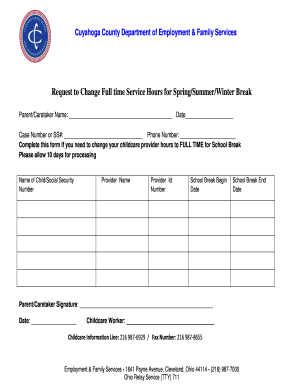
Child Care Provider Form


What is the Child Care Provider Form
The child care provider form is a crucial document used to facilitate the process of selecting or changing a child care provider. This form is typically required by state agencies and organizations that oversee child care services. It serves to ensure that all necessary information about the provider is collected, which may include details such as the provider's name, address, contact information, and licensing status. Understanding the purpose and requirements of this form is essential for parents and guardians seeking reliable child care services.
How to use the Child Care Provider Form
Using the child care provider form involves several straightforward steps. First, you need to gather all relevant information about the child care provider, including their qualifications and experience. Next, fill out the form accurately, ensuring that all required fields are completed. After completing the form, review it for any errors or omissions. Finally, submit the form as instructed, which may include online submission, mailing it to the appropriate agency, or delivering it in person. This process helps streamline the transition to a new provider or the establishment of a new child care arrangement.
Steps to complete the Child Care Provider Form
Completing the child care provider form requires careful attention to detail. Here are the steps to follow:
- Gather necessary documents, such as identification and proof of residency.
- Provide accurate information about the child care provider, including their contact details and licensing information.
- Fill in your child's information, including their name, age, and any special needs.
- Review the form to ensure all sections are filled out correctly.
- Submit the form according to the specified submission method.
Following these steps ensures that the form is completed accurately and efficiently, facilitating a smooth transition to the new child care provider.
Legal use of the Child Care Provider Form
The legal use of the child care provider form is essential to ensure compliance with state regulations. The form must be filled out accurately and submitted to the appropriate authorities to be considered valid. It is important to understand that the completion of this form may have implications for child care subsidies or assistance programs. Therefore, ensuring that all information is truthful and complete is vital to avoid potential legal issues or penalties.
Key elements of the Child Care Provider Form
Several key elements are essential to include in the child care provider form. These elements typically consist of:
- Provider Information: Name, address, phone number, and licensing details.
- Parent/Guardian Information: Names and contact details of the child's parents or guardians.
- Child Information: Name, age, and any specific needs or preferences.
- Emergency Contacts: Names and phone numbers of individuals to contact in case of emergencies.
Including these elements ensures that the form serves its purpose effectively and meets the requirements of relevant authorities.
Form Submission Methods
Submitting the child care provider form can be done through various methods, depending on the specific requirements of the agency involved. Common submission methods include:
- Online Submission: Many agencies offer an online portal for easy and quick submission.
- Mail: The form can be printed and mailed to the designated office.
- In-Person: Some individuals may prefer to deliver the form directly to the agency.
Choosing the appropriate submission method can help ensure timely processing of the form and facilitate a smooth transition to the new child care provider.
Quick guide on how to complete child care provider form
Effortlessly Prepare Child Care Provider Form on Any Device
Managing documents online has gained traction among businesses and individuals. It serves as an excellent eco-friendly alternative to traditional printed and signed documents, as you can easily find the necessary form and securely keep it online. airSlate SignNow equips you with all the resources required to create, edit, and eSign your documents quickly without delays. Manage Child Care Provider Form on any platform using airSlate SignNow's Android or iOS applications and simplify any document-centric process today.
How to Edit and eSign Child Care Provider Form with Ease
- Find Child Care Provider Form and click on Get Form to begin.
- Utilize the tools available to complete your form.
- Highlight important sections of the documents or redact sensitive information with features that airSlate SignNow specifically offers for this purpose.
- Generate your eSignature with the Sign tool, which takes only seconds and carries the same legal validity as a conventional wet ink signature.
- Review all the details and click on the Done button to save your changes.
- Select your preferred method to share your form, whether by email, text message (SMS), invitation link, or download it to your computer.
Eliminate the hassle of lost or misplaced documents, the frustration of searching for forms, or mistakes that necessitate reprinting new document copies. airSlate SignNow addresses all your document management needs in just a few clicks from any device of your choice. Edit and eSign Child Care Provider Form while ensuring outstanding communication throughout your form preparation process with airSlate SignNow.
Create this form in 5 minutes or less
Create this form in 5 minutes!
How to create an eSignature for the child care provider form
How to create an electronic signature for a PDF online
How to create an electronic signature for a PDF in Google Chrome
How to create an e-signature for signing PDFs in Gmail
How to create an e-signature right from your smartphone
How to create an e-signature for a PDF on iOS
How to create an e-signature for a PDF on Android
People also ask
-
What is a child care provider form?
A child care provider form is a document designed to collect essential information about child care services. It typically includes details about the provider's qualifications, availability, and pricing. By using airSlate SignNow, you can create and customize this form to meet your unique needs.
-
How can I access the child care provider form?
You can access the child care provider form through airSlate SignNow's online platform. Simply log in to your account, navigate to the template library, and select the child care provider form. From there, you can customize or fill it out directly.
-
What are the features of the airSlate SignNow child care provider form?
The child care provider form offered by airSlate SignNow includes features such as electronic signatures, customizable fields, and secure cloud storage. These features streamline the process of collecting information and make it easier for providers and parents to communicate. It's designed to enhance efficiency and convenience.
-
Is the child care provider form secure?
Yes, the child care provider form is secured through industry-standard encryption and secure cloud storage. airSlate SignNow prioritizes the safety of your data, ensuring that sensitive information remains confidential and accessible only to authorized users.
-
Can I integrate the child care provider form with other applications?
Absolutely! airSlate SignNow offers integrations with various applications, enabling you to connect the child care provider form with your existing workflows. This means you can easily synchronize data and manage documents across platforms, enhancing productivity.
-
What is the cost of using the child care provider form?
airSlate SignNow offers flexible pricing plans tailored to meet your needs, including options specifically for small businesses and large organizations. You can choose the plan that best fits your requirements for using the child care provider form and other document management solutions. Check our website for detailed pricing information.
-
What are the benefits of using the child care provider form?
Using the child care provider form simplifies the process of gathering and managing essential information. It saves you time and reduces the need for paper documents, making communication with clients more efficient. Additionally, the electronic signature feature enhances convenience for both providers and parents.
Get more for Child Care Provider Form
- Sc mechanics lien form
- Sc lien form
- Storage business package south carolina form
- Child care services package south carolina form
- Special or limited power of attorney for real estate sales transaction by seller south carolina form
- Sc closing real estate form
- Limited power of attorney where you specify powers with sample powers included south carolina form
- Limited power of attorney for stock transactions and corporate powers south carolina form
Find out other Child Care Provider Form
- Electronic signature Nevada Legal Contract Safe
- How Can I Electronic signature Nevada Legal Operating Agreement
- How Do I Electronic signature New Hampshire Legal LLC Operating Agreement
- How Can I Electronic signature New Mexico Legal Forbearance Agreement
- Electronic signature New Jersey Legal Residential Lease Agreement Fast
- How To Electronic signature New York Legal Lease Agreement
- How Can I Electronic signature New York Legal Stock Certificate
- Electronic signature North Carolina Legal Quitclaim Deed Secure
- How Can I Electronic signature North Carolina Legal Permission Slip
- Electronic signature Legal PDF North Dakota Online
- Electronic signature North Carolina Life Sciences Stock Certificate Fast
- Help Me With Electronic signature North Dakota Legal Warranty Deed
- Electronic signature North Dakota Legal Cease And Desist Letter Online
- Electronic signature North Dakota Legal Cease And Desist Letter Free
- Electronic signature Delaware Orthodontists Permission Slip Free
- How Do I Electronic signature Hawaii Orthodontists Lease Agreement Form
- Electronic signature North Dakota Life Sciences Business Plan Template Now
- Electronic signature Oklahoma Legal Bill Of Lading Fast
- Electronic signature Oklahoma Legal Promissory Note Template Safe
- Electronic signature Oregon Legal Last Will And Testament Online