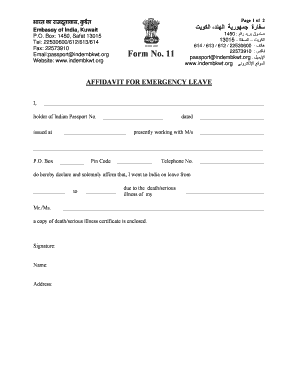
Emergency Leave Form


What is the Emergency Leave Form
The Emergency Leave Form is a document used by employees to formally request time off due to unforeseen circumstances, such as medical emergencies or personal crises. This form serves as a way for employees to communicate their need for leave to their employer while ensuring compliance with company policies and legal requirements. It typically requires details about the nature of the emergency, the duration of the requested leave, and any supporting documentation that may be necessary.
How to use the Emergency Leave Form
Using the Emergency Leave Form is a straightforward process. First, obtain the form from your employer or download it from the company’s internal resources. Next, fill out the required sections, including your personal information, the reason for the leave, and the dates you expect to be absent. It is essential to provide accurate and complete information to avoid delays in processing your request. Once completed, submit the form to your supervisor or the designated HR representative according to your company’s procedures.
Steps to complete the Emergency Leave Form
Completing the Emergency Leave Form involves several key steps:
- Gather necessary information: Collect any relevant details, such as medical documentation or personal statements, that support your leave request.
- Fill out the form: Enter your name, employee ID, and contact information, along with the specifics of your emergency.
- Specify leave dates: Clearly indicate the start and end dates of your requested leave.
- Review your submission: Double-check all entries for accuracy and completeness.
- Submit the form: Deliver the completed form to the appropriate person or department as per your employer's guidelines.
Legal use of the Emergency Leave Form
The legal use of the Emergency Leave Form is crucial for both employees and employers. When properly filled out and submitted, the form helps ensure that employees are protected under labor laws regarding leave entitlements. Employers must adhere to regulations such as the Family and Medical Leave Act (FMLA) when processing these requests. It is important for both parties to understand their rights and responsibilities to maintain compliance and avoid potential disputes.
Required Documents
When submitting the Emergency Leave Form, certain documents may be required to substantiate your request. Commonly required documents include:
- Medical certificates: Documentation from a healthcare provider confirming the need for leave.
- Personal statements: A brief explanation of the circumstances surrounding the emergency.
- Proof of relationship: If applicable, documentation that verifies your relationship to the individual involved in the emergency.
Form Submission Methods
The Emergency Leave Form can typically be submitted through various methods, depending on your employer’s policies. Common submission methods include:
- Online submission: Many companies offer digital platforms where employees can fill out and submit forms electronically.
- Mail: In some cases, employees may need to print the form and send it via postal mail to the HR department.
- In-person delivery: Employees may also have the option to hand-deliver the form to their supervisor or HR representative.
Quick guide on how to complete emergency leave form
Complete Emergency Leave Form effortlessly on any device
Digital document management has gained popularity among companies and individuals. It offers an ideal eco-friendly substitute for traditional printed and signed papers, allowing you to obtain the correct format and securely store it online. airSlate SignNow equips you with all the tools needed to create, modify, and eSign your documents swiftly without delays. Manage Emergency Leave Form on any platform using airSlate SignNow's Android or iOS applications and simplify any document-related activity today.
The easiest way to alter and eSign Emergency Leave Form without hassle
- Locate Emergency Leave Form and then click Get Form to begin.
- Employ the tools we offer to complete your document.
- Highlight pertinent sections of the documents or obscure sensitive information with the tools that airSlate SignNow provides specifically for that purpose.
- Create your eSignature using the Sign tool, which only takes seconds and carries the same legal validity as a conventional wet ink signature.
- Review the details and then click on the Done button to save your changes.
- Select how you wish to send your form, via email, text message (SMS), or invitation link, or download it to your computer.
Forget about lost or misplaced documents, tiring form searches, or errors that necessitate printing new document copies. airSlate SignNow addresses all your document management needs in just a few clicks from any device you choose. Modify and eSign Emergency Leave Form and guarantee effective communication at every stage of the document preparation process with airSlate SignNow.
Create this form in 5 minutes or less
Create this form in 5 minutes!
How to create an eSignature for the emergency leave form
How to create an electronic signature for a PDF online
How to create an electronic signature for a PDF in Google Chrome
How to create an e-signature for signing PDFs in Gmail
How to create an e-signature right from your smartphone
How to create an e-signature for a PDF on iOS
How to create an e-signature for a PDF on Android
People also ask
-
What is indembkwt and how can it benefit my business?
Indembkwt is an innovative solution provided by airSlate SignNow that streamlines document management and eSigning processes. By utilizing indembkwt, businesses can enhance their efficiency, reduce turnaround times, and improve overall productivity when handling essential documents.
-
How does pricing work for the indembkwt service?
The pricing for indembkwt varies based on the features and functionalities your business needs. airSlate SignNow offers flexible plans to suit different budgets, ensuring that you can find a cost-effective solution that aligns with your requirements while maximizing the benefits of indembkwt.
-
What features are included in the indembkwt package?
The indembkwt package includes essential features such as document templates, customizable workflows, and real-time tracking of document status. These features make it easier for businesses to manage their documents efficiently, thereby enhancing their operational workflow.
-
Can I integrate indembkwt with other tools I already use?
Absolutely! airSlate SignNow's indembkwt is designed to seamlessly integrate with various applications, such as CRM systems and cloud storage. This integration capability ensures that your existing processes are enhanced, creating a smoother workflow across different platforms.
-
Is indembkwt secure for handling sensitive documents?
Yes, indembkwt employs advanced security measures to protect your sensitive documents. With end-to-end encryption and secure access controls, airSlate SignNow ensures that your information remains confidential, giving you peace of mind while managing important documents.
-
How does using indembkwt improve document turnaround time?
Using indembkwt signNowly reduces document turnaround time by digitizing the signing process and allowing for instant approvals. With features such as reminders and tracking, airSlate SignNow ensures that all parties can sign documents quickly, facilitating faster decision-making.
-
What advantages does indembkwt offer over traditional signing methods?
Indembkwt offers numerous advantages over traditional signing methods, including speed, convenience, and cost savings. By transitioning to airSlate SignNow's digital solution, businesses can eliminate unnecessary paperwork and delays, leading to a more efficient and agile operation.
Get more for Emergency Leave Form
- Landscaping contractor package south dakota form
- Commercial contractor package south dakota form
- Excavation contractor package south dakota form
- Renovation contractor package south dakota form
- Concrete mason contractor package south dakota form
- Demolition contractor package south dakota form
- Security contractor package south dakota form
- Insulation contractor package south dakota form
Find out other Emergency Leave Form
- How To eSignature West Virginia Police POA
- eSignature Rhode Island Real Estate Letter Of Intent Free
- eSignature Rhode Island Real Estate Business Letter Template Later
- eSignature South Dakota Real Estate Lease Termination Letter Simple
- eSignature Tennessee Real Estate Cease And Desist Letter Myself
- How To eSignature New Mexico Sports Executive Summary Template
- Can I eSignature Utah Real Estate Operating Agreement
- eSignature Vermont Real Estate Warranty Deed Online
- eSignature Vermont Real Estate Operating Agreement Online
- eSignature Utah Real Estate Emergency Contact Form Safe
- eSignature Washington Real Estate Lease Agreement Form Mobile
- How Can I eSignature New York Sports Executive Summary Template
- eSignature Arkansas Courts LLC Operating Agreement Now
- How Do I eSignature Arizona Courts Moving Checklist
- eSignature Wyoming Real Estate Quitclaim Deed Myself
- eSignature Wyoming Real Estate Lease Agreement Template Online
- How Can I eSignature Delaware Courts Stock Certificate
- How Can I eSignature Georgia Courts Quitclaim Deed
- Help Me With eSignature Florida Courts Affidavit Of Heirship
- Electronic signature Alabama Banking RFP Online