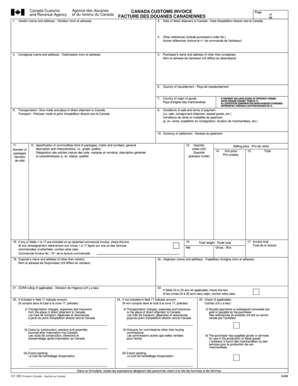
Canada Customs Invoice Facture Des Douanes Canadiennes UPS Com Form


What is the Canada Customs Invoice Facture Des Douanes Canadiennes UPS com
The Canada Customs Invoice (CCI), known in French as Facture Des Douanes Canadiennes, is a crucial document for businesses involved in international trade with Canada. This form is primarily used to declare the value of goods being imported into Canada, ensuring that customs duties and taxes are accurately assessed. The CCI provides essential information about the shipment, including the description of the goods, their value, and the country of origin. It is required by Canada Border Services Agency (CBSA) for customs clearance and helps facilitate the smooth movement of goods across borders.
How to use the Canada Customs Invoice Facture Des Douanes Canadiennes UPS com
Using the Canada Customs Invoice involves several key steps. First, ensure that you have the correct form, which can be obtained from the UPS website or directly from the Canada Border Services Agency. Once you have the form, fill it out with accurate details about the shipment, including the consignee's information, a detailed description of the goods, their value, and any applicable tariff codes. After completing the form, it should be attached to the shipment for customs inspection. It is important to keep a copy for your records, as it may be required for future reference or audits.
Steps to complete the Canada Customs Invoice Facture Des Douanes Canadiennes UPS com
Completing the Canada Customs Invoice requires careful attention to detail. Follow these steps:
- Obtain the Canada Customs Invoice form from a reliable source.
- Fill in the shipper's and consignee's information, ensuring accuracy.
- Provide a detailed description of each item being shipped, including quantity and value.
- Include the country of origin for each item to comply with import regulations.
- Indicate the total value of the shipment and any applicable currency.
- Sign and date the form to certify that the information provided is true and correct.
Key elements of the Canada Customs Invoice Facture Des Douanes Canadiennes UPS com
Several key elements must be included in the Canada Customs Invoice to ensure compliance with customs regulations:
- Shipper Information: Name, address, and contact details of the sender.
- Consignee Information: Name, address, and contact details of the recipient.
- Description of Goods: A detailed list of items, including quantity and value.
- Country of Origin: The country where the goods were produced or manufactured.
- Total Value: The total monetary value of the shipment, typically in U.S. dollars.
Legal use of the Canada Customs Invoice Facture Des Douanes Canadiennes UPS com
The Canada Customs Invoice is a legally binding document that must be completed accurately to avoid penalties. It serves as a declaration to customs authorities regarding the nature and value of the goods being imported. Failure to provide truthful information can lead to fines, delays in shipment, or even confiscation of goods. It is essential for businesses to understand the legal implications of this document and ensure compliance with all relevant customs regulations.
How to obtain the Canada Customs Invoice Facture Des Douanes Canadiennes UPS com
The Canada Customs Invoice can be obtained from several sources. Businesses can download the form directly from the UPS website or access it through the Canada Border Services Agency's official site. Additionally, many shipping companies provide the CCI as part of their shipping documentation package. It is advisable to use the most current version of the form to ensure compliance with any regulatory changes.
Quick guide on how to complete canada customs invoice facture des douanes canadiennes ups com
Easily Prepare Canada Customs Invoice Facture Des Douanes Canadiennes UPS com on Any Device
Digital document management has gained traction among companies and individuals. It offers an ideal environmentally-friendly alternative to traditional printed and signed paperwork, allowing you to access the correct form and securely store it online. airSlate SignNow equips you with all the tools necessary to create, modify, and electronically sign your documents swiftly without delays. Manage Canada Customs Invoice Facture Des Douanes Canadiennes UPS com on any platform with the airSlate SignNow apps for Android or iOS and enhance any document-driven process today.
Effortlessly Edit and eSign Canada Customs Invoice Facture Des Douanes Canadiennes UPS com
- Locate Canada Customs Invoice Facture Des Douanes Canadiennes UPS com and click on Get Form to begin.
- Utilize the tools we provide to complete your form.
- Highlight important sections of your documents or obscure sensitive information with features that airSlate SignNow offers specifically for that purpose.
- Create your electronic signature using the Sign feature, which takes mere seconds and holds the same legal significance as a conventional wet ink signature.
- Review all the details and click on the Done button to save your changes.
- Choose your preferred method to send your form, via email, SMS, invitation link, or download it to your computer.
Say goodbye to misplaced or lost files, time-consuming form searches, or errors that require reprinting new document copies. airSlate SignNow addresses all your document management needs in just a few clicks from any device of your choice. Modify and electronically sign Canada Customs Invoice Facture Des Douanes Canadiennes UPS com and ensure optimal communication at every stage of the form preparation process with airSlate SignNow.
Create this form in 5 minutes or less
Create this form in 5 minutes!
How to create an eSignature for the canada customs invoice facture des douanes canadiennes ups com
How to create an electronic signature for a PDF online
How to create an electronic signature for a PDF in Google Chrome
How to create an e-signature for signing PDFs in Gmail
How to create an e-signature right from your smartphone
How to create an e-signature for a PDF on iOS
How to create an e-signature for a PDF on Android
People also ask
-
What is the Canada Customs Invoice Facture Des Douanes Canadiennes UPS com?
The Canada Customs Invoice Facture Des Douanes Canadiennes UPS com is a mandatory document required for shipments entering Canada. It provides essential information about the goods being imported, including descriptions, values, and the countries of origin. Businesses using airSlate SignNow can easily create and eSign this document to ensure compliance and streamline their shipping process.
-
How does airSlate SignNow facilitate the creation of the Canada Customs Invoice Facture Des Douanes Canadiennes UPS com?
airSlate SignNow allows businesses to quickly create the Canada Customs Invoice Facture Des Douanes Canadiennes UPS com using customizable templates. This means that you can enter the necessary information in a user-friendly environment, ensuring accuracy and compliance with customs regulations. Additionally, our eSigning feature allows for rapid approval, speeding up the shipping process.
-
What are the pricing options for using airSlate SignNow to generate the Canada Customs Invoice Facture Des Douanes Canadiennes UPS com?
airSlate SignNow offers a variety of pricing plans tailored to the needs of different businesses. You can choose a subscription plan that best fits your volume of usage, whether for small businesses or larger enterprises. Each plan includes features for creating the Canada Customs Invoice Facture Des Douanes Canadiennes UPS com, as well as access to other eSigning capabilities.
-
What benefits does airSlate SignNow provide for businesses handling the Canada Customs Invoice Facture Des Douanes Canadiennes UPS com?
Using airSlate SignNow to handle the Canada Customs Invoice Facture Des Douanes Canadiennes UPS com offers signNow benefits, including enhanced compliance and reduced processing times. The platform simplifies the entire document workflow, allowing for seamless collaboration. Additionally, digitally signed invoices are legally binding, providing peace of mind for your shipping activities.
-
Are there integrations available for airSlate SignNow when using the Canada Customs Invoice Facture Des Douanes Canadiennes UPS com?
Yes, airSlate SignNow offers numerous integrations with popular platforms such as CRMs and eCommerce systems. These integrations make it even easier to automate the process of creating and sending the Canada Customs Invoice Facture Des Douanes Canadiennes UPS com. This means that you can sync your data and minimize manual entry, saving time and reducing errors.
-
Can I customize the Canada Customs Invoice Facture Des Douanes Canadiennes UPS com with airSlate SignNow?
Definitely! airSlate SignNow allows you to customize the Canada Customs Invoice Facture Des Douanes Canadiennes UPS com to meet your specific requirements. You can add your company branding, modify fields, and input necessary details specific to your shipments. This ensures that every invoice reflects your brand while meeting customs requirements.
-
How does airSlate SignNow ensure the security of documents like the Canada Customs Invoice Facture Des Douanes Canadiennes UPS com?
airSlate SignNow prioritizes document security with advanced encryption methods and secure storage practices. All your documents, including the Canada Customs Invoice Facture Des Douanes Canadiennes UPS com, are protected against unauthorized access. Additionally, we comply with industry standards to provide a safe platform for eSigning and document management.
Get more for Canada Customs Invoice Facture Des Douanes Canadiennes UPS com
- Warranty deed for husband and wife converting property from tenants in common to joint tenancy south dakota form
- Warranty deed for parents to child with reservation of life estate south dakota form
- Warranty deed for separate or joint property to joint tenancy south dakota form
- Warranty deed to separate property of one spouse to both spouses as joint tenants south dakota form
- Fiduciary deed for use by executors trustees trustors administrators and other fiduciaries south dakota form
- Warranty deed from limited partnership or llc is the grantor or grantee south dakota form
- South dakota ucc1 financing statement south dakota form
- South dakota ucc1 financing statement addendum south dakota form
Find out other Canada Customs Invoice Facture Des Douanes Canadiennes UPS com
- How Can I Electronic signature Idaho Legal Rental Lease Agreement
- How Do I Electronic signature Alabama Non-Profit Profit And Loss Statement
- Electronic signature Alabama Non-Profit Lease Termination Letter Easy
- How Can I Electronic signature Arizona Life Sciences Resignation Letter
- Electronic signature Legal PDF Illinois Online
- How Can I Electronic signature Colorado Non-Profit Promissory Note Template
- Electronic signature Indiana Legal Contract Fast
- Electronic signature Indiana Legal Rental Application Online
- Electronic signature Delaware Non-Profit Stock Certificate Free
- Electronic signature Iowa Legal LLC Operating Agreement Fast
- Electronic signature Legal PDF Kansas Online
- Electronic signature Legal Document Kansas Online
- Can I Electronic signature Kansas Legal Warranty Deed
- Can I Electronic signature Kansas Legal Last Will And Testament
- Electronic signature Kentucky Non-Profit Stock Certificate Online
- Electronic signature Legal PDF Louisiana Online
- Electronic signature Maine Legal Agreement Online
- Electronic signature Maine Legal Quitclaim Deed Online
- Electronic signature Missouri Non-Profit Affidavit Of Heirship Online
- Electronic signature New Jersey Non-Profit Business Plan Template Online