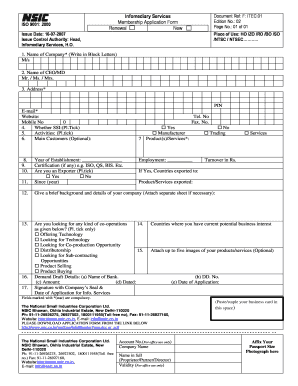
Infomediary Services Membership Application Form


What is the Infomediary Services Membership Application Form
The Infomediary Services Membership Application Form is a crucial document for individuals or businesses seeking membership in an infomediary service. This form collects essential information that helps the service provider assess eligibility and manage membership effectively. It typically requires personal details, business information, and any relevant documentation that supports the application. Completing this form accurately is vital for a smooth application process and ensures that all necessary criteria are met.
Steps to complete the Infomediary Services Membership Application Form
Completing the Infomediary Services Membership Application Form involves several key steps to ensure accuracy and compliance. Start by gathering all required information, including personal identification and business details. Next, carefully fill out each section of the form, ensuring that all fields are completed as instructed. Double-check for any errors or omissions before submission. Finally, choose a submission method that suits your needs, whether online or by mail, and retain a copy for your records.
Legal use of the Infomediary Services Membership Application Form
The legal use of the Infomediary Services Membership Application Form is governed by various regulations that ensure the document is valid and enforceable. To be considered legally binding, the form must meet specific criteria, including obtaining appropriate signatures and adhering to electronic signature laws such as ESIGN and UETA. Additionally, the information provided must be truthful and accurate to avoid potential legal issues. Understanding these legal frameworks is essential for both applicants and service providers.
Eligibility Criteria
Eligibility criteria for the Infomediary Services Membership Application Form vary depending on the specific infomediary service. Typically, applicants must meet certain standards, such as age requirements, residency status, and business qualifications. It is important to review the specific eligibility guidelines provided by the infomediary service to ensure that all conditions are satisfied before submitting the application. This step helps prevent delays and increases the chances of approval.
Required Documents
When completing the Infomediary Services Membership Application Form, applicants must prepare several required documents. Commonly required documents include proof of identity, such as a government-issued ID, and any relevant business licenses or permits. Additional documentation may be necessary based on the specific requirements of the infomediary service. Ensuring that all required documents are included with the application will facilitate a smoother review process.
Form Submission Methods
Submitting the Infomediary Services Membership Application Form can be done through various methods. Applicants can choose to submit the form online, which often provides a quicker processing time, or they may opt to send it by mail. In-person submission may also be available, depending on the service provider's policies. Each submission method has its own advantages, and applicants should select the one that best suits their needs and preferences.
Quick guide on how to complete infomediary services membership application form
Prepare Infomediary Services Membership Application Form seamlessly on any device
Digital document management has gained traction among businesses and individuals. It serves as an ideal eco-friendly alternative to traditional printed and signed documents, as you can easily find the required form and securely store it online. airSlate SignNow equips you with all the resources needed to create, edit, and electronically sign your documents quickly without delays. Handle Infomediary Services Membership Application Form on any platform with airSlate SignNow Android or iOS applications and enhance any document-driven process today.
The easiest way to edit and electronically sign Infomediary Services Membership Application Form with ease
- Find Infomediary Services Membership Application Form and click Get Form to begin.
- Utilize the tools we offer to fill out your document.
- Emphasize crucial sections of your documents or redact sensitive data using tools provided specifically for that purpose by airSlate SignNow.
- Create your signature with the Sign tool, which takes just seconds and carries the same legal validity as a conventional drawn signature.
- Review the information and click on the Done button to save your changes.
- Select your preferred delivery method for your form, via email, SMS, or invitation link, or download it to your computer.
Eliminate concerns about lost or misplaced documents, tedious form hunting, or mistakes that necessitate printing new document copies. airSlate SignNow addresses all your document management needs in just a few clicks from any device you prefer. Edit and electronically sign Infomediary Services Membership Application Form and guarantee outstanding communication at every phase of your form preparation journey with airSlate SignNow.
Create this form in 5 minutes or less
Create this form in 5 minutes!
How to create an eSignature for the infomediary services membership application form
How to create an electronic signature for a PDF online
How to create an electronic signature for a PDF in Google Chrome
How to create an e-signature for signing PDFs in Gmail
How to create an e-signature right from your smartphone
How to create an e-signature for a PDF on iOS
How to create an e-signature for a PDF on Android
People also ask
-
What is the Infomediary Services Membership Application Form?
The Infomediary Services Membership Application Form is a streamlined document that allows businesses to apply for membership in infomediary services efficiently. This form simplifies the enrollment process, ensuring that all necessary information is collected accurately and promptly.
-
How can I complete the Infomediary Services Membership Application Form?
You can complete the Infomediary Services Membership Application Form online using airSlate SignNow's user-friendly interface. Simply follow the prompts, fill in the required fields, and submit your application securely and quickly.
-
Are there any fees associated with the Infomediary Services Membership Application Form?
The fees for the Infomediary Services Membership Application Form depend on the specific service provider and any applicable membership plans. It is advisable to review the pricing details available on the airSlate SignNow website or contact customer support for clarification.
-
What features does the Infomediary Services Membership Application Form provide?
The Infomediary Services Membership Application Form includes essential features such as electronic signatures, template customization, and secure document storage. These functionalities enhance the user experience by making the application process efficient and secure.
-
What are the benefits of using the Infomediary Services Membership Application Form?
Using the Infomediary Services Membership Application Form offers numerous benefits, including increased efficiency, faster processing times, and reduced paperwork. This allows businesses to focus on their core activities while ensuring their applications are handled seamlessly.
-
Can the Infomediary Services Membership Application Form be integrated with other software?
Yes, the Infomediary Services Membership Application Form can be easily integrated with various software solutions, enhancing its functionality. airSlate SignNow supports seamless integration with popular platforms such as CRM systems and project management tools.
-
How secure is the Infomediary Services Membership Application Form?
The Infomediary Services Membership Application Form offers robust security features, including encryption and secure data handling. This ensures that all submitted information is protected and confidential, giving you peace of mind while processing your application.
Get more for Infomediary Services Membership Application Form
Find out other Infomediary Services Membership Application Form
- Sign Nevada Business Operations Emergency Contact Form Simple
- Sign New Hampshire Business Operations Month To Month Lease Later
- Can I Sign New York Business Operations Promissory Note Template
- Sign Oklahoma Business Operations Contract Safe
- Sign Oregon Business Operations LLC Operating Agreement Now
- Sign Utah Business Operations LLC Operating Agreement Computer
- Sign West Virginia Business Operations Rental Lease Agreement Now
- How To Sign Colorado Car Dealer Arbitration Agreement
- Sign Florida Car Dealer Resignation Letter Now
- Sign Georgia Car Dealer Cease And Desist Letter Fast
- Sign Georgia Car Dealer Purchase Order Template Mobile
- Sign Delaware Car Dealer Limited Power Of Attorney Fast
- How To Sign Georgia Car Dealer Lease Agreement Form
- How To Sign Iowa Car Dealer Resignation Letter
- Sign Iowa Car Dealer Contract Safe
- Sign Iowa Car Dealer Limited Power Of Attorney Computer
- Help Me With Sign Iowa Car Dealer Limited Power Of Attorney
- Sign Kansas Car Dealer Contract Fast
- Sign Kansas Car Dealer Agreement Secure
- Sign Louisiana Car Dealer Resignation Letter Mobile