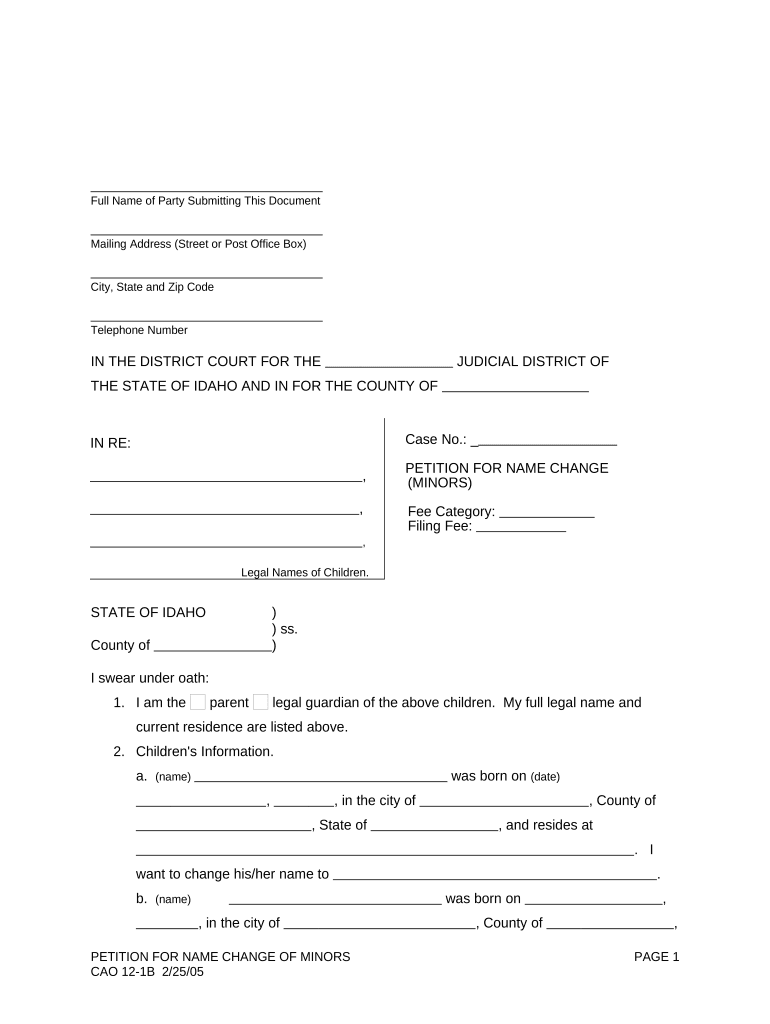
Petition Name Change Form


What is the petition name change form?
The petition name change form is a legal document used by individuals seeking to officially change their name. This form is typically filed with a court and serves as a formal request for the name change. In the United States, the process and requirements for this form can vary by state, but its primary purpose remains consistent: to provide a structured way for individuals to request a change of name for personal, professional, or legal reasons.
Steps to complete the petition name change form
Completing the petition name change form involves several key steps to ensure accuracy and compliance with legal requirements. Follow these steps:
- Gather necessary information: Collect your current name, the desired new name, and any relevant personal information, such as your date of birth and address.
- Fill out the form: Carefully complete all sections of the form, ensuring that all information is accurate and clearly written.
- Notarization: Some states require the form to be notarized. Check local regulations to confirm if this step is necessary.
- File the form: Submit the completed form to the appropriate court. This may involve paying a filing fee, which varies by jurisdiction.
- Attend the hearing: In some cases, a court hearing may be required. Be prepared to explain your reasons for the name change before a judge.
Legal use of the petition name change form
The legal use of the petition name change form is crucial for ensuring that the name change is recognized by government agencies, financial institutions, and other entities. To be legally valid, the form must meet specific requirements set by state law. This includes proper completion, adherence to filing procedures, and, if necessary, a court hearing. Once approved, the name change is legally binding, allowing individuals to update their identification documents and records accordingly.
State-specific rules for the petition name change form
Each state in the U.S. has its own rules and regulations governing the petition name change form. These rules can include specific requirements for documentation, filing fees, and whether a court appearance is necessary. It is essential to consult the local court or legal resources in your state to understand the specific procedures and requirements that apply to your situation. This ensures that you comply with all local laws and increases the likelihood of a smooth name change process.
Required documents
When filing the petition name change form, certain supporting documents may be required to substantiate your request. Commonly required documents include:
- Proof of identity: This can include a driver's license, passport, or birth certificate.
- Proof of residency: Utility bills, lease agreements, or other documents that verify your current address may be necessary.
- Marriage certificate or divorce decree: If your name change is related to marriage or divorce, these documents may need to be submitted.
Form submission methods
The petition name change form can typically be submitted through various methods, depending on the court's requirements. Common submission methods include:
- Online: Some jurisdictions allow for electronic filing of the form through their official court websites.
- By mail: You can send the completed form and any required documents to the appropriate court via postal mail.
- In-person: Submitting the form in person at the courthouse is often an option, allowing for immediate confirmation of receipt.
Quick guide on how to complete petition name change form
Complete Petition Name Change Form effortlessly on any gadget
Digital document management has become favored among companies and individuals. It offers an ideal environmentally-friendly substitute for conventional printed and signed documents, allowing you to access the correct form and securely store it online. airSlate SignNow equips you with all the necessary tools to create, modify, and eSign your documents quickly without delays. Manage Petition Name Change Form on any gadget with airSlate SignNow Android or iOS applications and simplify any document-centric process today.
The easiest way to adjust and eSign Petition Name Change Form with ease
- Locate Petition Name Change Form and click Get Form to begin.
- Utilize the tools we offer to complete your form.
- Emphasize key sections of your documents or redact sensitive information with tools provided by airSlate SignNow specifically designed for that purpose.
- Create your signature using the Sign feature, which takes mere seconds and holds the same legal validity as a conventional wet ink signature.
- Review all the details and click on the Done button to save your modifications.
- Choose how you want to send your form, whether by email, SMS, or invitation link, or download it to your computer.
Purge any worries about lost or misplaced documents, tedious form searches, or mistakes that necessitate printing new copies. airSlate SignNow addresses all your document management needs in just a few clicks from any device of your choice. Adjust and eSign Petition Name Change Form and ensure outstanding communication at every stage of your form preparation process with airSlate SignNow.
Create this form in 5 minutes or less
Create this form in 5 minutes!
People also ask
-
What is a petition name change form?
A petition name change form is a legal document that individuals must submit to request a name change through the courts. This form typically outlines the reasons for the name change and ensures all parties are informed. With airSlate SignNow, you can easily create and send a petition name change form for electronic signatures.
-
How much does it cost to use airSlate SignNow for a petition name change form?
The cost of using airSlate SignNow for a petition name change form varies depending on the plan you choose. We offer affordable pricing options designed to fit different business needs. With airSlate SignNow, you gain access to a powerful eSigning solution without breaking the bank.
-
Can I integrate airSlate SignNow with other applications for my petition name change form?
Yes, airSlate SignNow allows seamless integration with various applications such as Google Drive, Dropbox, and more. This means you can easily manage your petition name change form alongside other documents and tools in your workflow. Our platform is designed to enhance productivity and streamline document management.
-
What features does airSlate SignNow offer for creating a petition name change form?
airSlate SignNow provides several features to facilitate the creation of a petition name change form, including customizable templates, easy drag-and-drop design tools, and collaborative editing. These features ensure that your form meets legal requirements and is completed accurately. Plus, eSigning is instantaneous, saving you valuable time.
-
Can I track the status of my petition name change form?
Absolutely! With airSlate SignNow, you can track the status of your petition name change form in real-time. This means you'll receive notifications when your document is viewed, signed, or completed, allowing for better communication and follow-up during the name change process.
-
Is airSlate SignNow secure for handling my petition name change form?
Security is a top priority at airSlate SignNow. We use industry-leading encryption protocols to ensure the safety and confidentiality of your petition name change form and all other documents. Your data is protected, giving you peace of mind when handling sensitive information.
-
What advantages does using airSlate SignNow provide for my petition name change form process?
Using airSlate SignNow for your petition name change form offers numerous advantages, including faster processing times, reduced paperwork, and increased efficiency. Our user-friendly platform makes it easy to gather signatures and manage documents digitally, streamlining the entire name change process.
Get more for Petition Name Change Form
Find out other Petition Name Change Form
- Electronic signature Kentucky Government Promissory Note Template Fast
- Electronic signature Kansas Government Last Will And Testament Computer
- Help Me With Electronic signature Maine Government Limited Power Of Attorney
- How To Electronic signature Massachusetts Government Job Offer
- Electronic signature Michigan Government LLC Operating Agreement Online
- How To Electronic signature Minnesota Government Lease Agreement
- Can I Electronic signature Minnesota Government Quitclaim Deed
- Help Me With Electronic signature Mississippi Government Confidentiality Agreement
- Electronic signature Kentucky Finance & Tax Accounting LLC Operating Agreement Myself
- Help Me With Electronic signature Missouri Government Rental Application
- Can I Electronic signature Nevada Government Stock Certificate
- Can I Electronic signature Massachusetts Education Quitclaim Deed
- Can I Electronic signature New Jersey Government LLC Operating Agreement
- Electronic signature New Jersey Government Promissory Note Template Online
- Electronic signature Michigan Education LLC Operating Agreement Myself
- How To Electronic signature Massachusetts Finance & Tax Accounting Quitclaim Deed
- Electronic signature Michigan Finance & Tax Accounting RFP Now
- Electronic signature Oklahoma Government RFP Later
- Electronic signature Nebraska Finance & Tax Accounting Business Plan Template Online
- Electronic signature Utah Government Resignation Letter Online