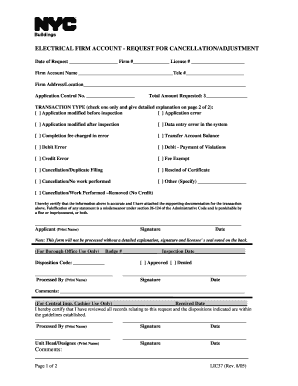
Electrical Form Lic37


What is the Electrical Form Lic37
The Electrical Form Lic37 is a document used in the United States for various electrical licensing purposes. It serves as a formal application for individuals seeking to obtain or renew their electrical license. This form typically includes essential information about the applicant's qualifications, work experience, and compliance with state regulations. Understanding the specific requirements of the Lic37 is crucial for ensuring that the application process is completed accurately and efficiently.
How to use the Electrical Form Lic37
Using the Electrical Form Lic37 involves several key steps to ensure proper completion and submission. First, gather all necessary information, including personal identification details, educational background, and work history related to electrical work. Next, fill out the form carefully, ensuring that all sections are completed accurately. Once the form is filled out, review it for any errors or omissions before submission. Depending on state regulations, you may need to submit the form online, by mail, or in person at the appropriate licensing authority.
Steps to complete the Electrical Form Lic37
Completing the Electrical Form Lic37 requires attention to detail. Follow these steps for a successful submission:
- Collect required documents, such as proof of education and work experience.
- Fill out the form, ensuring all personal and professional information is accurate.
- Review the form for completeness, making sure all signatures are in place.
- Submit the form according to your state’s guidelines, whether online, by mail, or in person.
- Keep a copy of the submitted form for your records.
Legal use of the Electrical Form Lic37
The Electrical Form Lic37 must be used in accordance with state laws governing electrical licensing. This includes ensuring that the information provided is truthful and complete. Misrepresentation or failure to comply with licensing requirements can lead to penalties or denial of the application. It is essential to understand the legal implications of submitting this form and to maintain compliance with all relevant regulations throughout the licensing process.
Key elements of the Electrical Form Lic37
Several key elements are essential when filling out the Electrical Form Lic37. These include:
- Personal Information: Full name, address, and contact details.
- Educational Background: Details of any relevant degrees or certifications.
- Work Experience: A summary of past employment in the electrical field, including dates and responsibilities.
- References: Contact information for individuals who can verify your qualifications.
State-specific rules for the Electrical Form Lic37
Each state in the U.S. has its own specific rules and regulations regarding the Electrical Form Lic37. It is important to familiarize yourself with the requirements in your state, as they may vary significantly. These rules may dictate the necessary qualifications, the format of the form, and the submission process. Checking with your state’s licensing board can provide clarity on any unique stipulations that must be followed.
Quick guide on how to complete electrical form lic37
Complete Electrical Form Lic37 seamlessly on any device
Digital document management has gained traction among businesses and individuals alike. It serves as an excellent eco-friendly alternative to conventional printed and signed documents, allowing you to obtain the correct form and securely store it online. airSlate SignNow equips you with all the necessary tools to create, edit, and eSign your documents quickly and without delays. Manage Electrical Form Lic37 on any platform using airSlate SignNow's Android or iOS applications and enhance any document-centric process today.
How to modify and eSign Electrical Form Lic37 effortlessly
- Obtain Electrical Form Lic37 and then click Get Form to begin.
- Utilize the tools we provide to complete your document.
- Mark important sections of the documents or conceal sensitive information with tools that airSlate SignNow offers specifically for that purpose.
- Create your signature using the Sign feature, which takes only seconds and holds the same legal validity as a traditional handwritten signature.
- Review all the details and then click on the Done button to save your modifications.
- Select how you wish to share your form, via email, SMS, invitation link, or download it to your computer.
Say goodbye to lost or misfiled documents, tedious form searches, and mistakes that necessitate printing new document copies. airSlate SignNow meets your document management needs in just a few clicks from any device you prefer. Modify and eSign Electrical Form Lic37 and ensure excellent communication at every stage of the document preparation process with airSlate SignNow.
Create this form in 5 minutes or less
Create this form in 5 minutes!
How to create an eSignature for the electrical form lic37
How to create an electronic signature for a PDF online
How to create an electronic signature for a PDF in Google Chrome
How to create an e-signature for signing PDFs in Gmail
How to create an e-signature right from your smartphone
How to create an e-signature for a PDF on iOS
How to create an e-signature for a PDF on Android
People also ask
-
What is the electrical form lic37?
The electrical form lic37 is a specific document required for electrical licensing and compliance in certain jurisdictions. This form outlines the necessary details and qualifications for electrical work and ensures regulatory adherence. Completing and submitting the electrical form lic37 is essential for professionals seeking to operate legally in the electrical industry.
-
How can airSlate SignNow assist with the electrical form lic37?
airSlate SignNow simplifies the process of filling out and eSigning the electrical form lic37 by providing an easy-to-use interface. Users can easily upload, complete, and send the form securely to relevant authorities. This efficient solution not only saves time but also ensures that your documents are compliant with local regulations.
-
Is there a cost associated with using airSlate SignNow for the electrical form lic37?
Yes, airSlate SignNow offers cost-effective pricing plans tailored to businesses of all sizes. The pricing includes features that help manage and automate the signing process for the electrical form lic37. You can choose a plan that best suits your needs, ensuring both affordability and functionality.
-
What features does airSlate SignNow offer for managing the electrical form lic37?
airSlate SignNow offers features like document templates, eSignature capabilities, and real-time tracking for the electrical form lic37. These features enhance the efficiency of handling important documents, allowing users to edit, sign, and send their forms quickly. Integration with other applications also streamlines the workflow.
-
Can I integrate airSlate SignNow with other software for the electrical form lic37?
Absolutely! airSlate SignNow can be integrated with various applications, enhancing the usability of the electrical form lic37. You can sync it with project management tools, CRMs, and cloud storage solutions, making it easier to manage your documents in one place.
-
What are the benefits of eSigning the electrical form lic37 with airSlate SignNow?
Using airSlate SignNow for eSigning the electrical form lic37 provides benefits such as improved security and faster turnaround times. ESigning helps eliminate delays associated with traditional paper signing, ensuring that your licensing documents are processed promptly. Additionally, it reduces the risk of errors and omissions.
-
How user-friendly is the airSlate SignNow platform for the electrical form lic37?
airSlate SignNow is designed with user-friendliness in mind, making it easy to complete the electrical form lic37 without technical expertise. The intuitive interface guides users through every step, from document creation to signing and sending. This ensures a smooth experience for all users, regardless of their familiarity with digital platforms.
Get more for Electrical Form Lic37
- Texas gift form
- Request for information from subcontractor corporation or llc texas
- Texas claimant form
- Quitclaim deed three individuals to one individual texas form
- General warrant deed life estate from individual to individual texas form
- Request to claimant for documents reflecting claim corporation or llc texas form
- Notice unpaid balance form
- Limited liability company texas form
Find out other Electrical Form Lic37
- Electronic signature West Virginia Real Estate Last Will And Testament Online
- Electronic signature Texas Police Lease Termination Letter Safe
- How To Electronic signature Texas Police Stock Certificate
- How Can I Electronic signature Wyoming Real Estate Quitclaim Deed
- Electronic signature Virginia Police Quitclaim Deed Secure
- How Can I Electronic signature West Virginia Police Letter Of Intent
- How Do I Electronic signature Washington Police Promissory Note Template
- Electronic signature Wisconsin Police Permission Slip Free
- Electronic signature Minnesota Sports Limited Power Of Attorney Fast
- Electronic signature Alabama Courts Quitclaim Deed Safe
- How To Electronic signature Alabama Courts Stock Certificate
- Can I Electronic signature Arkansas Courts Operating Agreement
- How Do I Electronic signature Georgia Courts Agreement
- Electronic signature Georgia Courts Rental Application Fast
- How Can I Electronic signature Hawaii Courts Purchase Order Template
- How To Electronic signature Indiana Courts Cease And Desist Letter
- How Can I Electronic signature New Jersey Sports Purchase Order Template
- How Can I Electronic signature Louisiana Courts LLC Operating Agreement
- How To Electronic signature Massachusetts Courts Stock Certificate
- Electronic signature Mississippi Courts Promissory Note Template Online