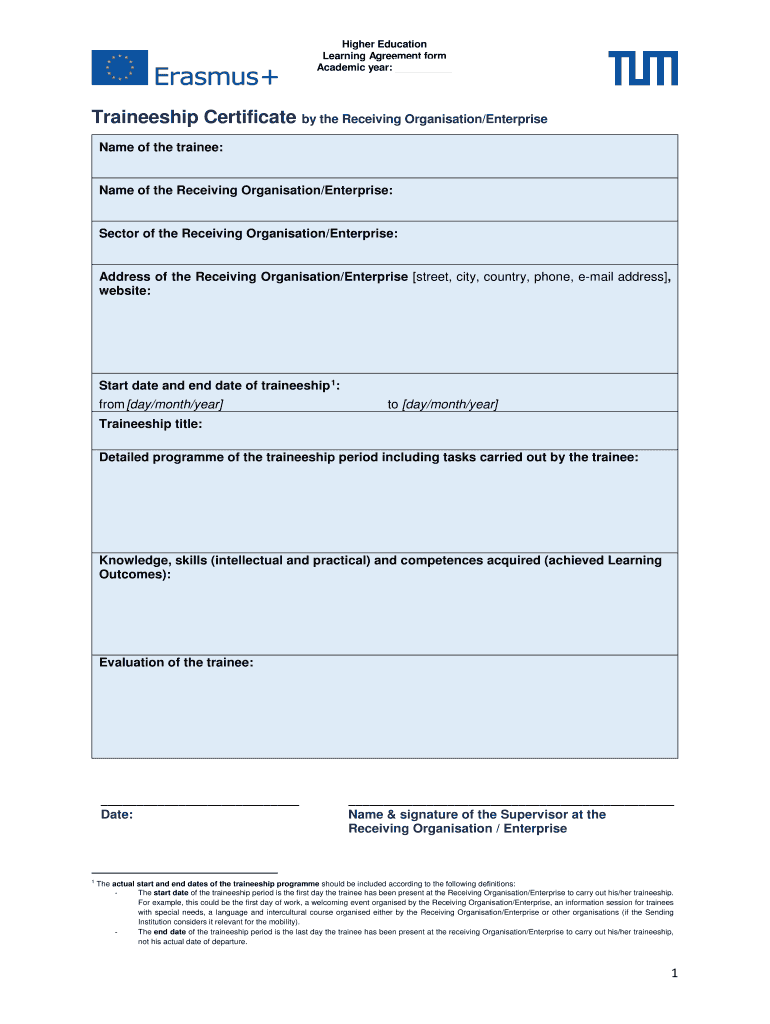
Traineeship Certificate International Tum De 2018


What is the Traineeship Certificate International tum de
The Traineeship Certificate International tum de is a formal document that verifies the completion of a traineeship program. This certificate serves as proof of the skills and knowledge acquired during the traineeship, which can be beneficial for both the trainee and the employer. It is often required for individuals seeking employment or further education opportunities, as it demonstrates practical experience in a specific field.
How to obtain the Traineeship Certificate International tum de
To obtain the Traineeship Certificate International tum de, individuals typically need to complete a designated traineeship program. This process often involves the following steps:
- Enroll in an accredited traineeship program.
- Complete the required hours and tasks as outlined in the program.
- Submit any necessary evaluations or reports as required by the program.
- Request the certificate from the program administrator upon successful completion.
Steps to complete the Traineeship Certificate International tum de
Completing the Traineeship Certificate International tum de involves several key steps. These steps ensure that all necessary information is accurately provided and that the document meets legal standards:
- Gather personal information, including your full name, contact details, and any identification numbers.
- Document the details of the traineeship, such as the duration, skills learned, and the name of the organization.
- Obtain signatures from relevant authorities, including supervisors or program coordinators.
- Submit the completed certificate for review and approval.
Legal use of the Traineeship Certificate International tum de
The Traineeship Certificate International tum de holds legal significance when it is properly completed and signed. This document can be used in various contexts, such as:
- Job applications, where it serves as proof of experience.
- Educational settings, to demonstrate practical skills relevant to further studies.
- Professional licensing, where certain fields require documented experience.
Key elements of the Traineeship Certificate International tum de
When filling out the Traineeship Certificate International tum de, certain key elements must be included to ensure its validity:
- Full name of the trainee.
- Name of the organization providing the traineeship.
- Duration of the traineeship.
- Specific skills and competencies gained during the program.
- Signatures of authorized personnel.
Examples of using the Traineeship Certificate International tum de
The Traineeship Certificate International tum de can be utilized in various scenarios, including:
- Applying for entry-level positions in industries such as healthcare, technology, or education.
- Seeking internships or further training opportunities that require proof of prior experience.
- Enhancing a resume to stand out in competitive job markets.
Quick guide on how to complete traineeship certificate international tum de
Complete Traineeship Certificate International tum de effortlessly on any device
Online document administration has gained traction among businesses and individuals alike. It serves as an ideal environmentally friendly alternative to traditional printed and signed documents, as you can access the necessary form and securely store it online. airSlate SignNow equips you with all the tools required to generate, modify, and eSign your documents promptly without delays. Manage Traineeship Certificate International tum de on any platform with airSlate SignNow's Android or iOS applications and streamline any document-related workflow today.
How to alter and eSign Traineeship Certificate International tum de with ease
- Locate Traineeship Certificate International tum de and then click Get Form to begin.
- Make use of the tools we offer to fill out your document.
- Emphasize essential parts of your documents or conceal sensitive data with tools that airSlate SignNow offers specifically for that task.
- Generate your signature using the Sign tool, which takes only seconds and holds the same legal validity as a conventional wet ink signature.
- Review all the details and then select the Done button to save your modifications.
- Decide how you wish to share your form, whether by email, text message (SMS), invitation link, or downloading it to your computer.
Forget about lost or misplaced files, cumbersome form navigation, or errors that necessitate printing new document copies. airSlate SignNow addresses your needs in document management in just a few clicks from your chosen device. Modify and eSign Traineeship Certificate International tum de and ensure seamless communication at any phase of the form preparation process with airSlate SignNow.
Create this form in 5 minutes or less
Find and fill out the correct traineeship certificate international tum de
Create this form in 5 minutes!
How to create an eSignature for the traineeship certificate international tum de
How to create an electronic signature for a PDF online
How to create an electronic signature for a PDF in Google Chrome
How to create an e-signature for signing PDFs in Gmail
How to create an e-signature right from your smartphone
How to create an e-signature for a PDF on iOS
How to create an e-signature for a PDF on Android
People also ask
-
What is a Traineeship Certificate International tum de?
A Traineeship Certificate International tum de is a formal document that certifies the completion of a traineeship program recognized globally. This certificate validates the skills and experiences acquired during the traineeship, enhancing employability and career prospects.
-
How can I apply for a Traineeship Certificate International tum de?
To apply for a Traineeship Certificate International tum de, you need to complete the required application form and provide supporting documentation of your traineeship experience. This process can typically be completed online through our dedicated application portal.
-
What are the benefits of obtaining a Traineeship Certificate International tum de?
Obtaining a Traineeship Certificate International tum de can signNowly enhance your CV and make you a more attractive candidate to employers. It showcases your commitment to professional development and provides formal recognition of your skills in a competitive job market.
-
What are the costs associated with acquiring a Traineeship Certificate International tum de?
The costs for acquiring a Traineeship Certificate International tum de vary depending on the program and institution. Generally, the fees cover application processing, certification, and any associated training materials, providing a cost-effective solution for your professional growth.
-
Are there specific integration tools available for managing Traineeship Certificate International tum de?
Yes, there are various integration tools available to manage your Traineeship Certificate International tum de efficiently. These tools help streamline the application process and document e-signing, making it easier to track and manage your certifications.
-
How does airSlate SignNow support the process of obtaining a Traineeship Certificate International tum de?
airSlate SignNow supports the Traineeship Certificate International tum de process by providing an easy-to-use platform for sending documents and obtaining electronic signatures. This ensures that all paperwork is handled swiftly and securely, allowing for a hassle-free experience.
-
What features should I look for in a platform for Traineeship Certificate International tum de?
When selecting a platform for your Traineeship Certificate International tum de, look for features such as user-friendly document management, secure e-signature capabilities, and integration with other tools. These features enhance overall efficiency and streamline your certification process.
Get more for Traineeship Certificate International tum de
- Request for informal classification and appraisal review ab
- 2022 i 030 wisconsin schedule cc request for a closing certificate for fiduciaries wisconsin schedule cc form
- Pit 1 new mexico personal income tax return form fill
- Government of india press information bureau
- How to amend a new mexico tax return e file form
- 2022 i 016a schedule h ampamp h ez instructions wisconsin homestead credit schedule h ampamp h ez instructions form
- Taxpayer bill of rights alabama department of revenue form
- Wwwuslegalformscomform library394978 51225122 instructions for form 5122 city income tax state of
Find out other Traineeship Certificate International tum de
- Help Me With Electronic signature Indiana Direct Deposit Enrollment Form
- Electronic signature Iowa Overtime Authorization Form Online
- Electronic signature Illinois Employee Appraisal Form Simple
- Electronic signature West Virginia Business Ethics and Conduct Disclosure Statement Free
- Electronic signature Alabama Disclosure Notice Simple
- Electronic signature Massachusetts Disclosure Notice Free
- Electronic signature Delaware Drug Testing Consent Agreement Easy
- Electronic signature North Dakota Disclosure Notice Simple
- Electronic signature California Car Lease Agreement Template Free
- How Can I Electronic signature Florida Car Lease Agreement Template
- Electronic signature Kentucky Car Lease Agreement Template Myself
- Electronic signature Texas Car Lease Agreement Template Easy
- Electronic signature New Mexico Articles of Incorporation Template Free
- Electronic signature New Mexico Articles of Incorporation Template Easy
- Electronic signature Oregon Articles of Incorporation Template Simple
- eSignature Montana Direct Deposit Enrollment Form Easy
- How To Electronic signature Nevada Acknowledgement Letter
- Electronic signature New Jersey Acknowledgement Letter Free
- Can I eSignature Oregon Direct Deposit Enrollment Form
- Electronic signature Colorado Attorney Approval Later