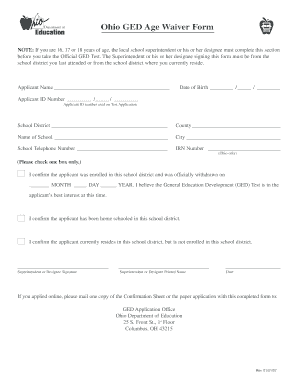
Ged Ohio Form


What is the Ohio GED?
The Ohio GED, or General Educational Development test, is a series of exams that provide individuals with the opportunity to earn a high school equivalency diploma. This credential is recognized across the United States and is often viewed as a vital step for those who did not complete traditional high school. Passing the Ohio GED demonstrates proficiency in key academic areas, including reasoning through language arts, mathematical reasoning, science, and social studies.
Eligibility Criteria for the Ohio GED
To qualify for the Ohio GED, applicants must meet specific age requirements and residency conditions. Generally, individuals must be at least 16 years old to take the test. However, those who are 16 or 17 years old may need to obtain an age waiver, which allows them to take the GED under certain circumstances. Additionally, candidates must not currently be enrolled in high school and must meet any local residency requirements set by the testing center.
Steps to Complete the Ohio GED
Completing the Ohio GED involves several key steps:
- Determine Eligibility: Confirm that you meet the age and residency requirements.
- Obtain the Age Waiver: If applicable, fill out the Ohio GED age waiver form to gain permission to take the test.
- Register for the Test: Sign up for the GED test through an approved testing center in Ohio.
- Prepare for the Exam: Utilize study materials and practice tests to ensure readiness.
- Take the Test: Complete the required sections of the GED test at your scheduled time.
- Receive Your Results: Check your scores online, and if successful, obtain your GED diploma.
Legal Use of the Ohio GED
The Ohio GED is legally recognized as equivalent to a high school diploma in many contexts, including employment and further education. Employers, colleges, and universities often accept the GED as a valid credential. It is essential for individuals to ensure their GED is obtained through official testing centers to maintain its legitimacy. Additionally, understanding the legal implications of the age waiver process is crucial to avoid any complications during the application.
Required Documents for the Ohio GED
When applying for the Ohio GED, several documents may be required, especially if you are seeking an age waiver. Commonly required documents include:
- Proof of identity (such as a driver’s license or state ID).
- Proof of residency in Ohio.
- Completed Ohio GED age waiver form, if applicable.
It is advisable to check with the specific testing center for any additional documentation that may be needed.
Form Submission Methods for the Ohio GED
The Ohio GED age waiver form can typically be submitted through various methods, depending on the testing center's policies. Common submission methods include:
- Online: Many testing centers allow for electronic submission of forms through their websites.
- By Mail: Applicants can often print the form and send it via postal service.
- In-Person: Submitting the form directly at the testing center may also be an option.
Each method has its own processing time, so it is important to plan accordingly.
Quick guide on how to complete ged ohio
Complete Ged Ohio effortlessly on any device
Managing documents online has become increasingly popular with businesses and individuals. It offers an ideal eco-friendly alternative to traditional printed and signed documents, as you can access the right form and securely store it online. airSlate SignNow provides you with all the tools required to create, modify, and eSign your documents quickly without any holdups. Handle Ged Ohio on any device with airSlate SignNow apps for Android or iOS and streamline any document-based process today.
The simplest way to modify and eSign Ged Ohio with ease
- Locate Ged Ohio and click on Get Form to begin.
- Use the tools we offer to complete your document.
- Highlight important sections of the documents or redact sensitive information with tools that airSlate SignNow provides specifically for that reason.
- Generate your signature using the Sign tool, which takes seconds and holds the same legal validity as a conventional wet ink signature.
- Review the information and click on the Done button to save your changes.
- Choose how you would like to share your form, whether by email, text message (SMS), or invitation link, or download it to your computer.
Forget about lost or misplaced files, tedious form searches, or mistakes that necessitate printing new document copies. airSlate SignNow addresses your document management needs in just a few clicks from a device of your choice. Modify and eSign Ged Ohio and ensure excellent communication throughout your form preparation process with airSlate SignNow.
Create this form in 5 minutes or less
Create this form in 5 minutes!
How to create an eSignature for the ged ohio
How to create an electronic signature for a PDF online
How to create an electronic signature for a PDF in Google Chrome
How to create an e-signature for signing PDFs in Gmail
How to create an e-signature right from your smartphone
How to create an e-signature for a PDF on iOS
How to create an e-signature for a PDF on Android
People also ask
-
What is the Ohio GED age waiver form?
The Ohio GED age waiver form allows individuals who do not meet the minimum age requirement for the GED test to request special permission to take the test. This form is essential for younger students who have a compelling reason to complete their education early. By applying for the Ohio GED age waiver form, you can demonstrate your readiness and commitment to obtaining your GED.
-
Who is eligible to apply for the Ohio GED age waiver form?
Eligibility for the Ohio GED age waiver form is generally granted to individuals aged 16 or 17 who can provide valid reasoning for their early test taking. Applicants typically need to show proof of need for employment or educational purposes. Additionally, being enrolled in a GED preparation program can strengthen your application for the Ohio GED age waiver form.
-
How can I obtain the Ohio GED age waiver form?
You can obtain the Ohio GED age waiver form through the official Ohio Department of Education website or your local adult education centers. It's crucial to download the latest version to ensure that you provide the necessary information for your application. Completing the Ohio GED age waiver form accurately is essential for its approval.
-
What is the cost associated with filing the Ohio GED age waiver form?
Filing the Ohio GED age waiver form itself typically doesn't incur a fee, but applicants should be aware of the costs associated with taking the GED test. As of now, the GED test fee in Ohio is around $40 per subject. Always check the latest guidelines to ensure you have the most accurate pricing information.
-
What documents do I need to submit with the Ohio GED age waiver form?
When submitting the Ohio GED age waiver form, you’ll need to provide proof of identification, documentation of your educational background, and any relevant information that supports your request for the waiver. This may include letters from employers or educational institutions. Ensure you have these documents ready to facilitate a smooth application process.
-
How long does it take to process the Ohio GED age waiver form?
The processing time for the Ohio GED age waiver form can vary, but typically, you can expect a response within a few weeks. Factors influencing this timeframe may include the completeness of your application and the volume of applications being processed. It's advisable to submit your application well in advance of your desired test date.
-
Can I apply for the Ohio GED age waiver form online?
Yes, individuals can often submit the Ohio GED age waiver form online through the Ohio Department of Education's dedicated portal. This method streamlines the process and allows you to keep track of your application status digitally. However, make sure to review all requirements online before submission.
Get more for Ged Ohio
- Advance notice form
- Sample letter to judge asking for compassionate release letter sample form
- Appointment of any person resolution form corporate resolutions
- Or public place form
- Assumption agreement form
- Membership agreement template form
- Medical records release form printable
- License agreement between form
Find out other Ged Ohio
- How To Sign Arizona Car Dealer Form
- How To Sign Arkansas Car Dealer Document
- How Do I Sign Colorado Car Dealer PPT
- Can I Sign Florida Car Dealer PPT
- Help Me With Sign Illinois Car Dealer Presentation
- How Can I Sign Alabama Charity Form
- How Can I Sign Idaho Charity Presentation
- How Do I Sign Nebraska Charity Form
- Help Me With Sign Nevada Charity PDF
- How To Sign North Carolina Charity PPT
- Help Me With Sign Ohio Charity Document
- How To Sign Alabama Construction PDF
- How To Sign Connecticut Construction Document
- How To Sign Iowa Construction Presentation
- How To Sign Arkansas Doctors Document
- How Do I Sign Florida Doctors Word
- Can I Sign Florida Doctors Word
- How Can I Sign Illinois Doctors PPT
- How To Sign Texas Doctors PDF
- Help Me With Sign Arizona Education PDF