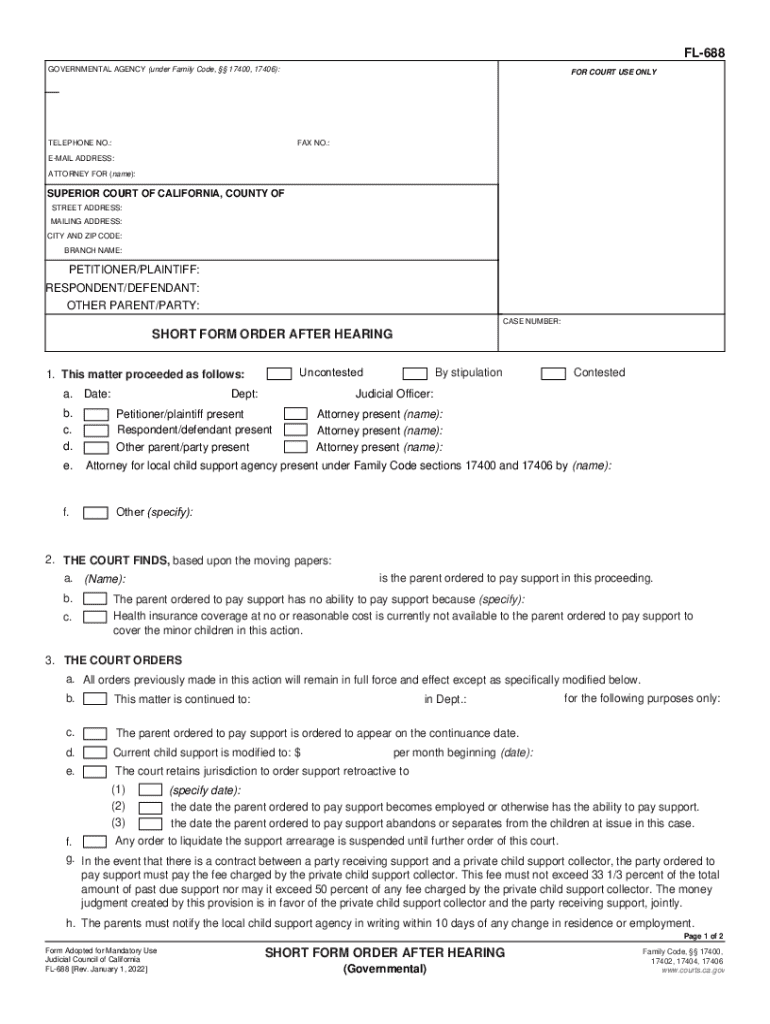
FL 688 Short Form Order After Hearing Govermental


Understanding the FL 688 Short Form Order After Hearing
The FL 688 form, also known as the Short Form Order After Hearing, is a judicial council form used in California family law cases. This form is typically utilized to document the court's decisions made during a hearing, particularly in matters related to child custody, visitation, or support. It serves as a concise record of the orders issued by the judge, ensuring clarity and transparency in legal proceedings. The FL 688 is essential for parties involved in family law disputes, as it outlines the specific terms agreed upon or mandated by the court.
How to Complete the FL 688 Short Form Order After Hearing
Filling out the FL 688 form requires attention to detail and accuracy. Begin by entering the case number and the names of the parties involved at the top of the form. Next, clearly indicate the date of the hearing and the judge's name. In the body of the form, specify the orders made by the court, including any agreements reached by the parties. Ensure that all sections are completed, as incomplete forms may lead to delays or complications in enforcement. After completing the form, review it thoroughly for any errors before submission.
Key Elements of the FL 688 Short Form Order After Hearing
The FL 688 form includes several critical components that must be addressed. These elements typically consist of:
- Case Information: This includes the case number and names of the parties involved.
- Date of Hearing: The specific date when the hearing took place.
- Judge's Name: The name of the presiding judge during the hearing.
- Orders Issued: A detailed account of the court's decisions regarding custody, visitation, or support.
- Signatures: Signatures of both parties, if applicable, to acknowledge the orders.
Legal Use of the FL 688 Short Form Order After Hearing
The FL 688 form holds significant legal weight in family law proceedings. It serves as an official record of the court's orders, which can be enforced if necessary. Parties involved in family law disputes should keep a copy of the FL 688 for their records, as it may be required in future hearings or legal actions. The form is also essential for ensuring compliance with the court's orders, as it provides a clear reference for all parties involved.
Obtaining the FL 688 Short Form Order After Hearing
The FL 688 form can be obtained through various channels. It is readily available on the California Judicial Council's website, where users can download and print the form. Additionally, local family law courts may provide physical copies of the form upon request. It is advisable to ensure that the most current version of the form is being used to avoid any issues during the submission process.
Filing Deadlines and Important Dates for the FL 688 Form
Timeliness is crucial when dealing with the FL 688 form. Parties must be aware of any deadlines associated with the submission of this form, particularly if it pertains to ongoing legal matters. Generally, the FL 688 should be filed promptly after the hearing to ensure that the court's orders are documented and enforceable. Failure to file within the designated timeframe may result in complications or delays in the legal process.
Quick guide on how to complete fl 688 short form order after hearing govermental
Complete FL 688 Short Form Order After Hearing Govermental effortlessly on any device
Managing documents online has gained popularity among businesses and individuals. It serves as an excellent environmentally friendly alternative to traditional printed and signed papers, allowing you to obtain the necessary form and securely store it online. airSlate SignNow offers all the tools required to create, modify, and electronically sign your documents swiftly and without delays. Handle FL 688 Short Form Order After Hearing Govermental on any device with the airSlate SignNow apps for Android or iOS and simplify any document-related process today.
The easiest method to edit and electronically sign FL 688 Short Form Order After Hearing Govermental with ease
- Obtain FL 688 Short Form Order After Hearing Govermental and click Get Form to begin.
- Make use of the tools we provide to complete your form.
- Emphasize pertinent sections of your documents or obscure sensitive information with tools that airSlate SignNow specifically offers for that purpose.
- Generate your signature using the Sign tool, which takes mere seconds and holds the same legal validity as a conventional wet ink signature.
- Verify all the information and click on the Done button to save your modifications.
- Choose how you wish to send your form, whether by email, SMS, or invitation link, or download it to your computer.
Say goodbye to lost or misplaced files, tedious form searching, or mistakes that necessitate printing new document copies. airSlate SignNow addresses all your document management needs with just a few clicks from any device you prefer. Edit and electronically sign FL 688 Short Form Order After Hearing Govermental to ensure exceptional communication at any phase of the form preparation process with airSlate SignNow.
Create this form in 5 minutes or less
Create this form in 5 minutes!
How to create an eSignature for the fl 688 short form order after hearing govermental
How to create an electronic signature for a PDF online
How to create an electronic signature for a PDF in Google Chrome
How to create an e-signature for signing PDFs in Gmail
How to create an e-signature right from your smartphone
How to create an e-signature for a PDF on iOS
How to create an e-signature for a PDF on Android
People also ask
-
What is fl 688 and how does it relate to airSlate SignNow?
FL 688 is a specific form used in various business processes. With airSlate SignNow, you can easily fill out and eSign FL 688 documents, streamlining your workflow and ensuring compliance. Our platform simplifies the management of such forms, making it an ideal choice for businesses.
-
How much does it cost to use airSlate SignNow for FL 688 documents?
airSlate SignNow offers competitive pricing plans that cater to different business needs. You can choose a plan that suits your volume of FL 688 document transactions, ensuring you get the best value for your investment. Our pricing is transparent, with no hidden fees.
-
What features does airSlate SignNow offer for managing FL 688 forms?
airSlate SignNow provides a range of features for FL 688 forms, including customizable templates, secure eSigning, and real-time tracking. These features enhance efficiency and ensure that your documents are processed quickly and securely. You can also integrate with other tools to further streamline your workflow.
-
Can I integrate airSlate SignNow with other applications for FL 688 processing?
Yes, airSlate SignNow seamlessly integrates with various applications, enhancing your ability to manage FL 688 documents. Whether you use CRM systems, cloud storage, or project management tools, our integrations help you maintain a smooth workflow. This connectivity ensures that your FL 688 forms are always accessible and manageable.
-
What are the benefits of using airSlate SignNow for FL 688 eSigning?
Using airSlate SignNow for FL 688 eSigning offers numerous benefits, including increased efficiency, reduced turnaround time, and enhanced security. Our platform allows you to sign documents from anywhere, at any time, which is crucial for busy professionals. Additionally, the audit trail feature ensures compliance and accountability.
-
Is airSlate SignNow secure for handling FL 688 documents?
Absolutely! airSlate SignNow employs industry-leading security measures to protect your FL 688 documents. We use encryption, secure servers, and compliance with regulations to ensure that your sensitive information remains safe. You can trust us to handle your documents with the utmost care.
-
How can I get started with airSlate SignNow for FL 688 forms?
Getting started with airSlate SignNow for FL 688 forms is easy. Simply sign up for an account, choose a pricing plan that fits your needs, and start uploading your FL 688 documents. Our user-friendly interface guides you through the process, making it simple to eSign and manage your forms.
Get more for FL 688 Short Form Order After Hearing Govermental
- 98 form
- Rent certificate form 540201320
- Ams formulare download
- Regents biology food chains and energy in ecosystems form
- Intake forms system transition housing
- Trade names dbafulton county superior court ga form
- Notice of seizure of motor vehicle form
- Parenting time holiday schedule mi template form
Find out other FL 688 Short Form Order After Hearing Govermental
- Can I eSignature Kentucky Performance Contract
- eSignature Nevada Performance Contract Safe
- eSignature California Franchise Contract Secure
- How To eSignature Colorado Sponsorship Proposal Template
- eSignature Alabama Distributor Agreement Template Secure
- eSignature California Distributor Agreement Template Later
- eSignature Vermont General Power of Attorney Template Easy
- eSignature Michigan Startup Cost Estimate Simple
- eSignature New Hampshire Invoice for Services (Standard Format) Computer
- eSignature Arkansas Non-Compete Agreement Later
- Can I eSignature Arizona Non-Compete Agreement
- How Do I eSignature New Jersey Non-Compete Agreement
- eSignature Tennessee Non-Compete Agreement Myself
- How To eSignature Colorado LLC Operating Agreement
- Help Me With eSignature North Carolina LLC Operating Agreement
- eSignature Oregon LLC Operating Agreement Online
- eSignature Wyoming LLC Operating Agreement Online
- eSignature Wyoming LLC Operating Agreement Computer
- eSignature Wyoming LLC Operating Agreement Later
- eSignature Wyoming LLC Operating Agreement Free