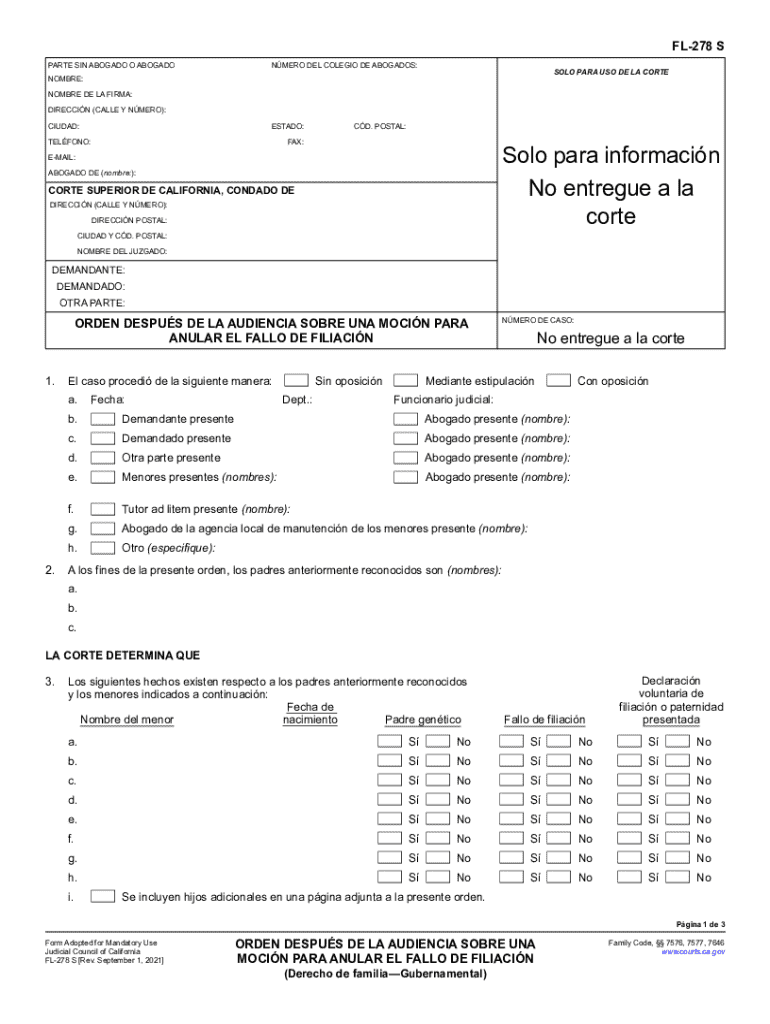
FL 278 S 2021-2026


What is the FL 278 S
The FL 278 S is a legal form used in family law cases, specifically related to the annulment of a previous hearing or motion. This form is essential for individuals seeking to formally request the cancellation of a prior court decision regarding paternity or other family matters. Understanding the purpose and implications of the FL 278 S is crucial for anyone navigating the complexities of family law in the United States.
How to use the FL 278 S
To effectively use the FL 278 S, individuals must complete the form accurately, ensuring that all required information is provided. This includes details about the original hearing or motion, the reasons for seeking annulment, and any supporting documentation. Once completed, the form should be filed with the appropriate court, following local procedures for submission. It is advisable to consult with a legal professional to ensure compliance with all legal requirements.
Steps to complete the FL 278 S
Completing the FL 278 S involves several key steps:
- Gather necessary information about the original case, including court dates and outcomes.
- Fill out the form, providing clear and concise details regarding the annulment request.
- Attach any supporting documents that substantiate the reasons for the annulment.
- Review the form for accuracy and completeness before submission.
- File the completed form with the court, either online, by mail, or in person, as per local regulations.
Legal use of the FL 278 S
The FL 278 S serves a specific legal purpose within family law. It is designed to provide individuals with a formal mechanism to annul previous court decisions, particularly in paternity cases. Proper use of this form can help ensure that individuals' rights are protected and that any changes in circumstances are legally recognized by the court. It is important to adhere to all legal guidelines when utilizing this form to avoid potential complications.
Key elements of the FL 278 S
Several key elements must be included in the FL 278 S for it to be valid:
- The case number associated with the original hearing or motion.
- Personal information of the parties involved, including names and addresses.
- A clear statement outlining the reasons for the annulment request.
- Signature of the individual requesting the annulment, affirming the truthfulness of the information provided.
Examples of using the FL 278 S
Examples of situations where the FL 278 S may be utilized include:
- A parent seeking to annul a previous paternity ruling due to new evidence.
- Individuals wishing to contest an earlier court decision that affects child custody arrangements.
- Cases where a party believes that the original hearing was conducted improperly or without full disclosure of relevant facts.
Quick guide on how to complete fl 278 s
Complete FL 278 S effortlessly on any device
Digital document management has become increasingly favored by organizations and individuals. It offers a superb eco-friendly substitute for traditional printed and signed documents, as you can access the correct form and securely keep it online. airSlate SignNow provides you with all the resources necessary to create, alter, and electronically sign your documents promptly without interruptions. Manage FL 278 S on any device with airSlate SignNow Android or iOS applications and enhance any document-driven process today.
Ways to modify and electronically sign FL 278 S seamlessly
- Obtain FL 278 S and then click Get Form to begin.
- Make use of the tools we provide to fill out your form.
- Emphasize important sections of the documents or redact sensitive information with tools that airSlate SignNow provides specifically for that purpose.
- Create your electronic signature using the Sign tool, which takes just seconds and holds the same legal value as a conventional wet ink signature.
- Review all the details and then click on the Done button to save your modifications.
- Choose how you would like to submit your form, via email, text message (SMS), or invitation link, or download it to your computer.
Say goodbye to lost or mislaid files, tedious document searches, or mistakes that necessitate printing new copies. airSlate SignNow caters to all your document management requirements in just a few clicks from a device of your preference. Alter and electronically sign FL 278 S and guarantee effective communication at every stage of your form preparation with airSlate SignNow.
Create this form in 5 minutes or less
Find and fill out the correct fl 278 s
Create this form in 5 minutes!
How to create an eSignature for the fl 278 s
How to create an electronic signature for a PDF online
How to create an electronic signature for a PDF in Google Chrome
How to create an e-signature for signing PDFs in Gmail
How to create an e-signature right from your smartphone
How to create an e-signature for a PDF on iOS
How to create an e-signature for a PDF on Android
People also ask
-
What is the posterior audiencia anular feature in airSlate SignNow?
The posterior audiencia anular feature in airSlate SignNow allows users to efficiently manage and track document signing processes. This feature ensures that all parties involved can easily access and review documents, enhancing collaboration and transparency. With this functionality, businesses can streamline their workflows and improve overall efficiency.
-
How does airSlate SignNow's posterior audiencia anular benefit my business?
By utilizing the posterior audiencia anular feature, businesses can signNowly reduce the time spent on document management. This leads to faster turnaround times for contracts and agreements, ultimately improving customer satisfaction. Additionally, it helps in maintaining compliance and security throughout the signing process.
-
What are the pricing options for airSlate SignNow with posterior audiencia anular?
airSlate SignNow offers flexible pricing plans that cater to businesses of all sizes. Each plan includes access to the posterior audiencia anular feature, ensuring that you can manage your document signing needs effectively. For detailed pricing information, visit our website or contact our sales team for a personalized quote.
-
Can I integrate airSlate SignNow's posterior audiencia anular with other software?
Yes, airSlate SignNow supports integrations with various third-party applications, enhancing the functionality of the posterior audiencia anular feature. This allows you to connect with CRM systems, project management tools, and more, creating a seamless workflow. Check our integrations page for a complete list of compatible applications.
-
Is the posterior audiencia anular feature easy to use?
Absolutely! The posterior audiencia anular feature in airSlate SignNow is designed with user-friendliness in mind. Our intuitive interface allows users to navigate the document signing process effortlessly, making it accessible for everyone, regardless of technical expertise.
-
What security measures are in place for the posterior audiencia anular feature?
airSlate SignNow prioritizes security, especially with features like posterior audiencia anular. We implement advanced encryption protocols and secure access controls to protect your documents and sensitive information. This ensures that your signing processes remain confidential and compliant with industry standards.
-
How can I get support for using the posterior audiencia anular feature?
Our dedicated support team is available to assist you with any questions regarding the posterior audiencia anular feature. You can access our comprehensive help center, which includes tutorials and FAQs, or signNow out to our support team via chat or email for personalized assistance.
Get more for FL 278 S
Find out other FL 278 S
- Sign Alaska Orthodontists Business Plan Template Free
- Sign North Carolina Life Sciences Purchase Order Template Computer
- Sign Ohio Non-Profit LLC Operating Agreement Secure
- Can I Sign Ohio Non-Profit LLC Operating Agreement
- Sign South Dakota Non-Profit Business Plan Template Myself
- Sign Rhode Island Non-Profit Residential Lease Agreement Computer
- Sign South Carolina Non-Profit Promissory Note Template Mobile
- Sign South Carolina Non-Profit Lease Agreement Template Online
- Sign Oregon Life Sciences LLC Operating Agreement Online
- Sign Texas Non-Profit LLC Operating Agreement Online
- Can I Sign Colorado Orthodontists Month To Month Lease
- How Do I Sign Utah Non-Profit Warranty Deed
- Help Me With Sign Colorado Orthodontists Purchase Order Template
- Sign Virginia Non-Profit Living Will Fast
- How To Sign Virginia Non-Profit Lease Agreement Template
- How To Sign Wyoming Non-Profit Business Plan Template
- How To Sign Wyoming Non-Profit Credit Memo
- Sign Wisconsin Non-Profit Rental Lease Agreement Simple
- Sign Wisconsin Non-Profit Lease Agreement Template Safe
- Sign South Dakota Life Sciences Limited Power Of Attorney Mobile