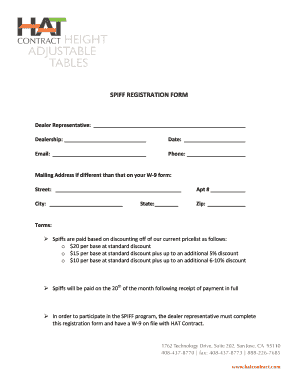
Spiff Program Templates Form


What is the spiff program template?
A spiff program template is a structured document used by businesses to outline incentive programs for sales teams. These templates typically detail the criteria for earning bonuses, the specific products or services involved, and the payout structure. The term "spiff" refers to a sales incentive, often used to motivate employees to increase sales performance. By utilizing a spiff program template, organizations can ensure clarity and consistency in their incentive offerings, making it easier for employees to understand their potential earnings and the expectations placed upon them.
How to use the spiff program templates
Using a spiff program template involves several steps to ensure that the incentive program is effective and clear. First, customize the template to fit your organization's specific goals and sales strategies. This may include defining the products or services that will be incentivized and the sales targets that must be met. Next, communicate the details of the program to your sales team, ensuring they understand how the incentives work and what is required to earn them. Regularly review and update the template as needed to adapt to changing business conditions or sales strategies.
Key elements of the spiff program templates
Effective spiff program templates should include several key elements to maximize their utility:
- Incentive Structure: Clearly outline how bonuses are calculated and what sales figures are required to achieve them.
- Eligibility Criteria: Define who qualifies for the spiff program, including any specific roles or performance metrics.
- Timeframe: Specify the duration of the program and any important deadlines for achieving sales targets.
- Product Focus: Identify which products or services are included in the program to guide sales efforts.
- Communication Plan: Detail how updates or changes to the program will be communicated to the sales team.
Steps to complete the spiff program templates
Completing a spiff program template involves a systematic approach:
- Identify the goals of the spiff program and what behaviors you want to incentivize.
- Gather input from sales leadership to ensure alignment with overall business objectives.
- Fill in the template with relevant details, including incentive amounts, eligibility, and timelines.
- Distribute the completed template to the sales team and provide training if necessary.
- Monitor the program's effectiveness and make adjustments based on feedback and sales performance.
Legal use of the spiff program templates
To ensure that spiff program templates are legally compliant, organizations must adhere to relevant laws and regulations. This includes ensuring that the incentive structure does not violate labor laws or create unintended tax liabilities for employees. It is advisable to consult with legal counsel to review the program's terms and conditions, particularly regarding payment structures and eligibility criteria. Additionally, maintaining accurate records of sales performance and incentive payouts can help protect the organization in the event of disputes.
Examples of using the spiff program templates
Spiff program templates can be tailored to various scenarios within a business. For instance, a technology company might implement a spiff program to encourage sales of a new software product, offering bonuses for each unit sold. A retail organization could use a spiff template to motivate employees to promote specific seasonal items, with additional rewards for exceeding sales targets. These examples illustrate how spiff programs can be adapted to meet the unique needs of different industries and sales strategies.
Quick guide on how to complete spiff program templates
Effortlessly Prepare Spiff Program Templates on Any Device
Managing documents online has gained popularity among companies and individuals. It offers an ideal environmentally-friendly alternative to conventional printed and signed files, allowing you to access the necessary forms and securely store them online. airSlate SignNow provides all the tools you require to create, modify, and electronically sign your documents swiftly without delays. Handle Spiff Program Templates on any device using the airSlate SignNow Android or iOS applications and streamline any document-related task today.
How to Modify and eSign Spiff Program Templates with Ease
- Find Spiff Program Templates and click Get Form to begin.
- Utilize the tools we offer to complete your document.
- Mark important sections of your documents or black out sensitive details with special tools provided by airSlate SignNow.
- Create your signature using the Sign tool, which only takes a few seconds and holds the same legal validity as a traditional ink signature.
- Review the details and click the Done button to save your changes.
- Select your preferred method to send your form, whether by email, text message (SMS), or invite link, or download it to your computer.
Eliminate worries about lost or misplaced documents, tedious form searching, or errors that necessitate printing new document copies. airSlate SignNow takes care of your document management needs in just a few clicks from any device you choose. Modify and eSign Spiff Program Templates and ensure excellent communication throughout the form preparation process with airSlate SignNow.
Create this form in 5 minutes or less
Create this form in 5 minutes!
How to create an eSignature for the spiff program templates
How to create an electronic signature for a PDF online
How to create an electronic signature for a PDF in Google Chrome
How to create an e-signature for signing PDFs in Gmail
How to create an e-signature right from your smartphone
How to create an e-signature for a PDF on iOS
How to create an e-signature for a PDF on Android
People also ask
-
What are spiff program templates?
Spiff program templates are pre-designed documents that help businesses manage their sales incentive programs efficiently. These templates can streamline the process of creating, tracking, and modifying spiff initiatives aimed at motivating sales teams. With airSlate SignNow, you can customize these templates to fit your organization's specific needs.
-
How can spiff program templates benefit my sales team?
Utilizing spiff program templates can signNowly enhance your sales team's motivation and performance. By providing clear and structured incentive programs, these templates help salespeople understand their goals and rewards. This clarity can lead to improved engagement and productivity across your sales force.
-
Are spiff program templates customizable?
Absolutely! airSlate SignNow allows you to easily customize spiff program templates to align with your business objectives. You can modify elements such as incentive structures, qualifying criteria, and reward types, ensuring that your templates meet your specific organizational needs.
-
What features does airSlate SignNow offer for spiff program templates?
airSlate SignNow provides a variety of features for creating and managing spiff program templates. These include eSignature capabilities, automated workflows, and real-time tracking of incentives. All these features work together to simplify the management of your spiff programs.
-
Can I integrate spiff program templates with other tools?
Yes, airSlate SignNow supports integrations with various CRM and productivity tools to enhance the functionality of your spiff program templates. This means you can seamlessly connect your templates with your existing workflow systems. Integrations help streamline data flow, reducing manual entry and potential errors.
-
How much do spiff program templates cost?
The cost of spiff program templates varies depending on your plan with airSlate SignNow. We offer several pricing tiers to fit different business sizes and needs, ensuring you can find an option that works for you. Consider the benefits and features included in each package when making your selection.
-
Is training available for using spiff program templates?
Yes, airSlate SignNow provides comprehensive training resources for users of spiff program templates. This includes detailed guides, tutorials, and customer support to help you maximize the use of your templates. Our goal is to ensure that you feel confident and equipped to make the most of our platform.
Get more for Spiff Program Templates
Find out other Spiff Program Templates
- Can I eSign Connecticut Legal Form
- How Do I eSign Connecticut Legal Form
- How Do I eSign Hawaii Life Sciences Word
- Can I eSign Hawaii Life Sciences Word
- How Do I eSign Hawaii Life Sciences Document
- How Do I eSign North Carolina Insurance Document
- How Can I eSign Hawaii Legal Word
- Help Me With eSign Hawaii Legal Document
- How To eSign Hawaii Legal Form
- Help Me With eSign Hawaii Legal Form
- Can I eSign Hawaii Legal Document
- How To eSign Hawaii Legal Document
- Help Me With eSign Hawaii Legal Document
- How To eSign Illinois Legal Form
- How Do I eSign Nebraska Life Sciences Word
- How Can I eSign Nebraska Life Sciences Word
- Help Me With eSign North Carolina Life Sciences PDF
- How Can I eSign North Carolina Life Sciences PDF
- How Can I eSign Louisiana Legal Presentation
- How To eSign Louisiana Legal Presentation