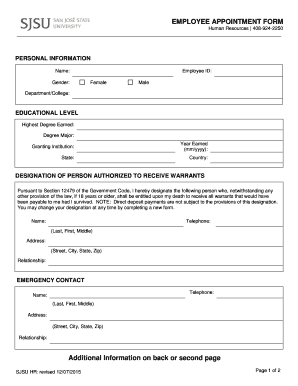
Employee Appointment Form


What is the Employee Appointment Form
The employee appointment form is a crucial document used by organizations to formalize the hiring process for new staff members. This form typically includes essential information such as the employee's name, position, start date, and salary. It serves as a record of the employment agreement and outlines the terms and conditions of employment. By completing this form, both the employer and employee acknowledge their mutual understanding of the employment relationship.
How to Use the Employee Appointment Form
Using the employee appointment form involves several straightforward steps. First, the employer should gather all necessary information about the new hire, including personal details and job specifics. Next, the form should be filled out accurately, ensuring that all sections are completed. Afterward, both the employer and the employee should review the form for accuracy before signing. Once signed, the form should be securely stored in the employee's personnel file for future reference.
Steps to Complete the Employee Appointment Form
Completing the employee appointment form requires attention to detail. Here are the key steps:
- Gather necessary information, including the employee's full name, contact details, and position.
- Fill in the start date, salary, and any benefits or bonuses applicable.
- Include any specific terms of employment, such as probationary periods or work hours.
- Review the completed form with the employee to ensure all information is correct.
- Both parties should sign and date the form to validate the agreement.
Legal Use of the Employee Appointment Form
The employee appointment form is legally binding when completed correctly. To ensure its validity, the form must comply with relevant employment laws and regulations. This includes adherence to federal and state labor laws regarding employment contracts. Additionally, both parties should retain a copy of the signed form for their records, as it may be needed for future reference or in case of disputes.
Key Elements of the Employee Appointment Form
Several key elements should be included in the employee appointment form to ensure it is comprehensive and effective:
- Employee's full name and contact information.
- Position title and department.
- Start date and work schedule.
- Salary or hourly wage, along with any bonuses or commissions.
- Details about benefits, such as health insurance and retirement plans.
- Signatures of both the employer and the employee.
Examples of Using the Employee Appointment Form
The employee appointment form can be utilized in various scenarios. For instance, when hiring a new full-time employee, the form serves to establish the terms of employment clearly. It can also be used for part-time hires or temporary positions. Additionally, organizations may use this form when promoting existing employees to new roles, ensuring that the updated terms of employment are formally documented.
Quick guide on how to complete employee appointment form 456703551
Complete Employee Appointment Form effortlessly on any device
Online document management has become increasingly popular among businesses and individuals. It serves as an ideal eco-friendly substitute for conventional printed and signed documents, as you can access the appropriate form and securely save it online. airSlate SignNow provides you with all the tools necessary to create, modify, and eSign your documents quickly without delays. Manage Employee Appointment Form on any device using airSlate SignNow's Android or iOS applications and enhance any document-related process today.
The easiest way to modify and eSign Employee Appointment Form with ease
- Obtain Employee Appointment Form and press Get Form to begin.
- Utilize the tools offered to fill out your document.
- Highlight important sections of your documents or obscure sensitive information with tools that airSlate SignNow specifically provides for that purpose.
- Generate your eSignature using the Sign tool, which takes moments and has the same legal validity as a traditional handwritten signature.
- Review the details and click on the Done button to save your changes.
- Select your preferred method for delivering your form, whether by email, text message (SMS), invite link, or download it to your computer.
Eliminate concerns about lost or misplaced documents, tedious form searches, or mistakes that necessitate printing new document copies. airSlate SignNow addresses all your document management requirements in just a few clicks from a device of your choice. Modify and eSign Employee Appointment Form and ensure excellent communication at any phase of your form preparation process with airSlate SignNow.
Create this form in 5 minutes or less
Create this form in 5 minutes!
How to create an eSignature for the employee appointment form 456703551
How to create an electronic signature for a PDF online
How to create an electronic signature for a PDF in Google Chrome
How to create an e-signature for signing PDFs in Gmail
How to create an e-signature right from your smartphone
How to create an e-signature for a PDF on iOS
How to create an e-signature for a PDF on Android
People also ask
-
What is an employee appointment form and how can it benefit my business?
An employee appointment form is a document that allows businesses to formalize the hiring of new employees or appointment of existing staff to new positions. This form streamlines the onboarding process and ensures that all necessary information is collected, which can lead to improved efficiency and compliance within your organization.
-
How does airSlate SignNow simplify the process of creating an employee appointment form?
airSlate SignNow provides an intuitive interface that allows users to create customized employee appointment forms quickly and easily. With its drag-and-drop functionality, you can add fields, instructions, and branding, ensuring that the form meets your specific requirements and enhances your corporate identity.
-
Is there a cost associated with using airSlate SignNow for employee appointment forms?
Yes, airSlate SignNow offers various pricing plans tailored to fit different business needs and budgets. The plans provide features such as unlimited document uploads and e-signatures, allowing you to efficiently handle your employee appointment forms without breaking the bank.
-
Can I integrate airSlate SignNow with other software for managing employee appointment forms?
Absolutely! airSlate SignNow integrates seamlessly with various HR and productivity tools, enabling you to streamline your employee appointment form management within your existing workflow. These integrations help ensure that your documents flow effortlessly between platforms, enhancing your overall efficiency.
-
What features does airSlate SignNow offer for managing employee appointment forms?
airSlate SignNow offers features such as customizable templates, secure e-signature capabilities, automated workflows, and real-time tracking for your employee appointment forms. These features make it easy to manage the document lifecycle from creation to signing and storage.
-
Is it easy to track the status of employee appointment forms sent via airSlate SignNow?
Yes, tracking the status of your employee appointment forms is straightforward with airSlate SignNow. You can monitor when forms are viewed, signed, and completed, allowing you to stay informed about each document's progress and follow up as needed.
-
Can airSlate SignNow help with compliance related to employee appointment forms?
Definitely! airSlate SignNow ensures compliance by providing legally binding e-signatures and secure storage for your employee appointment forms. With robust audit trails and encryption, you can trust that your documents meet legal standards and protect sensitive information.
Get more for Employee Appointment Form
Find out other Employee Appointment Form
- Help Me With eSignature Georgia Non-Profit NDA
- How Can I eSignature Idaho Non-Profit Business Plan Template
- eSignature Mississippi Life Sciences Lease Agreement Myself
- How Can I eSignature Mississippi Life Sciences Last Will And Testament
- How To eSignature Illinois Non-Profit Contract
- eSignature Louisiana Non-Profit Business Plan Template Now
- How Do I eSignature North Dakota Life Sciences Operating Agreement
- eSignature Oregon Life Sciences Job Offer Myself
- eSignature Oregon Life Sciences Job Offer Fast
- eSignature Oregon Life Sciences Warranty Deed Myself
- eSignature Maryland Non-Profit Cease And Desist Letter Fast
- eSignature Pennsylvania Life Sciences Rental Lease Agreement Easy
- eSignature Washington Life Sciences Permission Slip Now
- eSignature West Virginia Life Sciences Quitclaim Deed Free
- Can I eSignature West Virginia Life Sciences Residential Lease Agreement
- eSignature New York Non-Profit LLC Operating Agreement Mobile
- How Can I eSignature Colorado Orthodontists LLC Operating Agreement
- eSignature North Carolina Non-Profit RFP Secure
- eSignature North Carolina Non-Profit Credit Memo Secure
- eSignature North Dakota Non-Profit Quitclaim Deed Later