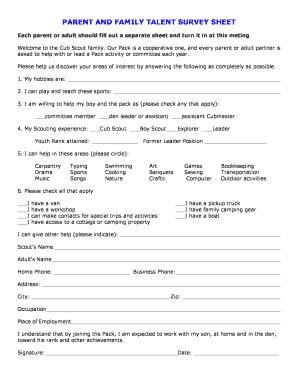
Family Talent Survey Form


What is the Family Talent Survey
The family talent survey is a structured tool designed to assess and document the skills, abilities, and interests of family members. This survey can help families identify individual strengths and areas for development, fostering a supportive environment for personal and collective growth. By gathering this information, families can make informed decisions regarding education, career paths, and shared activities that align with their unique talents.
How to use the Family Talent Survey
To effectively utilize the family talent survey, begin by distributing the survey to all family members. Encourage open and honest responses to ensure a comprehensive understanding of each individual's capabilities. Once the surveys are completed, compile the results to identify common themes and unique talents. This data can guide family discussions about future opportunities, such as extracurricular activities or career planning, enhancing collaboration and support among family members.
Steps to complete the Family Talent Survey
Completing the family talent survey involves several straightforward steps:
- Distribute the survey to each family member, ensuring everyone understands the purpose.
- Set a deadline for submission to maintain momentum and engagement.
- Collect the completed surveys and compile the data for analysis.
- Review the findings as a family, discussing each member's strengths and interests.
- Develop a plan to support the growth of identified talents through activities or educational opportunities.
Legal use of the Family Talent Survey
When utilizing the family talent survey, it is essential to ensure that all data collected is handled in compliance with applicable privacy laws. This includes obtaining consent from all participants, particularly minors, and safeguarding their information. By adhering to these legal standards, families can confidently use the survey to foster growth without compromising individual privacy rights.
Key elements of the Family Talent Survey
The family talent survey typically includes several key elements that facilitate a comprehensive assessment of skills and interests:
- Personal Information: Basic details such as name, age, and relationship to other family members.
- Skills Assessment: Questions that gauge various skills, including artistic, athletic, and academic abilities.
- Interests: Sections dedicated to hobbies and activities that each family member enjoys.
- Future Aspirations: Opportunities for individuals to express their goals and dreams.
Examples of using the Family Talent Survey
Families can apply the family talent survey in various ways. For instance, a family might use the survey results to plan a family vacation that includes activities aligned with everyone's interests, such as hiking, art classes, or cooking workshops. Additionally, the survey can inform decisions about educational pursuits, such as enrolling children in specific programs that nurture their talents, or even initiating family projects that leverage collective skills for community service.
Quick guide on how to complete family talent survey 347702680
Organize Family Talent Survey effortlessly on any device
The management of online documents has become increasingly favored by businesses and individuals. It offers an ideal environmentally friendly substitute for conventional printed and signed paperwork, as you can obtain the correct format and securely save it online. airSlate SignNow provides all the tools needed to generate, modify, and electronically sign your documents promptly without any hold-ups. Handle Family Talent Survey on any device using airSlate SignNow's Android or iOS applications and enhance any document-related process today.
The simplest way to alter and electronically sign Family Talent Survey with ease
- Locate Family Talent Survey and then click Get Form to begin.
- Utilize the tools we supply to fill out your form.
- Highlight signNow sections of the documents or redact sensitive information with tools that airSlate SignNow provides specifically for this purpose.
- Create your electronic signature with the Sign function, which takes mere seconds and holds the same legal validity as a traditional handwritten signature.
- Review the details and then click the Done button to save your modifications.
- Select your preferred method of sending your form, whether by email, text message (SMS), invite link, or download it to your computer.
Eliminate the worry of lost or misplaced documents, tedious form searches, or mistakes that require reprinting new document copies. airSlate SignNow addresses your document management needs in just a few clicks from any device of your choice. Modify and electronically sign Family Talent Survey to ensure excellent communication throughout your form preparation process with airSlate SignNow.
Create this form in 5 minutes or less
Create this form in 5 minutes!
How to create an eSignature for the family talent survey 347702680
How to create an electronic signature for a PDF online
How to create an electronic signature for a PDF in Google Chrome
How to create an e-signature for signing PDFs in Gmail
How to create an e-signature right from your smartphone
How to create an e-signature for a PDF on iOS
How to create an e-signature for a PDF on Android
People also ask
-
What is a family talent survey and how does it work?
A family talent survey is a structured assessment designed to identify the strengths, skills, and preferences of family members within a business context. It gathers insights through questionnaires that are easy to understand and complete. By utilizing airSlate SignNow, families can quickly share and eSign survey documents to streamline the process.
-
How can a family talent survey benefit our organization?
Implementing a family talent survey can signNowly enhance team dynamics by identifying individual strengths and potential roles within the family business. It promotes better communication and collaboration, ensuring that everyone's abilities are recognized. This can lead to improved productivity and morale among family members.
-
What features does the airSlate SignNow offer for conducting family talent surveys?
airSlate SignNow provides various features that simplify the family talent survey process, including customizable templates, electronic signatures, and real-time collaboration. Users can create tailored surveys that fit their specific needs. Additionally, the platform offers secure cloud storage for easy access and management of completed surveys.
-
Are there any costs associated with using the family talent survey feature on airSlate SignNow?
Yes, while airSlate SignNow offers various pricing plans, the family talent survey feature is included in these packages. The pricing is structured to be cost-effective and scalable based on your organization's needs, ensuring you get maximum value while conducting surveys. You can explore different plans on our website to find the one that best suits your family business.
-
Can I integrate the family talent survey with other tools?
Absolutely! airSlate SignNow allows for seamless integrations with a variety of other business applications. This capability ensures that you can combine the family talent survey data with existing tools like CRM systems, project management software, or email marketing platforms, enhancing your overall workflow and data management.
-
How secure is the data collected through the family talent survey?
Data security is a top priority at airSlate SignNow. The platform employs military-grade encryption and adheres to strict compliance standards to protect the information collected from your family talent survey. You can rest assured that all data is kept confidential and secure.
-
Is there customer support available for assistance with family talent surveys?
Yes, airSlate SignNow offers comprehensive customer support to help users navigate the family talent survey process. Whether you have questions about creating surveys, using features, or troubleshooting, our support team is available through various channels to ensure you have the assistance you need.
Get more for Family Talent Survey
Find out other Family Talent Survey
- Sign New York Banking Moving Checklist Free
- Sign New Mexico Banking Cease And Desist Letter Now
- Sign North Carolina Banking Notice To Quit Free
- Sign Banking PPT Ohio Fast
- Sign Banking Presentation Oregon Fast
- Sign Banking Document Pennsylvania Fast
- How To Sign Oregon Banking Last Will And Testament
- How To Sign Oregon Banking Profit And Loss Statement
- Sign Pennsylvania Banking Contract Easy
- Sign Pennsylvania Banking RFP Fast
- How Do I Sign Oklahoma Banking Warranty Deed
- Sign Oregon Banking Limited Power Of Attorney Easy
- Sign South Dakota Banking Limited Power Of Attorney Mobile
- How Do I Sign Texas Banking Memorandum Of Understanding
- Sign Virginia Banking Profit And Loss Statement Mobile
- Sign Alabama Business Operations LLC Operating Agreement Now
- Sign Colorado Business Operations LLC Operating Agreement Online
- Sign Colorado Business Operations LLC Operating Agreement Myself
- Sign Hawaii Business Operations Warranty Deed Easy
- Sign Idaho Business Operations Resignation Letter Online