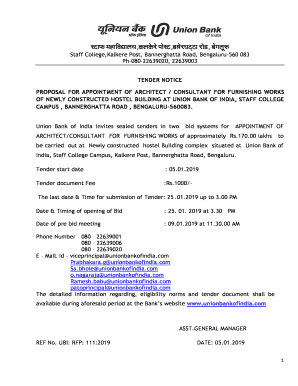
Union Bank Noc Format


What is the Union Bank Noc Format
The Union Bank Noc format is a specific document template used to request a No Objection Certificate (NOC) from Union Bank of India. This form is essential for various financial transactions, such as applying for loans, transferring property, or settling disputes. The NOC serves as a formal declaration by the bank that it has no objections to the specified transaction, thereby facilitating smoother processes for customers. Understanding the NOC format is crucial for ensuring that all necessary information is accurately included to avoid delays.
How to Use the Union Bank Noc Format
Using the Union Bank Noc format involves several straightforward steps. First, obtain the official template from the bank or a reliable source. Next, fill in the required details, including personal information, the purpose of the NOC, and any relevant account numbers. Ensure that all information is accurate and complete to prevent any issues during processing. Finally, submit the completed form to the bank, either in person or through the designated online channels. It is advisable to keep a copy for your records.
Key Elements of the Union Bank Noc Format
Several key elements must be included in the Union Bank Noc format to ensure its validity. These elements typically include:
- Applicant's Name: The full name of the individual or entity requesting the NOC.
- Account Details: Relevant account numbers and any associated information.
- Purpose of the NOC: A clear statement outlining why the NOC is being requested.
- Date: The date on which the request is made.
- Signature: The applicant's signature, which may be required for verification.
Including these elements ensures that the NOC is processed efficiently and meets the bank's requirements.
Steps to Complete the Union Bank Noc Format
Completing the Union Bank Noc format involves a few systematic steps:
- Download the Form: Access the official NOC format from Union Bank’s website or request it directly from a branch.
- Fill in Personal Information: Enter your name, address, and contact details accurately.
- Specify the Purpose: Clearly state the reason for requesting the NOC, such as loan approval or property transfer.
- Review for Accuracy: Double-check all entries to ensure there are no errors or omissions.
- Sign the Document: Provide your signature at the designated place on the form.
- Submit the Form: Deliver the completed form to your local Union Bank branch or submit it through the bank’s online portal.
Legal Use of the Union Bank Noc Format
The legal use of the Union Bank Noc format is crucial for ensuring that the document holds up in various financial transactions. The NOC serves as a formal acknowledgment from the bank, indicating that there are no outstanding dues or objections related to the account or transaction in question. This legal standing is essential for clients who may need to present the NOC for property transactions, loan applications, or other financial dealings. It is important to understand that the NOC must be completed accurately and submitted through the proper channels to maintain its legal validity.
How to Obtain the Union Bank Noc Format
Obtaining the Union Bank Noc format can be done through several methods. Customers can visit their nearest Union Bank branch and request the NOC form directly from bank representatives. Alternatively, the form may be available for download on the official Union Bank website, allowing for easy access. In some cases, customers may also receive the NOC format via email upon request. It is advisable to ensure that the most current version of the form is used to avoid any complications during processing.
Quick guide on how to complete noc stands for
Effortlessly Prepare noc stands for on Any Device
The management of online documents has become increasingly favored by businesses and individuals alike. It offers an ideal environmentally friendly alternative to conventional printed and signed papers, as you can access the necessary forms and securely store them online. airSlate SignNow equips you with all the resources required to create, edit, and electronically sign your documents swiftly without delays. Handle noc format on any device utilizing the airSlate SignNow applications for Android or iOS, and enhance any document-related process today.
Easily Modify and Electronically Sign noc full form
- Locate noc application format and select Get Form to begin.
- Utilize the tools we provide to complete your document.
- Emphasize important sections of the documents or redact sensitive information with tools that airSlate SignNow specifically offers for this purpose.
- Generate your electronic signature using the Sign tool, which takes mere seconds and holds the same legal validity as a conventional handwritten signature.
- Review the details and click on the Done button to save your changes.
- Select your preferred method to send your form, whether by email, SMS, invitation link, or download it to your computer.
Say goodbye to lost or mislaid documents, exhausting form searches, or mistakes that necessitate printing new copies. airSlate SignNow fulfills all your document management requirements in a few clicks from any device of your choice. Edit and electronically sign union bank noc format and ensure effective communication at every stage of the form preparation process with airSlate SignNow.
Create this form in 5 minutes or less
Related searches to union bank noc letter
Create this form in 5 minutes!
How to create an eSignature for the bank noc format
How to create an electronic signature for a PDF online
How to create an electronic signature for a PDF in Google Chrome
How to create an e-signature for signing PDFs in Gmail
How to create an e-signature right from your smartphone
How to create an e-signature for a PDF on iOS
How to create an e-signature for a PDF on Android
People also ask noc form download
-
What is the noc format and how is it used in airSlate SignNow?
The noc format is a document structure used in airSlate SignNow to streamline the eSigning process. This format allows users to easily manage and sign documents online, ensuring that all necessary information is captured efficiently. By utilizing the noc format, businesses can enhance collaboration and reduce turnaround times for document approvals.
-
How can I create a document in noc format using airSlate SignNow?
To create a document in noc format with airSlate SignNow, simply upload your file to the platform and select the noc format option during the document setup process. The platform will guide you through customizing your document to fit the noc format requirements, allowing for a smooth eSigning experience. This user-friendly process is perfect for businesses of all sizes.
-
What features does airSlate SignNow offer for managing documents in noc format?
airSlate SignNow offers a range of features for managing documents in noc format, including customizable templates, reusable fields, and secure cloud storage. Users can also track the status of their documents in real-time and send reminders for any pending signatures. These features ensure that your documents are efficiently managed and easily accessible at all times.
-
Is airSlate SignNow pricing competitive for businesses looking to utilize the noc format?
Yes, airSlate SignNow offers competitive pricing tailored for businesses of all sizes that wish to utilize the noc format. The pricing plans are designed to provide extensive features without breaking the bank, making it a cost-effective solution for document management and eSigning. Additionally, users can take advantage of a free trial to explore all the functionalities before committing.
-
What are the benefits of using the noc format with airSlate SignNow?
The benefits of using the noc format with airSlate SignNow include improved efficiency in document processing, enhanced collaboration among teams, and reduced risk of errors. By adopting this format, businesses can experience faster turnaround times for signatures and ensure compliance with legal standards. Overall, it promotes a more streamlined workflow.
-
Can airSlate SignNow integrate with other software when using the noc format?
Absolutely! airSlate SignNow can seamlessly integrate with various software applications while utilizing the noc format. This capability allows businesses to connect their existing tools and workflows, enhancing overall productivity. Common integrations include CRM systems, cloud storage services, and productivity tools to optimize document management.
-
How secure is my data when using the noc format in airSlate SignNow?
Data security is a top priority for airSlate SignNow when using the noc format. The platform employs advanced encryption protocols and complies with industry standards to ensure that your documents and information are protected from unauthorized access. Users can confidently manage sensitive documents, knowing that their data is secure.
Get more for society noc format
- Msw reapplication supplementary information booklet
- Request for exception to the limit on summer appointments form
- Irs tax filer information
- Information security compliance form
- Articles of incorporation of a virginia nonstock corporation form
- Impost sobre transmissions patrimonials i actes jurdics documentats form
- Espacio reservado para la administracin form
- Autoliquidaci de successions form
Find out other noc union bank of india
- eSignature North Dakota Healthcare / Medical Medical History Simple
- Help Me With eSignature Arkansas High Tech Arbitration Agreement
- eSignature Ohio Healthcare / Medical Operating Agreement Simple
- eSignature Oregon Healthcare / Medical Limited Power Of Attorney Computer
- eSignature Pennsylvania Healthcare / Medical Warranty Deed Computer
- eSignature Texas Healthcare / Medical Bill Of Lading Simple
- eSignature Virginia Healthcare / Medical Living Will Computer
- eSignature West Virginia Healthcare / Medical Claim Free
- How To eSignature Kansas High Tech Business Plan Template
- eSignature Kansas High Tech Lease Agreement Template Online
- eSignature Alabama Insurance Forbearance Agreement Safe
- How Can I eSignature Arkansas Insurance LLC Operating Agreement
- Help Me With eSignature Michigan High Tech Emergency Contact Form
- eSignature Louisiana Insurance Rental Application Later
- eSignature Maryland Insurance Contract Safe
- eSignature Massachusetts Insurance Lease Termination Letter Free
- eSignature Nebraska High Tech Rental Application Now
- How Do I eSignature Mississippi Insurance Separation Agreement
- Help Me With eSignature Missouri Insurance Profit And Loss Statement
- eSignature New Hampshire High Tech Lease Agreement Template Mobile