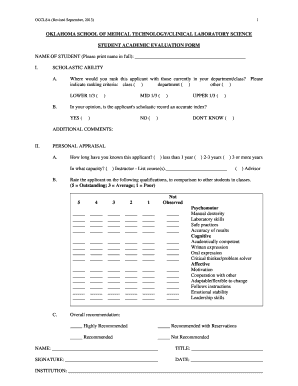
OCCLSA Student Evaluation Form DOC


What is the OCCLSA Student Evaluation Form doc
The OCCLSA Student Evaluation Form doc is a structured document used to assess the performance and progress of students within educational programs. This form is essential for educational institutions to gather feedback on student achievements, learning outcomes, and areas needing improvement. It typically includes sections for student information, evaluation criteria, and comments from evaluators, ensuring a comprehensive overview of the student's academic journey.
How to use the OCCLSA Student Evaluation Form doc
Using the OCCLSA Student Evaluation Form doc involves several straightforward steps. First, ensure that you have the most recent version of the form, which can be obtained online. Next, fill in the required student details, including name, course, and evaluation period. Evaluators should then assess the student based on predefined criteria, providing detailed feedback in the comments section. Once completed, the form can be submitted electronically or printed for physical submission, depending on institutional requirements.
Steps to complete the OCCLSA Student Evaluation Form doc
Completing the OCCLSA Student Evaluation Form doc requires careful attention to detail. Follow these steps for effective completion:
- Download the latest version of the form from an official source.
- Enter the student's personal information accurately, including their full name and identification number.
- Review the evaluation criteria and provide ratings or comments based on the student's performance.
- Ensure all sections are filled out completely before finalizing the document.
- Save the completed form in a secure format, such as PDF, for submission.
Legal use of the OCCLSA Student Evaluation Form doc
The OCCLSA Student Evaluation Form doc is legally valid when completed and signed according to established guidelines. For the evaluation to hold legal weight, it must comply with relevant educational standards and regulations. Additionally, using a secure electronic signature solution can enhance the form's legitimacy, ensuring that it meets the requirements set forth by laws such as the ESIGN Act and UETA. This compliance is crucial for maintaining the integrity of the evaluation process.
Key elements of the OCCLSA Student Evaluation Form doc
Key elements of the OCCLSA Student Evaluation Form doc include:
- Student Information: Essential details about the student being evaluated.
- Evaluation Criteria: Specific metrics used to assess student performance.
- Comments Section: Space for evaluators to provide qualitative feedback.
- Signature Line: Area for the evaluator's signature, affirming the accuracy of the evaluation.
Examples of using the OCCLSA Student Evaluation Form doc
The OCCLSA Student Evaluation Form doc can be utilized in various educational contexts. For instance, teachers may use it to evaluate students at the end of a semester, providing insights into their academic progress. Additionally, educational administrators might employ the form during program reviews to assess overall student performance trends. These evaluations can inform curriculum adjustments and enhance educational outcomes.
Quick guide on how to complete occlsa student evaluation form doc
Accomplish OCCLSA Student Evaluation Form doc effortlessly on any device
Managing documents online has gained traction among companies and individuals alike. It serves as an ideal environmentally friendly alternative to traditional printed and signed documents, providing access to the necessary form while ensuring safe storage online. airSlate SignNow equips you with all the tools required to create, edit, and eSign your documents quickly without interruptions. Manage OCCLSA Student Evaluation Form doc on any platform with airSlate SignNow's Android or iOS applications and simplify any document-related process today.
How to modify and eSign OCCLSA Student Evaluation Form doc easily
- Obtain OCCLSA Student Evaluation Form doc and click Get Form to initiate.
- Utilize the tools we offer to complete your document.
- Select important sections of your documents or redact sensitive information with tools that airSlate SignNow specifically provides for that purpose.
- Create your eSignature using the Sign tool, which takes mere seconds and carries the same legal standing as a conventional wet ink signature.
- Review all the details and click on the Done button to save your changes.
- Decide how to send your form, whether by email, text message (SMS), invitation link, or download it to your computer.
Eliminate concerns about lost or misplaced documents, tedious form searching, or mistakes that require printing new copies. airSlate SignNow fulfills all your document management requirements in just a few clicks from any device you choose. Edit and eSign OCCLSA Student Evaluation Form doc and ensure effective communication at every stage of your form preparation process with airSlate SignNow.
Create this form in 5 minutes or less
Create this form in 5 minutes!
How to create an eSignature for the occlsa student evaluation form doc
How to create an electronic signature for a PDF online
How to create an electronic signature for a PDF in Google Chrome
How to create an e-signature for signing PDFs in Gmail
How to create an e-signature right from your smartphone
How to create an e-signature for a PDF on iOS
How to create an e-signature for a PDF on Android
People also ask
-
What is the OCCLSA Student Evaluation Form doc and how can it be used?
The OCCLSA Student Evaluation Form doc is a customizable document designed to assess student learning outcomes. It can be easily filled out and signed digitally using airSlate SignNow, streamlining the evaluation process for educators.
-
How much does it cost to use the OCCLSA Student Evaluation Form doc with airSlate SignNow?
airSlate SignNow offers flexible pricing plans that cater to various needs, starting from an affordable monthly subscription. This ensures you can access the OCCLSA Student Evaluation Form doc and other features without breaking your budget.
-
What features are included with the OCCLSA Student Evaluation Form doc?
The OCCLSA Student Evaluation Form doc includes features like customizable templates, eSignature capabilities, and secure cloud storage. These features help educators collect feedback seamlessly and maintain organization throughout the evaluation process.
-
How can I integrate the OCCLSA Student Evaluation Form doc with other applications?
airSlate SignNow offers various integrations with popular tools like Google Drive, Dropbox, and Microsoft Office. This allows users to access and share the OCCLSA Student Evaluation Form doc effortlessly within their existing workflow.
-
Is the OCCLSA Student Evaluation Form doc mobile-friendly?
Yes, the OCCLSA Student Evaluation Form doc is fully optimized for mobile devices. Educators and students can access, fill out, and sign the document from anywhere, making it convenient for on-the-go evaluations.
-
What are the benefits of using the OCCLSA Student Evaluation Form doc in educational settings?
Using the OCCLSA Student Evaluation Form doc enhances efficiency, reduces paperwork, and promotes timely feedback. It allows educators to focus on teaching while simplifying the evaluation process for students.
-
Can multiple users collaborate on the OCCLSA Student Evaluation Form doc?
Absolutely! The OCCLSA Student Evaluation Form doc supports collaboration among different users, enabling educators to gather inputs from colleagues or reviewers seamlessly. This feature fosters teamwork and ensures comprehensive evaluations.
Get more for OCCLSA Student Evaluation Form doc
- Illinois withholding allowance worksheet example 42276470 form
- Borrowers personal information auto loan philippines
- Kihbt courses brochure form
- Penndot form mv 44 commonwealth auto tags
- Crime busters science olympiad practice test form
- Harris teeter vaccine consent form
- Medical for families form
- Injury assessment form
Find out other OCCLSA Student Evaluation Form doc
- Sign Nevada Business Operations Emergency Contact Form Simple
- Sign New Hampshire Business Operations Month To Month Lease Later
- Can I Sign New York Business Operations Promissory Note Template
- Sign Oklahoma Business Operations Contract Safe
- Sign Oregon Business Operations LLC Operating Agreement Now
- Sign Utah Business Operations LLC Operating Agreement Computer
- Sign West Virginia Business Operations Rental Lease Agreement Now
- How To Sign Colorado Car Dealer Arbitration Agreement
- Sign Florida Car Dealer Resignation Letter Now
- Sign Georgia Car Dealer Cease And Desist Letter Fast
- Sign Georgia Car Dealer Purchase Order Template Mobile
- Sign Delaware Car Dealer Limited Power Of Attorney Fast
- How To Sign Georgia Car Dealer Lease Agreement Form
- How To Sign Iowa Car Dealer Resignation Letter
- Sign Iowa Car Dealer Contract Safe
- Sign Iowa Car Dealer Limited Power Of Attorney Computer
- Help Me With Sign Iowa Car Dealer Limited Power Of Attorney
- Sign Kansas Car Dealer Contract Fast
- Sign Kansas Car Dealer Agreement Secure
- Sign Louisiana Car Dealer Resignation Letter Mobile