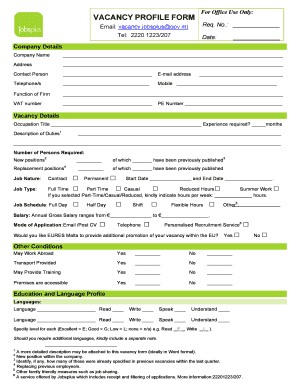
Vacancy Profile Form


What is the Vacancy Profile Form
The vacancy profile form is a document used by organizations to gather essential information about job vacancies. This form typically includes details such as job title, responsibilities, qualifications, and salary range. It serves as a foundation for recruitment efforts, ensuring that all necessary information is clearly outlined for potential candidates. By standardizing the information collected, organizations can streamline their hiring processes and maintain consistency across job postings.
How to Use the Vacancy Profile Form
Using the vacancy profile form involves several straightforward steps. First, the hiring manager or human resources representative should fill out the form with accurate and comprehensive details about the job vacancy. This includes specifying the job's essential functions and required qualifications. Once completed, the form should be reviewed for accuracy and clarity before being submitted to the relevant department for approval. After approval, the information can be utilized in job advertisements and recruitment materials.
Steps to Complete the Vacancy Profile Form
Completing the vacancy profile form requires careful attention to detail. Here are the steps to follow:
- Begin by entering the job title and department.
- Outline the primary responsibilities associated with the position.
- List the necessary qualifications, including education and experience.
- Specify the salary range and any benefits offered.
- Review the form for completeness and accuracy.
- Submit the form for approval to the appropriate personnel.
Legal Use of the Vacancy Profile Form
The legal use of the vacancy profile form is crucial for compliance with employment laws. Organizations must ensure that the information provided does not discriminate against any protected classes. This includes adhering to regulations set forth by the Equal Employment Opportunity Commission (EEOC). By using the vacancy profile form correctly, businesses can promote fair hiring practices and minimize the risk of legal challenges related to employment discrimination.
Key Elements of the Vacancy Profile Form
Key elements of the vacancy profile form include:
- Job Title: Clearly defines the position being filled.
- Job Description: Provides a summary of responsibilities and expectations.
- Qualifications: Lists required skills, education, and experience.
- Salary Range: Indicates the compensation offered for the role.
- Application Instructions: Guides candidates on how to apply.
Examples of Using the Vacancy Profile Form
Organizations can utilize the vacancy profile form in various scenarios, such as:
- When creating new job postings to attract qualified candidates.
- For internal promotions or transfers within the company.
- To maintain a record of job descriptions for compliance and auditing purposes.
Quick guide on how to complete vacancy profile form
Easily prepare Vacancy Profile Form on any device
Managing documents online has gained popularity among businesses and individuals alike. It offers a perfect environmentally friendly alternative to traditional printed and signed documents, allowing you to obtain the appropriate form and securely store it online. airSlate SignNow provides you with all the necessary tools to swiftly create, edit, and electronically sign your documents without delays. Handle Vacancy Profile Form on any platform with the airSlate SignNow apps for Android or iOS and streamline any document-related process today.
How to edit and electronically sign Vacancy Profile Form effortlessly
- Obtain Vacancy Profile Form and click on Get Form to begin.
- Utilize the tools we offer to fill out your form.
- Highlight relevant sections of the documents or obscure sensitive information using tools specifically provided by airSlate SignNow for this purpose.
- Create your electronic signature with the Sign feature, which takes moments and holds the same legal validity as a conventional wet ink signature.
- Carefully review all the details and click on the Done button to save your modifications.
- Choose your preferred method to submit your form, whether by email, SMS, invitation link, or download it to your computer.
No more worrying about lost or mislaid files, tedious document searches, or errors that necessitate printing new copies. airSlate SignNow addresses all your document management needs in just a few clicks from any device you prefer. Modify and electronically sign Vacancy Profile Form to ensure outstanding communication throughout your form preparation process with airSlate SignNow.
Create this form in 5 minutes or less
Create this form in 5 minutes!
How to create an eSignature for the vacancy profile form
How to create an electronic signature for a PDF online
How to create an electronic signature for a PDF in Google Chrome
How to create an e-signature for signing PDFs in Gmail
How to create an e-signature right from your smartphone
How to create an e-signature for a PDF on iOS
How to create an e-signature for a PDF on Android
People also ask
-
What is a vacancy profile form?
A vacancy profile form is a document that outlines the specific requirements and expectations for a job vacancy. It helps organizations clearly define the role, responsibilities, and qualifications needed, ensuring potential candidates understand what is expected. With airSlate SignNow, you can easily create and manage your vacancy profile forms digitally.
-
How can airSlate SignNow help with vacancy profile forms?
airSlate SignNow streamlines the process of creating, sending, and eSigning vacancy profile forms. Our platform allows you to customize your forms with ease and ensures secure document management. This not only saves time but also improves accuracy in your recruitment process.
-
Are there any costs associated with using airSlate SignNow for vacancy profile forms?
Yes, airSlate SignNow offers affordable pricing plans that cater to businesses of all sizes. You can choose a plan based on your organization's needs, allowing you to manage vacancy profile forms efficiently without breaking the bank. Visit our pricing page for detailed information.
-
What features does airSlate SignNow offer for managing vacancy profile forms?
With airSlate SignNow, you gain access to a variety of features for managing vacancy profile forms, including customizable templates, eSignature capabilities, and secure cloud storage. Additionally, you can track document status, which ensures a seamless recruitment workflow. These features make it simpler to handle candidate applications.
-
How can I integrate airSlate SignNow with other HR tools for vacancy profile forms?
airSlate SignNow seamlessly integrates with a variety of popular HR tools, allowing you to enhance your recruitment process. This integration facilitates the automatic transfer of data between platforms, making it easier to manage vacancy profile forms alongside your HR systems. Be sure to check our integration options for more information.
-
What benefits can I expect from using airSlate SignNow for vacancy profile forms?
Using airSlate SignNow for your vacancy profile forms streamlines the hiring process, reduces paperwork, and enhances collaboration among team members. The ability to eSign documents also speeds up approvals, making it easier to fill positions quickly. Ultimately, you can expect a more efficient recruitment experience.
-
Can I track the status of my vacancy profile forms in airSlate SignNow?
Absolutely! airSlate SignNow provides real-time tracking of your vacancy profile forms, allowing you to see when a form has been viewed or signed. This transparency helps keep your recruitment process organized and ensures that nothing falls through the cracks.
Get more for Vacancy Profile Form
Find out other Vacancy Profile Form
- How Do I eSignature Pennsylvania Car Dealer Document
- How To eSignature Pennsylvania Charity Presentation
- Can I eSignature Utah Charity Document
- How Do I eSignature Utah Car Dealer Presentation
- Help Me With eSignature Wyoming Charity Presentation
- How To eSignature Wyoming Car Dealer PPT
- How To eSignature Colorado Construction PPT
- How To eSignature New Jersey Construction PDF
- How To eSignature New York Construction Presentation
- How To eSignature Wisconsin Construction Document
- Help Me With eSignature Arkansas Education Form
- Can I eSignature Louisiana Education Document
- Can I eSignature Massachusetts Education Document
- Help Me With eSignature Montana Education Word
- How To eSignature Maryland Doctors Word
- Help Me With eSignature South Dakota Education Form
- How Can I eSignature Virginia Education PDF
- How To eSignature Massachusetts Government Form
- How Can I eSignature Oregon Government PDF
- How Can I eSignature Oklahoma Government Document