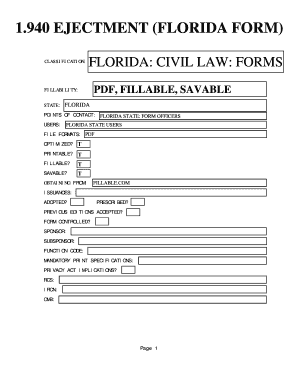
Ejectment Florida Form


What is the Florida ejectment form?
The Florida ejectment form is a legal document used to initiate the ejectment process in Florida. This form is essential for property owners who wish to regain possession of their property from individuals who are unlawfully occupying it. The ejectment process is a legal remedy that allows the rightful owner to remove a tenant or occupant who does not have legal permission to remain on the premises. Understanding the purpose and function of this form is crucial for anyone involved in property disputes or landlord-tenant issues in Florida.
Steps to complete the Florida ejectment form
Completing the Florida ejectment form involves several important steps to ensure that it is filled out correctly and can be processed without delays. Here are the key steps:
- Gather necessary information about the property, including the address and legal description.
- Identify the occupant(s) you wish to eject, including their full names and any known aliases.
- Provide a detailed description of the circumstances leading to the ejectment, including any previous communications with the occupant.
- Sign and date the form, ensuring that all required signatures are present.
- Make copies of the completed form for your records and for service to the occupant.
How to obtain the Florida ejectment form
The Florida ejectment form can be obtained through various sources. It is typically available at local county courthouses, where legal documents are filed. Additionally, many legal aid organizations and online resources provide downloadable versions of the form. It is important to ensure that you are using the most current version of the form, as legal requirements may change over time.
Legal use of the Florida ejectment form
The legal use of the Florida ejectment form is governed by state laws and regulations. This form must be filed in the appropriate county court where the property is located. It is essential to follow all procedural rules, including proper service of the form to the occupant. Failure to comply with legal requirements can result in delays or dismissal of the case. Understanding the legal implications of using this form is vital for property owners seeking to reclaim their property.
Key elements of the Florida ejectment form
The Florida ejectment form includes several key elements that must be accurately completed to ensure its validity. These elements typically include:
- The full name and address of the property owner.
- The full name and address of the occupant being ejected.
- A clear statement of the grounds for ejectment, including any relevant lease or rental agreements.
- The date on which the occupant was notified of the eviction.
- Signature of the property owner or their legal representative.
Filing deadlines and important dates
When filing the Florida ejectment form, it is crucial to be aware of specific deadlines and important dates. Generally, the form must be filed promptly after the decision to eject has been made. Additionally, after filing, the occupant must be served with the form within a specified timeframe, typically within a few days. Understanding these deadlines helps ensure that the ejectment process proceeds smoothly and legally.
Quick guide on how to complete ejectment florida form 24646360
Effortlessly Prepare Ejectment Florida Form on Any Device
Digital document management has gained traction among businesses and individuals alike. It serves as an ideal environmentally friendly alternative to traditional printed and signed documents, allowing you to locate the necessary form and securely store it online. airSlate SignNow equips you with all the tools required to create, modify, and electronically sign your documents quickly and efficiently. Manage Ejectment Florida Form across any platform using airSlate SignNow's Android or iOS applications and enhance your document-related tasks today.
The Easiest Method to Edit and eSign Ejectment Florida Form Effortlessly
- Acquire Ejectment Florida Form and then click Get Form to begin.
- Utilize the tools we provide to complete your document.
- Emphasize key sections of your documents or obscure sensitive information with tools specifically offered by airSlate SignNow for this purpose.
- Create your signature using the Sign tool, which takes only seconds and holds the same legal validity as a conventional handwritten signature.
- Review the details and then click the Done button to save your changes.
- Select your preferred method for sharing your form, whether by email, text message (SMS), invitation link, or download it to your computer.
Eliminate concerns about lost or misplaced documents, tiresome form searches, or mistakes that necessitate printing new document copies. airSlate SignNow fulfills your document management needs in just a few clicks from any device you choose. Edit and eSign Ejectment Florida Form and ensure outstanding communication throughout your document preparation process with airSlate SignNow.
Create this form in 5 minutes or less
Create this form in 5 minutes!
How to create an eSignature for the ejectment florida form 24646360
How to create an electronic signature for a PDF online
How to create an electronic signature for a PDF in Google Chrome
How to create an e-signature for signing PDFs in Gmail
How to create an e-signature right from your smartphone
How to create an e-signature for a PDF on iOS
How to create an e-signature for a PDF on Android
People also ask
-
What is a Florida ejectment form?
A Florida ejectment form is a legal document used to remove a person or entity from a property. It initiates the process of ejectment in Florida courts, allowing property owners to reclaim their space. Understanding how to properly complete and submit this form is crucial for a successful ejection process.
-
How can airSlate SignNow help with Florida ejectment forms?
airSlate SignNow simplifies the process of preparing and signing Florida ejectment forms by providing an intuitive digital platform. Users can easily fill out and eSign their forms online, streamlining communication and reducing the time needed for document handling. This efficiency is particularly beneficial for those managing multiple eviction cases.
-
What are the costs associated with using airSlate SignNow for Florida ejectment forms?
airSlate SignNow offers cost-effective pricing plans that cater to various business needs, starting from a low monthly fee. This accessibility means you can efficiently prepare Florida ejectment forms without breaking the bank. Additionally, the platform provides a free trial, so you can explore its features before committing to a subscription.
-
Are there any specific features of airSlate SignNow for Florida ejectment forms?
Yes, airSlate SignNow includes various features tailored for Florida ejectment forms, such as customizable templates and automated workflows. These features enhance productivity by allowing users to send forms quickly for eSignature, ensuring all steps are tracked and managed seamlessly. Additionally, the platform supports document storage and retrieval for easy access.
-
Can I integrate airSlate SignNow with other tools for managing Florida ejectment forms?
Absolutely! airSlate SignNow offers integrations with several popular applications, allowing you to connect your workflow seamlessly. Whether you need to sync data with property management software or customer relationship management systems, these integrations can enhance your ability to manage Florida ejectment forms efficiently.
-
How do I access my completed Florida ejectment forms on airSlate SignNow?
Once you complete and sign your Florida ejectment forms on airSlate SignNow, you can easily access them in your account. The platform provides a secure document repository where you can store, download, and share completed forms. This ensures that all your documents are organized and accessible whenever needed.
-
Is it easy to use airSlate SignNow for creating a Florida ejectment form?
Yes, airSlate SignNow is designed with user-friendliness in mind, making it simple to create a Florida ejectment form. The intuitive interface guides you through each step, enabling users with minimal technical skills to complete documents effortlessly. Plus, with templates available, you'll save time on formatting and layout.
Get more for Ejectment Florida Form
- Housing loan application pag ibig fund pagibigfund gov form
- Auto body repair technology 6th edition pdf form
- Annual credit report request form annualcreditreport com
- Dianne tidball legacy foundation riding scholarship application form
- Wv dmv power of attorney form
- Gift aid form 79242861
- Players losers winners double elimination tournament flow chart 16 player field 1 2 players entry total purse a1 3 4 loser a4 form
- Form psc 1813 u s department of health and human services hhs
Find out other Ejectment Florida Form
- Electronic signature Indiana Business Operations Limited Power Of Attorney Online
- Electronic signature Iowa Business Operations Resignation Letter Online
- Electronic signature North Carolina Car Dealer Purchase Order Template Safe
- Electronic signature Kentucky Business Operations Quitclaim Deed Mobile
- Electronic signature Pennsylvania Car Dealer POA Later
- Electronic signature Louisiana Business Operations Last Will And Testament Myself
- Electronic signature South Dakota Car Dealer Quitclaim Deed Myself
- Help Me With Electronic signature South Dakota Car Dealer Quitclaim Deed
- Electronic signature South Dakota Car Dealer Affidavit Of Heirship Free
- Electronic signature Texas Car Dealer Purchase Order Template Online
- Electronic signature Texas Car Dealer Purchase Order Template Fast
- Electronic signature Maryland Business Operations NDA Myself
- Electronic signature Washington Car Dealer Letter Of Intent Computer
- Electronic signature Virginia Car Dealer IOU Fast
- How To Electronic signature Virginia Car Dealer Medical History
- Electronic signature Virginia Car Dealer Separation Agreement Simple
- Electronic signature Wisconsin Car Dealer Contract Simple
- Electronic signature Wyoming Car Dealer Lease Agreement Template Computer
- How Do I Electronic signature Mississippi Business Operations Rental Application
- Electronic signature Missouri Business Operations Business Plan Template Easy