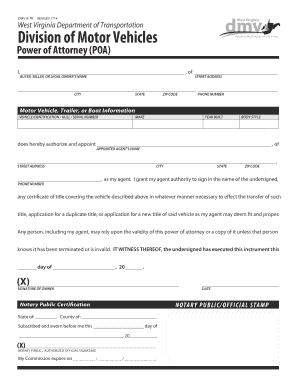
Wv Dmv Power of Attorney Form


What is the WV DMV Power of Attorney?
The WV DMV Power of Attorney is a legal document that allows an individual, known as the principal, to designate another person, referred to as the agent, to act on their behalf in matters related to the West Virginia Department of Motor Vehicles (DMV). This document is particularly useful when the principal is unable to attend DMV appointments or needs assistance with vehicle registration, title transfers, or other related tasks. The power of attorney can be tailored to grant specific powers or can be broad, depending on the needs of the principal.
How to Use the WV DMV Power of Attorney
To effectively use the WV DMV Power of Attorney, the agent must present the completed and signed document to the DMV when conducting transactions on behalf of the principal. This may include tasks such as applying for a new driver's license, registering a vehicle, or transferring ownership. It is essential for the agent to ensure that they have the necessary identification and any additional documentation required by the DMV to complete the transaction smoothly.
Steps to Complete the WV DMV Power of Attorney
Completing the WV DMV Power of Attorney involves several key steps:
- Obtain the official form from the West Virginia DMV website or office.
- Fill out the form with the required information, including the names and addresses of both the principal and the agent.
- Specify the powers granted to the agent, ensuring clarity on the scope of authority.
- Sign and date the document in the presence of a notary public to ensure its legal validity.
- Provide copies of the signed document to the agent and retain a copy for personal records.
Legal Use of the WV DMV Power of Attorney
The legal use of the WV DMV Power of Attorney is governed by state laws, which outline the requirements for validity and the scope of authority granted to the agent. It is crucial for both the principal and the agent to understand that the document must be executed correctly, including notarization, to be recognized by the DMV. Additionally, the powers granted should align with the specific needs of the principal, ensuring that the agent can act within the legal framework established by West Virginia law.
State-Specific Rules for the WV DMV Power of Attorney
West Virginia has specific rules regarding the execution and use of the DMV Power of Attorney. These rules include:
- The document must be signed by the principal and notarized to be legally binding.
- The agent must be an individual who is at least eighteen years old and competent to act on behalf of the principal.
- It is advisable to specify the duration of the power of attorney, especially if it is intended for a limited purpose.
Required Documents
When completing the WV DMV Power of Attorney, certain documents may be required to accompany the form. These typically include:
- A valid form of identification for both the principal and the agent, such as a driver’s license or state ID.
- Any additional documentation related to the specific DMV transaction, such as vehicle titles or registration forms.
- The notarized power of attorney document itself.
Quick guide on how to complete wv dmv power of attorney
Complete Wv Dmv Power Of Attorney effortlessly on any device
Digital document management has become increasingly favored by companies and individuals alike. It offers an excellent environmentally friendly alternative to traditional printed and signed documents, allowing you to find the right template and securely save it online. airSlate SignNow equips you with all the tools necessary to create, modify, and electronically sign your documents swiftly without interruptions. Manage Wv Dmv Power Of Attorney on any platform with the airSlate SignNow apps for Android or iOS and enhance any document-related task today.
How to modify and eSign Wv Dmv Power Of Attorney seamlessly
- Find Wv Dmv Power Of Attorney and click on Get Form to begin.
- Utilize the tools we offer to fill out your document.
- Emphasize pertinent portions of the documents or redact sensitive information with tools that airSlate SignNow supplies specifically for that purpose.
- Create your eSignature using the Sign feature, which takes just seconds and carries the same legal validity as a conventional wet ink signature.
- Review all the details and click on the Done button to preserve your modifications.
- Choose your preferred method of sharing your form, whether by email, text message (SMS), or invite link, or download it to your computer.
Eliminate the hassle of lost or misplaced files, tedious form searching, or errors that necessitate reprinting document copies. airSlate SignNow meets your document management requirements in just a few clicks from any device you prefer. Edit and eSign Wv Dmv Power Of Attorney and ensure excellent communication at every stage of the form preparation process with airSlate SignNow.
Create this form in 5 minutes or less
Create this form in 5 minutes!
How to create an eSignature for the wv dmv power of attorney
How to create an electronic signature for a PDF online
How to create an electronic signature for a PDF in Google Chrome
How to create an e-signature for signing PDFs in Gmail
How to create an e-signature right from your smartphone
How to create an e-signature for a PDF on iOS
How to create an e-signature for a PDF on Android
People also ask
-
What is a WV DMV POA and why do I need it?
A WV DMV POA, or Power of Attorney, allows you to authorize another person to act on your behalf at the West Virginia Department of Motor Vehicles. This is particularly useful if you cannot attend appointments or need someone to handle vehicle registration or titling on your behalf. Using airSlate SignNow can streamline the process of creating and signing your WV DMV POA digitally.
-
How do I create a WV DMV POA using airSlate SignNow?
Creating a WV DMV POA with airSlate SignNow is simple and user-friendly. Just upload your document or use our templates, fill in the required fields, and add your electronic signature. You can then send the completed document directly to your agent or save it for future use.
-
What features does airSlate SignNow offer for managing WV DMV POA documents?
With airSlate SignNow, you can easily create, edit, and sign your WV DMV POA documents all in one platform. Key features include document templates, collaboration tools, and secure storage options. This ensures that your important documents are managed effectively and safely.
-
Is it cost-effective to use airSlate SignNow for my WV DMV POA needs?
Yes, airSlate SignNow offers a cost-effective solution for managing your WV DMV POA documents. With flexible pricing plans, you can choose a plan that fits your budget while benefiting from advanced features like unlimited eSignatures. This makes it an ideal choice for individuals and businesses alike.
-
Can I share my WV DMV POA with multiple people using airSlate SignNow?
Absolutely! airSlate SignNow allows you to share your WV DMV POA with multiple parties securely. You can send the document via email or share a link, giving authorized individuals access to sign or view the document, which simplifies teamwork and communication.
-
Are my data and signed WV DMV POA documents secure with airSlate SignNow?
Yes, airSlate SignNow employs advanced security measures to protect your data, including encryption and secure storage. Your signed WV DMV POA documents are stored safely and are accessible only to authorized users, ensuring your sensitive information remains confidential.
-
What integrations does airSlate SignNow offer for WV DMV POA processes?
airSlate SignNow integrates with various applications such as Google Drive, Dropbox, and CRM systems. These integrations enhance your workflow by allowing you to easily access, share, and manage your WV DMV POA documents across different platforms seamlessly.
Get more for Wv Dmv Power Of Attorney
- Test form 3a answer key
- Drill team permission slip and expectation sheet form
- Online nm rpd 41109 rev 062010 form
- Lease to own agreement template form
- Lease to buy agreement template form
- Lease to own business agreement template form
- Lease to own car agreement template form
- Lease to own equipment agreement template form
Find out other Wv Dmv Power Of Attorney
- Sign Vermont Education Residential Lease Agreement Secure
- How Can I Sign Washington Education NDA
- Sign Wisconsin Education LLC Operating Agreement Computer
- Sign Alaska Finance & Tax Accounting Purchase Order Template Computer
- Sign Alaska Finance & Tax Accounting Lease Termination Letter Free
- Can I Sign California Finance & Tax Accounting Profit And Loss Statement
- Sign Indiana Finance & Tax Accounting Confidentiality Agreement Later
- Sign Iowa Finance & Tax Accounting Last Will And Testament Mobile
- Sign Maine Finance & Tax Accounting Living Will Computer
- Sign Montana Finance & Tax Accounting LLC Operating Agreement Computer
- How Can I Sign Montana Finance & Tax Accounting Residential Lease Agreement
- Sign Montana Finance & Tax Accounting Residential Lease Agreement Safe
- How To Sign Nebraska Finance & Tax Accounting Letter Of Intent
- Help Me With Sign Nebraska Finance & Tax Accounting Letter Of Intent
- Sign Nebraska Finance & Tax Accounting Business Letter Template Online
- Sign Rhode Island Finance & Tax Accounting Cease And Desist Letter Computer
- Sign Vermont Finance & Tax Accounting RFP Later
- Can I Sign Wyoming Finance & Tax Accounting Cease And Desist Letter
- Sign California Government Job Offer Now
- How Do I Sign Colorado Government Cease And Desist Letter