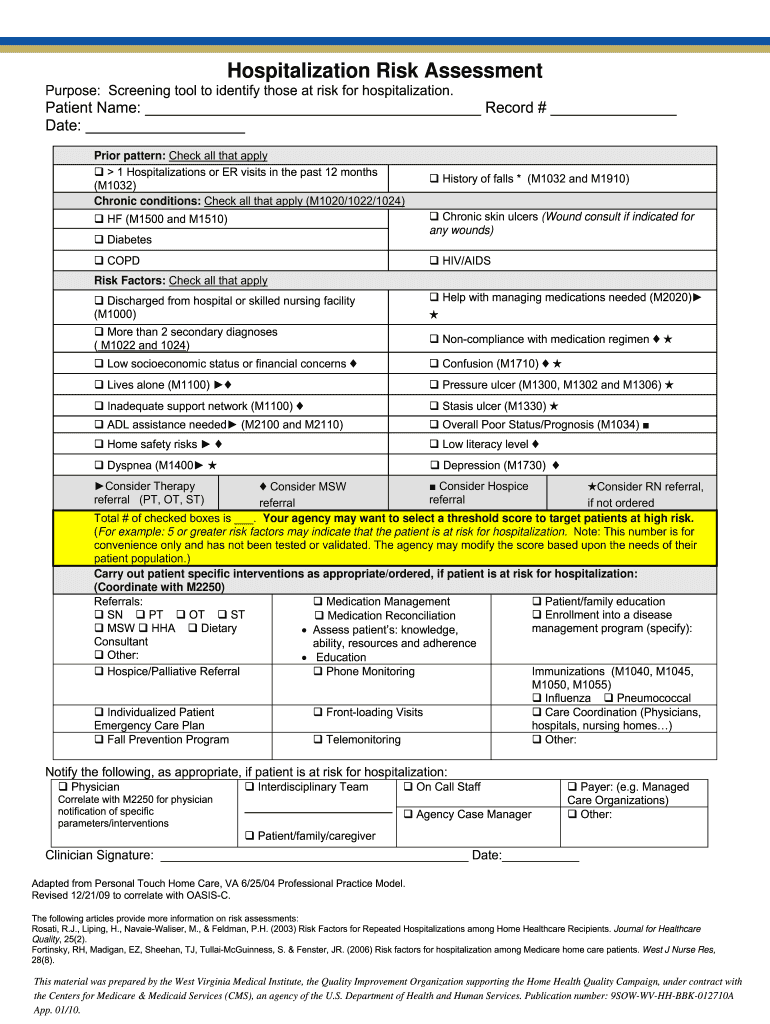
Hospitalization Risk Assessment CHAMP Form


What is the Hospitalization Risk Assessment Tool?
The Hospitalization Risk Assessment Tool is a structured framework designed to evaluate the potential risks associated with patient hospitalization. This tool helps healthcare providers identify factors that may contribute to adverse outcomes, ensuring that appropriate measures are taken to mitigate these risks. It typically includes criteria such as patient history, current health status, and environmental factors that could affect the patient's safety during their hospital stay.
Key Elements of the Hospitalization Risk Assessment Tool
Understanding the key elements of the Hospitalization Risk Assessment Tool is essential for effective risk management. The primary components often include:
- Patient demographics: Age, gender, and medical history.
- Clinical indicators: Vital signs, lab results, and current medications.
- Environmental factors: Hospital layout, staffing levels, and safety protocols.
- Risk factors: Conditions such as fall risk, infection risk, and medication interactions.
These elements work together to provide a comprehensive view of the patient's risk profile, enabling healthcare professionals to make informed decisions regarding their care.
Steps to Complete the Hospitalization Risk Assessment Tool
Completing the Hospitalization Risk Assessment Tool involves a systematic approach to ensure all relevant information is captured. The steps typically include:
- Gather patient information: Collect demographic and medical history data.
- Assess clinical indicators: Review vital signs and lab results to identify any immediate concerns.
- Evaluate environmental factors: Consider the hospital's layout and available resources.
- Identify risk factors: Use established criteria to assess potential risks specific to the patient.
- Document findings: Record all assessments in the appropriate format for review and action.
Following these steps ensures a thorough evaluation, promoting patient safety and quality of care.
Legal Use of the Hospitalization Risk Assessment Tool
The legal use of the Hospitalization Risk Assessment Tool is governed by various regulations that ensure patient safety and data privacy. Compliance with laws such as HIPAA is crucial, as it protects patient information from unauthorized access. Additionally, the tool must be used in accordance with state-specific healthcare regulations, which may dictate how assessments are conducted and documented. Understanding these legal frameworks helps healthcare providers maintain compliance while delivering quality care.
Examples of Using the Hospitalization Risk Assessment Tool
Real-world examples illustrate the practical application of the Hospitalization Risk Assessment Tool in healthcare settings. For instance, a hospital may implement the tool during patient admissions to identify those at high risk for complications, such as elderly patients with multiple comorbidities. Another example includes using the tool in post-operative care to monitor patients for signs of infection or other complications. These applications demonstrate the tool's versatility in enhancing patient safety and care outcomes.
How to Obtain the Hospitalization Risk Assessment Tool
Obtaining the Hospitalization Risk Assessment Tool typically involves accessing resources provided by healthcare organizations or regulatory bodies. Many hospitals have developed their own templates based on best practices and legal requirements. Additionally, healthcare professionals can find standardized templates through professional associations or healthcare compliance organizations. Ensuring that the tool used is up-to-date and compliant with current regulations is vital for effective risk assessment.
Quick guide on how to complete hospitalization risk assessment champ
Effortlessly Prepare Hospitalization Risk Assessment CHAMP on Any Device
Managing documents online has gained popularity among businesses and individuals. It offers an excellent environmentally friendly alternative to conventional printed and signed documents, as you can access the correct form and securely store it online. airSlate SignNow equips you with all the tools necessary to create, modify, and eSign your files swiftly without delays. Handle Hospitalization Risk Assessment CHAMP on any device using airSlate SignNow's Android or iOS applications and enhance any document-centric workflow today.
The Easiest Way to Modify and eSign Hospitalization Risk Assessment CHAMP Effortlessly
- Locate Hospitalization Risk Assessment CHAMP and then click Get Form to begin.
- Utilize the available tools to complete your document.
- Emphasize important sections of the documents or obscure sensitive information with the tools specifically designed for that purpose by airSlate SignNow.
- Create your signature using the Sign tool, which takes just seconds and carries the same legal validity as a conventional wet ink signature.
- Review all the information and then click the Done button to save your changes.
- Choose your preferred method of sharing your form, via email, text message (SMS), or invitation link, or download it to your computer.
No more worrying about lost or misplaced documents, tedious form searching, or errors that necessitate printing new copies. airSlate SignNow caters to all your document management needs in just a few clicks from any device you choose. Modify and eSign Hospitalization Risk Assessment CHAMP to ensure effective communication throughout your form preparation journey with airSlate SignNow.
Create this form in 5 minutes or less
Create this form in 5 minutes!
How to create an eSignature for the hospitalization risk assessment champ
How to create an electronic signature for a PDF online
How to create an electronic signature for a PDF in Google Chrome
How to create an e-signature for signing PDFs in Gmail
How to create an e-signature right from your smartphone
How to create an e-signature for a PDF on iOS
How to create an e-signature for a PDF on Android
People also ask
-
What is a hospital risk assessment tool template?
A hospital risk assessment tool template is a structured document designed to help healthcare organizations identify, assess, and mitigate potential risks to patient safety and organizational operations. By utilizing a hospital risk assessment tool template, hospitals can systematically evaluate various risk factors, ensuring a comprehensive approach to risk management and improving overall patient care.
-
How can the hospital risk assessment tool template benefit my healthcare facility?
The hospital risk assessment tool template provides numerous benefits, including enhanced clarity in risk identification, improved communication among staff, and streamlined risk mitigation processes. Implementing this tool can lead to better patient outcomes by proactively addressing potential issues before they escalate, ultimately supporting a safer healthcare environment.
-
Is the hospital risk assessment tool template customizable?
Yes, the hospital risk assessment tool template is fully customizable to fit the unique needs of different healthcare organizations. You can modify various sections to reflect your facility's specific risk factors and protocols, ensuring that the template effectively supports your risk management strategy.
-
What features are included in the hospital risk assessment tool template?
Key features of the hospital risk assessment tool template include comprehensive risk assessment criteria, user-friendly design, and options for tracking and reporting risk assessments. The template is designed to facilitate easy documentation and collaboration among stakeholders, making it an essential resource for effective risk management.
-
What makes airSlate SignNow's hospital risk assessment tool template different from others in the market?
airSlate SignNow's hospital risk assessment tool template stands out due to its intuitive interface, affordable pricing, and seamless integration with other tools. Our solution not only simplifies the assessment process but also ensures secure e-signature capabilities, enhancing your risk management strategy while maintaining compliance with healthcare regulations.
-
How much does the hospital risk assessment tool template cost?
The pricing for the hospital risk assessment tool template is competitive and designed to be cost-effective for healthcare organizations of all sizes. By choosing airSlate SignNow, you benefit from a subscription model that offers flexibility and scalability, allowing your facility to manage costs while accessing a top-tier risk assessment solution.
-
Can the hospital risk assessment tool template integrate with other software?
Absolutely! The hospital risk assessment tool template integrates seamlessly with various healthcare management software and electronic health record systems. This integration allows for a more cohesive risk tracking and reporting process, making it easier for healthcare providers to manage and respond to risks effectively.
Get more for Hospitalization Risk Assessment CHAMP
- Mandamus sample form
- Administrative agency form
- Financing statement form
- Contract exclusive right buy form
- Release and waiver of liability given in favor of owner of stable by those who ride horses of owner including assumption of all form
- Agreement between publisher author form
- Affidavit loss form
- Agreement invention 497330455 form
Find out other Hospitalization Risk Assessment CHAMP
- How Do I eSignature Oregon Plumbing PPT
- How Do I eSignature Connecticut Real Estate Presentation
- Can I eSignature Arizona Sports PPT
- How Can I eSignature Wisconsin Plumbing Document
- Can I eSignature Massachusetts Real Estate PDF
- How Can I eSignature New Jersey Police Document
- How Can I eSignature New Jersey Real Estate Word
- Can I eSignature Tennessee Police Form
- How Can I eSignature Vermont Police Presentation
- How Do I eSignature Pennsylvania Real Estate Document
- How Do I eSignature Texas Real Estate Document
- How Can I eSignature Colorado Courts PDF
- Can I eSignature Louisiana Courts Document
- How To Electronic signature Arkansas Banking Document
- How Do I Electronic signature California Banking Form
- How Do I eSignature Michigan Courts Document
- Can I eSignature Missouri Courts Document
- How Can I Electronic signature Delaware Banking PDF
- Can I Electronic signature Hawaii Banking Document
- Can I eSignature North Carolina Courts Presentation