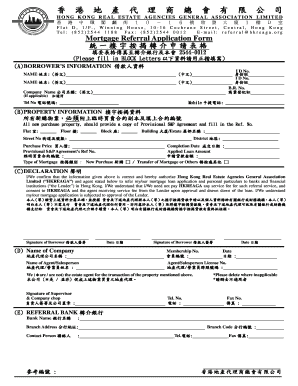
NEW REFERRAL FORM FORMAT New DOC


What is the NEW REFERRAL FORM FORMAT New DOC
The NEW REFERRAL FORM FORMAT New DOC is a standardized document used for various referral purposes, often within healthcare or professional services. This form facilitates the transfer of information between parties, ensuring that all necessary details are included for a smooth referral process. It is designed to be user-friendly, allowing individuals to fill it out easily while ensuring compliance with relevant regulations.
How to use the NEW REFERRAL FORM FORMAT New DOC
Using the NEW REFERRAL FORM FORMAT New DOC is straightforward. Begin by downloading the form from a reliable source. Once you have the document, fill in the required fields with accurate information, such as the names of the referring party and the recipient, along with any pertinent details regarding the referral. After completing the form, review it for accuracy before submitting it electronically or via traditional mail, depending on the requirements of the receiving organization.
Steps to complete the NEW REFERRAL FORM FORMAT New DOC
Completing the NEW REFERRAL FORM FORMAT New DOC involves several key steps:
- Download the form from a trusted source.
- Fill in your personal information, including contact details.
- Provide information about the individual being referred, including their medical history or relevant background.
- Include any additional notes or instructions that may assist the recipient.
- Review the completed form for accuracy and completeness.
- Submit the form electronically or by mail as required.
Legal use of the NEW REFERRAL FORM FORMAT New DOC
The NEW REFERRAL FORM FORMAT New DOC is legally recognized when filled out correctly and submitted according to applicable laws. To ensure its legal standing, it is essential to adhere to relevant regulations, such as obtaining necessary signatures and maintaining confidentiality of sensitive information. Using a reliable electronic signature solution can further enhance the document's legal validity, ensuring compliance with laws like ESIGN and UETA.
Key elements of the NEW REFERRAL FORM FORMAT New DOC
Several key elements are essential to the NEW REFERRAL FORM FORMAT New DOC:
- Referring Party Information: Name, contact details, and organization.
- Recipient Information: Name and details of the individual or organization receiving the referral.
- Referral Details: Specific information about the referral, including reasons and any relevant medical or professional history.
- Signatures: Required signatures from both the referring party and the recipient to validate the document.
Form Submission Methods (Online / Mail / In-Person)
The NEW REFERRAL FORM FORMAT New DOC can be submitted through various methods, depending on the requirements of the receiving organization. Common submission methods include:
- Online: Many organizations accept electronic submissions through secure portals.
- Mail: The form can be printed and sent via postal service if required.
- In-Person: Some situations may require the form to be delivered directly to the recipient.
Quick guide on how to complete new referral form format new doc
Accomplish NEW REFERRAL FORM FORMAT New DOC seamlessly on any gadget
Digital document management has gained traction among businesses and individuals alike. It serves as a highly efficient eco-friendly alternative to conventional printed and signed papers, allowing you to access the correct form and securely store it online. airSlate SignNow provides you with all the tools necessary to generate, modify, and electronically sign your documents swiftly without interruptions. Handle NEW REFERRAL FORM FORMAT New DOC on any gadget using airSlate SignNow's Android or iOS applications and enhance any document-based task today.
The simplest way to adjust and electronically sign NEW REFERRAL FORM FORMAT New DOC effortlessly
- Find NEW REFERRAL FORM FORMAT New DOC and then click Get Form to begin.
- Use the tools we provide to complete your form.
- Mark important sections of the documents or redact sensitive information with tools specially designed by airSlate SignNow for this purpose.
- Create your signature with the Sign feature, which takes mere seconds and carries the same legal validity as a traditional wet ink signature.
- Review all the details and then click on the Done button to store your modifications.
- Choose your preferred method to send your form, whether by email, SMS, or invitation link, or download it to your computer.
Eliminate the worry of lost or misplaced files, tiresome form searches, or errors that necessitate printing new document copies. airSlate SignNow addresses all your document management needs in just a few clicks from any device you prefer. Modify and electronically sign NEW REFERRAL FORM FORMAT New DOC and guarantee excellent communication at every stage of your form preparation with airSlate SignNow.
Create this form in 5 minutes or less
Create this form in 5 minutes!
How to create an eSignature for the new referral form format new doc
How to create an electronic signature for a PDF online
How to create an electronic signature for a PDF in Google Chrome
How to create an e-signature for signing PDFs in Gmail
How to create an e-signature right from your smartphone
How to create an e-signature for a PDF on iOS
How to create an e-signature for a PDF on Android
People also ask
-
What is the NEW REFERRAL FORM FORMAT New DOC?
The NEW REFERRAL FORM FORMAT New DOC is a streamlined digital document designed for easy referrals within your business. It simplifies the collection of necessary information and enhances communication efficiency. By using this format, businesses can ensure that all essential fields are completed properly.
-
How do I create a NEW REFERRAL FORM FORMAT New DOC?
Creating a NEW REFERRAL FORM FORMAT New DOC is simple with airSlate SignNow. You can use the intuitive drag-and-drop editor to customize your form, adding necessary fields as needed. Once created, the form can be saved and shared for eSignatures instantly.
-
What are the pricing options for the NEW REFERRAL FORM FORMAT New DOC?
AirSlate SignNow offers competitive pricing tailored to the number of users and features required for the NEW REFERRAL FORM FORMAT New DOC. The plans can accommodate businesses of all sizes, ensuring cost-effectiveness while providing powerful functionalities. Interested customers are encouraged to check our website for detailed pricing plans.
-
What features are included in the NEW REFERRAL FORM FORMAT New DOC?
The NEW REFERRAL FORM FORMAT New DOC includes features like customizable fields, secure eSignature options, document tracking, and integration capabilities. These features streamline the referral process, ensuring a hassle-free experience for both senders and recipients. Additionally, the format is mobile-friendly for accessibility on all devices.
-
How can the NEW REFERRAL FORM FORMAT New DOC benefit my business?
The NEW REFERRAL FORM FORMAT New DOC can signNowly enhance your operational efficiency. By digitizing the referral process, it reduces paperwork and speeds up response times. This streamlined approach not only saves time but also improves accuracy in data collection.
-
Can the NEW REFERRAL FORM FORMAT New DOC be integrated with other tools?
Yes, the NEW REFERRAL FORM FORMAT New DOC can easily integrate with various business tools and applications. This allows for seamless workflows and enhanced productivity by synchronizing data across platforms. Popular integrations include CRM systems, cloud storage solutions, and productivity suites.
-
Is user support available for the NEW REFERRAL FORM FORMAT New DOC?
Absolutely! AirSlate SignNow provides robust customer support for users of the NEW REFERRAL FORM FORMAT New DOC. You can access support through various channels, including live chat, email support, and a comprehensive help center filled with resources and tutorials.
Get more for NEW REFERRAL FORM FORMAT New DOC
Find out other NEW REFERRAL FORM FORMAT New DOC
- eSign Hawaii Courts Contract Mobile
- eSign Hawaii Courts RFP Online
- How To eSign Hawaii Courts RFP
- eSign Hawaii Courts Letter Of Intent Later
- eSign Hawaii Courts IOU Myself
- eSign Hawaii Courts IOU Safe
- Help Me With eSign Hawaii Courts Cease And Desist Letter
- How To eSign Massachusetts Police Letter Of Intent
- eSign Police Document Michigan Secure
- eSign Iowa Courts Emergency Contact Form Online
- eSign Kentucky Courts Quitclaim Deed Easy
- How To eSign Maryland Courts Medical History
- eSign Michigan Courts Lease Agreement Template Online
- eSign Minnesota Courts Cease And Desist Letter Free
- Can I eSign Montana Courts NDA
- eSign Montana Courts LLC Operating Agreement Mobile
- eSign Oklahoma Sports Rental Application Simple
- eSign Oklahoma Sports Rental Application Easy
- eSign Missouri Courts Lease Agreement Template Mobile
- Help Me With eSign Nevada Police Living Will