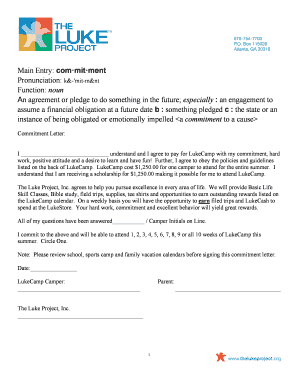
Letter of Commitment for Project Form


What is the letter of commitment for project
A letter of commitment for a project is a formal document that outlines the intentions of an individual or organization to participate in a specific project. This letter serves as a binding agreement that details the responsibilities, resources, and timelines associated with the project. It is commonly used in various contexts, including government proposals, business partnerships, and academic collaborations. The letter typically includes information about the parties involved, the scope of the project, and any financial commitments required.
Key elements of the letter of commitment for project
When drafting a letter of commitment for a project, several key elements should be included to ensure clarity and legal validity:
- Parties Involved: Clearly state the names and roles of all parties involved in the project.
- Project Description: Provide a detailed description of the project, including its objectives and expected outcomes.
- Responsibilities: Outline the specific responsibilities of each party to avoid misunderstandings.
- Timeline: Include a timeline for project milestones and completion dates.
- Financial Commitments: Specify any financial obligations, including funding amounts and payment schedules.
- Signatures: Ensure that all parties sign the document to validate the agreement.
How to use the letter of commitment for project
The letter of commitment for a project can be used in various scenarios, such as securing funding, formalizing partnerships, or demonstrating intent to collaborate. To effectively use this letter:
- Draft the letter with clear, concise language that outlines all necessary details.
- Review the document with all parties involved to ensure mutual understanding and agreement.
- Obtain signatures from all parties to make the letter legally binding.
- Keep copies of the signed letter for future reference and compliance.
Steps to complete the letter of commitment for project
Completing a letter of commitment involves several important steps:
- Identify the Purpose: Determine the specific purpose of the letter and the project it relates to.
- Gather Information: Collect all relevant information about the parties, project details, and commitments.
- Draft the Letter: Write the letter, ensuring all key elements are included and clearly articulated.
- Review and Revise: Have all parties review the draft for accuracy and completeness.
- Sign the Document: Ensure all parties sign the letter to formalize the commitment.
- Distribute Copies: Provide copies of the signed letter to all parties for their records.
Legal use of the letter of commitment for project
The legal use of a letter of commitment for a project is significant, as it establishes a formal agreement between parties. To ensure its legal standing:
- Ensure compliance with relevant laws and regulations governing contracts in your jurisdiction.
- Include all necessary details to prevent ambiguity that could lead to disputes.
- Utilize a reputable eSignature platform, like signNow, to securely sign and store the document.
- Consult with legal counsel if necessary, especially for complex projects or significant financial commitments.
Examples of using the letter of commitment for project
There are various scenarios in which a letter of commitment can be utilized:
- Government Proposals: Organizations may use it to confirm their commitment to a project when applying for government grants.
- Business Partnerships: Companies often draft commitment letters to outline their intentions in joint ventures or collaborations.
- Academic Projects: Educational institutions may require commitment letters for research projects involving multiple stakeholders.
- Funding Requests: Nonprofits may submit commitment letters to demonstrate support from partners when seeking funding.
Quick guide on how to complete letter of commitment for project
Complete Letter Of Commitment For Project seamlessly on any device
Online document management has gained traction among businesses and individuals alike. It serves as an ideal eco-friendly alternative to traditional printed and signed documents, allowing you to access the necessary form and securely store it online. airSlate SignNow equips you with all the resources required to create, modify, and electronically sign your documents promptly without delays. Manage Letter Of Commitment For Project on any platform with airSlate SignNow's Android or iOS applications and simplify any document-based procedure today.
How to modify and electronically sign Letter Of Commitment For Project effortlessly
- Locate Letter Of Commitment For Project and click Get Form to begin.
- Utilize the tools at your disposal to complete your document.
- Highlight necessary parts of the documents or redact sensitive details using tools specifically provided by airSlate SignNow for this purpose.
- Create your signature using the Sign feature, which takes mere seconds and holds the same legal validity as a conventional wet ink signature.
- Verify all the information and click on the Done button to save your modifications.
- Select how you wish to send your form, whether by email, SMS, or invite link, or download it to your computer.
Eliminate concerns about lost or misplaced documents, cumbersome form navigation, or errors that necessitate printing new copies. airSlate SignNow addresses all your document management needs in just a few clicks from any device you prefer. Edit and electronically sign Letter Of Commitment For Project to ensure outstanding communication at every phase of the form preparation process with airSlate SignNow.
Create this form in 5 minutes or less
Create this form in 5 minutes!
How to create an eSignature for the letter of commitment for project
How to create an electronic signature for a PDF online
How to create an electronic signature for a PDF in Google Chrome
How to create an e-signature for signing PDFs in Gmail
How to create an e-signature right from your smartphone
How to create an e-signature for a PDF on iOS
How to create an e-signature for a PDF on Android
People also ask
-
What is a sample letter of commitment for project?
A sample letter of commitment for project is a formal document that outlines the responsibilities and agreements between parties involved in a project. It serves as a commitment to fulfill specific roles and provides clarity on the project's goals and expectations.
-
How can airSlate SignNow help with creating a sample letter of commitment for project?
airSlate SignNow offers customizable templates that allow you to create a sample letter of commitment for project effortlessly. With our user-friendly interface, you can easily modify the text to meet your specific requirements and ensure all necessary details are included.
-
Are there any costs associated with using airSlate SignNow for a sample letter of commitment for project?
airSlate SignNow provides a range of pricing plans to suit different business needs, including options for crafting a sample letter of commitment for project. Explore our plans to find an affordable solution that allows you to eSign and manage documents efficiently.
-
What features does airSlate SignNow offer for eSigning a sample letter of commitment for project?
Our platform includes features such as advanced eSignature capabilities, secure document storage, and tracking usage analytics. These features ensure that your sample letter of commitment for project is signed quickly and securely, simplifying the overall process.
-
Can I integrate airSlate SignNow with other applications for a sample letter of commitment for project?
Yes, airSlate SignNow seamlessly integrates with popular applications like Google Drive, Salesforce, and Microsoft Office. This allows you to streamline the process of creating and managing your sample letter of commitment for project within your existing workflow.
-
Is it easy to share a sample letter of commitment for project using airSlate SignNow?
Absolutely! airSlate SignNow allows you to share your sample letter of commitment for project through email or direct links, making it simple for all parties to access and sign the document. You can track its status in real-time, ensuring nothing gets overlooked.
-
How secure is airSlate SignNow when handling a sample letter of commitment for project?
Security is a top priority at airSlate SignNow. We employ industry-leading security protocols like encryption and secure storage to protect your sample letter of commitment for project and any sensitive information it may contain.
Get more for Letter Of Commitment For Project
- Lost policy declaration form of indemnity aviva
- Watauga planning and inspections form
- Nys department of health complaint form
- Carte pass pass ter nord pas de calais form
- Usa field hockey club affiliation transfer request form teamusa
- Rotc pms interview sheet form
- Nova university application form
- Transfer of warranty letter 439098331 form
Find out other Letter Of Commitment For Project
- How Do I Sign Florida Doctors Word
- Can I Sign Florida Doctors Word
- How Can I Sign Illinois Doctors PPT
- How To Sign Texas Doctors PDF
- Help Me With Sign Arizona Education PDF
- How To Sign Georgia Education Form
- How To Sign Iowa Education PDF
- Help Me With Sign Michigan Education Document
- How Can I Sign Michigan Education Document
- How Do I Sign South Carolina Education Form
- Can I Sign South Carolina Education Presentation
- How Do I Sign Texas Education Form
- How Do I Sign Utah Education Presentation
- How Can I Sign New York Finance & Tax Accounting Document
- How Can I Sign Ohio Finance & Tax Accounting Word
- Can I Sign Oklahoma Finance & Tax Accounting PPT
- How To Sign Ohio Government Form
- Help Me With Sign Washington Government Presentation
- How To Sign Maine Healthcare / Medical PPT
- How Do I Sign Nebraska Healthcare / Medical Word