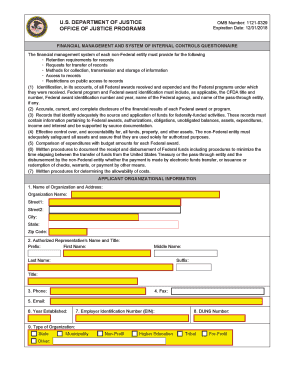
Internal Control Questionnaire PDF Form


Understanding the mini audit questionnaire
The mini audit questionnaire is a vital tool for businesses aiming to evaluate their internal controls and compliance measures. This document serves as a structured assessment, allowing organizations to identify strengths and weaknesses in their systems. It typically includes a series of questions related to financial reporting, risk management, and operational efficiency. By completing this questionnaire, businesses can gain insights into their audit readiness and overall governance.
Steps to complete the mini audit questionnaire
Completing the mini audit questionnaire involves several key steps to ensure accuracy and effectiveness. First, gather all relevant financial documents and data that will support your responses. Next, review each question carefully and provide detailed answers based on your organization's practices. It is essential to involve team members who have direct knowledge of the processes being evaluated. After completing the questionnaire, review your responses for consistency and clarity before finalizing the document.
Legal use of the mini audit questionnaire
The mini audit questionnaire must be completed in accordance with applicable laws and regulations to ensure its legal validity. Electronic signatures can enhance the legal standing of the document, provided they comply with the ESIGN and UETA acts. These laws affirm that electronic signatures hold the same weight as traditional handwritten signatures, given that proper authentication measures are in place. Using a reliable eSigning platform can help maintain compliance and ensure that the questionnaire is legally binding.
Key elements of the mini audit questionnaire
Several key elements are essential for a comprehensive mini audit questionnaire. These include:
- Objective clarity: Clearly define the purpose of the audit to guide the questions.
- Relevant questions: Include questions that address specific areas of concern within the organization.
- Scoring system: Implement a scoring mechanism to evaluate responses effectively.
- Follow-up actions: Outline steps to take based on the results of the questionnaire.
Examples of using the mini audit questionnaire
Organizations can utilize the mini audit questionnaire in various scenarios. For instance, a small business may use it to assess its financial controls before applying for a loan. Similarly, a nonprofit organization may conduct a mini audit to ensure compliance with grant requirements. By tailoring the questionnaire to specific contexts, businesses can derive actionable insights that promote accountability and transparency.
Digital vs. paper version of the mini audit questionnaire
Choosing between a digital or paper version of the mini audit questionnaire can impact the efficiency of the auditing process. Digital versions offer advantages such as easier distribution, real-time collaboration, and enhanced security features. Electronic platforms often include tools for tracking changes and managing versions, which can streamline the auditing process. In contrast, paper versions may be more familiar to some users but can lead to challenges in data management and accessibility.
Quick guide on how to complete internal control questionnaire pdf 401400603
Complete Internal Control Questionnaire Pdf effortlessly on any device
Digital document management has become increasingly popular among businesses and individuals. It offers a perfect eco-friendly substitute for traditional printed and signed documents, as you can easily find the right form and securely save it online. airSlate SignNow equips you with all the necessary tools to create, modify, and electronically sign your documents quickly without delays. Manage Internal Control Questionnaire Pdf on any platform using airSlate SignNow's Android or iOS applications and simplify any document-related task today.
How to alter and electronically sign Internal Control Questionnaire Pdf with ease
- Obtain Internal Control Questionnaire Pdf and click Get Form to initiate.
- Use the tools we offer to fill out your form.
- Mark important sections of your documents or redact sensitive information with tools that airSlate SignNow provides specifically for that purpose.
- Create your signature using the Sign tool, which takes mere seconds and holds the same legal validity as a conventional wet ink signature.
- Review all the information and click on the Done button to save your changes.
- Choose how you would like to send your form, whether by email, SMS, or invite link, or download it to your computer.
Eliminate concerns about lost or misplaced files, tedious form hunting, or mistakes that necessitate printing new document copies. airSlate SignNow fulfills your document management needs in just a few clicks from any device you prefer. Alter and electronically sign Internal Control Questionnaire Pdf to ensure excellent communication at every stage of your form preparation process with airSlate SignNow.
Create this form in 5 minutes or less
Create this form in 5 minutes!
How to create an eSignature for the internal control questionnaire pdf 401400603
How to create an electronic signature for a PDF online
How to create an electronic signature for a PDF in Google Chrome
How to create an e-signature for signing PDFs in Gmail
How to create an e-signature right from your smartphone
How to create an e-signature for a PDF on iOS
How to create an e-signature for a PDF on Android
People also ask
-
What is a mini audit in the context of airSlate SignNow?
A mini audit refers to a quick assessment of your document signing processes using airSlate SignNow. This involves reviewing your current workflows to identify bottlenecks and areas for improvement, ensuring that you maximize the efficiency of eSignatures.
-
How can a mini audit help my business?
Conducting a mini audit will allow your business to streamline document workflows, reduce turnaround times, and improve compliance. By identifying inefficiencies, you can make informed adjustments that enhance overall productivity, making airSlate SignNow an even more valuable tool.
-
Is there a cost associated with the mini audit service?
The mini audit feature itself is included within your existing airSlate SignNow subscription. However, additional consulting services may come with a fee depending on the extent of analysis required, ensuring you receive the best insights tailored to your business needs.
-
What features are highlighted during a mini audit?
During a mini audit, we assess features such as template utilization, signature fields, workflow automation, and integration with other applications. This thorough review helps determine how well you are leveraging airSlate SignNow's capabilities to optimize your document processes.
-
Can a mini audit improve compliance in my organization?
Yes, a mini audit can signNowly enhance compliance by identifying areas of risk or non-compliance within your signing processes. With airSlate SignNow's secure electronic signatures, you can ensure that all documents meet regulatory standards while maintaining proper audit trails.
-
What integrations can I expect to leverage through a mini audit?
A mini audit will evaluate your current integrations with CRM systems, cloud storage, and other business applications. By optimizing these connections with airSlate SignNow, you can automate data flow and enhance productivity across your organization.
-
How long does a mini audit typically take?
The duration of a mini audit largely depends on the complexity of your current document workflows. Typically, a comprehensive mini audit can be completed within a few days, providing you with actionable insights to improve your use of airSlate SignNow promptly.
Get more for Internal Control Questionnaire Pdf
Find out other Internal Control Questionnaire Pdf
- How Do I eSignature North Carolina Construction LLC Operating Agreement
- eSignature Arkansas Doctors LLC Operating Agreement Later
- eSignature Tennessee Construction Contract Safe
- eSignature West Virginia Construction Lease Agreement Myself
- How To eSignature Alabama Education POA
- How To eSignature California Education Separation Agreement
- eSignature Arizona Education POA Simple
- eSignature Idaho Education Lease Termination Letter Secure
- eSignature Colorado Doctors Business Letter Template Now
- eSignature Iowa Education Last Will And Testament Computer
- How To eSignature Iowa Doctors Business Letter Template
- Help Me With eSignature Indiana Doctors Notice To Quit
- eSignature Ohio Education Purchase Order Template Easy
- eSignature South Dakota Education Confidentiality Agreement Later
- eSignature South Carolina Education Executive Summary Template Easy
- eSignature Michigan Doctors Living Will Simple
- How Do I eSignature Michigan Doctors LLC Operating Agreement
- How To eSignature Vermont Education Residential Lease Agreement
- eSignature Alabama Finance & Tax Accounting Quitclaim Deed Easy
- eSignature West Virginia Education Quitclaim Deed Fast