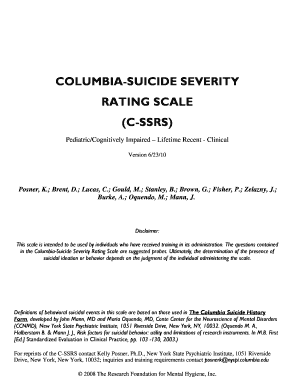
Columbia Suicide Severity Rating Scale C Ssrs Beacon Health Options Form


What is the Columbia suicide Severity Rating Scale c ssrs Beacon Health Options
The Columbia Suicide Severity Rating Scale (C-SSRS) is a standardized tool used to assess the severity of suicidal ideation and behavior. Developed by researchers at Columbia University, it helps mental health professionals evaluate individuals' risk levels. The C-SSRS is particularly important for organizations like Beacon Health Options, as it provides a structured approach to identifying those in need of immediate support. This scale includes questions that gauge the frequency and intensity of suicidal thoughts, as well as any past suicide attempts, ensuring a comprehensive assessment of an individual’s mental health status.
How to use the Columbia suicide Severity Rating Scale c ssrs Beacon Health Options
Using the Columbia Suicide Severity Rating Scale involves a series of straightforward steps aimed at gathering critical information about an individual's mental health. First, the assessor should create a safe and supportive environment for the individual being evaluated. Next, the assessor reads each question clearly and allows the individual to respond openly. It is essential to encourage honesty and provide reassurance throughout the process. The responses should be documented accurately to ensure that the assessment reflects the individual’s current state. After completing the assessment, the results can guide further intervention or treatment options based on the identified risk levels.
Steps to complete the Columbia suicide Severity Rating Scale c ssrs Beacon Health Options
Completing the Columbia Suicide Severity Rating Scale involves several key steps to ensure accurate and effective assessment:
- Preparation: Gather necessary materials and ensure privacy for the assessment.
- Introduction: Explain the purpose of the assessment to the individual, emphasizing confidentiality and support.
- Assessment: Ask each question in the C-SSRS, allowing the individual to respond fully.
- Documentation: Record the responses carefully, noting any significant details that may impact the assessment.
- Evaluation: Analyze the responses to determine the level of risk and necessary follow-up actions.
Legal use of the Columbia suicide Severity Rating Scale c ssrs Beacon Health Options
The legal use of the Columbia Suicide Severity Rating Scale is governed by various regulations that ensure confidentiality and ethical standards in mental health assessments. Mental health professionals must comply with HIPAA and other relevant laws to protect the privacy of individuals undergoing assessment. The C-SSRS can be used as a legal document in treatment settings, provided that it is completed accurately and stored securely. Proper documentation can also serve as evidence in legal situations where an individual’s mental health status is questioned.
Key elements of the Columbia suicide Severity Rating Scale c ssrs Beacon Health Options
The key elements of the Columbia Suicide Severity Rating Scale include a series of questions designed to assess suicidal thoughts and behaviors. These elements focus on:
- Frequency: How often the individual experiences suicidal thoughts.
- Intensity: The strength of those thoughts.
- Behavior: Any past suicide attempts or self-harming behaviors.
- Context: Factors that may contribute to suicidal ideation, such as life stressors or mental health conditions.
These elements provide a comprehensive overview of an individual's mental health status, allowing for appropriate interventions.
Quick guide on how to complete columbia suicide severity rating scale c ssrs beacon health options
Prepare Columbia suicide Severity Rating Scale c ssrs Beacon Health Options seamlessly on any device
Digital document management has soared in popularity among businesses and individuals. It offers an ideal eco-conscious alternative to traditional printed and signed papers, allowing you to obtain the necessary form and securely store it online. airSlate SignNow provides you with all the tools necessary to create, edit, and eSign your documents swiftly without any delays. Manage Columbia suicide Severity Rating Scale c ssrs Beacon Health Options on any platform with airSlate SignNow's Android or iOS applications and streamline any document-related process today.
The easiest way to edit and eSign Columbia suicide Severity Rating Scale c ssrs Beacon Health Options with ease
- Locate Columbia suicide Severity Rating Scale c ssrs Beacon Health Options and then click Get Form to begin.
- Utilize the tools we offer to complete your form.
- Emphasize pertinent sections of the documents or redact sensitive information using tools that airSlate SignNow provides specifically for that purpose.
- Create your eSignature with the Sign tool, which takes seconds and carries the same legal validity as a conventional wet signature.
- Review all the details and then click the Done button to save your changes.
- Select how you wish to send your form, whether by email, SMS, or invitation link, or download it to your computer.
Say goodbye to lost or misplaced documents, tedious form navigation, or mistakes that necessitate printing new copies. airSlate SignNow meets your document management needs in just a few clicks from any device of your choice. Edit and eSign Columbia suicide Severity Rating Scale c ssrs Beacon Health Options and ensure outstanding communication at every stage of your form preparation process with airSlate SignNow.
Create this form in 5 minutes or less
Create this form in 5 minutes!
How to create an eSignature for the columbia suicide severity rating scale c ssrs beacon health options
How to create an electronic signature for a PDF online
How to create an electronic signature for a PDF in Google Chrome
How to create an e-signature for signing PDFs in Gmail
How to create an e-signature right from your smartphone
How to create an e-signature for a PDF on iOS
How to create an e-signature for a PDF on Android
People also ask
-
What is the Columbia suicide Severity Rating Scale C-SSRS Beacon Health Options?
The Columbia Suicide Severity Rating Scale (C-SSRS) is a tool used to assess the severity of suicidal ideation and behavior. Beacon Health Options incorporates this scale to help healthcare providers make informed decisions regarding patient care and risk management.
-
How does the Columbia suicide Severity Rating Scale C-SSRS improve patient care?
By implementing the Columbia Suicide Severity Rating Scale C-SSRS, healthcare providers can more accurately gauge a patient's risk of suicide. This leads to timely interventions that can save lives and improve overall patient outcomes.
-
Are there any costs associated with using the Columbia suicide Severity Rating Scale C-SSRS through Beacon Health Options?
While the Columbia Suicide Severity Rating Scale C-SSRS itself might be free to use, accessing it through Beacon Health Options may involve service fees. It's advisable to contact Beacon Health Options directly to get detailed pricing information based on your usage and needs.
-
What features does the Columbia suicide Severity Rating Scale C-SSRS offer in Beacon Health Options?
The C-SSRS included in Beacon Health Options offers features that streamline assessment processes, such as customizable questionnaires and reporting tools. These features enable providers to efficiently track patient progress and tailor interventions based on individual risk levels.
-
Can the Columbia suicide Severity Rating Scale C-SSRS be integrated with other healthcare tools?
Yes, the Columbia Suicide Severity Rating Scale C-SSRS can be integrated with various healthcare management systems and electronic health records. This integration allows for seamless sharing of patient data and enhances the overall efficiency of care delivery.
-
What are the benefits of using C-SSRS for mental health professionals?
Using the Columbia Suicide Severity Rating Scale C-SSRS enables mental health professionals to conduct thorough assessments of suicidal risk. This promotes better communication with patients and other healthcare providers, ultimately leading to improved treatment plans and outcomes.
-
Is training available for using the Columbia suicide Severity Rating Scale C-SSRS effectively?
Training for effectively using the Columbia Suicide Severity Rating Scale C-SSRS is often available through Beacon Health Options. These training programs help clinicians understand the scale's best practices and how to interpret results for optimal patient support.
Get more for Columbia suicide Severity Rating Scale c ssrs Beacon Health Options
- Cigna medical request form
- Domestic violence intake form
- Shure repair form
- Auto body shop business plan sample pdf form
- Wsib travel expense form 29297465
- Yard card application form
- Date initiated yyyymmdd form
- Generell empfiehlt es sich bei browserbedingten problemen mit pdf formularen diese auf die festplatte zu speichern und dort d
Find out other Columbia suicide Severity Rating Scale c ssrs Beacon Health Options
- Electronic signature Ohio LLC Operating Agreement Now
- Electronic signature Ohio LLC Operating Agreement Myself
- How Do I Electronic signature Tennessee LLC Operating Agreement
- Help Me With Electronic signature Utah LLC Operating Agreement
- Can I Electronic signature Virginia LLC Operating Agreement
- Electronic signature Wyoming LLC Operating Agreement Mobile
- Electronic signature New Jersey Rental Invoice Template Computer
- Electronic signature Utah Rental Invoice Template Online
- Electronic signature Louisiana Commercial Lease Agreement Template Free
- eSignature Delaware Sales Invoice Template Free
- Help Me With eSignature Oregon Sales Invoice Template
- How Can I eSignature Oregon Sales Invoice Template
- eSignature Pennsylvania Sales Invoice Template Online
- eSignature Pennsylvania Sales Invoice Template Free
- eSignature Pennsylvania Sales Invoice Template Secure
- Electronic signature California Sublease Agreement Template Myself
- Can I Electronic signature Florida Sublease Agreement Template
- How Can I Electronic signature Tennessee Sublease Agreement Template
- Electronic signature Maryland Roommate Rental Agreement Template Later
- Electronic signature Utah Storage Rental Agreement Easy