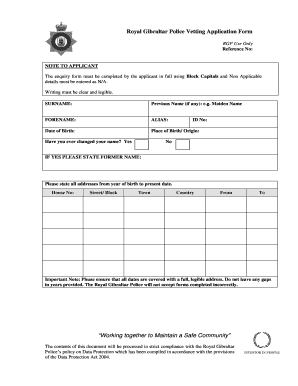
Police Vetting Form 2009


What is the Police Vetting Form
The police vetting form is a crucial document used to assess the background of individuals applying for positions that require a high level of trust and security. This form is often utilized in various sectors, including law enforcement, education, and healthcare, to ensure that candidates do not pose a risk to public safety. The form collects personal information, such as identification details, employment history, and any criminal records, which are then evaluated by the relevant authorities.
How to use the Police Vetting Form
Using the police vetting form involves several key steps to ensure that the process is completed accurately and efficiently. First, individuals must obtain the form from the appropriate agency or organization. After filling out the required personal information, applicants must review the form for accuracy. It is essential to provide truthful and complete information, as any discrepancies may lead to delays or disqualification. Finally, submit the form through the designated method, whether online, by mail, or in person, depending on the agency's requirements.
Steps to complete the Police Vetting Form
Completing the police vetting form requires careful attention to detail. Follow these steps for a smooth process:
- Obtain the latest version of the police vetting form.
- Fill in your personal information, including full name, address, and date of birth.
- Provide details about your employment history and any relevant qualifications.
- Disclose any past criminal convictions or pending charges, if applicable.
- Review the form thoroughly to ensure all information is accurate and complete.
- Submit the form according to the specified submission method.
Legal use of the Police Vetting Form
The police vetting form must be used in compliance with various legal standards to ensure its validity. In the United States, laws such as the Fair Credit Reporting Act (FCRA) govern how background checks and vetting processes are conducted. Organizations must obtain consent from individuals before conducting background checks, and they must also inform applicants of their rights. Proper use of the form helps protect both the applicant's rights and the organization's responsibilities.
Key elements of the Police Vetting Form
Several key elements are essential for the police vetting form to be effective. These include:
- Personal Information: Full name, contact details, and identification numbers.
- Employment History: A comprehensive list of previous jobs and relevant experience.
- Criminal History: Disclosure of any past convictions or ongoing investigations.
- References: Contact details for individuals who can vouch for the applicant's character.
- Signature: A declaration that the information provided is accurate and complete.
Who Issues the Form
The police vetting form is typically issued by law enforcement agencies, educational institutions, or organizations that require background checks for employment. Each agency may have its own version of the form tailored to its specific requirements and regulations. It is important for applicants to ensure they are using the correct form as specified by the organization they are applying to.
Quick guide on how to complete police vetting form 86688398
Handle Police Vetting Form effortlessly on any device
Digital document management has gained traction among businesses and individuals alike. It serves as an ideal eco-friendly alternative to conventional printed and signed papers, allowing you to obtain the correct version and securely store it online. airSlate SignNow equips you with all the necessary tools to create, modify, and eSign your documents swiftly without delays. Manage Police Vetting Form on any platform using airSlate SignNow's Android or iOS applications and simplify any document-related task today.
Steps to modify and eSign Police Vetting Form with ease
- Locate Police Vetting Form and click on Get Form to begin.
- Utilize the tools provided to complete your document.
- Emphasize important sections of the documents or obscure sensitive information using the specialized tools offered by airSlate SignNow.
- Create your eSignature with the Sign tool, which takes just seconds and holds the same legal validity as a conventional wet ink signature.
- Verify all details and click on the Done button to save your modifications.
- Select your preferred method to send your form, via email, text message (SMS), or invitation link, or download it to your computer.
Say goodbye to lost or misplaced documents, tedious form searching, or mistakes that require reprinting new document copies. airSlate SignNow manages all your document administration needs in just a few clicks from any device you prefer. Modify and eSign Police Vetting Form and ensure excellent communication at every stage of the form preparation process with airSlate SignNow.
Create this form in 5 minutes or less
Find and fill out the correct police vetting form 86688398
Create this form in 5 minutes!
How to create an eSignature for the police vetting form 86688398
How to create an electronic signature for a PDF online
How to create an electronic signature for a PDF in Google Chrome
How to create an e-signature for signing PDFs in Gmail
How to create an e-signature right from your smartphone
How to create an e-signature for a PDF on iOS
How to create an e-signature for a PDF on Android
People also ask
-
What is a police vetting form and why is it important?
A police vetting form is a document used to collect personal information for background checks, ensuring safety and security within an organization. It is crucial for organizations that require a thorough vetting process for employees or volunteers. This form helps maintain trust and integrity in sensitive work environments.
-
How can airSlate SignNow help with managing police vetting forms?
airSlate SignNow simplifies the process of sending and signing police vetting forms electronically. With an easy-to-use interface, users can streamline their workflow, ensuring that forms are filled out and submitted promptly. This can lead to faster background checks and improved hiring processes.
-
What features does airSlate SignNow offer for police vetting forms?
airSlate SignNow offers various features for police vetting forms, including customizable templates, electronic signatures, and document tracking. These functionalities enhance the user experience and ensure that important information is captured accurately. Additionally, you can integrate these forms into existing workflows for seamless operation.
-
Is there a cost associated with using airSlate SignNow for police vetting forms?
Yes, airSlate SignNow offers flexible pricing plans based on your organization's needs. You can choose from monthly or annual subscriptions that cater to different usage levels. Investing in airSlate SignNow can ultimately save money by reducing paperwork and streamlining the vetting process.
-
What are the benefits of using airSlate SignNow for police vetting forms?
Using airSlate SignNow for police vetting forms provides numerous benefits, including increased efficiency and security in document handling. The platform ensures secure transmission of sensitive data, while its user-friendly design makes it accessible for all team members. Ultimately, it helps organizations maintain compliance and improve overall operational productivity.
-
Can I integrate airSlate SignNow with other software for handling police vetting forms?
Absolutely! airSlate SignNow supports various integrations with popular software tools, enabling you to incorporate police vetting forms into your existing systems easily. This connectivity enhances your workflow, allowing for seamless data transfer and improved collaboration within your teams.
-
How secure is the electronic submission of police vetting forms with airSlate SignNow?
The electronic submission of police vetting forms through airSlate SignNow is highly secure, employing advanced encryption and security protocols. This ensures that sensitive information is protected during transmission and storage. Your organization can rely on airSlate SignNow to maintain the confidentiality and integrity of your data.
Get more for Police Vetting Form
- Whittling chip card printable form
- Renew booth rental license cosmetology online form
- Isometric drawing exercises with answers pdf form
- Dsm 5 cross cutting measure pdf form
- Crime details form
- Prenuptial agreement california form
- 11 x 17 medical record single hampton university form
- Solicitud de ejercicio de los derechos de las persones interesadas en relacin form
Find out other Police Vetting Form
- How To eSign Wisconsin Real Estate Contract
- How To eSign West Virginia Real Estate Quitclaim Deed
- eSign Hawaii Police Permission Slip Online
- eSign New Hampshire Sports IOU Safe
- eSign Delaware Courts Operating Agreement Easy
- eSign Georgia Courts Bill Of Lading Online
- eSign Hawaii Courts Contract Mobile
- eSign Hawaii Courts RFP Online
- How To eSign Hawaii Courts RFP
- eSign Hawaii Courts Letter Of Intent Later
- eSign Hawaii Courts IOU Myself
- eSign Hawaii Courts IOU Safe
- Help Me With eSign Hawaii Courts Cease And Desist Letter
- How To eSign Massachusetts Police Letter Of Intent
- eSign Police Document Michigan Secure
- eSign Iowa Courts Emergency Contact Form Online
- eSign Kentucky Courts Quitclaim Deed Easy
- How To eSign Maryland Courts Medical History
- eSign Michigan Courts Lease Agreement Template Online
- eSign Minnesota Courts Cease And Desist Letter Free