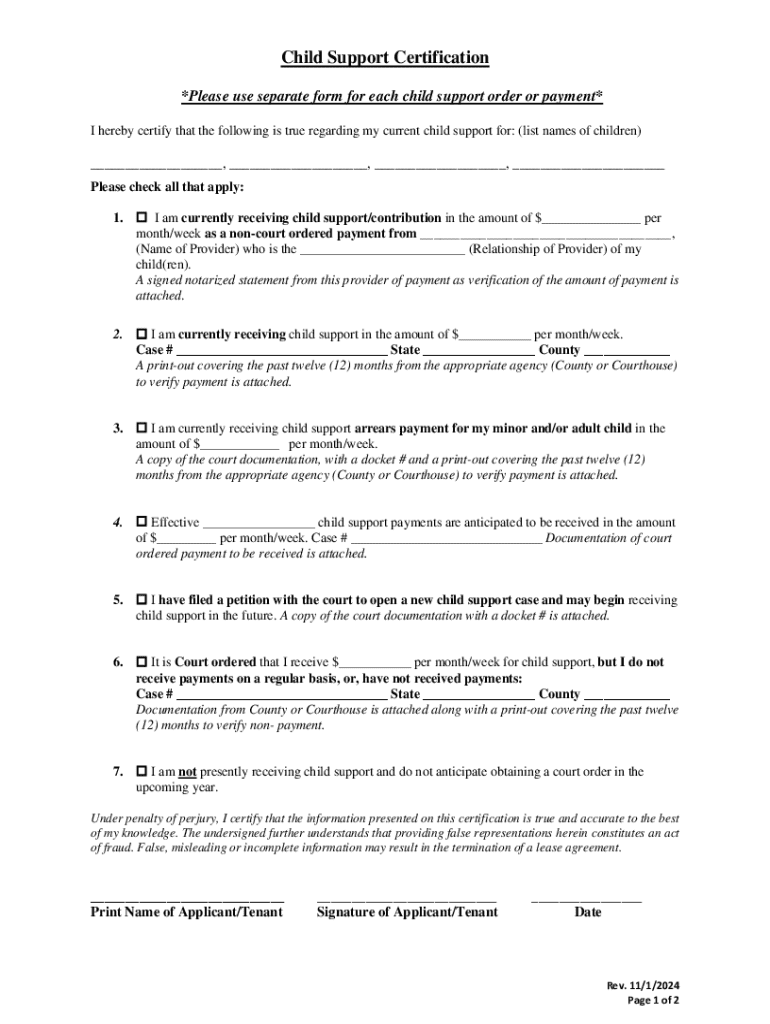
Child Support Certification 2024-2026


What is the Child Support Certification
The Child Support Certification is a formal document used in legal proceedings to verify that a parent is fulfilling their child support obligations. This certification is often required by courts or government agencies to ensure compliance with child support orders. It provides a clear record of payments made, any arrears, and the overall status of child support obligations, which is crucial for both custodial and non-custodial parents.
How to obtain the Child Support Certification
To obtain the Child Support Certification, individuals typically need to contact their local child support enforcement agency or the court that issued the original child support order. The process may involve submitting a request form along with any necessary identification and documentation proving the relationship to the child. Some states may offer online services to facilitate this process, making it more accessible for parents.
Steps to complete the Child Support Certification
Completing the Child Support Certification involves several key steps:
- Gather relevant information, including the child support order number and payment history.
- Contact the appropriate agency or court to request the certification form.
- Fill out the form accurately, ensuring all required information is included.
- Submit the completed form along with any required documentation, such as proof of payments.
- Follow up with the agency or court to confirm receipt and processing of the certification.
Legal use of the Child Support Certification
The Child Support Certification serves multiple legal purposes. It can be used in court to demonstrate compliance with child support orders, to contest claims of non-payment, or to establish eligibility for certain benefits. Additionally, it may be required during custody disputes or modifications of existing child support agreements. Proper documentation is essential for protecting parental rights and ensuring the best interests of the child are met.
Key elements of the Child Support Certification
Key elements of the Child Support Certification typically include:
- The names of the parents and the child involved.
- The child support order number and date issued.
- A detailed account of payments made, including dates and amounts.
- Any outstanding arrears or adjustments to the payment schedule.
- Signatures of the parties involved, if required.
State-specific rules for the Child Support Certification
Each state in the U.S. may have specific rules and regulations regarding the Child Support Certification. These can include variations in the documentation required, processing times, and the format of the certification itself. It is important for parents to familiarize themselves with their state's requirements to ensure compliance and avoid potential legal issues.
Create this form in 5 minutes or less
Find and fill out the correct child support certification
Create this form in 5 minutes!
How to create an eSignature for the child support certification
How to create an electronic signature for a PDF online
How to create an electronic signature for a PDF in Google Chrome
How to create an e-signature for signing PDFs in Gmail
How to create an e-signature right from your smartphone
How to create an e-signature for a PDF on iOS
How to create an e-signature for a PDF on Android
People also ask
-
What is Child Support Certification?
Child Support Certification is a process that verifies compliance with child support obligations. It ensures that all necessary documentation is in order, making it easier for parents to manage their responsibilities. With airSlate SignNow, you can streamline this process by securely signing and sending documents related to child support.
-
How does airSlate SignNow facilitate Child Support Certification?
airSlate SignNow simplifies Child Support Certification by providing an intuitive platform for eSigning and managing documents. Users can easily upload, sign, and send necessary forms, ensuring that all child support agreements are legally binding and compliant. This efficiency helps parents focus more on their children rather than paperwork.
-
What are the pricing options for using airSlate SignNow for Child Support Certification?
airSlate SignNow offers flexible pricing plans to accommodate various needs, including those specifically for Child Support Certification. You can choose from monthly or annual subscriptions, with options that scale based on the number of users and features required. This cost-effective solution ensures that you only pay for what you need.
-
Are there any features specifically designed for Child Support Certification?
Yes, airSlate SignNow includes features tailored for Child Support Certification, such as customizable templates and automated reminders. These tools help ensure that all necessary documents are completed and submitted on time. Additionally, the platform provides secure storage for all signed documents, making retrieval easy when needed.
-
Can I integrate airSlate SignNow with other applications for Child Support Certification?
Absolutely! airSlate SignNow offers seamless integrations with various applications, enhancing your Child Support Certification process. You can connect it with popular tools like Google Drive, Dropbox, and CRM systems to streamline document management and improve workflow efficiency.
-
What are the benefits of using airSlate SignNow for Child Support Certification?
Using airSlate SignNow for Child Support Certification provides numerous benefits, including increased efficiency and reduced paperwork. The platform allows for quick eSigning, which speeds up the certification process. Additionally, it enhances security and compliance, ensuring that all documents are handled properly.
-
Is airSlate SignNow secure for handling Child Support Certification documents?
Yes, airSlate SignNow prioritizes security, making it a safe choice for handling Child Support Certification documents. The platform employs advanced encryption and secure access controls to protect sensitive information. You can trust that your documents are safe and compliant with legal standards.
Get more for Child Support Certification
- Medical education student mantoux tuberculin skin test record redcross form
- Student social interaction questionnaire form
- New construction subterranean termite service record form
- Aha cpr card template form
- Patient profile form 100368781
- True colors personality test google form
- Affidavit greek form
- Calculating your own retirement plan contribution and form
Find out other Child Support Certification
- eSignature North Dakota Government Quitclaim Deed Free
- eSignature Kansas Finance & Tax Accounting Business Letter Template Free
- eSignature Washington Government Arbitration Agreement Simple
- Can I eSignature Massachusetts Finance & Tax Accounting Business Plan Template
- Help Me With eSignature Massachusetts Finance & Tax Accounting Work Order
- eSignature Delaware Healthcare / Medical NDA Secure
- eSignature Florida Healthcare / Medical Rental Lease Agreement Safe
- eSignature Nebraska Finance & Tax Accounting Business Letter Template Online
- Help Me With eSignature Indiana Healthcare / Medical Notice To Quit
- eSignature New Jersey Healthcare / Medical Credit Memo Myself
- eSignature North Dakota Healthcare / Medical Medical History Simple
- Help Me With eSignature Arkansas High Tech Arbitration Agreement
- eSignature Ohio Healthcare / Medical Operating Agreement Simple
- eSignature Oregon Healthcare / Medical Limited Power Of Attorney Computer
- eSignature Pennsylvania Healthcare / Medical Warranty Deed Computer
- eSignature Texas Healthcare / Medical Bill Of Lading Simple
- eSignature Virginia Healthcare / Medical Living Will Computer
- eSignature West Virginia Healthcare / Medical Claim Free
- How To eSignature Kansas High Tech Business Plan Template
- eSignature Kansas High Tech Lease Agreement Template Online