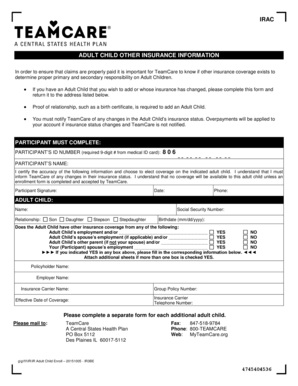
Teamcare Enrollment Form


What is the Teamcare Enrollment Form
The Teamcare enrollment form is a crucial document used for enrolling individuals in Teamcare health plans. This form collects essential information about the applicant, including personal details, coverage selection, and dependent information. It serves as the foundation for establishing eligibility and ensuring that members receive the appropriate health benefits. Understanding the purpose and requirements of this form is vital for a smooth enrollment process.
How to use the Teamcare Enrollment Form
Using the Teamcare enrollment form involves several steps to ensure accurate completion. First, gather all necessary personal information, including Social Security numbers, addresses, and employment details. Next, carefully fill out the form, ensuring that all sections are completed accurately. After filling out the form, review it for any errors or omissions. Finally, submit the form through the designated method, whether online or by mail, to ensure timely processing of your enrollment.
Steps to complete the Teamcare Enrollment Form
Completing the Teamcare enrollment form requires attention to detail. Follow these steps for a successful submission:
- Gather required documents, such as identification and proof of income.
- Fill out personal information, including name, address, and contact details.
- Select the desired coverage options for yourself and any dependents.
- Review the form for accuracy, checking for any missing information.
- Submit the completed form according to the provided instructions.
Legal use of the Teamcare Enrollment Form
The legal use of the Teamcare enrollment form is governed by various regulations that ensure its validity. For the form to be considered legally binding, it must be completed accurately and submitted through the appropriate channels. Compliance with federal and state regulations, including those related to health insurance enrollment, is essential. Additionally, using a secure platform for electronic submission can enhance the legal standing of the completed form.
Key elements of the Teamcare Enrollment Form
Several key elements are essential for the Teamcare enrollment form to be complete and valid. These include:
- Personal Information: Full name, address, and date of birth.
- Coverage Selection: Choices regarding health plans and any additional benefits.
- Dependent Information: Details about any dependents being enrolled.
- Signature: A signature or electronic signature confirming the accuracy of the information provided.
Form Submission Methods
The Teamcare enrollment form can be submitted through various methods, depending on the preferences of the applicant and the requirements of the organization. Common submission methods include:
- Online Submission: Completing and submitting the form through a secure online portal.
- Mail: Printing the form and sending it via postal service to the designated address.
- In-Person: Delivering the completed form directly to a Teamcare office or authorized representative.
Quick guide on how to complete teamcare enrollment form
Effortlessly Prepare Teamcare Enrollment Form on Any Device
Digital document management has gained traction among businesses and individuals. It offers an ideal eco-friendly alternative to conventional printed and signed documents, allowing you to obtain the necessary form and securely store it online. airSlate SignNow equips you with all the essential tools to swiftly create, edit, and eSign your documents without any hassles. Oversee Teamcare Enrollment Form on any device with airSlate SignNow's Android or iOS applications and enhance any document-centric process today.
How to Modify and eSign Teamcare Enrollment Form with Ease
- Find Teamcare Enrollment Form and then click Get Form to initiate the process.
- Utilize the features we provide to fill out your form.
- Emphasize relevant sections of the documents or obscure sensitive information using tools specifically designed for that purpose by airSlate SignNow.
- Generate your eSignature with the Sign tool, which only takes seconds and holds the same legal significance as a conventional wet ink signature.
- Review all the details, then click the Done button to save your changes.
- Select how you wish to share your form: via email, SMS, invitation link, or download it to your computer.
Say goodbye to lost or misfiled documents, tedious form searches, or mistakes that require reprinting. airSlate SignNow addresses all your document management needs with just a few clicks from your preferred device. Modify and eSign Teamcare Enrollment Form to ensure seamless communication at every stage of your form preparation process with airSlate SignNow.
Create this form in 5 minutes or less
Create this form in 5 minutes!
How to create an eSignature for the teamcare enrollment form
How to create an electronic signature for a PDF online
How to create an electronic signature for a PDF in Google Chrome
How to create an e-signature for signing PDFs in Gmail
How to create an e-signature right from your smartphone
How to create an e-signature for a PDF on iOS
How to create an e-signature for a PDF on Android
People also ask
-
What is the teamcare enrollment form in airSlate SignNow?
The teamcare enrollment form is a digital document that allows users to easily enroll their teams into the program. With airSlate SignNow, you can create, send, and manage this form seamlessly, ensuring that all necessary information is collected accurately and efficiently.
-
How can I create a teamcare enrollment form using airSlate SignNow?
Creating a teamcare enrollment form with airSlate SignNow is straightforward. Simply log into your account, choose to create a new document, and customize the form with necessary fields. Use our templates or design your own to fit the specific needs of your organization.
-
Is there a cost associated with using the teamcare enrollment form on airSlate SignNow?
While airSlate SignNow offers free trials, there are costs associated with premium features and services, including the teamcare enrollment form. Different pricing tiers are available, allowing you to choose a plan that fits your budget and the size of your organization.
-
What are the benefits of using the teamcare enrollment form in airSlate SignNow?
The teamcare enrollment form streamlines the enrollment process, reducing paperwork and saving time. Additionally, it enhances accuracy by minimizing errors, and the ability to eSign documents ensures that you have records of all approvals and submissions in a secure manner.
-
Can I integrate the teamcare enrollment form with other software tools?
Yes, airSlate SignNow allows integrations with a variety of software applications. This means you can connect the teamcare enrollment form with your existing tools such as CRM systems or project management software, ensuring a seamless workflow and better data management.
-
How does the eSignature work with the teamcare enrollment form?
The eSignature feature in airSlate SignNow is designed to provide a secure and legally binding way for users to sign the teamcare enrollment form. Simply send the form to team members, and they can eSign it digitally from any device, ensuring a quick and efficient approval process.
-
Can I track submissions of the teamcare enrollment form?
Absolutely! airSlate SignNow provides tracking capabilities for your teamcare enrollment form submissions. You can monitor who has completed the form, which ones are pending, and access submitted information in real-time, strengthening your document management.
Get more for Teamcare Enrollment Form
Find out other Teamcare Enrollment Form
- Help Me With eSignature Indiana Doctors Notice To Quit
- eSignature Ohio Education Purchase Order Template Easy
- eSignature South Dakota Education Confidentiality Agreement Later
- eSignature South Carolina Education Executive Summary Template Easy
- eSignature Michigan Doctors Living Will Simple
- How Do I eSignature Michigan Doctors LLC Operating Agreement
- How To eSignature Vermont Education Residential Lease Agreement
- eSignature Alabama Finance & Tax Accounting Quitclaim Deed Easy
- eSignature West Virginia Education Quitclaim Deed Fast
- eSignature Washington Education Lease Agreement Form Later
- eSignature Missouri Doctors Residential Lease Agreement Fast
- eSignature Wyoming Education Quitclaim Deed Easy
- eSignature Alaska Government Agreement Fast
- How Can I eSignature Arizona Government POA
- How Do I eSignature Nevada Doctors Lease Agreement Template
- Help Me With eSignature Nevada Doctors Lease Agreement Template
- How Can I eSignature Nevada Doctors Lease Agreement Template
- eSignature Finance & Tax Accounting Presentation Arkansas Secure
- eSignature Arkansas Government Affidavit Of Heirship Online
- eSignature New Jersey Doctors Permission Slip Mobile