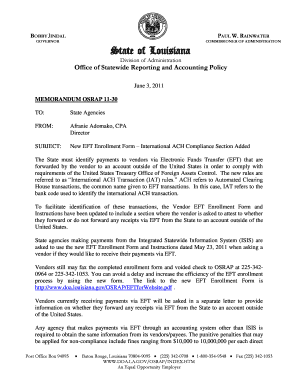
Osrap Vendor Form


What is the osrap vendor?
The osrap vendor refers to a vendor that is registered under the Online Statewide Registration and Approval Process (OSRAP) in Louisiana. This system is designed to streamline the vendor registration process for businesses wishing to conduct transactions with the state. By becoming an osrap vendor, businesses can gain access to various state contracts and funding opportunities, enhancing their ability to provide goods and services to government entities.
Steps to complete the osrap vendor application
Completing the osrap vendor application involves several key steps:
- Gather necessary documentation, including business licenses, tax identification numbers, and financial statements.
- Access the OSRAP portal to create an account or log in if you already have one.
- Fill out the vendor application form, ensuring all fields are completed accurately.
- Submit the application along with any required documents for review.
- Monitor the application status through the OSRAP portal for updates or additional requests.
Legal use of the osrap vendor
To ensure the legal use of the osrap vendor status, businesses must comply with state regulations regarding vendor conduct and reporting. This includes adhering to procurement laws, maintaining accurate records, and fulfilling any contractual obligations. Additionally, vendors should stay informed about changes in legislation that may affect their operations within the state.
Eligibility Criteria
Eligibility to become an osrap vendor typically requires that businesses meet specific criteria, including:
- Being a registered business entity in Louisiana.
- Having a valid tax identification number.
- Demonstrating financial stability and capability to fulfill contracts.
- Meeting any industry-specific requirements as outlined by the state.
Required Documents
When applying to become an osrap vendor, businesses will generally need to provide several key documents, such as:
- Business registration documents.
- Tax identification number (TIN) documentation.
- Proof of insurance coverage.
- Financial statements or bank references.
Who Issues the Form
The osrap vendor application form is issued by the Louisiana Department of Administration. This department oversees the registration process and ensures that all vendors comply with state regulations. They provide guidance and support to businesses throughout the application process, helping to facilitate a smooth registration experience.
Form Submission Methods
Businesses can submit their osrap vendor application through various methods, including:
- Online submission via the OSRAP portal, which is the most efficient method.
- Mailing the completed application and required documents to the appropriate state office.
- In-person submission at designated state offices, which may be necessary for certain documents.
Quick guide on how to complete osrap vendor
Effortlessly Prepare Osrap Vendor on Any Device
Managing documents online has gained popularity among businesses and individuals. It serves as an excellent eco-friendly substitute for traditional printed and signed documents, allowing you to locate the necessary form and securely keep it online. airSlate SignNow provides all the resources you need to create, modify, and eSign your documents quickly without interruptions. Manage Osrap Vendor on any platform with airSlate SignNow's Android or iOS applications and simplify any document-related tasks today.
Easy Ways to Edit and eSign Osrap Vendor with Ease
- Locate Osrap Vendor and click on Get Form to begin.
- Use the tools available to fill out your form.
- Highlight important sections of your documents or redact sensitive information with specialized tools provided by airSlate SignNow.
- Create your eSignature using the Sign tool, which only takes seconds and carries the same legal validity as a traditional handwritten signature.
- Review the information and click on the Done button to save your modifications.
- Select your preferred method for sending your form, whether via email, SMS, invite link, or download it to your computer.
Leave behind concerns about lost or misplaced files, tedious form searches, or mistakes that require printing new document copies. airSlate SignNow caters to all your document management needs in just a few clicks from the device of your choice. Modify and eSign Osrap Vendor to ensure excellent communication throughout your form preparation journey with airSlate SignNow.
Create this form in 5 minutes or less
Create this form in 5 minutes!
How to create an eSignature for the osrap vendor
How to create an electronic signature for a PDF online
How to create an electronic signature for a PDF in Google Chrome
How to create an e-signature for signing PDFs in Gmail
How to create an e-signature right from your smartphone
How to create an e-signature for a PDF on iOS
How to create an e-signature for a PDF on Android
People also ask
-
What is the osrap vendor search feature in airSlate SignNow?
The osrap vendor search feature in airSlate SignNow allows businesses to efficiently locate and engage with registered vendors. This tool enhances your document signing experience by connecting you with reliable vendors, streamlining the signing process and ensuring compliance with state guidelines.
-
How does airSlate SignNow facilitate the osrap vendor search process?
airSlate SignNow simplifies the osrap vendor search process through its intuitive interface and robust database of vendors. Users can easily search for vendors by category or location, making it quick to find the right partner for their needs while ensuring smooth document transactions.
-
What are the pricing options for using airSlate SignNow's osrap vendor search feature?
airSlate SignNow offers flexible pricing plans that include access to the osrap vendor search feature. This ensures that businesses of all sizes can find a suitable plan that meets their document management needs without compromising on essential features.
-
Can airSlate SignNow integrate with other software for osrap vendor search?
Yes, airSlate SignNow provides seamless integrations with various third-party applications, enhancing the osrap vendor search functionality. This connectivity allows users to streamline their workflows, manage documents efficiently, and maintain organized vendor information within their existing systems.
-
What are the key benefits of using airSlate SignNow for osrap vendor search?
Using airSlate SignNow for osrap vendor search offers multiple benefits, including improved efficiency, reduced paperwork, and enhanced compliance. It empowers companies to quickly access vendor information, leading to faster contract executions and effective document management.
-
Is there a mobile app for performing osrap vendor searches in airSlate SignNow?
Yes, airSlate SignNow offers a mobile app that allows users to perform osrap vendor searches on the go. Whether in the office or away, users can access vendor data, sign documents, and manage their workflows seamlessly, which enhances overall business productivity.
-
How does airSlate SignNow ensure security during the osrap vendor search?
AirSlate SignNow prioritizes security during the osrap vendor search by utilizing advanced encryption protocols and compliance measures. This ensures that all sensitive vendor information and documents are protected, giving you peace of mind as you conduct business transactions.
Get more for Osrap Vendor
Find out other Osrap Vendor
- Sign Montana Courts Contract Safe
- eSign Colorado Car Dealer Affidavit Of Heirship Simple
- eSign Car Dealer Form Georgia Simple
- eSign Florida Car Dealer Profit And Loss Statement Myself
- eSign Georgia Car Dealer POA Mobile
- Sign Nebraska Courts Warranty Deed Online
- Sign Nebraska Courts Limited Power Of Attorney Now
- eSign Car Dealer Form Idaho Online
- How To eSign Hawaii Car Dealer Contract
- How To eSign Hawaii Car Dealer Living Will
- How Do I eSign Hawaii Car Dealer Living Will
- eSign Hawaii Business Operations Contract Online
- eSign Hawaii Business Operations LLC Operating Agreement Mobile
- How Do I eSign Idaho Car Dealer Lease Termination Letter
- eSign Indiana Car Dealer Separation Agreement Simple
- eSign Iowa Car Dealer Agreement Free
- eSign Iowa Car Dealer Limited Power Of Attorney Free
- eSign Iowa Car Dealer Limited Power Of Attorney Fast
- eSign Iowa Car Dealer Limited Power Of Attorney Safe
- How Can I eSign Iowa Car Dealer Limited Power Of Attorney