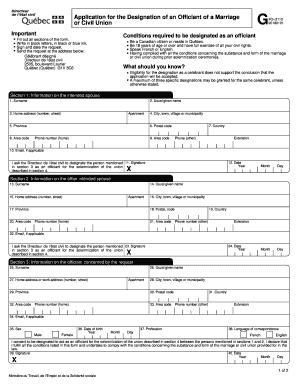
Application for the Designation of an Officiant of a Marriage or Civil Form


What is the Application For The Designation Of An Officiant Of A Marriage Or Civil
The Application For The Designation Of An Officiant Of A Marriage Or Civil is a formal document that individuals must complete to receive authorization to perform marriage ceremonies or civil unions. This application is typically required by state or local governments and ensures that officiants meet specific legal criteria. The designation allows the individual to conduct ceremonies legally recognized by the state, thus providing couples with the ability to have their union solemnized in a manner that is both meaningful and legally binding.
Steps to complete the Application For The Designation Of An Officiant Of A Marriage Or Civil
Completing the Application For The Designation Of An Officiant Of A Marriage Or Civil involves several key steps:
- Gather necessary personal information, including your full name, address, and contact details.
- Check the specific requirements set by your state or locality, as these can vary significantly.
- Complete the application form accurately, ensuring all fields are filled out as required.
- Provide any additional documentation that may be required, such as proof of identity or residency.
- Submit the application either online, by mail, or in person, depending on the submission methods allowed by your jurisdiction.
Legal use of the Application For The Designation Of An Officiant Of A Marriage Or Civil
The legal use of the Application For The Designation Of An Officiant Of A Marriage Or Civil is crucial for ensuring that the officiant has the authority to perform ceremonies. This application must comply with state laws, which dictate the qualifications and responsibilities of officiants. Upon approval, the officiant is legally recognized, allowing them to solemnize marriages or civil unions. This legal recognition is essential for couples seeking a valid marriage certificate, as it confirms that their union has been conducted in accordance with state regulations.
Eligibility Criteria
Eligibility to apply for the designation of an officiant varies by state but generally includes the following criteria:
- Must be at least eighteen years old.
- Must be a resident of the state or locality where the application is submitted.
- May need to provide proof of a specific religious affiliation or ordination, depending on the jurisdiction.
- Must not have any legal disqualifications, such as felony convictions, that would prevent them from serving as an officiant.
State-specific rules for the Application For The Designation Of An Officiant Of A Marriage Or Civil
Each state has its own rules and regulations governing the Application For The Designation Of An Officiant Of A Marriage Or Civil. It is essential to review the specific guidelines for your state, as they can dictate:
- The application process and required documentation.
- The duration of the designation and any renewal requirements.
- Fees associated with the application and any potential background checks.
- Restrictions on who can serve as an officiant, including any necessary qualifications.
How to obtain the Application For The Designation Of An Officiant Of A Marriage Or Civil
Obtaining the Application For The Designation Of An Officiant Of A Marriage Or Civil can typically be done through the following methods:
- Visiting the official website of your state’s government or local county clerk’s office.
- Requesting a physical copy at the local government office responsible for marriage licenses.
- In some states, the application may be available for download in a PDF format for convenience.
Quick guide on how to complete application for the designation of an officiant of a marriage or civil
Prepare Application For The Designation Of An Officiant Of A Marriage Or Civil effortlessly on any device
Online document management has gained popularity among businesses and individuals. It offers an ideal eco-friendly substitute for conventional printed and signed papers, as you can easily locate the correct form and securely store it online. airSlate SignNow provides all the tools necessary to create, edit, and electronically sign your documents quickly and without delays. Manage Application For The Designation Of An Officiant Of A Marriage Or Civil on any platform with airSlate SignNow Android or iOS applications and streamline any document-related process today.
How to modify and electronically sign Application For The Designation Of An Officiant Of A Marriage Or Civil with ease
- Obtain Application For The Designation Of An Officiant Of A Marriage Or Civil and click Get Form to begin.
- Utilize the tools we offer to complete your document.
- Select important sections of the documents or obscure sensitive information with tools specifically designed for that purpose by airSlate SignNow.
- Generate your electronic signature using the Sign feature, which takes just moments and carries the same legal significance as a conventional wet ink signature.
- Review all the details and click on the Done button to save your changes.
- Choose your preferred method to send your form, whether by email, text message (SMS), invitation link, or download it to your computer.
Eliminate concerns about lost or misplaced documents, tedious form searching, or errors that necessitate the printing of new document copies. airSlate SignNow meets all your document management needs in just a few clicks from a device of your choice. Adjust and electronically sign Application For The Designation Of An Officiant Of A Marriage Or Civil and ensure exceptional communication at any stage of the form preparation process with airSlate SignNow.
Create this form in 5 minutes or less
Create this form in 5 minutes!
How to create an eSignature for the application for the designation of an officiant of a marriage or civil
How to create an electronic signature for a PDF online
How to create an electronic signature for a PDF in Google Chrome
How to create an e-signature for signing PDFs in Gmail
How to create an e-signature right from your smartphone
How to create an e-signature for a PDF on iOS
How to create an e-signature for a PDF on Android
People also ask
-
What is the 'Application For The Designation Of An Officiant Of A Marriage Or Civil'?
The 'Application For The Designation Of An Officiant Of A Marriage Or Civil' is a document required in many jurisdictions for individuals seeking to officiate weddings or civil ceremonies. This application ensures that officiants meet legal requirements and standards in their area. Completing this application is an essential first step in starting your officiant career.
-
How can airSlate SignNow help with the 'Application For The Designation Of An Officiant Of A Marriage Or Civil'?
airSlate SignNow provides a straightforward platform for drafting, sending, and eSigning your 'Application For The Designation Of An Officiant Of A Marriage Or Civil'. Our service simplifies document management, ensuring that your application is not only completed efficiently but also stored securely for future reference.
-
What features does airSlate SignNow offer for document management?
With airSlate SignNow, you benefit from features such as customizable templates, eSignature capabilities, and automated workflows that enhance your experience when submitting the 'Application For The Designation Of An Officiant Of A Marriage Or Civil'. These tools eliminate manual errors and save you time in the document preparation process.
-
What is the pricing model for airSlate SignNow?
airSlate SignNow offers competitive pricing plans designed to fit various business needs. Our flexible subscription model allows you to choose a plan that suits your budget while ensuring you have full access to tools necessary for handling the 'Application For The Designation Of An Officiant Of A Marriage Or Civil' and more.
-
Are there any integrations available with airSlate SignNow?
Yes, airSlate SignNow seamlessly integrates with various applications like Google Drive, Dropbox, and Salesforce. This connectivity allows you to manage your 'Application For The Designation Of An Officiant Of A Marriage Or Civil' along with other documents in one centralized location, enhancing your overall productivity.
-
What are the benefits of using airSlate SignNow for officiants?
Using airSlate SignNow allows officiants to streamline their administrative tasks, making the management of the 'Application For The Designation Of An Officiant Of A Marriage Or Civil' more efficient. Additionally, the ease of eSigning and document sharing fosters quicker responses and facilitates smoother communication with clients and agencies.
-
Can I track the status of my application using airSlate SignNow?
Absolutely! airSlate SignNow features tracking capabilities that allow you to monitor the status of your 'Application For The Designation Of An Officiant Of A Marriage Or Civil'. This helps you know exactly when your document is reviewed or approved, ensuring you stay informed throughout the process.
Get more for Application For The Designation Of An Officiant Of A Marriage Or Civil
- Colorie si tu entends on form
- Rt3199 form
- Vote by mail application gregg county form
- Brandon brown vuole un cane form
- Staar science tutorial 39 answer key 470579524 form
- 5a notice of possible exposure to rabies mass gov mass form
- Dcc transcript request form
- Standard short form agreement between constructor and subcontractor
Find out other Application For The Designation Of An Officiant Of A Marriage Or Civil
- Electronic signature Nebraska Healthcare / Medical RFP Secure
- Electronic signature Nevada Healthcare / Medical Emergency Contact Form Later
- Electronic signature New Hampshire Healthcare / Medical Credit Memo Easy
- Electronic signature New Hampshire Healthcare / Medical Lease Agreement Form Free
- Electronic signature North Dakota Healthcare / Medical Notice To Quit Secure
- Help Me With Electronic signature Ohio Healthcare / Medical Moving Checklist
- Electronic signature Education PPT Ohio Secure
- Electronic signature Tennessee Healthcare / Medical NDA Now
- Electronic signature Tennessee Healthcare / Medical Lease Termination Letter Online
- Electronic signature Oklahoma Education LLC Operating Agreement Fast
- How To Electronic signature Virginia Healthcare / Medical Contract
- How To Electronic signature Virginia Healthcare / Medical Operating Agreement
- Electronic signature Wisconsin Healthcare / Medical Business Letter Template Mobile
- Can I Electronic signature Wisconsin Healthcare / Medical Operating Agreement
- Electronic signature Alabama High Tech Stock Certificate Fast
- Electronic signature Insurance Document California Computer
- Electronic signature Texas Education Separation Agreement Fast
- Electronic signature Idaho Insurance Letter Of Intent Free
- How To Electronic signature Idaho Insurance POA
- Can I Electronic signature Illinois Insurance Last Will And Testament