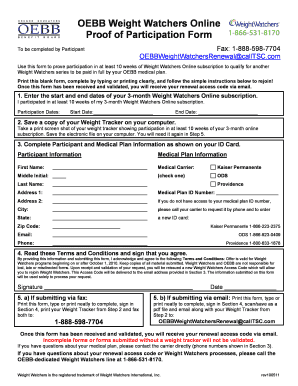
Oebb Weight Watchers Form


What is the Oebb Weight Watchers
The Oebb Weight Watchers program is a structured weight management initiative designed to help individuals achieve their health and wellness goals. It combines a balanced approach to nutrition, physical activity, and behavioral support. Participants receive personalized plans that cater to their specific needs, making it easier to adopt healthier lifestyles. The program emphasizes sustainable weight loss through education and support, ensuring that members can maintain their progress over time.
How to use the Oebb Weight Watchers
Using the Oebb Weight Watchers program involves several steps to ensure participants get the most out of their experience. First, individuals typically sign up for the program, which may include an initial assessment to determine their starting point. Following this, they can access various resources such as meal plans, exercise guidelines, and community support. Regular check-ins, either online or in-person, help track progress and adjust plans as necessary. Utilizing the available tools effectively can lead to successful outcomes.
Steps to complete the Oebb Weight Watchers
Completing the Oebb Weight Watchers program involves a series of structured steps:
- Sign up for the program and complete an initial assessment.
- Receive a personalized weight loss plan tailored to individual goals.
- Engage with educational materials on nutrition and physical activity.
- Participate in regular meetings or online forums for support.
- Track progress through provided tools and adjust goals as needed.
- Maintain a healthy lifestyle beyond the program duration for lasting results.
Legal use of the Oebb Weight Watchers
The legal use of the Oebb Weight Watchers program is governed by specific guidelines that ensure compliance with health regulations. Participants must adhere to the program's rules and recommendations, which are designed to promote safe and effective weight loss. Additionally, any data collected during the program is protected under privacy laws, ensuring that personal information remains confidential. Understanding these legal aspects is crucial for participants to navigate the program responsibly.
Eligibility Criteria
Eligibility for the Oebb Weight Watchers program typically includes various factors such as age, health status, and commitment to weight management. Generally, individuals seeking to lose weight or improve their overall health may qualify. Some programs may have specific requirements, such as medical clearance for those with pre-existing health conditions. It is important for potential participants to review these criteria to determine their suitability for the program.
Application Process & Approval Time
The application process for the Oebb Weight Watchers program is straightforward. Interested individuals can apply online or in person at designated locations. The application usually requires basic personal information and may include a health questionnaire. Once submitted, approval times can vary, but participants typically receive confirmation within a few days. Prompt communication ensures that individuals can begin their weight management journey without unnecessary delays.
Quick guide on how to complete oebb weight watchers
Complete Oebb Weight Watchers effortlessly on any device
Online document management has become increasingly favored by organizations and individuals. It serves as an ideal environmentally friendly alternative to conventional printed and signed paperwork, allowing you to access the correct form and securely store it online. airSlate SignNow provides all the tools necessary to create, edit, and electronically sign your documents quickly and without delays. Manage Oebb Weight Watchers on any platform using airSlate SignNow's Android or iOS applications and streamline any document-related process today.
How to edit and electronically sign Oebb Weight Watchers effortlessly
- Obtain Oebb Weight Watchers and click Get Form to begin.
- Use the tools available to complete your document.
- Emphasize important sections of your documents or redact sensitive information with tools specifically provided by airSlate SignNow for that purpose.
- Create your signature using the Sign feature, which takes mere seconds and holds the same legal validity as a traditional wet ink signature.
- Review all details and click the Done button to save your changes.
- Select how you wish to share your form, whether by email, SMS, or invitation link, or download it to your computer.
Eliminate concerns about lost or mislaid documents, tedious form searches, or errors that require the printing of new document copies. airSlate SignNow fulfills your document management needs with just a few clicks from any device you prefer. Edit and electronically sign Oebb Weight Watchers and ensure exceptional communication at every stage of the form preparation process with airSlate SignNow.
Create this form in 5 minutes or less
Create this form in 5 minutes!
How to create an eSignature for the oebb weight watchers
How to create an electronic signature for a PDF online
How to create an electronic signature for a PDF in Google Chrome
How to create an e-signature for signing PDFs in Gmail
How to create an e-signature right from your smartphone
How to create an e-signature for a PDF on iOS
How to create an e-signature for a PDF on Android
People also ask
-
What is the oebb weight watchers program?
The oebb weight watchers program is a comprehensive weight management initiative designed to help participants achieve their health goals. It emphasizes a balanced approach to eating and lifestyle changes, supported by various resources and community engagement. This program is ideal for those looking to shed pounds and improve their overall wellbeing.
-
How much does the oebb weight watchers program cost?
The costs for the oebb weight watchers program can vary based on your membership type and any promotional offers. Generally, there are monthly subscription fees that provide access to various resources, classes, and support networks. It’s a cost-effective solution for those seeking professional guidance in their weight loss journey.
-
What features does the oebb weight watchers program offer?
The oebb weight watchers program includes features like flexible meal planning, digital tools for tracking progress, and access to a supportive community. Members also benefit from personalized coaching sessions and educational resources that promote healthy habits. These features enhance the overall effectiveness of your weight management plan.
-
What are the benefits of joining the oebb weight watchers program?
Joining the oebb weight watchers program offers numerous benefits, including personalized accountability and a structured approach to weight loss. Members often report improved health outcomes, greater energy levels, and enhanced motivation from group support. This program equips individuals with the knowledge and tools for sustainable weight loss.
-
Can I integrate other health apps with the oebb weight watchers program?
Yes, the oebb weight watchers program supports integration with various health and fitness apps, allowing you to track your progress comprehensively. Syncing these apps can enhance your weight loss journey by providing insights into your activity levels and dietary habits. This integration makes it easier to stay on top of your goals.
-
Is there a trial period for the oebb weight watchers program?
The oebb weight watchers program typically offers a trial period for new members so they can evaluate the benefits before committing. This allows potential participants to experience the structure and support provided by the program without a long-term commitment initially. It's a great way to test the waters in your weight loss journey.
-
How does the oebb weight watchers program support meal planning?
The oebb weight watchers program provides tools and resources designed to simplify meal planning. Members receive access to recipe databases, meal prep guides, and customized meal plans that align with their dietary preferences and weight goals. This support is crucial for maintaining a balanced diet aligned with individual health objectives.
Get more for Oebb Weight Watchers
Find out other Oebb Weight Watchers
- eSignature Indiana Charity Residential Lease Agreement Simple
- How Can I eSignature Maine Charity Quitclaim Deed
- How Do I eSignature Michigan Charity LLC Operating Agreement
- eSignature North Carolina Car Dealer NDA Now
- eSignature Missouri Charity Living Will Mobile
- eSignature New Jersey Business Operations Memorandum Of Understanding Computer
- eSignature North Dakota Car Dealer Lease Agreement Safe
- eSignature Oklahoma Car Dealer Warranty Deed Easy
- eSignature Oregon Car Dealer Rental Lease Agreement Safe
- eSignature South Carolina Charity Confidentiality Agreement Easy
- Can I eSignature Tennessee Car Dealer Limited Power Of Attorney
- eSignature Utah Car Dealer Cease And Desist Letter Secure
- eSignature Virginia Car Dealer Cease And Desist Letter Online
- eSignature Virginia Car Dealer Lease Termination Letter Easy
- eSignature Alabama Construction NDA Easy
- How To eSignature Wisconsin Car Dealer Quitclaim Deed
- eSignature California Construction Contract Secure
- eSignature Tennessee Business Operations Moving Checklist Easy
- eSignature Georgia Construction Residential Lease Agreement Easy
- eSignature Kentucky Construction Letter Of Intent Free