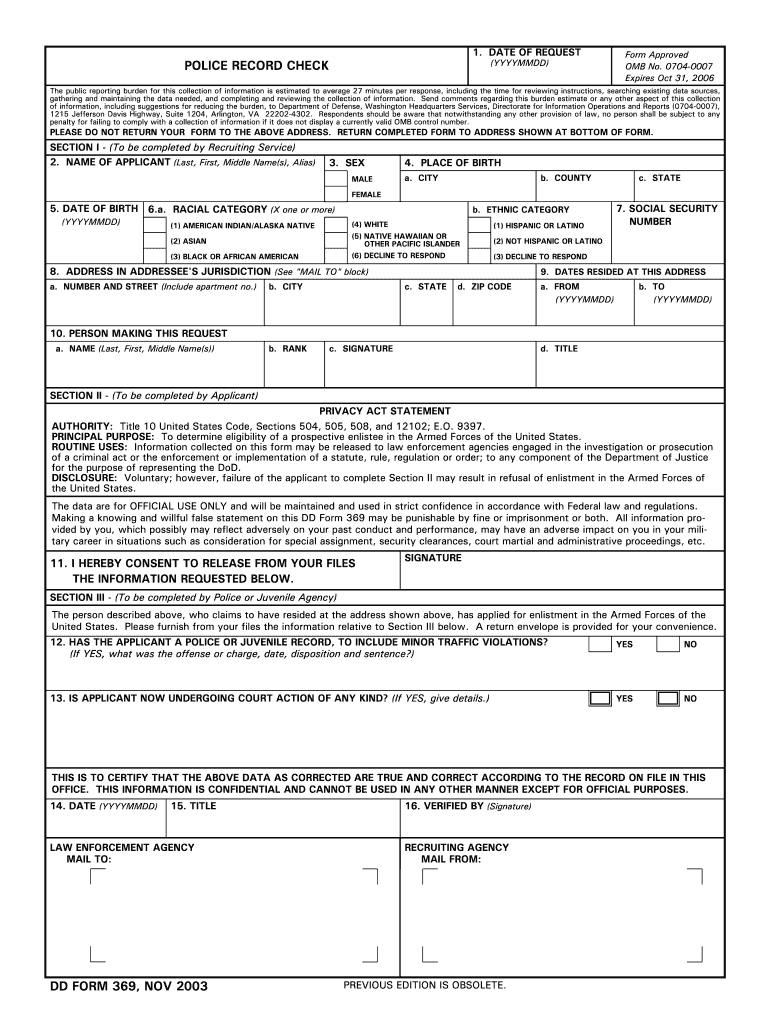
Dd Form 369 2019


What is the DD Form 369?
The DD Form 369, also known as the Police Record Check, is a form used by the military and other government entities to request a background check on an individual. This form is essential for various purposes, including employment, security clearance, and other official requirements. It collects personal information about the individual, such as their name, social security number, and any previous addresses, which helps in conducting a thorough background investigation.
How to Use the DD Form 369
Using the DD Form 369 involves several steps to ensure accurate information is provided for the background check. First, the individual must fill out the form completely, ensuring all required fields are filled in. This includes personal identification details and any pertinent information related to the request. Once completed, the form should be submitted to the appropriate authority, which could be a military office or a law enforcement agency, depending on the nature of the request.
Steps to Complete the DD Form 369
Completing the DD Form 369 requires careful attention to detail. Here are the key steps:
- Begin by entering your personal information, including your full name and social security number.
- Provide your current address and any previous addresses for the past five years.
- Include information on your employment history, if applicable.
- Sign and date the form to certify that the information provided is accurate and complete.
- Submit the form to the designated authority for processing.
Legal Use of the DD Form 369
The DD Form 369 is legally recognized as a valid document for conducting background checks. It complies with various legal standards and regulations, ensuring that the information gathered is used appropriately and securely. The form's legal standing is crucial for maintaining the integrity of the background check process, especially in military and government contexts.
Key Elements of the DD Form 369
Several key elements are essential to the DD Form 369, which include:
- Personal Identification: Full name, social security number, and date of birth.
- Address History: Current and previous addresses for the last five years.
- Employment History: Information about current and past employment, if relevant.
- Signature: A signature is required to validate the information provided.
Obtaining the DD Form 369
The DD Form 369 can be obtained through various channels. It is typically available at military installations, law enforcement agencies, or online through official government websites. Individuals seeking the form should ensure they are accessing the most recent version, as forms are periodically updated to reflect changes in regulations or procedures.
Quick guide on how to complete dd form 369
Complete Dd Form 369 effortlessly on any device
Digital document management has become increasingly popular among businesses and individuals. It offers an ideal environmentally friendly alternative to conventional printed and signed documents, allowing you to obtain the correct form and securely store it online. airSlate SignNow equips you with all the tools necessary to create, modify, and eSign your documents promptly without delays. Manage Dd Form 369 on any platform with airSlate SignNow Android or iOS applications and enhance any document-driven process today.
How to modify and eSign Dd Form 369 with ease
- Obtain Dd Form 369 and click Get Form to begin.
- Utilize the tools we offer to complete your form.
- Highlight pertinent sections of your documents or redact sensitive information using tools that airSlate SignNow provides specifically for this purpose.
- Generate your eSignature using the Sign feature, which takes mere seconds and holds the same legal value as a traditional wet ink signature.
- Verify the details and click on the Done button to save your modifications.
- Choose how you wish to send your form, whether by email, text message (SMS), or invite link, or download it to your computer.
Eliminate concerns about lost or misplaced documents, tedious form searches, or mistakes that require printing new copies. airSlate SignNow meets your document management needs in a few clicks from any device of your choice. Modify and eSign Dd Form 369 and ensure excellent communication at every stage of your form preparation process with airSlate SignNow.
Create this form in 5 minutes or less
Find and fill out the correct dd form 369
Create this form in 5 minutes!
How to create an eSignature for the dd form 369
How to create an electronic signature for a PDF online
How to create an electronic signature for a PDF in Google Chrome
How to create an e-signature for signing PDFs in Gmail
How to create an e-signature right from your smartphone
How to create an e-signature for a PDF on iOS
How to create an e-signature for a PDF on Android
People also ask
-
What is the dd 369 army form used for?
The dd 369 army form is primarily used to document the accountability and situation report of missing personnel in the U.S. Army. This form ensures that all necessary steps are taken for the investigation and recovery of individuals. airSlate SignNow provides a seamless way to manage and eSign your dd 369 army documents efficiently and securely.
-
How can airSlate SignNow help with the dd 369 army form?
airSlate SignNow simplifies the process of filling out and sending the dd 369 army form by allowing users to eSign documents effortlessly. With our user-friendly interface, you can quickly fill in the necessary details and ensure compliance with military protocols. By digitizing your documentation, you'll save time and reduce errors.
-
What are the pricing options for using airSlate SignNow for dd 369 army?
airSlate SignNow offers flexible pricing plans designed to accommodate various needs when managing the dd 369 army form. You can choose between monthly and annual subscriptions to find the best fit for your budget. Our cost-effective solution ensures that you don’t compromise on features while managing essential documents like the dd 369 army.
-
Are there any integrations available with airSlate SignNow for dd 369 army processes?
Yes, airSlate SignNow integrates with various popular applications to enhance your workflow when handling the dd 369 army form. These integrations allow you to connect with systems like Salesforce, Google Drive, and Office 365 seamlessly. This helps in streamlining your document management process.
-
What security features does airSlate SignNow provide for the dd 369 army form?
Security is paramount when dealing with sensitive documents like the dd 369 army form. AirSlate SignNow employs advanced encryption protocols and secure cloud storage to protect your data. You can trust our platform to keep your information safe throughout the signing and storage processes.
-
Can I track the status of my dd 369 army documents with airSlate SignNow?
Absolutely! With airSlate SignNow, tracking the status of your dd 369 army documents is easy. Our platform provides real-time notifications and updates, so you always know when your documents have been viewed, signed, or completed. This feature is essential for maintaining accountability in military documentation.
-
Is it easy to use airSlate SignNow for those unfamiliar with digital signing?
Yes, airSlate SignNow is designed for ease of use, making it accessible even to those unfamiliar with digital signing processes. Our intuitive interface guides users through the steps required to complete the dd 369 army form. Comprehensive support resources are also available to help new users get started quickly.
Get more for Dd Form 369
Find out other Dd Form 369
- Can I Sign Nevada Charity Bill Of Lading
- How Do I Sign Nebraska Charity Limited Power Of Attorney
- Sign New Hampshire Charity Residential Lease Agreement Online
- Sign New Jersey Charity Promissory Note Template Secure
- How Do I Sign North Carolina Charity Lease Agreement Form
- How To Sign Oregon Charity Living Will
- Sign South Dakota Charity Residential Lease Agreement Simple
- Sign Vermont Charity Business Plan Template Later
- Sign Arkansas Construction Executive Summary Template Secure
- How To Sign Arkansas Construction Work Order
- Sign Colorado Construction Rental Lease Agreement Mobile
- Sign Maine Construction Business Letter Template Secure
- Can I Sign Louisiana Construction Letter Of Intent
- How Can I Sign Maryland Construction Business Plan Template
- Can I Sign Maryland Construction Quitclaim Deed
- Sign Minnesota Construction Business Plan Template Mobile
- Sign Construction PPT Mississippi Myself
- Sign North Carolina Construction Affidavit Of Heirship Later
- Sign Oregon Construction Emergency Contact Form Easy
- Sign Rhode Island Construction Business Plan Template Myself