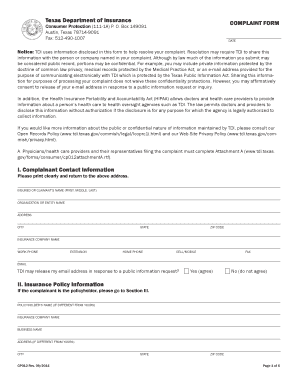
Complaint Form Texas Department of Insurance Texas Gov


What is the Complaint Form Texas Department Of Insurance Texas gov
The Complaint Form for the Texas Department of Insurance is a formal document that allows individuals to report grievances related to insurance practices within the state. This form is essential for consumers who feel that their rights have been violated or that they have not received fair treatment from insurance companies. It covers various types of insurance, including health, auto, and homeowners insurance. By submitting this form, consumers initiate an official review process by the Texas Department of Insurance, which aims to address and resolve issues effectively.
How to use the Complaint Form Texas Department Of Insurance Texas gov
Using the Complaint Form involves several straightforward steps. First, individuals must download the form from the Texas Department of Insurance website or access it through their online portal. After obtaining the form, carefully fill in all required fields, providing detailed information about the complaint. It is crucial to include relevant documentation, such as policy numbers and correspondence with the insurance company, to support the complaint. Once completed, the form can be submitted electronically or via mail, depending on the preferred method of submission.
Steps to complete the Complaint Form Texas Department Of Insurance Texas gov
Completing the Complaint Form requires attention to detail to ensure all necessary information is accurately provided. Follow these steps:
- Download the Complaint Form from the Texas Department of Insurance website.
- Read the instructions carefully to understand the requirements.
- Fill in your personal information, including your name, address, and contact details.
- Provide information about the insurance company and the specific policy involved.
- Clearly describe the nature of your complaint, including dates and events.
- Attach any supporting documents that validate your claims.
- Review the form for accuracy before submission.
Legal use of the Complaint Form Texas Department Of Insurance Texas gov
The Complaint Form is a legally recognized document that serves as a formal complaint against an insurance provider. When properly filled out and submitted, it initiates an investigation by the Texas Department of Insurance. This process is governed by state laws that protect consumers and ensure that their grievances are addressed. It is important to note that the information provided in the form must be truthful and accurate, as providing false information can have legal consequences.
Key elements of the Complaint Form Texas Department Of Insurance Texas gov
Several key elements are essential to include in the Complaint Form to ensure it is processed efficiently:
- Personal Information: Your full name, address, and contact details.
- Insurance Company Details: Name and contact information of the insurance provider.
- Policy Information: Policy number and type of insurance.
- Description of Complaint: A detailed account of the issue, including dates and specific events.
- Supporting Documents: Any relevant documents that support your complaint.
Form Submission Methods (Online / Mail / In-Person)
The Complaint Form can be submitted through various methods to accommodate different preferences. Individuals may choose to submit the form online via the Texas Department of Insurance website, which often provides a faster processing time. Alternatively, the completed form can be mailed to the designated address provided on the form. For those who prefer in-person interactions, visiting a local office of the Texas Department of Insurance is also an option. Each method has its own advantages, so individuals should select the one that best suits their needs.
Quick guide on how to complete complaint form texas department of insurance texas gov
Complete Complaint Form Texas Department Of Insurance Texas gov effortlessly on any device
Digital document management has gained popularity among businesses and individuals. It offers an ideal eco-friendly alternative to traditional printed and signed documentation, allowing you to access the necessary form and securely save it online. airSlate SignNow provides you with all the tools needed to create, modify, and electronically sign your documents quickly without delays. Manage Complaint Form Texas Department Of Insurance Texas gov on any platform with airSlate SignNow Android or iOS apps and enhance any document-driven process today.
How to adjust and electronically sign Complaint Form Texas Department Of Insurance Texas gov effortlessly
- Obtain Complaint Form Texas Department Of Insurance Texas gov and click Get Form to begin.
- Utilize the tools we provide to complete your document.
- Highlight important sections of your documents or obscure sensitive information with tools that airSlate SignNow offers specifically for that purpose.
- Create your signature using the Sign tool, which takes only seconds and has the same legal validity as a traditional handwritten signature.
- Review all the details and click on the Done button to save your changes.
- Select how you wish to send your form, via email, text message (SMS), invitation link, or download it to your computer.
Forget about lost or misfiled documents, tedious form searches, or errors that necessitate printing new document copies. airSlate SignNow fulfills all your document management requirements in just a few clicks from any device of your choice. Edit and electronically sign Complaint Form Texas Department Of Insurance Texas gov and ensure excellent communication at every stage of your form preparation process with airSlate SignNow.
Create this form in 5 minutes or less
Create this form in 5 minutes!
How to create an eSignature for the complaint form texas department of insurance texas gov
How to create an electronic signature for a PDF online
How to create an electronic signature for a PDF in Google Chrome
How to create an e-signature for signing PDFs in Gmail
How to create an e-signature right from your smartphone
How to create an e-signature for a PDF on iOS
How to create an e-signature for a PDF on Android
People also ask
-
What is the Complaint Form Texas Department Of Insurance Texas gov?
The Complaint Form Texas Department Of Insurance Texas gov is a document used by consumers to report issues related to insurance services in Texas. This form allows individuals to formally lodge complaints against insurance companies, helping to facilitate investigations and resolutions.
-
How can I access the Complaint Form Texas Department Of Insurance Texas gov?
You can access the Complaint Form Texas Department Of Insurance Texas gov directly on the official Texas Department of Insurance website. It is available for download and can be filled out electronically or printed and submitted via mail.
-
Is there a fee associated with submitting the Complaint Form Texas Department Of Insurance Texas gov?
No, there is no fee to submit the Complaint Form Texas Department Of Insurance Texas gov. The submission of this form is free of charge, making it accessible for all residents of Texas who need to report insurance-related issues.
-
How does airSlate SignNow assist with the Complaint Form Texas Department Of Insurance Texas gov?
airSlate SignNow provides an efficient way to fill out, sign, and send the Complaint Form Texas Department Of Insurance Texas gov electronically. With its user-friendly interface, you can complete the form quickly and ensure that it signNowes the department without hassle.
-
What features does airSlate SignNow offer for document signing?
airSlate SignNow offers a variety of features including eSignature capabilities, document templates, and real-time tracking of your submissions. These features make it easier to manage the Complaint Form Texas Department Of Insurance Texas gov and other essential documents efficiently and securely.
-
Can I integrate airSlate SignNow with other applications when filing the Complaint Form Texas Department Of Insurance Texas gov?
Yes, airSlate SignNow integrates seamlessly with many applications, allowing you to streamline your workflow. Whether you're using CRM systems, document storage solutions, or email platforms, you can easily manage the Complaint Form Texas Department Of Insurance Texas gov and other related documents.
-
What are the benefits of using airSlate SignNow for the Complaint Form Texas Department Of Insurance Texas gov?
Using airSlate SignNow for the Complaint Form Texas Department Of Insurance Texas gov offers numerous benefits including faster processing times and enhanced document security. Furthermore, you can easily track the status of your complaint, ensuring that it is addressed promptly.
Get more for Complaint Form Texas Department Of Insurance Texas gov
Find out other Complaint Form Texas Department Of Insurance Texas gov
- How To eSign Hawaii Construction Word
- How Can I eSign Hawaii Construction Word
- How Can I eSign Hawaii Construction Word
- How Do I eSign Hawaii Construction Form
- How Can I eSign Hawaii Construction Form
- How To eSign Hawaii Construction Document
- Can I eSign Hawaii Construction Document
- How Do I eSign Hawaii Construction Form
- How To eSign Hawaii Construction Form
- How Do I eSign Hawaii Construction Form
- How To eSign Florida Doctors Form
- Help Me With eSign Hawaii Doctors Word
- How Can I eSign Hawaii Doctors Word
- Help Me With eSign New York Doctors PPT
- Can I eSign Hawaii Education PDF
- How To eSign Hawaii Education Document
- Can I eSign Hawaii Education Document
- How Can I eSign South Carolina Doctors PPT
- How Can I eSign Kansas Education Word
- How To eSign Kansas Education Document