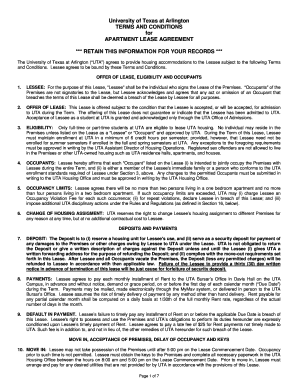
Texas Realtors Residential Lease Inventory and Condition Form Fillable


What is the Texas Realtors Residential Lease Inventory and Condition Form Fillable
The Texas Realtors Residential Lease Inventory and Condition Form is a crucial document used in residential leasing agreements in Texas. This form serves to document the condition of a rental property at the time of a tenant's move-in. It provides a comprehensive inventory of the property's features and any existing damages, ensuring both landlords and tenants have a clear understanding of the property's state. The fillable version of this form allows users to enter information digitally, making it easier to complete and share.
How to use the Texas Realtors Residential Lease Inventory and Condition Form Fillable
Using the fillable Texas Realtors Residential Lease Inventory and Condition Form involves several straightforward steps. First, access the form through a reliable source. Once opened, users can fill in the necessary details regarding the property, including room descriptions, existing damages, and any appliances included in the lease. After completing the form, it can be saved and shared electronically, ensuring all parties have access to the same information. This digital format enhances efficiency and reduces the likelihood of errors.
Key elements of the Texas Realtors Residential Lease Inventory and Condition Form Fillable
The Texas Realtors Residential Lease Inventory and Condition Form includes several key elements essential for accurately documenting the property's condition. These elements typically encompass:
- Property Address: The full address of the rental property.
- Room-by-Room Inventory: Detailed descriptions of each room, including flooring, walls, and fixtures.
- Condition Assessment: Notations on the condition of each item, noting any pre-existing damage.
- Tenant and Landlord Signatures: Spaces for both parties to sign, acknowledging the accuracy of the documented condition.
These components help protect both landlords and tenants by providing a clear record of the property's state at the beginning of the lease.
Steps to complete the Texas Realtors Residential Lease Inventory and Condition Form Fillable
Completing the Texas Realtors Residential Lease Inventory and Condition Form fillable version involves a series of organized steps:
- Download the Form: Obtain the fillable form from a trusted source.
- Enter Property Details: Fill in the property address and relevant information.
- Document Each Room: Go through each room, noting its condition and any items present.
- Review for Accuracy: Ensure all information is correct and complete.
- Sign and Date: Both the landlord and tenant should sign and date the form to validate it.
Following these steps helps ensure that the form is filled out correctly, providing a solid foundation for the rental agreement.
Legal use of the Texas Realtors Residential Lease Inventory and Condition Form Fillable
The Texas Realtors Residential Lease Inventory and Condition Form is legally recognized in Texas, provided it is completed accurately and signed by both parties. This form serves as a legal document that can be referenced in case of disputes regarding property condition at the end of a lease. To ensure its legal standing, it is essential to comply with all relevant state laws regarding rental agreements and property management. Using a trusted electronic signature tool can further enhance the form's legality by providing a secure method for signing.
State-specific rules for the Texas Realtors Residential Lease Inventory and Condition Form Fillable
In Texas, specific rules govern the use of the Residential Lease Inventory and Condition Form. These rules dictate that landlords must provide tenants with a copy of the completed form within a specified timeframe after move-in. Additionally, the form must accurately reflect the property's condition to avoid potential legal issues. Familiarity with these state-specific regulations is crucial for both landlords and tenants to ensure compliance and protect their rights throughout the rental process.
Quick guide on how to complete texas realtors residential lease inventory and condition form fillable
Effortlessly Prepare Texas Realtors Residential Lease Inventory And Condition Form Fillable on Any Device
Digital document management has gained increasing popularity among businesses and individuals. It offers an ideal environmentally friendly substitute for conventional printed and signed documents, as you can easily locate the necessary form and securely save it online. airSlate SignNow provides all the resources you need to generate, modify, and electronically sign your documents swiftly without any delays. Manage Texas Realtors Residential Lease Inventory And Condition Form Fillable on any system using airSlate SignNow's Android or iOS applications and simplify any document-related task today.
How to Modify and Electronically Sign Texas Realtors Residential Lease Inventory And Condition Form Fillable with Ease
- Obtain Texas Realtors Residential Lease Inventory And Condition Form Fillable and click Get Form to begin.
- Utilize the tools we provide to complete your form.
- Emphasize important sections of the documents or conceal sensitive information with the tools that airSlate SignNow offers specifically for that purpose.
- Generate your eSignature using the Sign tool, which takes mere seconds and holds the same legal validity as a conventional handwritten signature.
- Review all the information and click on the Done button to finalize your changes.
- Choose how you want to send your form—via email, SMS, or invitation link—or download it to your computer.
Eliminate concerns about lost or misplaced documents, tedious form searches, or mistakes that necessitate printing new document copies. airSlate SignNow fulfills your document management needs in just a few clicks from any device you prefer. Modify and electronically sign Texas Realtors Residential Lease Inventory And Condition Form Fillable and ensure excellent communication at every step of the form preparation process with airSlate SignNow.
Create this form in 5 minutes or less
Create this form in 5 minutes!
How to create an eSignature for the texas realtors residential lease inventory and condition form fillable
How to create an electronic signature for a PDF online
How to create an electronic signature for a PDF in Google Chrome
How to create an e-signature for signing PDFs in Gmail
How to create an e-signature right from your smartphone
How to create an e-signature for a PDF on iOS
How to create an e-signature for a PDF on Android
People also ask
-
What is the TREC inventory and condition form?
The TREC inventory and condition form is a standardized document used in Texas real estate transactions to outline the current condition and inventory of a property. This form helps maintain transparency between buyers and sellers and is crucial for property assessments.
-
How does airSlate SignNow assist with the TREC inventory and condition form?
airSlate SignNow provides an easy-to-use platform for creating, sending, and eSigning the TREC inventory and condition form. Our solution ensures that all necessary fields are completed, streamlining the process and reducing the chances of errors.
-
What are the benefits of using airSlate SignNow for the TREC inventory and condition form?
Using airSlate SignNow for the TREC inventory and condition form offers a number of benefits. It enables faster document turnaround times, enhances collaboration among parties, and provides secure electronic storage for your forms, all while being a cost-effective solution.
-
Is there a cost associated with using airSlate SignNow for the TREC inventory and condition form?
airSlate SignNow offers flexible pricing plans designed to meet the needs of different users, including those needing the TREC inventory and condition form. You can choose from various tiers based on your frequency of use and additional features required, ensuring you only pay for what you need.
-
Can I integrate airSlate SignNow with other software when using the TREC inventory and condition form?
Absolutely! airSlate SignNow supports integrations with many applications to help manage the TREC inventory and condition form seamlessly. Whether you use CRM systems or project management tools, our platform can connect to keep your workflow efficient.
-
How secure is the electronic signing process for the TREC inventory and condition form?
The electronic signing process for the TREC inventory and condition form through airSlate SignNow is highly secure. We use advanced encryption technologies and comply with legal standards, ensuring that your documents remain confidential and tamper-proof.
-
Can multiple parties sign the TREC inventory and condition form using airSlate SignNow?
Yes, airSlate SignNow allows multiple parties to sign the TREC inventory and condition form effortlessly. You can send the document to all relevant stakeholders, track who has signed, and receive notifications to ensure timely completion.
Get more for Texas Realtors Residential Lease Inventory And Condition Form Fillable
- Mini clinical evaluation exercise rating form advanced training
- Sppr 76 form
- Application for net metering scheme 01 net accounting scheme form
- Example risk assessment for a motor vehicle repair body shop form
- Statement of damages template form
- Munich chronotype questionnaire online form
- Vollmacht zur anmeldung der eheschlie ung stadt muenster form
- Use this scholarship application form revised default global template
Find out other Texas Realtors Residential Lease Inventory And Condition Form Fillable
- eSign North Dakota Doctors Affidavit Of Heirship Now
- eSign Oklahoma Doctors Arbitration Agreement Online
- eSign Oklahoma Doctors Forbearance Agreement Online
- eSign Oregon Doctors LLC Operating Agreement Mobile
- eSign Hawaii Education Claim Myself
- eSign Hawaii Education Claim Simple
- eSign Hawaii Education Contract Simple
- eSign Hawaii Education NDA Later
- How To eSign Hawaii Education NDA
- How Do I eSign Hawaii Education NDA
- eSign Hawaii Education Arbitration Agreement Fast
- eSign Minnesota Construction Purchase Order Template Safe
- Can I eSign South Dakota Doctors Contract
- eSign Mississippi Construction Rental Application Mobile
- How To eSign Missouri Construction Contract
- eSign Missouri Construction Rental Lease Agreement Easy
- How To eSign Washington Doctors Confidentiality Agreement
- Help Me With eSign Kansas Education LLC Operating Agreement
- Help Me With eSign West Virginia Doctors Lease Agreement Template
- eSign Wyoming Doctors Living Will Mobile