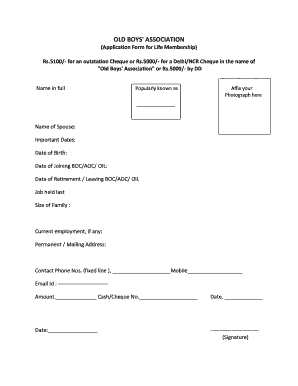
How to Write an Application Form for Old Boys Association


Key elements of the old students association applications form
The old students association applications form is designed to gather essential information from applicants. Key elements typically include:
- Personal Information: This section requires the applicant's full name, contact details, and date of birth.
- Educational Background: Applicants should provide details about their previous school or university, including graduation year and degree obtained.
- Membership Type: Indicate the type of membership being applied for, such as full membership or associate membership.
- Signature: A signature is required to validate the application, confirming the accuracy of the provided information.
- Date of Application: This is the date when the application is submitted, which is important for processing timelines.
Steps to complete the old students association applications form
Completing the old students association applications form involves several straightforward steps:
- Gather Required Information: Collect all necessary personal and educational details before starting the form.
- Fill Out the Form: Carefully enter the information into the application form, ensuring accuracy and completeness.
- Review Your Application: Double-check all entries for any errors or omissions that could delay processing.
- Sign the Form: Provide your signature to authenticate the application, either digitally or physically, depending on the submission method.
- Submit the Form: Choose your preferred submission method—online, by mail, or in person—and send the completed application to the association.
Legal use of the old students association applications form
For the old students association applications form to be legally binding, it must comply with specific regulations. This includes:
- eSignature Compliance: Ensure that electronic signatures meet the requirements set by the ESIGN Act and UETA, which validate the use of eSignatures in the United States.
- Data Protection: Adhere to relevant privacy laws, such as FERPA and CCPA, to protect personal information provided in the application.
- Record Keeping: Maintain an audit trail that documents the submission process, including timestamps and IP addresses, to verify the authenticity of the application.
Application process & approval time
The application process for the old students association typically follows these stages:
- Submission: Once the application is submitted, it enters the review phase.
- Review: The association reviews the application for completeness and eligibility, which may take several business days.
- Approval Notification: Applicants will receive a notification regarding the status of their application, either approval or request for additional information.
- Membership Confirmation: Upon approval, the applicant will receive confirmation of their membership status and any next steps required.
Examples of using the old students association applications form
Understanding how to utilize the old students association applications form can be enhanced through practical examples:
- Alumni Membership: Former students applying for alumni status to access events and networking opportunities.
- Special Interest Groups: Applications for specific groups within the association, such as sports or academic clubs.
- Event Participation: Using the form to register for events hosted by the association, ensuring all participants are accounted for.
Quick guide on how to complete how to write an application form for old boys association
Effortlessly Manage How To Write An Application Form For Old Boys Association on Any Device
Digital document management has gained popularity among businesses and individuals alike. It offers an ideal eco-friendly alternative to traditional printed and signed documents, allowing you to find the correct form and securely store it online. airSlate SignNow equips you with all the necessary tools to create, modify, and electronically sign your documents swiftly without delays. Handle How To Write An Application Form For Old Boys Association on any device using the airSlate SignNow Android or iOS applications and enhance any document-related workflow today.
How to Modify and Electronically Sign How To Write An Application Form For Old Boys Association with Ease
- Find How To Write An Application Form For Old Boys Association and click on Get Form to initiate the process.
- Utilize the tools provided to complete your form.
- Highlight important sections of your documents or conceal sensitive information with the tools that airSlate SignNow offers specifically for this purpose.
- Create your signature using the Sign feature, which takes mere seconds and carries the same legal validity as a traditional wet ink signature.
- Review the details and click on the Done button to finalize your changes.
- Choose how you wish to share your form, whether by email, SMS, invite link, or download it to your computer.
Eliminate concerns about lost or misplaced files, the hassle of searching for forms, or errors that necessitate printing new document copies. airSlate SignNow addresses all your document management needs in just a few clicks from any device you prefer. Edit and electronically sign How To Write An Application Form For Old Boys Association and guarantee exceptional communication at every stage of your form preparation process with airSlate SignNow.
Create this form in 5 minutes or less
Create this form in 5 minutes!
How to create an eSignature for the how to write an application form for old boys association
How to create an electronic signature for a PDF online
How to create an electronic signature for a PDF in Google Chrome
How to create an e-signature for signing PDFs in Gmail
How to create an e-signature right from your smartphone
How to create an e-signature for a PDF on iOS
How to create an e-signature for a PDF on Android
People also ask
-
What is the old students association applications form?
The old students association applications form is a digital document designed for alumni associations to facilitate the process of collecting applications from former students. This form simplifies the enrollment process, allowing alumni to easily provide their information online.
-
How can airSlate SignNow help with the old students association applications form?
airSlate SignNow offers a user-friendly interface for creating and managing old students association applications forms. With intuitive tools for electronic signatures and a seamless submission process, you can streamline your alumni application workflow, making it efficient and hassle-free.
-
Is there a cost associated with using the old students association applications form on airSlate SignNow?
Yes, utilizing the old students association applications form on airSlate SignNow involves a subscription fee. However, airSlate SignNow offers various pricing plans that cater to different needs, allowing you to choose a cost-effective solution for your alumni association.
-
What are the key features of the old students association applications form?
The old students association applications form includes essential features such as customizable fields, electronic signature integration, and real-time document tracking. These features ensure that you can tailor the form to your specific requirements while monitoring submissions effectively.
-
Can I integrate the old students association applications form with other tools?
Absolutely! airSlate SignNow allows seamless integration with numerous third-party applications and services. This enables you to enhance the functionality of your old students association applications form and connect it with your existing systems, improving overall efficiency.
-
What are the benefits of using the old students association applications form?
Using the old students association applications form offers multiple benefits, including reducing processing time, improving accuracy, and ensuring better data management. Alumni can easily submit their applications online, which also encourages higher participation rates.
-
Is it secure to use the old students association applications form on airSlate SignNow?
Yes, airSlate SignNow prioritizes security for all forms, including the old students association applications form. With features like encrypted data transmission and advanced security protocols, your alumni's personal information remains safe and protected.
Get more for How To Write An Application Form For Old Boys Association
Find out other How To Write An Application Form For Old Boys Association
- How To eSignature Iowa Orthodontists Presentation
- Can I eSignature South Dakota Lawers Document
- Can I eSignature Oklahoma Orthodontists Document
- Can I eSignature Oklahoma Orthodontists Word
- How Can I eSignature Wisconsin Orthodontists Word
- How Do I eSignature Arizona Real Estate PDF
- How To eSignature Arkansas Real Estate Document
- How Do I eSignature Oregon Plumbing PPT
- How Do I eSignature Connecticut Real Estate Presentation
- Can I eSignature Arizona Sports PPT
- How Can I eSignature Wisconsin Plumbing Document
- Can I eSignature Massachusetts Real Estate PDF
- How Can I eSignature New Jersey Police Document
- How Can I eSignature New Jersey Real Estate Word
- Can I eSignature Tennessee Police Form
- How Can I eSignature Vermont Police Presentation
- How Do I eSignature Pennsylvania Real Estate Document
- How Do I eSignature Texas Real Estate Document
- How Can I eSignature Colorado Courts PDF
- Can I eSignature Louisiana Courts Document