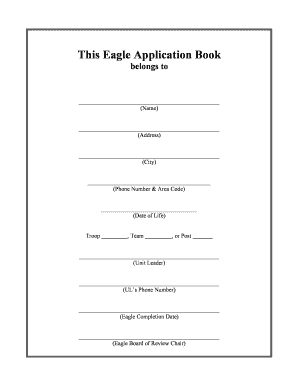
Binder Cover Printable Form


What is the eagle scout binder cover printable?
The eagle scout binder cover printable serves as a decorative and functional cover for a binder dedicated to Eagle Scout achievements and documentation. This template allows scouts to personalize their binders, showcasing their accomplishments and making it easier to organize important documents related to their scouting journey. The cover typically includes space for the scout's name, troop number, and other relevant details, making it a valuable tool for both presentation and organization.
How to use the eagle scout binder cover printable
Using the eagle scout binder cover printable is a straightforward process. First, download the template from a reliable source. Next, customize the cover by adding your name, troop number, and any other personal touches you wish to include. Once you are satisfied with the design, print the cover on high-quality paper for durability. Finally, place the printed cover in the front of your binder, ensuring it is visible and enhances the overall appearance of your collection of documents.
Steps to complete the eagle scout binder cover printable
Completing the eagle scout binder cover printable involves several simple steps:
- Download the template from a trusted website.
- Open the file using a compatible program, such as Adobe Reader or any PDF viewer.
- Fill in the required fields, such as your name and troop number.
- Review the layout to ensure everything is correctly positioned.
- Print the cover on sturdy paper to enhance its durability.
- Insert the printed cover into your binder.
Key elements of the eagle scout binder cover printable
The eagle scout binder cover printable typically includes several key elements that enhance its functionality and aesthetic appeal:
- Name: The scout's full name should be prominently displayed.
- Troop Number: Including the troop number helps identify the scout's affiliation.
- Rank: Indicating the Eagle Scout rank adds a level of prestige to the cover.
- Design Elements: Many templates feature scouting symbols, such as the Eagle Scout emblem, to enhance visual appeal.
Legal use of the eagle scout binder cover printable
The eagle scout binder cover printable is generally used for personal and organizational purposes within the scouting community. While it does not typically require legal validation, ensuring that the information presented is accurate and respectful of the Eagle Scout program's values is essential. Using this cover in a manner consistent with the principles of scouting helps maintain the integrity of the achievements it represents.
Examples of using the eagle scout binder cover printable
There are various ways to utilize the eagle scout binder cover printable effectively:
- As a cover for a collection of merit badge certificates.
- To organize project documentation related to the Eagle Scout service project.
- As a presentation tool during court of honor ceremonies.
- To compile letters of recommendation and other important scouting documents.
Quick guide on how to complete binder cover printable
Prepare Binder Cover Printable effortlessly on any device
Online document management has become increasingly popular among companies and individuals. It serves as an ideal eco-friendly alternative to traditional printed and signed documents, allowing you to find the correct form and securely store it online. airSlate SignNow provides all the tools necessary to create, modify, and eSign your documents quickly and without delays. Manage Binder Cover Printable on any device using airSlate SignNow's Android or iOS applications and simplify any document-related task today.
The easiest way to modify and eSign Binder Cover Printable effortlessly
- Find Binder Cover Printable and click on Get Form to start.
- Use the tools we provide to complete your document.
- Emphasize important sections of the documents or mask sensitive information with tools that airSlate SignNow offers specifically for that purpose.
- Create your eSignature using the Sign feature, which takes just seconds and carries the same legal validity as a traditional ink signature.
- Review all the information and click the Done button to save your changes.
- Choose how you wish to deliver your form, via email, text message (SMS), invitation link, or download it to your computer.
Say goodbye to lost or misplaced files, tiresome form searches, or mistakes that require printing new document copies. airSlate SignNow meets your document management needs in just a few clicks from any device you prefer. Modify and eSign Binder Cover Printable and ensure effective communication at every stage of your form preparation process with airSlate SignNow.
Create this form in 5 minutes or less
Create this form in 5 minutes!
How to create an eSignature for the binder cover printable
How to create an electronic signature for a PDF online
How to create an electronic signature for a PDF in Google Chrome
How to create an e-signature for signing PDFs in Gmail
How to create an e-signature right from your smartphone
How to create an e-signature for a PDF on iOS
How to create an e-signature for a PDF on Android
People also ask
-
What is an eagle scout binder cover page?
An eagle scout binder cover page is a customizable cover that showcases your achievements in scouting. It serves as a front page for your Eagle Scout binder, helping to organize important documents and progress. This cover page is essential for presenting your work in a professional manner.
-
How can I create my own eagle scout binder cover page?
Creating your own eagle scout binder cover page is easy with airSlate SignNow. You can use our platform to design and customize your cover page to reflect your achievements and personality. Simply upload images, add text, and format it to fit your binder.
-
Are there any templates available for an eagle scout binder cover page?
Yes, airSlate SignNow offers a variety of templates for an eagle scout binder cover page. These templates can be customized to suit your needs, making it simple to create a professional-looking binder cover. Choose from different styles and formats to find the one that fits your vision.
-
What are the benefits of using an eagle scout binder cover page?
Using an eagle scout binder cover page not only enhances the visual appeal of your binder but also helps keep your documents organized. It makes it easier for others to navigate your records and highlights your journey and achievements in scouting. Plus, a well-designed cover sets a positive impression.
-
Can I print my eagle scout binder cover page after designing it?
Absolutely! Once you have designed your eagle scout binder cover page on airSlate SignNow, you can easily print it out. Our platform allows you to download your design in high quality, ensuring that your cover page looks great when printed.
-
Is airSlate SignNow easy to use for creating an eagle scout binder cover page?
Yes, airSlate SignNow is known for its user-friendly interface, making it simple to create your eagle scout binder cover page. Whether you're tech-savvy or a beginner, our step-by-step process guides you through customization, ensuring a smooth experience.
-
What are the pricing options for using airSlate SignNow to create my cover page?
airSlate SignNow offers a range of pricing plans, starting with a free trial. Depending on your needs, you can choose a suitable plan that allows you to create and manage your eagle scout binder cover page and other documents efficiently without breaking the bank.
Get more for Binder Cover Printable
- I 765 worksheet form
- Apprentice monthly recording form abocstatealus
- Location certificate pdf form
- Standard form to confirm account balance information with financial institutions 206646135
- Crew application form yacht charter
- Queens park cricket club application for membersh form
- 6 talent and literary agency agreement docx form
- Rental move in and move out checklist 571533223 form
Find out other Binder Cover Printable
- How Do I Sign Texas Banking Memorandum Of Understanding
- Sign Virginia Banking Profit And Loss Statement Mobile
- Sign Alabama Business Operations LLC Operating Agreement Now
- Sign Colorado Business Operations LLC Operating Agreement Online
- Sign Colorado Business Operations LLC Operating Agreement Myself
- Sign Hawaii Business Operations Warranty Deed Easy
- Sign Idaho Business Operations Resignation Letter Online
- Sign Illinois Business Operations Affidavit Of Heirship Later
- How Do I Sign Kansas Business Operations LLC Operating Agreement
- Sign Kansas Business Operations Emergency Contact Form Easy
- How To Sign Montana Business Operations Warranty Deed
- Sign Nevada Business Operations Emergency Contact Form Simple
- Sign New Hampshire Business Operations Month To Month Lease Later
- Can I Sign New York Business Operations Promissory Note Template
- Sign Oklahoma Business Operations Contract Safe
- Sign Oregon Business Operations LLC Operating Agreement Now
- Sign Utah Business Operations LLC Operating Agreement Computer
- Sign West Virginia Business Operations Rental Lease Agreement Now
- How To Sign Colorado Car Dealer Arbitration Agreement
- Sign Florida Car Dealer Resignation Letter Now