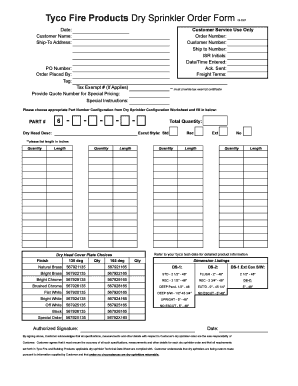
6 Tyco Fire Products Dry Sprinkler Order Form 05


What is the 6 Tyco Fire Products Dry Sprinkler Order Form 05
The 6 Tyco Fire Products Dry Sprinkler Order Form 05 is a specialized document used to request the purchase of dry sprinkler systems from Tyco Fire Products. This form is essential for businesses and contractors involved in fire protection and safety, ensuring that they acquire the necessary equipment to comply with safety regulations. The form typically includes sections for specifying the type and quantity of sprinklers needed, along with details about the delivery and billing information.
How to use the 6 Tyco Fire Products Dry Sprinkler Order Form 05
Using the 6 Tyco Fire Products Dry Sprinkler Order Form 05 involves several straightforward steps. Begin by downloading the form from a reliable source. Next, fill in your company information, including name, address, and contact details. Specify the desired products by entering the model numbers and quantities. After completing the form, review it for accuracy before submitting it through the designated method, whether electronically or via mail.
Steps to complete the 6 Tyco Fire Products Dry Sprinkler Order Form 05
Completing the 6 Tyco Fire Products Dry Sprinkler Order Form 05 requires careful attention to detail. Follow these steps:
- Download the form from an official source.
- Enter your business information in the designated fields.
- List the specific Tyco dry sprinklers you wish to order, including model numbers and quantities.
- Provide shipping and billing information accurately.
- Review the completed form for any errors.
- Submit the form according to the instructions provided, either online or by mail.
Legal use of the 6 Tyco Fire Products Dry Sprinkler Order Form 05
The legal use of the 6 Tyco Fire Products Dry Sprinkler Order Form 05 is governed by several regulations. To ensure the form is legally binding, it must be filled out accurately and signed by an authorized representative of the purchasing entity. Compliance with electronic signature laws, such as the ESIGN Act and UETA, is also necessary if the form is submitted electronically. This guarantees that the order is recognized as valid and enforceable under U.S. law.
Key elements of the 6 Tyco Fire Products Dry Sprinkler Order Form 05
Key elements of the 6 Tyco Fire Products Dry Sprinkler Order Form 05 include:
- Business Information: Name, address, and contact details of the purchasing entity.
- Product Details: Model numbers, descriptions, and quantities of the requested sprinklers.
- Shipping Information: Address where the products should be delivered.
- Billing Information: Payment details and invoicing preferences.
- Signature Section: Space for the authorized representative's signature to validate the order.
How to obtain the 6 Tyco Fire Products Dry Sprinkler Order Form 05
To obtain the 6 Tyco Fire Products Dry Sprinkler Order Form 05, visit the official Tyco Fire Products website or contact their customer service department. The form may be available for download in PDF format or as an online submission form. Ensure that you are accessing the most current version to avoid any discrepancies in your order.
Quick guide on how to complete 6 tyco fire products dry sprinkler order form 05
Effortlessly Manage 6 Tyco Fire Products Dry Sprinkler Order Form 05 on Any Device
Digital document management has become increasingly popular among businesses and individuals alike. It offers an ideal eco-friendly substitute for traditional printed and signed documents, allowing you to access the necessary form and securely store it online. airSlate SignNow equips you with all the tools required to create, edit, and electronically sign your documents swiftly without any delays. Manage 6 Tyco Fire Products Dry Sprinkler Order Form 05 on any platform using airSlate SignNow's Android or iOS applications and enhance any document-centric operation today.
How to Edit and Electrically Sign 6 Tyco Fire Products Dry Sprinkler Order Form 05 with Ease
- Find 6 Tyco Fire Products Dry Sprinkler Order Form 05 and click on Get Form to begin.
- Utilize the tools we provide to fill out your document.
- Emphasize necessary sections of your documents or redact sensitive information using the tools that airSlate SignNow specifically offers for that purpose.
- Create your signature using the Sign tool, which takes just seconds and holds the same legal significance as a conventional wet ink signature.
- Verify all the details and click on the Done button to save your changes.
- Select your preferred method to send your form, whether by email, text message (SMS), or invite link, or download it to your computer.
Say goodbye to lost or misplaced documents, tedious form searches, or errors that require printing new document copies. airSlate SignNow meets your document management needs with just a few clicks from your device of choice. Edit and electronically sign 6 Tyco Fire Products Dry Sprinkler Order Form 05 and ensure excellent communication at every stage of your form preparation process with airSlate SignNow.
Create this form in 5 minutes or less
Create this form in 5 minutes!
How to create an eSignature for the 6 tyco fire products dry sprinkler order form 05
How to create an electronic signature for a PDF online
How to create an electronic signature for a PDF in Google Chrome
How to create an e-signature for signing PDFs in Gmail
How to create an e-signature right from your smartphone
How to create an e-signature for a PDF on iOS
How to create an e-signature for a PDF on Android
People also ask
-
What is the 6 Tyco Fire Products Dry Sprinkler Order Form 05?
The 6 Tyco Fire Products Dry Sprinkler Order Form 05 is a specialized document designed for the ordering of Tyco Fire Products' dry sprinkler systems. This form streamlines the purchasing process, ensuring that you receive the correct products and specifications for your fire safety needs.
-
How can I access the 6 Tyco Fire Products Dry Sprinkler Order Form 05?
You can easily access the 6 Tyco Fire Products Dry Sprinkler Order Form 05 through our airSlate SignNow platform. Simply log in to your account, navigate to the forms section, and you will find the order form available for download and electronic signing.
-
What are the benefits of using the 6 Tyco Fire Products Dry Sprinkler Order Form 05?
Using the 6 Tyco Fire Products Dry Sprinkler Order Form 05 offers numerous benefits, including faster processing times and reduced errors in your orders. This form helps ensure compliance with industry standards while providing a clear structure for your purchases.
-
Is the 6 Tyco Fire Products Dry Sprinkler Order Form 05 customizable?
Yes, the 6 Tyco Fire Products Dry Sprinkler Order Form 05 can be customized to fit your specific requirements. You can add or modify fields as necessary to capture all relevant information for your order.
-
What types of payment are accepted for the 6 Tyco Fire Products Dry Sprinkler Order Form 05?
The 6 Tyco Fire Products Dry Sprinkler Order Form 05 accepts various payment methods, including credit cards and electronic transfers. Ensure to review our payment options on the order form for a seamless purchasing experience.
-
How does the 6 Tyco Fire Products Dry Sprinkler Order Form 05 integrate with other systems?
The 6 Tyco Fire Products Dry Sprinkler Order Form 05 integrates seamlessly with various management systems. Our platform supports integration with inventory management and project tracking tools to enhance your workflow.
-
What support is available for the 6 Tyco Fire Products Dry Sprinkler Order Form 05?
We provide comprehensive support for the 6 Tyco Fire Products Dry Sprinkler Order Form 05 through our customer service team. You can signNow out via email or chat for assistance with any questions or concerns regarding the form.
Get more for 6 Tyco Fire Products Dry Sprinkler Order Form 05
Find out other 6 Tyco Fire Products Dry Sprinkler Order Form 05
- eSign Hawaii Life Sciences Letter Of Intent Easy
- Help Me With eSign Hawaii Life Sciences Cease And Desist Letter
- eSign Hawaii Life Sciences Lease Termination Letter Mobile
- eSign Hawaii Life Sciences Permission Slip Free
- eSign Florida Legal Warranty Deed Safe
- Help Me With eSign North Dakota Insurance Residential Lease Agreement
- eSign Life Sciences Word Kansas Fast
- eSign Georgia Legal Last Will And Testament Fast
- eSign Oklahoma Insurance Business Associate Agreement Mobile
- eSign Louisiana Life Sciences Month To Month Lease Online
- eSign Legal Form Hawaii Secure
- eSign Hawaii Legal RFP Mobile
- How To eSign Hawaii Legal Agreement
- How Can I eSign Hawaii Legal Moving Checklist
- eSign Hawaii Legal Profit And Loss Statement Online
- eSign Hawaii Legal Profit And Loss Statement Computer
- eSign Hawaii Legal Profit And Loss Statement Now
- How Can I eSign Hawaii Legal Profit And Loss Statement
- Can I eSign Hawaii Legal Profit And Loss Statement
- How To eSign Idaho Legal Rental Application