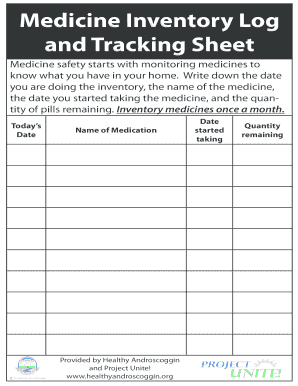
Medicine Inventory Log Form


What is the medication inventory log?
The medication inventory log is a systematic record used to track the quantity and status of medications within a facility or organization. This log helps ensure that all medicines are accounted for, facilitating better management of stock levels and reducing the risk of shortages or overstocking. It typically includes details such as the medication name, dosage, quantity on hand, expiration dates, and the date of the last inventory check. Maintaining an accurate medication inventory log is essential for compliance with health regulations and for ensuring patient safety.
How to use the medication inventory log
Using a medication inventory log involves several straightforward steps. First, gather all medications that need to be logged. Next, enter the relevant information for each medication, including the name, dosage, and quantity. Regularly update the log whenever medications are added or removed from stock. It is also important to perform periodic checks to verify that the log matches the physical inventory. This practice helps identify discrepancies and ensures that the inventory remains accurate and up-to-date.
Key elements of the medication inventory log
A comprehensive medication inventory log should include several key elements to facilitate effective tracking. These elements typically consist of:
- Medication Name: The official name of the medication.
- Dosage Form: The form in which the medication is available, such as tablets, liquids, or injections.
- Quantity: The amount of medication currently in stock.
- Expiration Date: The date by which the medication should be used.
- Date of Last Inventory Check: The most recent date on which the inventory was verified.
Incorporating these elements ensures that the log is both functional and compliant with regulatory requirements.
Steps to complete the medication inventory log
Completing a medication inventory log involves a series of organized steps to ensure accuracy and compliance. Start by collecting all medications that need to be logged. Next, follow these steps:
- List each medication, including its name and dosage form.
- Record the quantity of each medication currently available.
- Check and note the expiration dates for each item.
- Update the log with the date of the last inventory check.
- Review the completed log for accuracy and completeness.
By following these steps, you can maintain a reliable and effective medication inventory log.
Legal use of the medication inventory log
The legal use of a medication inventory log is crucial for compliance with various health regulations. In the United States, healthcare facilities must adhere to guidelines set forth by federal and state agencies regarding medication management. This includes maintaining accurate records of all medications in stock, documenting any discrepancies, and ensuring that expired medications are disposed of properly. Failure to comply with these regulations can result in penalties or legal repercussions, making it essential to keep the medication inventory log up to date and accurate.
Examples of using the medication inventory log
There are various practical applications for a medication inventory log across different settings. For instance, in a hospital, the log can help nursing staff track medications administered to patients, ensuring that dosages are accurate and timely. In a pharmacy, the log aids in managing stock levels, preventing shortages of essential medications. Additionally, long-term care facilities can utilize the log to monitor medications for residents, ensuring compliance with treatment plans. These examples illustrate the versatility and importance of maintaining a medication inventory log in various healthcare environments.
Quick guide on how to complete medicine inventory log
Effortlessly Prepare Medicine Inventory Log on Any Device
Digital document management has gained immense popularity among businesses and individuals. It serves as an excellent eco-friendly alternative to conventional printed and signed documents, allowing you to locate the right form and securely store it online. airSlate SignNow equips you with all the tools necessary to formulate, modify, and electronically sign your documents quickly and without delays. Manage Medicine Inventory Log on any device using airSlate SignNow's Android or iOS applications and enhance any document-driven process today.
The Easiest Method to Modify and Electronically Sign Medicine Inventory Log
- Locate Medicine Inventory Log and click Get Form to initiate.
- Utilize the tools we provide to complete your document.
- Emphasize important sections of your documents or hide sensitive information with the tools that airSlate SignNow offers specifically for that purpose.
- Generate your signature using the Sign feature, which takes mere seconds and carries the same legal validity as a conventional wet ink signature.
- Review the details and click the Done button to save your changes.
- Choose how you want to send your form—via email, text message (SMS), an invitation link, or download it to your computer.
Eliminate the worry of missing or misfiled documents, tedious form searches, or errors that require reprinting new document versions. airSlate SignNow caters to all your document management needs in just a few clicks from any device you prefer. Edit and electronically sign Medicine Inventory Log and ensure exceptional communication at every step of your form preparation journey with airSlate SignNow.
Create this form in 5 minutes or less
Create this form in 5 minutes!
How to create an eSignature for the medicine inventory log
How to create an electronic signature for a PDF online
How to create an electronic signature for a PDF in Google Chrome
How to create an e-signature for signing PDFs in Gmail
How to create an e-signature right from your smartphone
How to create an e-signature for a PDF on iOS
How to create an e-signature for a PDF on Android
People also ask
-
What is a medication inventory log?
A medication inventory log is a detailed record that tracks all medications within a facility, including their quantities, expiration dates, and locations. This log helps ensure compliance with regulations and supports effective inventory management. With airSlate SignNow, you can easily create and manage a medication inventory log digitally.
-
How can airSlate SignNow help with my medication inventory log?
airSlate SignNow provides an easy-to-use platform that allows you to create, edit, and share your medication inventory log securely. The electronic signature feature ensures that all changes and approvals are documented and legally binding. This streamlines the process and enhances accuracy in medication management.
-
Is there a free trial available for the medication inventory log feature?
Yes, airSlate SignNow offers a free trial that allows you to explore the features, including the medication inventory log functionality. You can assess how the platform meets your needs without any commitment. Sign up today to experience the ease of managing your medication inventory log.
-
What pricing plans are available for airSlate SignNow's medication inventory log?
airSlate SignNow offers flexible pricing plans to fit various business needs, starting from basic to more advanced features. Each plan includes access to the medication inventory log and additional tools for document management. Contact our sales team for more details on the plans that include our medication inventory log.
-
Can airSlate SignNow integrate with existing inventory management software?
Yes, airSlate SignNow can integrate seamlessly with many existing inventory management systems. This integration allows you to import and export your medication inventory log data effortlessly. Optimize your workflow by connecting your inventory management tools with airSlate SignNow.
-
What are the benefits of using an electronic medication inventory log?
Using an electronic medication inventory log, like the one offered by airSlate SignNow, signNowly reduces the risk of errors and ensures real-time updates on medication status. It promotes better compliance with recording practices and saves time on manual entries. Additionally, it provides easy access to essential medication data whenever needed.
-
How secure is the medication inventory log in airSlate SignNow?
Security is a top priority at airSlate SignNow. The medication inventory log is protected by advanced encryption and access controls to safeguard sensitive information. You can rest assured that your inventory logs remain confidential and secure from unauthorized access.
Get more for Medicine Inventory Log
- Rubrics for instructional materials form
- Pet overpopulation control program okvma form
- Unitron repair form
- Cdfipb2019 form
- Quality of life in late stage dementia qualid scale form
- Application for retc oregon form
- Voluntary health screening form
- Tdap tetanus diphtheria pertussis immunization umpa form
Find out other Medicine Inventory Log
- eSign California Sublease Agreement Template Safe
- How To eSign Colorado Sublease Agreement Template
- How Do I eSign Colorado Sublease Agreement Template
- eSign Florida Sublease Agreement Template Free
- How Do I eSign Hawaii Lodger Agreement Template
- eSign Arkansas Storage Rental Agreement Now
- How Can I eSign Texas Sublease Agreement Template
- eSign Texas Lodger Agreement Template Free
- eSign Utah Lodger Agreement Template Online
- eSign Hawaii Rent to Own Agreement Mobile
- How To eSignature Colorado Postnuptial Agreement Template
- How Do I eSignature Colorado Postnuptial Agreement Template
- Help Me With eSignature Colorado Postnuptial Agreement Template
- eSignature Illinois Postnuptial Agreement Template Easy
- eSignature Kentucky Postnuptial Agreement Template Computer
- How To eSign California Home Loan Application
- How To eSign Florida Home Loan Application
- eSign Hawaii Home Loan Application Free
- How To eSign Hawaii Home Loan Application
- How To eSign New York Home Loan Application