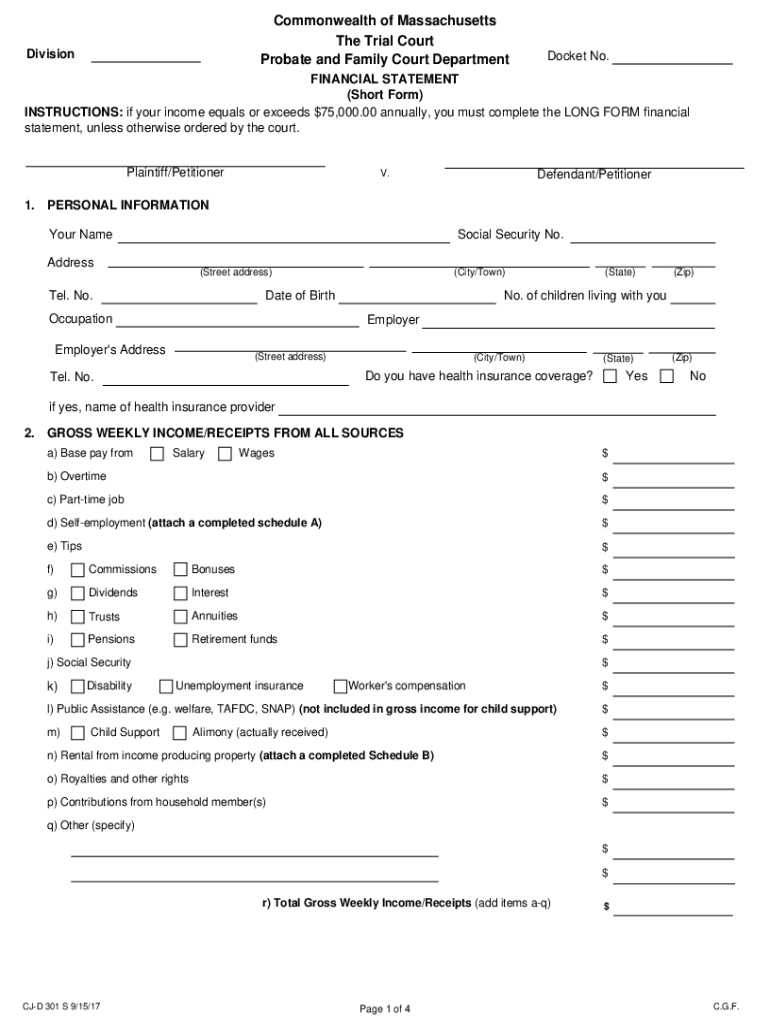
Financial Statement Short Form 2017-2026


What is the Financial Statement Short Form?
The financial statement short form, often referred to as the MA financial statement short form, is a simplified document used primarily in Massachusetts for various financial disclosures. This form is essential for individuals and businesses needing to provide a concise overview of their financial status, including assets, liabilities, income, and expenses. It is commonly utilized in legal proceedings, such as divorce cases, child support determinations, and probate matters, where a quick assessment of financial standing is necessary.
How to Use the Financial Statement Short Form
Using the financial statement short form involves several key steps to ensure accurate and complete information is provided. First, gather all necessary financial documents, including bank statements, pay stubs, and tax returns. Next, carefully fill out the form, ensuring all sections are completed with accurate figures. It is important to double-check the information for any discrepancies. Once completed, the form should be signed and dated, as this validates the information provided. Depending on the context, the form may need to be submitted to a court or other relevant authority.
Steps to Complete the Financial Statement Short Form
Completing the financial statement short form involves a systematic approach:
- Gather financial documents, including income statements and asset valuations.
- Fill in personal information, such as your name, address, and contact details.
- Detail your income sources, including salary, bonuses, and any additional earnings.
- List your assets, including real estate, vehicles, and savings accounts.
- Document your liabilities, such as loans, credit card debt, and mortgages.
- Review the form for accuracy and completeness.
- Sign and date the form to confirm the information is correct.
Legal Use of the Financial Statement Short Form
The financial statement short form is legally binding when completed accurately and submitted in accordance with applicable laws. In Massachusetts, this form is often required in court proceedings, such as divorce cases or child support hearings. Its legal validity hinges on the accuracy of the information provided, as any discrepancies can lead to legal repercussions. Therefore, it is crucial to ensure that all figures are correct and that the form is signed by the individual submitting it.
Key Elements of the Financial Statement Short Form
Several key elements must be included in the financial statement short form to ensure it serves its purpose effectively:
- Personal Information: Name, address, and contact details.
- Income Details: Comprehensive listing of all income sources.
- Asset Overview: A detailed account of owned assets, including their estimated values.
- Liabilities: A thorough account of debts and obligations.
- Signature: The form must be signed to validate the information.
Who Issues the Form
The financial statement short form is typically issued by the Massachusetts court system or relevant legal authorities. Individuals may also obtain the form from legal aid organizations or online legal resources. It is important to ensure that the correct version of the form is used, as variations may exist based on specific legal requirements or updates to the law.
Quick guide on how to complete financial statement short form 643424741
Prepare Financial Statement Short Form effortlessly on any device
Digital document management has gained traction among businesses and individuals. It offers an ideal eco-friendly substitute to traditional printed and signed documents, as you can access the appropriate form and securely store it online. airSlate SignNow equips you with all the necessary tools to create, edit, and eSign your documents swiftly without interruptions. Handle Financial Statement Short Form on any platform with airSlate SignNow's Android or iOS applications and simplify any document-related process today.
The simplest way to edit and eSign Financial Statement Short Form effortlessly
- Find Financial Statement Short Form and click Get Form to begin.
- Utilize the tools we provide to finish your form.
- Emphasize pertinent sections of your documents or redact sensitive details with tools that airSlate SignNow offers specifically for that purpose.
- Generate your eSignature using the Sign tool, which takes seconds and carries the same legal validity as a conventional wet ink signature.
- Verify the details and click on the Done button to save your changes.
- Select how you wish to send your form, whether by email, text message (SMS), invitation link, or download it to your computer.
Eliminate the worry of lost or misplaced files, laborious form searching, or errors that necessitate printing new document copies. airSlate SignNow fulfills all your document management needs in just a few clicks from a device of your choice. Modify and eSign Financial Statement Short Form and ensure excellent communication at every stage of your form preparation process with airSlate SignNow.
Create this form in 5 minutes or less
Find and fill out the correct financial statement short form 643424741
Create this form in 5 minutes!
How to create an eSignature for the financial statement short form 643424741
How to create an electronic signature for a PDF online
How to create an electronic signature for a PDF in Google Chrome
How to create an e-signature for signing PDFs in Gmail
How to create an e-signature right from your smartphone
How to create an e-signature for a PDF on iOS
How to create an e-signature for a PDF on Android
People also ask
-
What is a financial statement short form ma?
A financial statement short form ma is a concise version of the standard financial statements used in Massachusetts. It provides essential financial information for businesses in a more digestible format, making it easier for stakeholders to understand the company's financial health.
-
How can airSlate SignNow help with financial statement short form ma?
airSlate SignNow streamlines the process of preparing and signing financial statement short form ma documents. Our platform allows users to create, send, and eSign these documents quickly, ensuring compliance and efficiency in your financial reporting.
-
What are the pricing options for airSlate SignNow?
airSlate SignNow offers flexible pricing plans suitable for businesses of all sizes. You can choose from monthly or annual subscriptions, ensuring that you get the best value while managing your financial statement short form ma and other documents effectively.
-
Are there any features specifically for financial documents?
Yes, airSlate SignNow includes features that prioritize financial documents, such as templates for financial statement short form ma. Users can customize templates, automate workflows, and utilize advanced security measures to protect sensitive financial information.
-
What are the benefits of using airSlate SignNow for financial statements?
Using airSlate SignNow for financial statements offers numerous benefits, including speed, accuracy, and cost-effectiveness. You can easily create and manage your financial statement short form ma, reducing the time spent on paperwork and enhancing collaboration among your team.
-
Does airSlate SignNow integrate with other financial software?
Absolutely! airSlate SignNow seamlessly integrates with various financial software and cloud storage solutions. This integration allows users to access and manage their financial statement short form ma and other documents from one centralized platform.
-
Is it secure to send financial statements using airSlate SignNow?
Yes, airSlate SignNow prioritizes security and compliance. All documents, including financial statement short form ma, are encrypted, ensuring that sensitive information remains protected during the signing process.
Get more for Financial Statement Short Form
- Instruction duty pdf form
- Jury instruction duty form
- Jury instruction duty 497334117 form
- Jury instruction punitive damages form
- Residential lease rental agreement and deposit receipt 100418974 form
- Consent for transfusion guam memorial hospital authority form
- Comed application for waiver of deposits and late payment charges form
- Gpa bs nutrition dietetics hospitality form
Find out other Financial Statement Short Form
- Can I Electronic signature Hawaii Banking Document
- Can I eSignature North Carolina Courts Presentation
- Can I eSignature Oklahoma Courts Word
- How To Electronic signature Alabama Business Operations Form
- Help Me With Electronic signature Alabama Car Dealer Presentation
- How Can I Electronic signature California Car Dealer PDF
- How Can I Electronic signature California Car Dealer Document
- How Can I Electronic signature Colorado Car Dealer Form
- How To Electronic signature Florida Car Dealer Word
- How Do I Electronic signature Florida Car Dealer Document
- Help Me With Electronic signature Florida Car Dealer Presentation
- Can I Electronic signature Georgia Car Dealer PDF
- How Do I Electronic signature Georgia Car Dealer Document
- Can I Electronic signature Georgia Car Dealer Form
- Can I Electronic signature Idaho Car Dealer Document
- How Can I Electronic signature Illinois Car Dealer Document
- How Can I Electronic signature North Carolina Banking PPT
- Can I Electronic signature Kentucky Car Dealer Document
- Can I Electronic signature Louisiana Car Dealer Form
- How Do I Electronic signature Oklahoma Banking Document