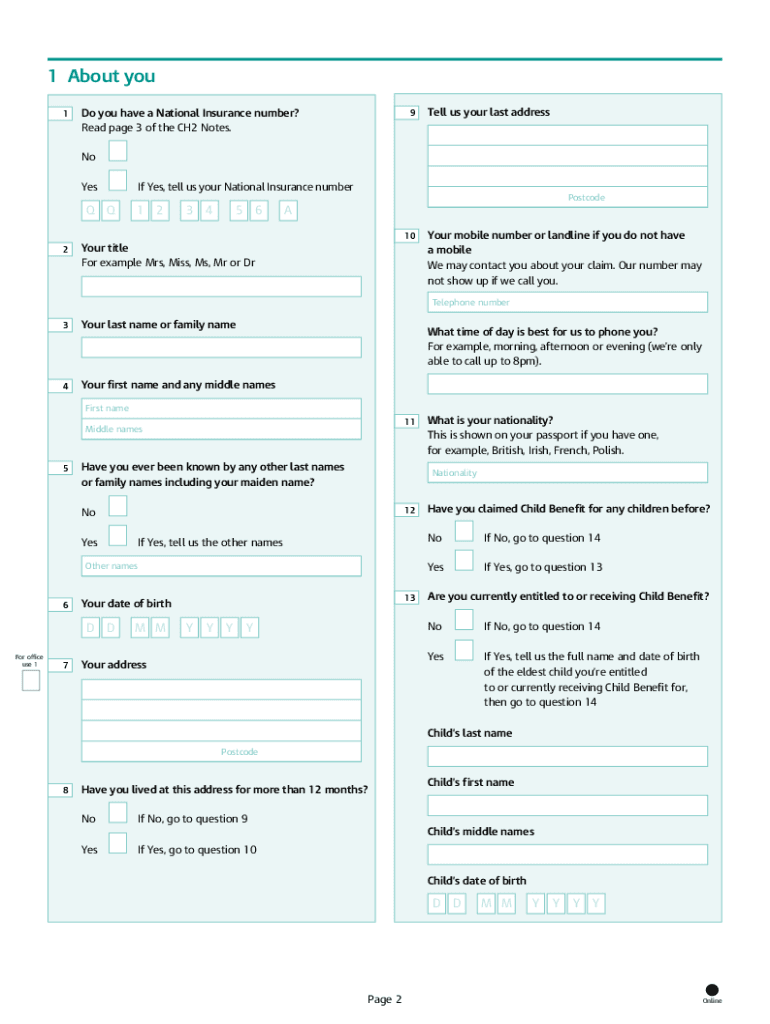
My Child Care Benefit Missouri Department of Social Services 2023-2026


Understanding the My Child Care Benefit Program
The My Child Care Benefit program, administered by the Missouri Department of Social Services, provides financial assistance to eligible families to help cover child care costs. This program aims to support working families, allowing parents to pursue employment or education while ensuring their children are cared for in a safe environment. Eligibility typically depends on income, family size, and the age of the children needing care. Understanding the specific requirements is essential for families seeking assistance.
Steps to Complete the Child Benefit Application
Completing the child benefit application form involves several important steps. First, gather necessary documentation, including proof of income, identification, and details about your child care provider. Next, fill out the application form accurately, ensuring all required fields are completed. After reviewing the form for accuracy, submit it through the designated method, whether online, by mail, or in person. Following submission, keep track of your application status to ensure timely processing.
Required Documents for the Application
To successfully apply for the My Child Care Benefit program, specific documents are required. These typically include:
- Proof of income, such as pay stubs or tax returns
- Identification documents for parents and children
- Details about your child care provider, including their license number
- Any relevant court documents, if applicable
Having these documents ready can streamline the application process and help avoid delays.
Form Submission Methods
Applicants can submit the child benefit form through various methods, ensuring convenience and accessibility. The options typically include:
- Online submission through the Missouri Department of Social Services website
- Mailing the completed form to the designated address
- In-person submission at local child care assistance offices
Choosing the method that best suits your needs can facilitate a smoother application experience.
Eligibility Criteria for the Program
Eligibility for the My Child Care Benefit program is determined by several factors, including:
- Income level, which must fall below a certain threshold
- Family size, as larger families may qualify for higher benefits
- The age of children requiring care, typically under thirteen years old
Understanding these criteria is crucial for families to assess their potential eligibility for assistance.
Legal Use of the Child Benefit Form
The child benefit form must be completed and submitted in accordance with legal guidelines to ensure its validity. This includes providing accurate information and necessary signatures. Electronic submissions are recognized as legally binding when they comply with relevant eSignature laws, such as the ESIGN Act and UETA. Utilizing a trusted platform for eSigning can enhance the security and legality of your submission.
Quick guide on how to complete my child care benefit missouri department of social services
Effortlessly prepare My Child Care Benefit Missouri Department Of Social Services on any device
Digital document management has become increasingly popular with businesses and individuals alike. It serves as an ideal eco-friendly substitute for conventional printed and signed documents, as you can easily access the necessary form and securely store it online. airSlate SignNow equips you with all the resources needed to create, edit, and eSign your documents quickly and without delays. Manage My Child Care Benefit Missouri Department Of Social Services on any platform using airSlate SignNow's Android or iOS applications and simplify any document-related process today.
Steps to edit and eSign My Child Care Benefit Missouri Department Of Social Services with ease
- Find My Child Care Benefit Missouri Department Of Social Services and click on Get Form to initiate the process.
- Utilize the tools available to complete your document.
- Emphasize important sections of your documents or conceal sensitive information with the tools that airSlate SignNow specifically provides for that purpose.
- Create your signature using the Sign tool, which only takes seconds and holds the same legal validity as a traditional wet ink signature.
- Review the details and click on the Done button to save your changes.
- Choose how you wish to send your form, via email, text message (SMS), or invitation link, or download it to your computer.
Eliminate concerns about lost or misplaced documents, cumbersome form searches, or mistakes that necessitate printing new document copies. airSlate SignNow addresses all your document management needs with just a few clicks from the device of your choosing. Edit and eSign My Child Care Benefit Missouri Department Of Social Services to ensure effective communication throughout the entire form preparation process with airSlate SignNow.
Create this form in 5 minutes or less
Find and fill out the correct my child care benefit missouri department of social services
Create this form in 5 minutes!
How to create an eSignature for the my child care benefit missouri department of social services
How to create an electronic signature for a PDF online
How to create an electronic signature for a PDF in Google Chrome
How to create an e-signature for signing PDFs in Gmail
How to create an e-signature right from your smartphone
How to create an e-signature for a PDF on iOS
How to create an e-signature for a PDF on Android
People also ask
-
What is a child benefit form and why do I need it?
The child benefit form is a document that enables parents or guardians to apply for child benefits provided by the government. It is essential for ensuring you receive financial support for your children, helping to cover expenses related to their upbringing. Without submitting this form, you may miss out on valuable benefits.
-
How can airSlate SignNow help me complete the child benefit form?
airSlate SignNow provides an efficient platform for filling out and eSigning your child benefit form. With our user-friendly interface, you can easily input your information and ensure your documents are securely signed. This simplifies the submission process, helping you take advantage of available benefits faster.
-
Is airSlate SignNow a cost-effective solution for managing the child benefit form?
Yes, airSlate SignNow is designed to be a cost-effective solution, allowing you to manage your child benefit form without high expenses. Our flexible pricing plans cater to different budgets, enabling you to access essential eSigning features at an affordable rate. This investment can save you time and money in the long run.
-
What features does airSlate SignNow offer for the child benefit form?
airSlate SignNow offers a range of features to enhance the completion of your child benefit form, including customizable templates, secure cloud storage, and real-time collaboration. Additionally, our platform allows you to track document status and receive notifications, ensuring you stay updated throughout the process.
-
Can I integrate airSlate SignNow with other applications when handling my child benefit form?
Absolutely! airSlate SignNow offers integrations with popular applications that streamline the management of your child benefit form. Whether you're using cloud storage solutions or project management tools, we ensure a seamless experience to enhance your workflow and simplify document handling.
-
How secure is my information when using airSlate SignNow for the child benefit form?
Security is a top priority for airSlate SignNow. We utilize advanced encryption and secure access protocols to protect your information while you complete your child benefit form. You can have peace of mind knowing that your sensitive data is safeguarded throughout the entire process.
-
What are the benefits of using airSlate SignNow for my child benefit form?
Using airSlate SignNow for your child benefit form offers numerous benefits, such as faster processing times, increased accuracy, and reduced paper usage. Our platform simplifies the eSigning process, allowing you to complete necessary paperwork efficiently. This means you can receive your benefits sooner and focus on what matters most.
Get more for My Child Care Benefit Missouri Department Of Social Services
- Abortion informed consent checklist arkansas department of healthy arkansas
- Transfer commitment form
- Claim form chancery justice gov
- Positive behavior support plan pbsp students name 1 sdst form
- White house fellowship letter of recommendation form
- Child action form
- Iphone service repair form
- Confirmation letter for supply of material form
Find out other My Child Care Benefit Missouri Department Of Social Services
- eSignature Pennsylvania High Tech Bill Of Lading Safe
- eSignature Washington Insurance Work Order Fast
- eSignature Utah High Tech Warranty Deed Free
- How Do I eSignature Utah High Tech Warranty Deed
- eSignature Arkansas Legal Affidavit Of Heirship Fast
- Help Me With eSignature Colorado Legal Cease And Desist Letter
- How To eSignature Connecticut Legal LLC Operating Agreement
- eSignature Connecticut Legal Residential Lease Agreement Mobile
- eSignature West Virginia High Tech Lease Agreement Template Myself
- How To eSignature Delaware Legal Residential Lease Agreement
- eSignature Florida Legal Letter Of Intent Easy
- Can I eSignature Wyoming High Tech Residential Lease Agreement
- eSignature Connecticut Lawers Promissory Note Template Safe
- eSignature Hawaii Legal Separation Agreement Now
- How To eSignature Indiana Legal Lease Agreement
- eSignature Kansas Legal Separation Agreement Online
- eSignature Georgia Lawers Cease And Desist Letter Now
- eSignature Maryland Legal Quitclaim Deed Free
- eSignature Maryland Legal Lease Agreement Template Simple
- eSignature North Carolina Legal Cease And Desist Letter Safe