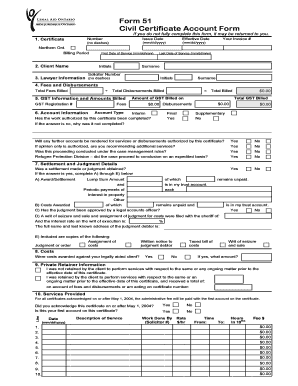
Form Certificate


What is the Form Certificate
The Form Certificate serves as a formal document that verifies specific information required for legal proceedings or transactions. It is essential in various civil contexts, ensuring that the details provided are accurate and meet legal standards. This certificate may include information about parties involved, the nature of the transaction, and any pertinent legal stipulations. Understanding its purpose is crucial for individuals and businesses alike, as it helps maintain compliance with legal requirements.
How to Use the Form Certificate
Using the Form Certificate involves several key steps to ensure its validity and effectiveness. First, gather all necessary information required for the form, including personal details and any relevant documentation. Next, fill out the form carefully, ensuring accuracy in every entry. Once completed, the form must be signed and dated appropriately. Depending on the specific requirements, you may need to submit it to a designated authority or keep it for your records. Utilizing a reliable digital platform can streamline this process, making it easier to manage and store your documents securely.
Key Elements of the Form Certificate
Several key elements define the Form Certificate's structure and function. These include:
- Identification Information: This includes names, addresses, and contact details of all parties involved.
- Purpose of the Certificate: A clear statement outlining the reason for the certificate’s issuance.
- Legal Stipulations: Any specific legal requirements or conditions that must be met.
- Signature and Date: The form must be signed by the relevant parties and dated to confirm its authenticity.
Ensuring that these elements are present and correctly filled out is vital for the certificate's legal standing.
Steps to Complete the Form Certificate
Completing the Form Certificate involves a systematic approach to ensure accuracy and compliance. Follow these steps:
- Gather all necessary documents and information.
- Carefully fill out the form, ensuring all fields are completed accurately.
- Review the form for any errors or omissions.
- Sign and date the form in the appropriate sections.
- Submit the form according to the specified guidelines, whether online, by mail, or in person.
By adhering to these steps, you can ensure that the Form Certificate is completed correctly and is legally valid.
Legal Use of the Form Certificate
The legal use of the Form Certificate is paramount in various civil matters. It is often required in legal proceedings, such as court cases, property transactions, and business agreements. The certificate serves as proof that certain information has been verified and is legally binding. To ensure its legal efficacy, it is essential to comply with relevant laws and regulations governing such documents. This includes adherence to local and state laws, as well as federal guidelines when applicable.
Form Submission Methods
Submitting the Form Certificate can be done through various methods, depending on the requirements set forth by the issuing authority. Common submission methods include:
- Online Submission: Many jurisdictions now allow for digital submissions via secure online portals.
- Mail: Forms can be printed and mailed to the appropriate office, ensuring that they are sent via a reliable postal service.
- In-Person: Some situations may require you to deliver the form in person, allowing for direct verification and immediate feedback.
Choosing the right submission method is crucial for ensuring that the Form Certificate is processed efficiently and correctly.
Quick guide on how to complete form certificate 14701161
Effortlessly prepare Form Certificate on any device
Managing documents online has gained popularity among businesses and individuals alike. It serves as an ideal eco-friendly alternative to conventional printed and signed documents, allowing you to easily locate the necessary form and securely save it online. airSlate SignNow equips you with all the tools required to create, edit, and eSign your documents swiftly and without delays. Handle Form Certificate on any platform using airSlate SignNow's Android or iOS applications and streamline your document-related processes today.
How to edit and eSign Form Certificate with ease
- Find Form Certificate and click on Get Form to begin.
- Utilize the tools we offer to complete your form.
- Highlight signNow sections of the documents or redact sensitive information with the tools specifically provided by airSlate SignNow for that purpose.
- Create your eSignature using the Sign tool, which only takes seconds and carries the same legal validity as a handwritten signature.
- Review all the details and then click on the Done button to save your changes.
- Choose your preferred delivery method for your form, whether by email, text message (SMS), invitation link, or download it to your computer.
Eliminate the hassle of lost or misplaced documents, tedious form searches, or mistakes that necessitate printing new document copies. airSlate SignNow meets your document management needs in just a few clicks from any device you prefer. Edit and eSign Form Certificate to ensure effective communication throughout your form preparation process with airSlate SignNow.
Create this form in 5 minutes or less
Create this form in 5 minutes!
How to create an eSignature for the form certificate 14701161
How to create an electronic signature for a PDF online
How to create an electronic signature for a PDF in Google Chrome
How to create an e-signature for signing PDFs in Gmail
How to create an e-signature right from your smartphone
How to create an e-signature for a PDF on iOS
How to create an e-signature for a PDF on Android
People also ask
-
What is a form civil legal?
A form civil legal is a standardized document used in legal proceedings. It helps ensure that legal processes are clear and structured, facilitating communication between parties. With airSlate SignNow, you can easily create and manage your form civil legal documents efficiently.
-
How does airSlate SignNow assist with creating form civil legal documents?
airSlate SignNow provides an intuitive platform that allows users to create, edit, and manage form civil legal documents with ease. You can customize templates and ensure compliance with legal standards. This simplifies the document preparation process and enhances productivity.
-
Is airSlate SignNow affordable for small businesses needing form civil legal solutions?
Yes, airSlate SignNow offers a cost-effective solution suitable for small businesses requiring form civil legal services. We provide flexible pricing plans tailored to various needs, ensuring that you can access essential features without breaking the bank. Our commitment to affordability makes us an ideal choice.
-
What features does airSlate SignNow offer for managing form civil legal documents?
airSlate SignNow includes features such as eSignature capabilities, document sharing, and real-time collaboration specifically for form civil legal documents. These tools streamline the signing process and enhance security. Our platform is designed to simplify document management for legal professionals.
-
Can airSlate SignNow integrate with other software for managing form civil legal documents?
Absolutely! airSlate SignNow seamlessly integrates with popular business software like Google Drive, Salesforce, and Microsoft Office. This allows easy access to your form civil legal documents and enhances workflow efficiency. Our integrations help keep all your essential tools connected.
-
What are the benefits of using airSlate SignNow for form civil legal documentation?
Using airSlate SignNow for form civil legal documentation offers numerous benefits, including improved speed, enhanced security, and increased transparency in processes. Our platform provides legally binding eSignatures, ensuring that your documents are secure and valid. Also, you’ll save time with our automated workflows.
-
Is training provided for users unfamiliar with form civil legal processes?
Yes, airSlate SignNow offers comprehensive training resources and support for users new to form civil legal processes. Our tutorials, webinars, and customer support team are available to guide you. This ensures that you can maximize the platform's capabilities and manage your documents effectively.
Get more for Form Certificate
Find out other Form Certificate
- eSign Alabama Real Estate Quitclaim Deed Mobile
- eSign Alabama Real Estate Affidavit Of Heirship Simple
- eSign California Real Estate Business Plan Template Free
- How Can I eSign Arkansas Real Estate Promissory Note Template
- eSign Connecticut Real Estate LLC Operating Agreement Later
- eSign Connecticut Real Estate LLC Operating Agreement Free
- eSign Real Estate Document Florida Online
- eSign Delaware Real Estate Quitclaim Deed Easy
- eSign Hawaii Real Estate Agreement Online
- Help Me With eSign Hawaii Real Estate Letter Of Intent
- eSign Florida Real Estate Residential Lease Agreement Simple
- eSign Florida Real Estate Limited Power Of Attorney Online
- eSign Hawaii Sports RFP Safe
- eSign Hawaii Sports Warranty Deed Myself
- eSign Louisiana Real Estate Last Will And Testament Easy
- eSign Louisiana Real Estate Work Order Now
- eSign Maine Real Estate LLC Operating Agreement Simple
- eSign Maine Real Estate Memorandum Of Understanding Mobile
- How To eSign Michigan Real Estate Business Plan Template
- eSign Minnesota Real Estate Living Will Free