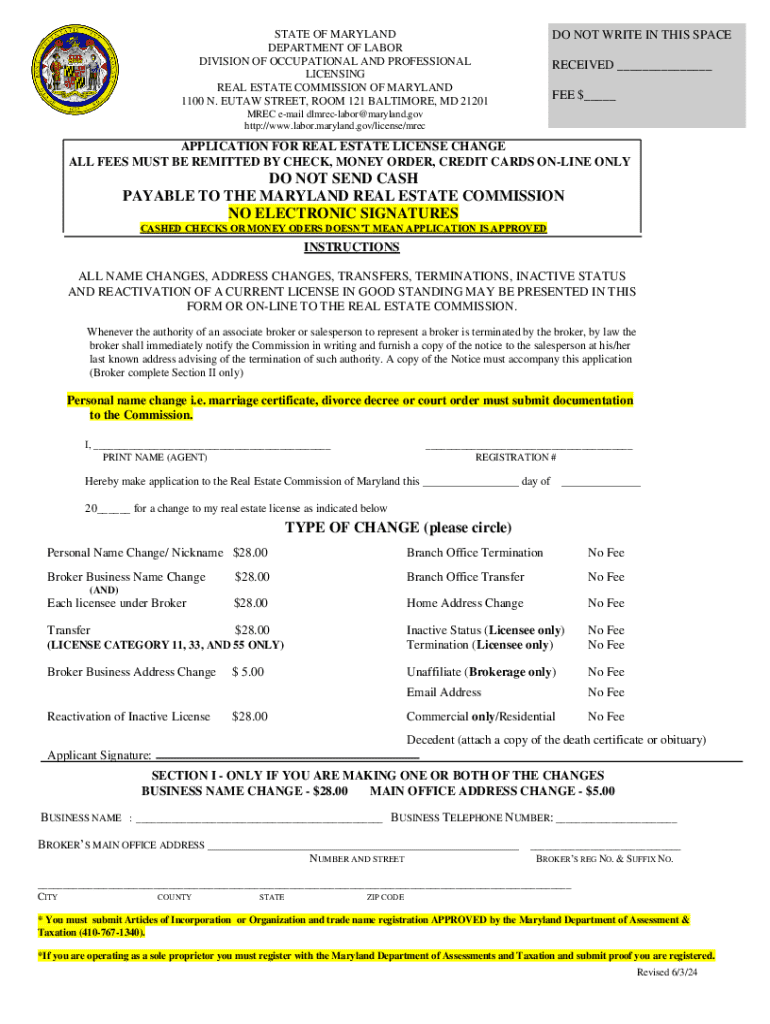
Broker Check List Maryland Department of Labor 2024-2026


What is the Broker Check List for Maryland Real Estate License Change
The Broker Check List is a crucial document provided by the Maryland Department of Labor for individuals seeking to change their real estate license status. This list outlines the specific requirements and steps necessary to ensure compliance with state regulations. It serves as a comprehensive guide for real estate professionals navigating the complexities of license changes, whether due to a change in brokerage, personal circumstances, or other factors.
How to Use the Broker Check List for Maryland Real Estate License Change
To effectively utilize the Broker Check List, individuals should first familiarize themselves with the specific items listed. Each item corresponds to a requirement that must be fulfilled to successfully change their real estate license. Users should systematically go through the list, ensuring that all documentation and actions are completed as outlined. This organized approach helps prevent delays and ensures that all necessary steps are taken in a timely manner.
Steps to Complete the Broker Check List for Maryland Real Estate License Change
Completing the Broker Check List involves several key steps:
- Review the list thoroughly to understand all requirements.
- Gather necessary documents, such as proof of identity and any prior licensing information.
- Complete any required forms accurately, ensuring all information is current and correct.
- Submit the completed forms and documents to the Maryland Department of Labor through the specified method.
- Follow up to confirm that the changes have been processed and your license status is updated.
Required Documents for Maryland Real Estate License Change
When preparing to change a real estate license in Maryland, certain documents are typically required. These may include:
- A completed application form for the license change.
- Proof of identity, such as a government-issued ID.
- Any prior licensing documentation, if applicable.
- Proof of completion of any necessary continuing education courses.
Ensuring that all required documents are collected and submitted can streamline the process and reduce the likelihood of delays.
Form Submission Methods for Maryland Real Estate License Change
Individuals can submit their Broker Check List and associated documents through various methods, including:
- Online submission via the Maryland Department of Labor's official portal.
- Mailing the completed forms to the designated office address.
- In-person submission at local Department of Labor offices.
Choosing the appropriate submission method can depend on personal preference and urgency, but online submission is often the fastest option.
Penalties for Non-Compliance with Maryland Real Estate License Change
Failing to comply with the requirements outlined in the Broker Check List can lead to significant penalties. These may include:
- Fines imposed by the Maryland Department of Labor.
- Delays in processing the license change, potentially impacting professional activities.
- Possible suspension or revocation of the real estate license if non-compliance is severe.
Understanding these potential consequences underscores the importance of adhering to the checklist and completing all necessary actions in a timely manner.
Quick guide on how to complete broker check list maryland department of labor
Complete Broker Check List Maryland Department Of Labor effortlessly on any device
Online document management has become increasingly popular among businesses and individuals. It offers an excellent eco-friendly alternative to traditional printed and signed documents, allowing you to find the necessary form and securely store it online. airSlate SignNow provides you with all the tools required to create, edit, and electronically sign your documents swiftly without delays. Manage Broker Check List Maryland Department Of Labor on any platform using the airSlate SignNow Android or iOS applications and enhance any document-oriented process today.
How to modify and electronically sign Broker Check List Maryland Department Of Labor with ease
- Obtain Broker Check List Maryland Department Of Labor and click on Get Form to begin.
- Use the tools we provide to fill out your document.
- Emphasize relevant sections of the documents or obscure sensitive information with tools that airSlate SignNow provides specifically for that purpose.
- Create your electronic signature with the Sign tool, which takes seconds and carries the same legal validity as a conventional wet ink signature.
- Review all the details and click on the Done button to save your changes.
- Choose how you wish to send your form, via email, SMS, or invitation link, or download it to your computer.
Eliminate concerns about lost or misplaced documents, tedious form searches, or mistakes that require printing new document copies. airSlate SignNow meets all your document management needs in just a few clicks from any device you prefer. Edit and electronically sign Broker Check List Maryland Department Of Labor to ensure excellent communication at every step of the form preparation process with airSlate SignNow.
Create this form in 5 minutes or less
Find and fill out the correct broker check list maryland department of labor
Create this form in 5 minutes!
How to create an eSignature for the broker check list maryland department of labor
How to create an electronic signature for a PDF online
How to create an electronic signature for a PDF in Google Chrome
How to create an e-signature for signing PDFs in Gmail
How to create an e-signature right from your smartphone
How to create an e-signature for a PDF on iOS
How to create an e-signature for a PDF on Android
People also ask
-
What is the process for an md real estate license change?
The process for an md real estate license change typically involves submitting a request to the Maryland Real Estate Commission. You will need to provide necessary documentation, including proof of your new address and any required fees. Using airSlate SignNow can streamline this process by allowing you to eSign and send documents quickly and securely.
-
How much does it cost to change my md real estate license?
The cost to change your md real estate license can vary based on the specific requirements set by the Maryland Real Estate Commission. Generally, there are fees associated with the application and processing. Utilizing airSlate SignNow can help you manage these documents efficiently, potentially saving you time and money.
-
What features does airSlate SignNow offer for md real estate license change?
airSlate SignNow offers a variety of features that are beneficial for an md real estate license change, including eSigning, document templates, and secure cloud storage. These features ensure that your documents are handled efficiently and securely, making the license change process smoother. Additionally, you can track the status of your documents in real-time.
-
Can I integrate airSlate SignNow with other tools for my md real estate license change?
Yes, airSlate SignNow can be integrated with various tools and platforms to facilitate your md real estate license change. This includes CRM systems, cloud storage services, and other document management tools. These integrations help streamline your workflow and ensure that all necessary documents are easily accessible.
-
What are the benefits of using airSlate SignNow for an md real estate license change?
Using airSlate SignNow for your md real estate license change offers numerous benefits, including increased efficiency, reduced paperwork, and enhanced security. The platform allows you to eSign documents from anywhere, saving you time and hassle. Additionally, the user-friendly interface makes it easy to manage your documents throughout the license change process.
-
Is airSlate SignNow compliant with Maryland real estate regulations?
Yes, airSlate SignNow is compliant with Maryland real estate regulations, ensuring that your md real estate license change documents meet all necessary legal requirements. The platform adheres to industry standards for electronic signatures, providing you with peace of mind. You can confidently use airSlate SignNow to manage your licensing documents.
-
How can I get support while processing my md real estate license change?
airSlate SignNow offers robust customer support to assist you during your md real estate license change process. You can access help through various channels, including live chat, email, and a comprehensive knowledge base. This support ensures that you have the resources you need to navigate any challenges that may arise.
Get more for Broker Check List Maryland Department Of Labor
- Piaa pole vault verification form
- Alaska assistance gen50 c form
- Urban transformation understanding city form and design
- Marriage license colorado springs form
- Prokaryotic eurkaryotic venn diagram www2 mbusd form
- Manual edge physiotherapy llc patient history form
- Form 89 350 torrance payroll
- Heads of terms partnership agreement template form
Find out other Broker Check List Maryland Department Of Labor
- How To Electronic signature Delaware Government Document
- Help Me With Electronic signature Indiana Education PDF
- How To Electronic signature Connecticut Government Document
- How To Electronic signature Georgia Government PDF
- Can I Electronic signature Iowa Education Form
- How To Electronic signature Idaho Government Presentation
- Help Me With Electronic signature Hawaii Finance & Tax Accounting Document
- How Can I Electronic signature Indiana Government PDF
- How Can I Electronic signature Illinois Finance & Tax Accounting PPT
- How To Electronic signature Maine Government Document
- How To Electronic signature Louisiana Education Presentation
- How Can I Electronic signature Massachusetts Government PDF
- How Do I Electronic signature Montana Government Document
- Help Me With Electronic signature Louisiana Finance & Tax Accounting Word
- How To Electronic signature Pennsylvania Government Document
- Can I Electronic signature Texas Government PPT
- How To Electronic signature Utah Government Document
- How To Electronic signature Washington Government PDF
- How Can I Electronic signature New Mexico Finance & Tax Accounting Word
- How Do I Electronic signature New York Education Form