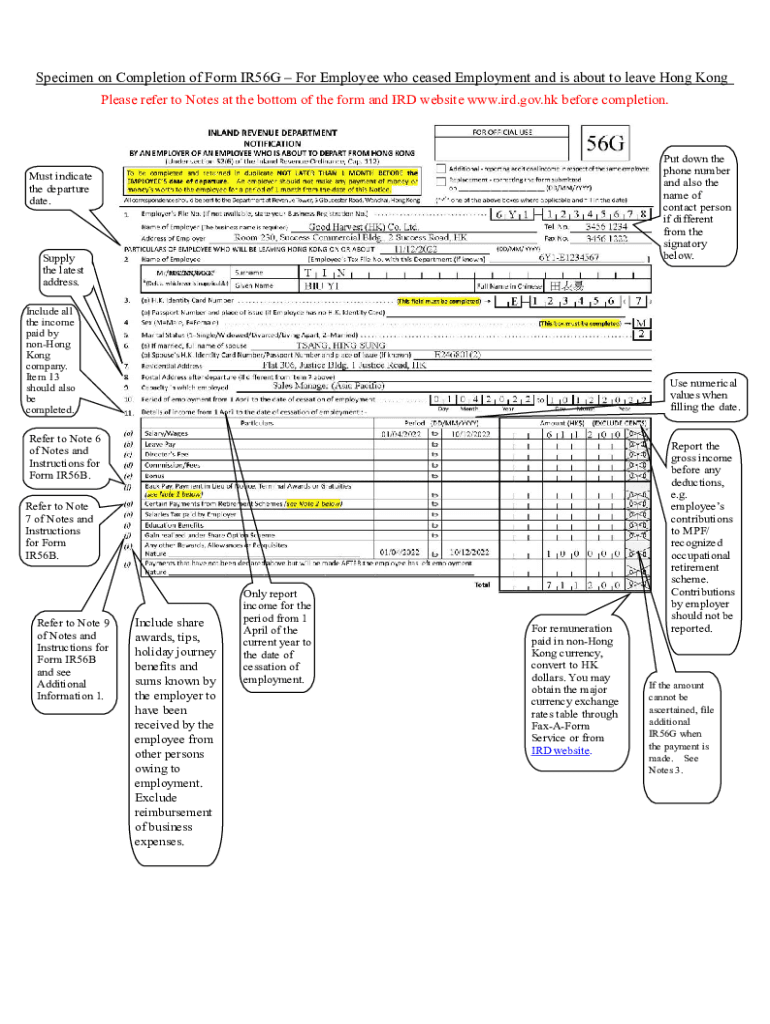
Hong Kong Ird Specimen Ir56g 2022-2026


What is the Hong Kong IRD Specimen IR56G?
The Hong Kong IRD Specimen IR56G is a tax form utilized by employers in Hong Kong to report the income of their employees to the Inland Revenue Department (IRD). This form is essential for ensuring compliance with local tax laws and is typically required for annual tax filings. The IR56G form captures various details about the employee, including their income, allowances, and deductions, facilitating accurate tax assessments. Understanding this form is crucial for both employers and employees to maintain transparency in income reporting.
Steps to Complete the Hong Kong IRD Specimen IR56G
Completing the IR56G form involves several key steps to ensure accurate reporting. First, gather all necessary information about the employee, including their full name, Hong Kong Identity Card number, and employment details. Next, fill in the sections related to the employee's income, which may include salary, bonuses, and any other compensations. Be sure to include any applicable allowances and deductions. After completing the form, review it for accuracy before submission to avoid penalties. Finally, submit the IR56G to the IRD by the required deadline, ensuring that all information is correctly reported.
Legal Use of the Hong Kong IRD Specimen IR56G
The IR56G form serves a legal purpose in Hong Kong's tax system, as it is mandated by the Inland Revenue Ordinance. Employers are legally obligated to submit this form for each employee who has received income during the tax year. Failure to submit the IR56G can result in penalties, including fines and potential legal action. It is important for employers to understand the legal implications of this form and ensure timely and accurate submissions to comply with tax regulations.
How to Obtain the Hong Kong IRD Specimen IR56G
The IR56G form can be obtained directly from the Inland Revenue Department's website or through their physical offices. Employers may also find downloadable versions of the form in PDF format, making it easy to fill out electronically. It is advisable to check for the most current version of the form to ensure compliance with any updates or changes in tax regulations. Having the correct form is crucial for accurate reporting and submission.
Examples of Using the Hong Kong IRD Specimen IR56G
Employers typically use the IR56G form in various scenarios, such as reporting annual salaries for full-time employees, detailing income for part-time workers, or documenting payments to contractors. For instance, if an employee has received a salary of $50,000 along with a bonus of $5,000, the employer must report both amounts on the IR56G. Additionally, if an employee has claimed certain deductions, such as contributions to a retirement fund, these should also be included in the form to ensure accurate tax calculations.
Filing Deadlines / Important Dates
Filing deadlines for the IR56G form are critical for compliance. Typically, employers must submit the IR56G to the Inland Revenue Department within one month after the end of the tax year, which is March 31 in Hong Kong. It is essential to be aware of these deadlines to avoid late submission penalties. Employers should also keep track of any updates to deadlines that may arise due to changes in tax regulations or special circumstances.
Quick guide on how to complete hong kong ird specimen ir56g
Effortlessly Prepare Hong Kong Ird Specimen Ir56g on Any Device
Managing documents online has become a favored choice for both businesses and individuals. It serves as an ideal eco-friendly alternative to conventional printed and signed paperwork, allowing you to locate the necessary form and securely store it online. airSlate SignNow offers you all the tools required to create, modify, and electronically sign your documents quickly and efficiently. Handle Hong Kong Ird Specimen Ir56g on any device with the airSlate SignNow apps for Android or iOS, and simplify any document-related process today.
How to modify and electronically sign Hong Kong Ird Specimen Ir56g with ease
- Locate Hong Kong Ird Specimen Ir56g and click Get Form to begin.
- Utilize the tools provided to complete your document.
- Emphasize important sections of the documents or redact sensitive data with tools specifically offered by airSlate SignNow for that purpose.
- Generate your electronic signature using the Sign tool, which takes mere seconds and holds the same legal validity as an ink signature.
- Review all the details and click the Done button to save your changes.
- Choose your preferred method to deliver your form, whether by email, text message (SMS), invite link, or download it to your computer.
Eliminate concerns about lost or misplaced documents, tedious searches for forms, or mistakes necessitating the printing of new document copies. airSlate SignNow addresses all your document management needs with just a few clicks from any device you prefer. Modify and electronically sign Hong Kong Ird Specimen Ir56g to ensure seamless communication throughout the document preparation process with airSlate SignNow.
Create this form in 5 minutes or less
Find and fill out the correct hong kong ird specimen ir56g
Create this form in 5 minutes!
How to create an eSignature for the hong kong ird specimen ir56g
How to create an electronic signature for a PDF online
How to create an electronic signature for a PDF in Google Chrome
How to create an e-signature for signing PDFs in Gmail
How to create an e-signature right from your smartphone
How to create an e-signature for a PDF on iOS
How to create an e-signature for a PDF on Android
People also ask
-
What is ir56g and how does it relate to airSlate SignNow?
The ir56g form is a crucial document for reporting employee income in certain regions. airSlate SignNow provides a seamless way to send and eSign ir56g forms, ensuring compliance and efficient processing for your business.
-
How does airSlate SignNow's pricing structure accommodate businesses needing ir56g eSignature solutions?
airSlate SignNow offers flexible pricing plans that cater to businesses of all sizes. Regardless of your requirements for managing ir56g forms, our cost-effective solution allows you to choose the right plan that fits your budget.
-
What features does airSlate SignNow provide for handling ir56g documents?
With airSlate SignNow, you gain access to powerful features such as customizable templates, robust security, and easy document sharing. These tools simplify the process of managing ir56g forms, making it easier to collect signatures and store documents.
-
What are the benefits of using airSlate SignNow for ir56g eSignatures?
Using airSlate SignNow for ir56g eSignatures enhances workflow efficiency and reduces the turnaround time for document signing. Additionally, it minimizes paper waste and offers enhanced security, providing peace of mind to both employers and employees.
-
Can airSlate SignNow integrate with other software for ir56g processing?
Yes, airSlate SignNow integrates seamlessly with various software applications, enhancing its utility for managing ir56g forms. By connecting with popular tools, you can streamline your operations and ensure that all data related to ir56g forms is synchronized.
-
Is airSlate SignNow compliant with regulations for handling ir56g forms?
Absolutely, airSlate SignNow is designed to comply with relevant regulations governing eSignatures and document handling. This compliance ensures that your ir56g forms are processed legally and securely, reducing the risk of issues down the line.
-
How can I get started with airSlate SignNow for ir56g document management?
Getting started with airSlate SignNow is straightforward. Simply sign up for an account, and you can quickly begin creating and sending ir56g forms for eSignature. The user-friendly interface makes it easy for anyone to manage their document workflow effectively.
Get more for Hong Kong Ird Specimen Ir56g
Find out other Hong Kong Ird Specimen Ir56g
- Can I Electronic signature Massachusetts Education Quitclaim Deed
- Can I Electronic signature New Jersey Government LLC Operating Agreement
- Electronic signature New Jersey Government Promissory Note Template Online
- Electronic signature Michigan Education LLC Operating Agreement Myself
- How To Electronic signature Massachusetts Finance & Tax Accounting Quitclaim Deed
- Electronic signature Michigan Finance & Tax Accounting RFP Now
- Electronic signature Oklahoma Government RFP Later
- Electronic signature Nebraska Finance & Tax Accounting Business Plan Template Online
- Electronic signature Utah Government Resignation Letter Online
- Electronic signature Nebraska Finance & Tax Accounting Promissory Note Template Online
- Electronic signature Utah Government Quitclaim Deed Online
- Electronic signature Utah Government POA Online
- How To Electronic signature New Jersey Education Permission Slip
- Can I Electronic signature New York Education Medical History
- Electronic signature Oklahoma Finance & Tax Accounting Quitclaim Deed Later
- How To Electronic signature Oklahoma Finance & Tax Accounting Operating Agreement
- Electronic signature Arizona Healthcare / Medical NDA Mobile
- How To Electronic signature Arizona Healthcare / Medical Warranty Deed
- Electronic signature Oregon Finance & Tax Accounting Lease Agreement Online
- Electronic signature Delaware Healthcare / Medical Limited Power Of Attorney Free